配置ng-zerro的nz-date-picker时间选择组件
1、官方示例nz-date-picker
官方示例中做到的效果无法满足业务查询的务求,比如:我需要先选中开始时间,然后再选择结束时间时无法选中相同日期的数据,并且即使选择“此刻”时,对应的时间也没有进行禁用
说明:ng-zerro是有对应的实现的,但是在示例中相对简单,无法达到效果,本文仅仅做了自己的实现记录

2、如何实现可以选择相同的时间,并且禁用不在选中时间范围内的时间
如:开始时间2020-11-09 12:12:12,结束时间需要选中2020-11-09 12:12:12,并且小于2020-11-09 12:12:12的时间需要禁用
html实现:
<nz-date-picker
[nzDisabledTime]="disabledStartTime"
[nzDisabledDate]="disabledStartDate"
nzShowTime
nzFormat="yyyy-MM-dd HH:mm:ss"
[(ngModel)]="startValue"
nzPlaceHolder="开始时间"
(ngModelChange)="onStartChange($event)"
>
</nz-date-picker>
<nz-date-picker
[nzDisabledTime]="disabledEndTime"
[nzDisabledDate]="disabledEndDate"
nzShowTime
nzFormat="yyyy-MM-dd HH:mm:ss"
[(ngModel)]="endValue"
nzPlaceHolder="结束时间"
(ngModelChange)="onEndChange($event)"
>
</nz-date-picker>
ts实现:
// 对日期进行配置
disabledStartDate = (startValue: Date): boolean => {
if (!startValue || !this.endValue) {
return false;
}
// 相同时间可以选择
if (startValue.getTime() === this.endValue.getTime()){
return false;
}
return startValue.getTime() >= this.endValue.getTime();
}
disabledEndDate = (endValue: Date): boolean => {
if (!endValue || !this.startValue) {
return false;
}
if (endValue.getDate() === this.startValue.getDate()) {
// 相同日期不禁用
return false;
}else{
// 相同时间可以选择
return endValue.getTime() <= this.startValue.getTime();
}
}
// 对时间进行禁用
disabledStartTime: DisabledTimeFn = (_value: Date, type?: DisabledTimePartial) => {
// 对开始时间进行设置
if (!this.endValue){
return null;
}
if (!_value){
_value = this.endValue;
}
let disableMinutes = [];
let disableSeconds = [];
if (_value.getHours() < this.endValue.getHours()){
disableMinutes = [];
disableSeconds = [];
}else{
disableMinutes = this.range(this.endValue.getMinutes() + 1, 60);
if (_value.getMinutes() < this.endValue.getMinutes()){
disableSeconds = [];
}else{
disableSeconds = this.range(this.endValue.getSeconds() + 1, 60);
}
}
return {
nzDisabledHours: () => this.range(this.endValue.getHours() + 1, 24),
nzDisabledMinutes: () => disableMinutes,
nzDisabledSeconds: () => disableSeconds
};
}
disabledEndTime: DisabledTimeFn = (_value: Date, type?: DisabledTimePartial) => {
// 对结束时间进行设置
if (!this.startValue){
return null;
}
if (!_value){
_value = this.startValue;
}
let disableMinutes = [];
let disableSeconds = [];
if (_value.getHours() > this.startValue.getHours()){
disableMinutes = [];
disableSeconds = [];
}else{
disableMinutes = this.range(0, this.startValue.getMinutes());
if (_value.getMinutes() > this.startValue.getMinutes()){
disableSeconds = [];
}else{
disableSeconds = this.range(0, this.startValue.getSeconds());
}
}
return {
nzDisabledHours: () => this.range(0, this.startValue.getHours()),
nzDisabledMinutes: () => disableMinutes,
nzDisabledSeconds: () => disableSeconds
};
}
3、效果:
3.1、有开始时间,选择结束时间:
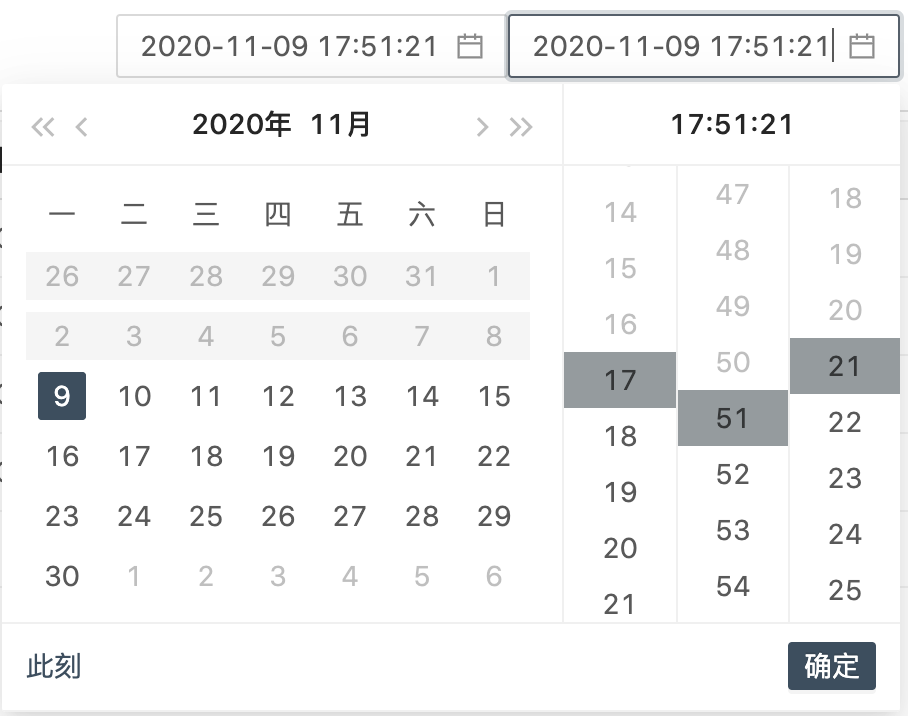

3.2、有结束时间,选择开始时间:
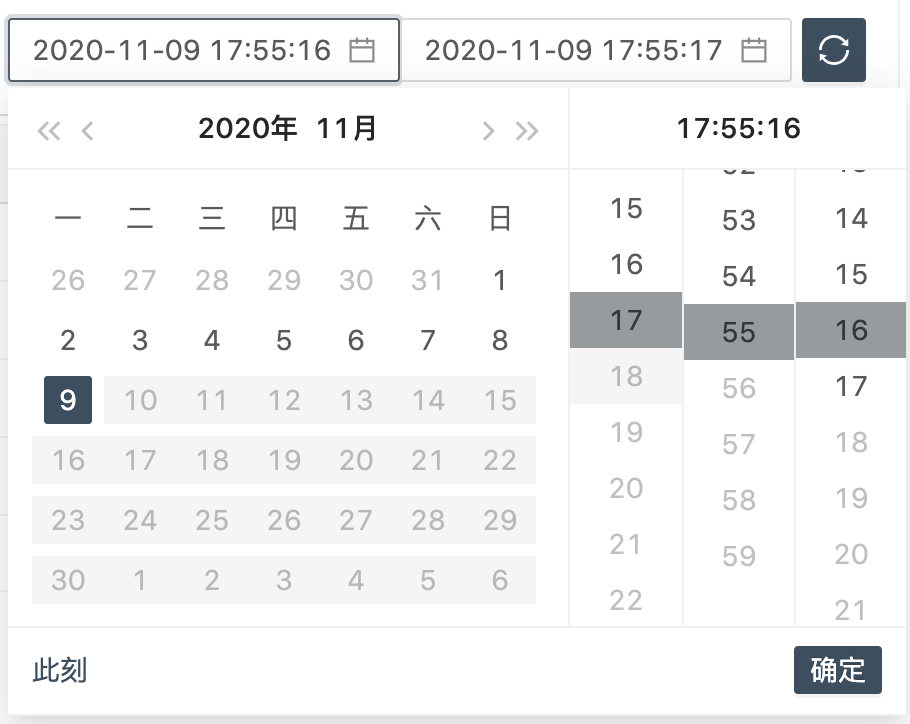
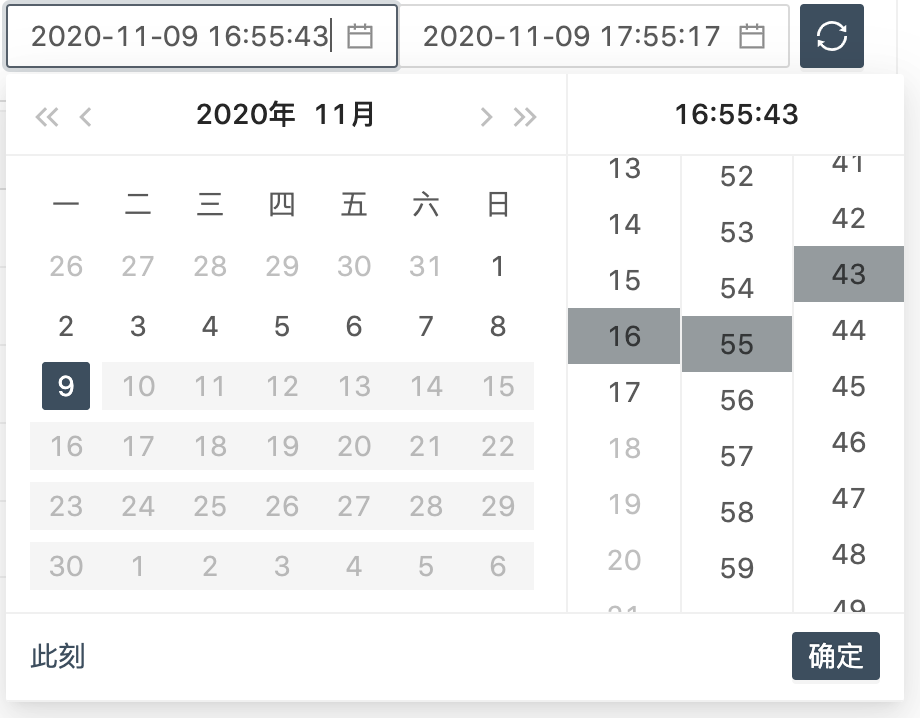
个人博客 蜗牛



 浙公网安备 33010602011771号
浙公网安备 33010602011771号