随笔分类 - python
关于python
摘要: >报错   print(a) print(a.size) print(a.shape) print(a.ndim) # shape有几位,他
阅读全文
摘要:```python import time import requests, base64, cv2 # url = 'http://127.0.0.1:5555/yolov5' url = 'http://43.139.184.232:5555/yolov5' def image_to_base6
阅读全文
摘要:# opencv > 图像 RGB > > opencv读取的格式是BGR ## 基本用法 ### 读取图片 ```python import cv2 img = cv2.imread(r'C:\Users\Administrator\Pictures\951c76ee-469e-4084-96db
阅读全文
摘要:# demo ```python import base64 from io import BytesIO from PIL import Image import cv2 def img_base64(): img = cv2.imread('2.png') # 确保 '2.png' 位于相同目录
阅读全文
摘要:# ocr 文字识别 服务 利用百度开源模型:地址:https://github.com/PaddlePaddle/PaddleHub/tree/develop/modules/image/text_recognition/chinese_ocr_db_crnn_mobile # 一个开发web服务
阅读全文
摘要:# 问题截图 > 前面有一个问题,error:说是找不到文件,在公司没写博客,没截图 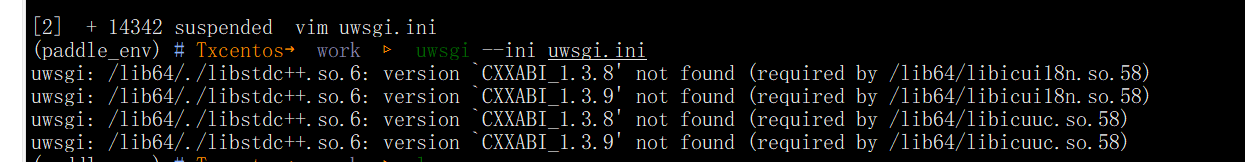 # 解决方法 把进入ana
阅读全文
摘要:# 地址 https://docs.opencv.org/4.x/db/deb/tutorial_display_image.html
阅读全文
摘要:# 链接 https://github.com/PaddlePaddle/PaddleHub/tree/develop/modules/image/text_recognition/chinese_ocr_db_crnn_mobile
阅读全文
摘要:# 代码如下,没有优化(只实现) >test2_trans.py ```python import torch import cv2 from PIL import Image from io import BytesIO import os pt_path = r'E:\Code\Python\y
阅读全文
摘要:# demo ```python from flask import Flask, render_template, request, jsonify app = Flask(__name__) @app.route('/', methods=['GET', 'POST']) def index()
阅读全文
摘要:# demo ```python import torch import cv2 from PIL import Image # pt_path = r'E:\Code\Python\YoLov5\yolov5\yolov5s.pt' pt_path = r'E:\Code\Python\yolov
阅读全文
摘要:# demo ## 图片转base64 ```python def image_to_base64(image_path): import base64 with open(image_path, "rb") as image_file: image_data = image_file.read()
阅读全文
摘要:# 一个0到1的案例 后续会继续补充 > 环境python3.8.10 ## First - github下载项目:https://github.com/ultralytics/yolov5/tree/master - cd yolov5, pip install -r requirements.t
阅读全文
摘要:# download他人项目-创建虚拟环境 1. 这是别人的项目 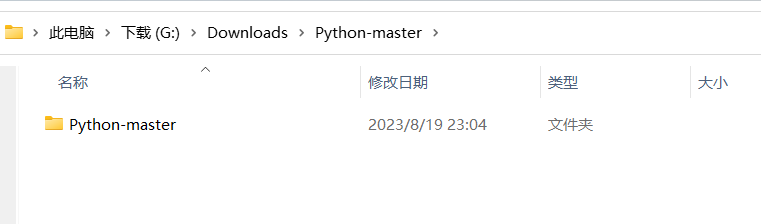 2. 打开pycahrm的终端,创建虚拟环境
阅读全文
摘要:# 效果 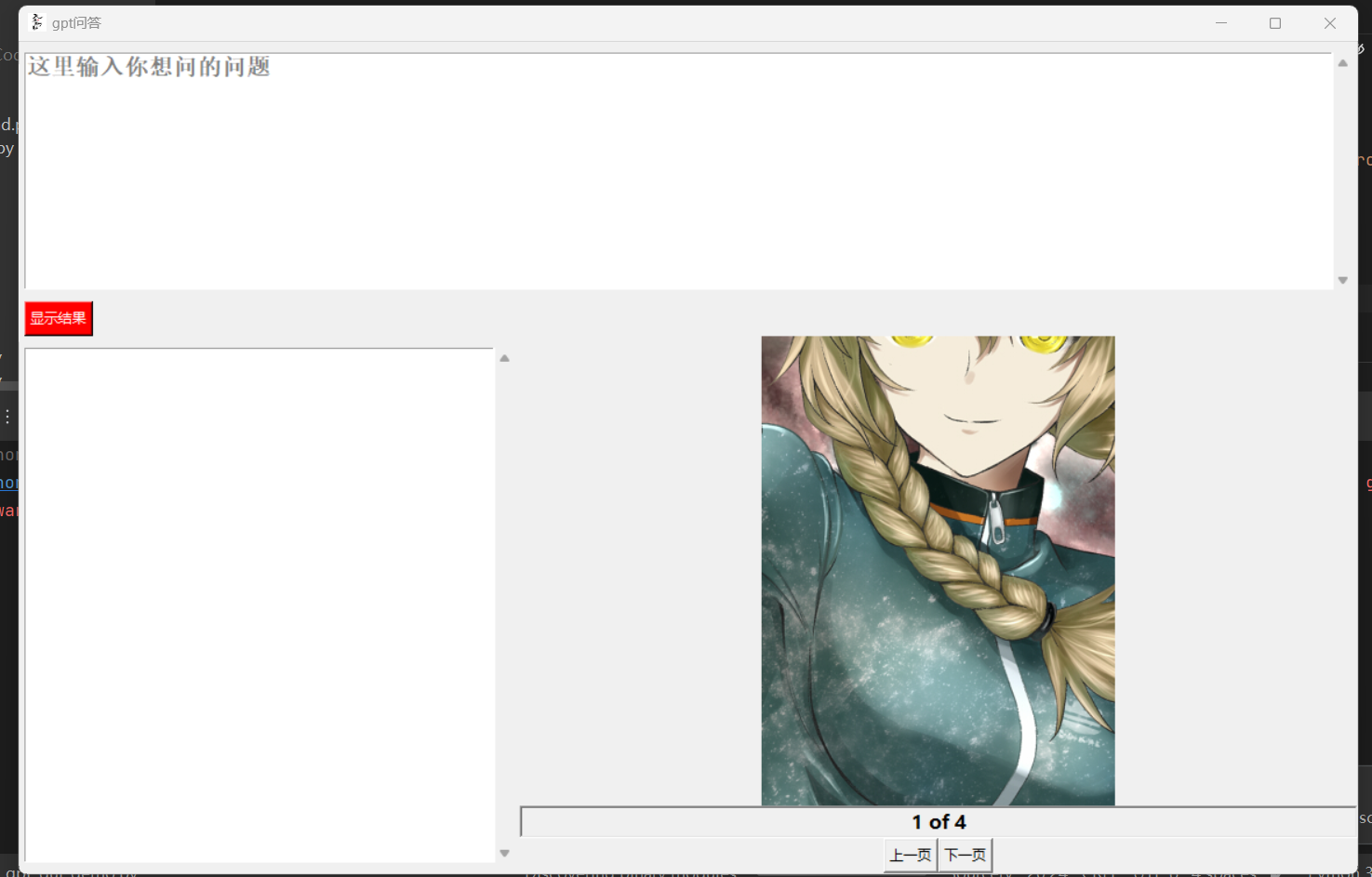 # 代码 ```python import tkinter as tk from tkinter im
阅读全文


 浙公网安备 33010602011771号
浙公网安备 33010602011771号