第3章-MyBatis实践之结果映射
MyBatis 是一款优秀的持久层框架,它的强大之处正是 SQL 语句映射,这一章介绍常用的结果映射。
详细配置参阅《MyBatis介绍与配置》
增删改查参阅《MyBatis实践之增删改查》
一、 概述
Java 数据持久层实现了应用程序与数据源的交互,大多数时候需要使用到各种查询语句。
MyBatis 支持对各种单表查询、关联查询等各种复杂查询的结果进行映射。
二、结果映射
resultMap 元素是 MyBatis 中最重要最强大的元素,大部分查询语句返回的结果,都能通过简单的配置来返回映射的 Java 对象。
假设存在这样一个实体模型,一个用户对应有一个基本信息和扩展信息,对应有多个地址。
简单讲,用户基本信息与用户扩展信息是一对一的关系,与用户地址是一对多的关系。
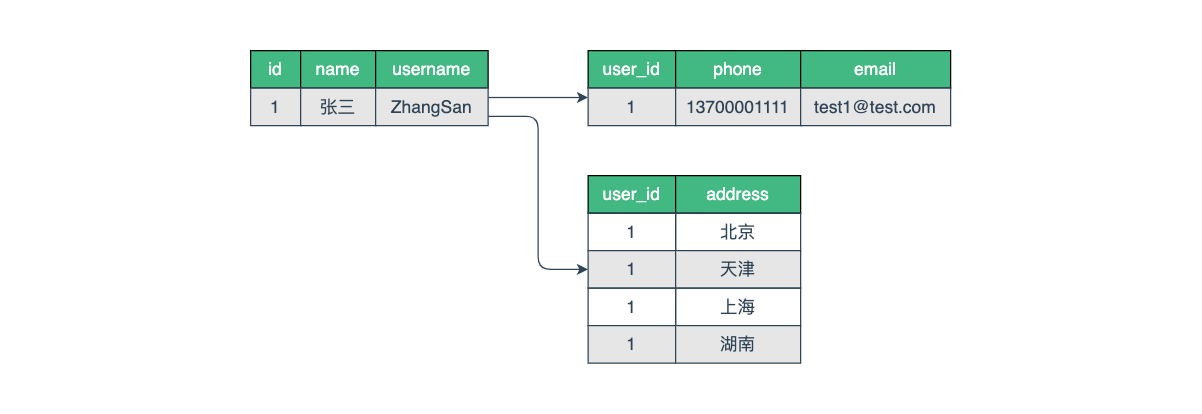
创建实体类和数据访问接口如下:
// 用户基本信息实体
@Data
public class User {
private Long id;
private String name;
private String username;
private String password;
private Integer status;
private UserExt extend;
private List<Address> addresses;
}
// 用户扩展信息实体
@Data
public class UserExt {
private Long id;
private Long userId;
private String phone;
private String email;
}
// 用户地址信息实体
@Data
public class Address {
private Long id;
private Long userId;
private String address;
}
// 用户相关接口
public interface UserExtMapper {
// 查询用户基本信息
User selectById(Long id);
// 查询用户基本信息和扩展信息(一对一)
User selectExt(Long id);
// 查询用户基本信息和地址信息(一对多)
User selectAddresses(Long id);
}
1. 基本映射
基本映射是对查询返回的结果映射成一个最简单的 JavaBean 类,通过类属性对应数据库字段进行映射。
<id> 和 <result> 元素都将列映射到一个简单的数据类型(String, int, double 等)的属性或字段。
其中的 property 对应 Java 类 属性名称,column 对应数据库列名称。
<mapper namespace="cn.codeartist.mybatis.mapper.UserExtMapper">
<resultMap id="baseMap" type="User">
<id property="id" column="id"/>
<result property="name" column="name"/>
<result property="username" column="username"/>
<result property="password" column="password"/>
<result property="status" column="status"/>
</resultMap>
<select id="selectById" resultMap="baseMap">
SELECT * FROM t_user WHERE id = #{id}
</select>
</mapper>
2. 关联映射
关联映射是对查询返回的结果映射成一对一关系的嵌套类,例如查询同时返回用户基本信息和用户扩展信息。
使用 <association> 元素来指定关联映射,它可以映射一个关联查询语句的结果,也可以映射两个查询语句结合返回复杂的类型。
其中的 property 对应主表类型的属性,column 对应主表关联字段,javaType 对应关联表类型,select 对应另一个查询语句。
如果映射一个关联语句的结果,则不会使用 select 属性。
<mapper namespace="cn.codeartist.mybatis.mapper.UserExtMapper">
<resultMap id="associationMap" type="User">
<id property="id" column="id"/>
<result property="name" column="name"/>
<result property="username" column="username"/>
<result property="password" column="password"/>
<result property="status" column="status"/>
<association property="extend" column="id" javaType="UserExt" select="selectUserExtById">
<id property="id" column="id"/>
<result property="userId" column="user_id"/>
<result property="phone" column="phone"/>
<result property="email" column="email"/>
</association>
</resultMap>
<select id="selectExt" resultMap="associationMap">
SELECT * FROM t_user WHERE id = #{id}
</select>
<select id="selectUserExtById" resultType="UserExt">
SELECT * FROM t_user_ext WHERE user_id = #{id}
</select>
</mapper>
3. 集合映射
集合映射是对查询返回的结果映射成一对多关系的嵌套类,例如查询同时返回用户信息和用户的地址信息。
使用 <collection> 元素来指定集合映射,它可以映射一个关联查询语句的结果,也可以映射两个查询语句结合返回复杂的类型。
它的用法与关联查询 <association> 类似,只不过指定关联表类型需要使用 ofType 属性,为了区分集合存储的类型。
<mapper namespace="cn.codeartist.mybatis.mapper.UserExtMapper">
<resultMap id="collectionMap" type="User">
<id property="id" column="id"/>
<result property="name" column="name"/>
<result property="username" column="username"/>
<result property="password" column="password"/>
<result property="status" column="status"/>
<collection property="addresses" column="id" ofType="Address" select="selectAddressById">
<id property="id" column="id"/>
<result property="userId" column="user_id"/>
<result property="address" column="address"/>
</collection>
</resultMap>
<select id="selectAddresses" resultMap="collectionMap">
SELECT * FROM t_user WHERE id = #{id}
</select>
<select id="selectAddressById" resultType="Address">
SELECT * FROM t_address WHERE user_id = #{id}
</select>
</mapper>
同时指定集合类型和 Java 类型:
<collection property="addresses" javaType="ArrayList" column="id" ofType="Address" select="selectAddressById"/>
4. 自动映射
MyBatis 支持在简单的场景下,可以自动映射结果,在复杂的场景下,只需描述语句之间的关系就行。
当配置自动映射结果时,数据库列名与 Java 类属性名称会忽略大小写映射,例如 ID 列会和 id 属性进行映射。
通常数据库列名使用下划线规范,而 Java 属性遵循驼峰命名,将 mapUnderscoreToCamelCase 设置为 true 时,会启用自动映射。
例如前面的基本映射、关联映射和集合映射可以简化成下面配置:
<mapper namespace="cn.codeartist.mybatis.mapper.UserExtMapper">
<resultMap id="associationMap" type="User">
<association property="extend" column="id" javaType="UserExt" select="selectUserExtById"/>
</resultMap>
<resultMap id="collectionMap" type="User">
<collection property="addresses" column="id" ofType="Address" select="selectAddressById"/>
</resultMap>
<select id="selectById" resultType="User">
SELECT * FROM t_user WHERE id = #{id}
</select>
<select id="selectExt" resultMap="associationMap">
SELECT * FROM t_user WHERE id = #{id}
</select>
<select id="selectUserExtById" resultType="UserExt">
SELECT * FROM t_user_ext WHERE user_id = #{id}
</select>
<select id="selectAddresses" resultMap="collectionMap">
SELECT * FROM t_user WHERE id = #{id}
</select>
<select id="selectAddressById" resultType="Address">
SELECT * FROM t_address WHERE user_id = #{id}
</select>
</mapper>
三、附录
1. 示例代码
Gitee 仓库:https://gitee.com/code_artist/mybatis
2. 参考文献
MyBatis 3 官方文档:https://mybatis.org/mybatis-3/zh/
本文来自博客园,作者:码匠_CodeArtist,转载请注明原文链接:https://www.cnblogs.com/code-artist/p/mybatis-3.html

 MyBatis 是一款优秀的持久层框架,它的强大之处正是 SQL 语句映射,这一章介绍常用的结果映射。
MyBatis 是一款优秀的持久层框架,它的强大之处正是 SQL 语句映射,这一章介绍常用的结果映射。

 浙公网安备 33010602011771号
浙公网安备 33010602011771号