ubuntu16 安装 qBittorrent ( Linux下BT下载图形工具 )
qBittorrent 是QT编写的一款BT下载软件,支持FreeBSD, Linux, macOS, OS/2, Windows;
官网:https://www.qbittorrent.org/
在ubuntu16上安装:
打开终端
1. 添加PPA
sudo add-apt-repository ppa:qbittorrent-team/qbittorrent-stable
2. 安装
sudo apt-get install qbittorrent
3. 在打开ubuntu16的程序搜索
搜索qbittorrent打开程序;
4.如图:

5. 软件支持远程下载管理
很不错的功能,大家可以畅想;
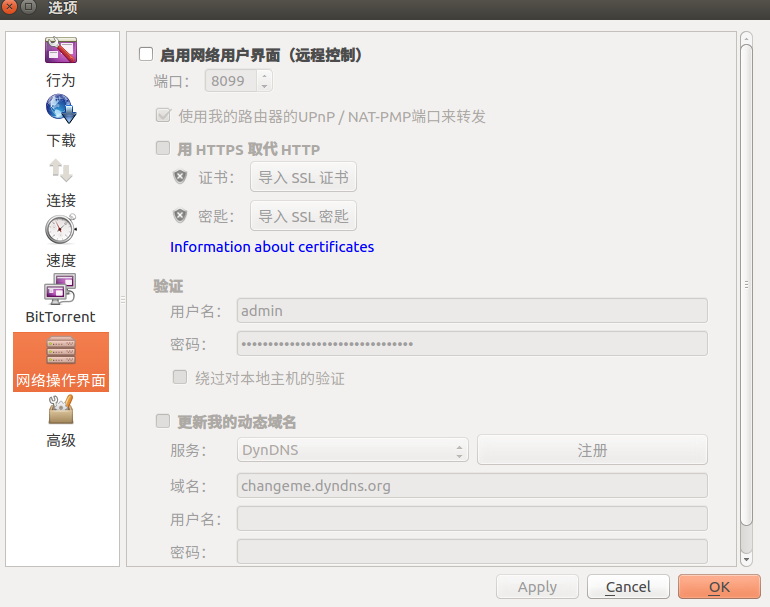

 浙公网安备 33010602011771号
浙公网安备 33010602011771号