android,java實現NanoHTTPD 輕量級服務器
android,java實現NanoHTTPD 輕量級服務器
NanoHTTPD.java下載地址 https://download.csdn.net/download/qq_36355271/10478872
下面用到的 HanoHTTPD可通過上面地址下載:
1,服務現實類:
/**
* Created by zjp on 2018/6/11.
*/
這個類就是在運行的小型服務器了。serve方法用於獲取客戶端請求的數據,和返回請求結果。
public class HttpServer extends NanoHTTPD {
public HttpServer(String hostname,int port) {
super(hostname,port);
}
public HttpServer(int port) {
super(port);
}
@Override
public Response serve(IHTTPSession session) {
/*我在這裏做了一個限制,只接受POST請求。這個是項目需求。*/
if (Method.POST.equals(session.getMethod())) {
Map<String, String> files = new HashMap<String, String>();
/*獲取header信息,NanoHttp的header不僅僅是HTTP的header,還包括其他信息。*/
Map<String, String> header = session.getHeaders();
try {
/*這句尤爲重要就是將將body的數據寫入files中,大家可以看看parseBody具體實現,倒現在我也不明白爲啥這樣寫。*/
session.parseBody(files);
/*看就是這裏,POST請教的body數據可以完整讀出*/
String body = session.getQueryParameterString();//
CNTrace.d("header : " + header);//
CNTrace.d("body : " + body);
/*這裏是從header裏面獲取客戶端的IP地址。NanoHttpd的header包含的東西不止是HTTP heaer的內容*/
header.get("http-client-ip");
} catch (IOException e) {
e.printStackTrace();
} catch (ResponseException e) {
e.printStackTrace();
}
/*這裏就是爲客戶端返回的信息了。我這裏返回了一個200和一個HelloWorld*/
這裏的返回值可以 自定義返回值可以直接去 NanoHTTPd 文件中去修改增加,下面會有介紹
return new NanoHTTPD.Response(Response.Status.OK, "text/html", "HelloWorld"); }else return new NanoHTTPD.Response(Response.Status.NOT_USE_POST, "text/html", "use post");// 這裏的
//Response.Status.NOT_USE_POST 就是我自定義的。
; }}
2,自定義服務訪問返回值類型。
在NanoHTTPD。java文件中找到 Status 方法,這裏面就是訪問返回的狀態定義,如下圖,最後的紅線框爲我自定義的部分,您也可以按這個格式添加你要的狀態和返回值,中間用逗號隔開,調用時按上面提到的
Response.Status.NOT_USE_POST 即可。
3,服務啓動類
/**
* Created by zjp on 2018/6/11.
*/
//服務啓動相當簡單,可以像下面在service中啓動,也可以在activity中啓動,要注意需在onDestroy方法中添加 stop方法。 下面的 8888 爲設置
的端口,一般http支持的端口號都可以。
public class MainService extends Service {
private HttpServer mHttpServer = null;//這個是HttpServer的句柄。
@Override
public void onCreate() {
//在這裏開啓HTTP Server。
mHttpServer = new HttpServer(8888);
try {
mHttpServer.start();
} catch (IOException e) {
e.printStackTrace();
}
}
@Override
public void onDestroy() {
//在這裏關閉HTTP Server
if(mHttpServer != null)
mHttpServer.stop();
}
@Nullable
@Override
public IBinder onBind(Intent intent) {
return null;
}
}
下載NANOHTTPD 文件放到項目包中,這個小型服務器就OK了,你的手機就可以唄其他局域網設備訪問了。
4,訪問方法:
// 客戶端訪問方法 ip爲局域網ip 端口爲MainService設定DE端口
class MySender extends Thread {
@Override
public void run() {
// TODO Auto-generated method stub
super.run();
Log.i("ss","MySender");
try {
JSONObject jb = new JSONObject();
jb.put("我是參數名", "我是參數");
OkHttpClient client = new OkHttpClient();
RequestBody requestBody = new FormBody.Builder()
.add("username","admin")
.add("password","123456")
.build();
Request request = new Request.Builder()
.url("http://" + ed.getText().toString().trim() + ":8888")
.post(requestBody)
.build();
Call call = client.newCall(request);
Response response = null;
try{
response = call.execute();
if(response.isSuccessful()){
//The call was successful.print it to the log
Log.i("OKHttp",response.body().string());
}
}catch(IOException e){
e.printStackTrace();
}
String res = response.body().string();
Log.i("ss","res");
Message msg = new Message();
msg.obj = res;
handler.sendMessage(msg);
// HttpPost post = new HttpPost("http://" + ip + ":8888");
// post.setEntity(new StringEntity(request.toString()));
// HttpResponse response = new DefaultHttpClient().execute(post);
// String res = EntityUtils.toString(response.getEntity());
} catch (Exception e) {
// TODO Auto-generated catch block
Log.i("ss","catch");
e.printStackTrace();
}
}
}
}
在你的訪問設備 調用上面的線程就可以訪問 你的服務器了。重點注意1,ip爲局域網下服務器設備的ip,2,端口必須和訪問端設置的一樣。3,傳輸的數據可以根據自己需要自己設定。

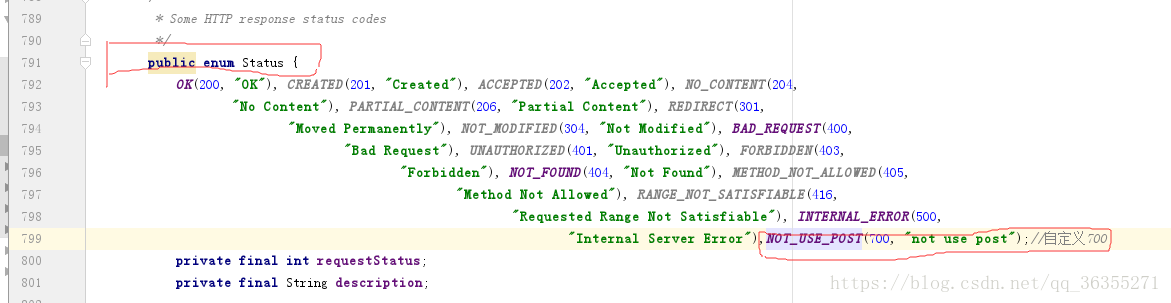


 浙公网安备 33010602011771号
浙公网安备 33010602011771号