1. To download Dashboard plugin deployment YAML file from internet.
#cd /home
#mkdir k8s
#cd k8s
##官方链接https://kubernetes.io/docs/tasks/access-application-cluster/web-ui-dashboard/
2. To Create certificate for dashboard
# mkdir certs
# openssl req -nodes -newkey rsa:2048 -keyout certs/dashboard.key -out certs/dashboard.csr -subj "/C=/ST=/L=/O=/OU=/CN=kubernetes-dashboard"
# openssl x509 -req -sha256 -days 365 -in certs/dashboard.csr -signkey certs/dashboard.key -out certs/dashboard.crt
# kubectl create secret generic kubernetes-dashboard-certs --from-file=certs -n kube-system
3.To modify the default kubernetes-dashboard.yaml file, Modify the rbac parameter, and add type: NodePort to expose Dashboard service can be accessed by outside.
# vi kubernetes-dashboard.yaml
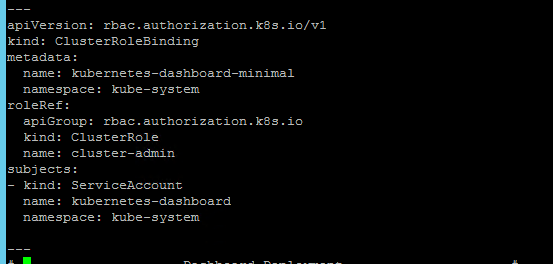
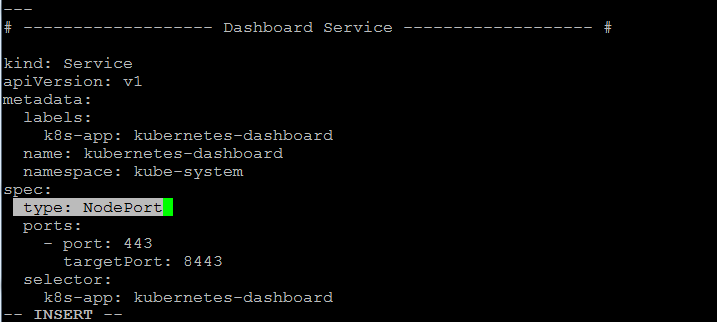
4.To create Dashboard
# kubectl create -f kubernetes-dashboard.yaml
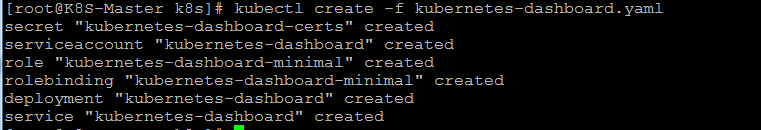
5.To get NodePort and access token.
# kubectl -n kube-system get secret | grep kubernetes-dashboard
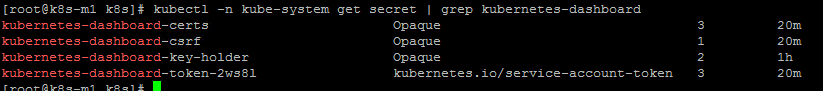
# kubectl describe -n kube-system secret/kubernetes-dashboard-token-xxxxx
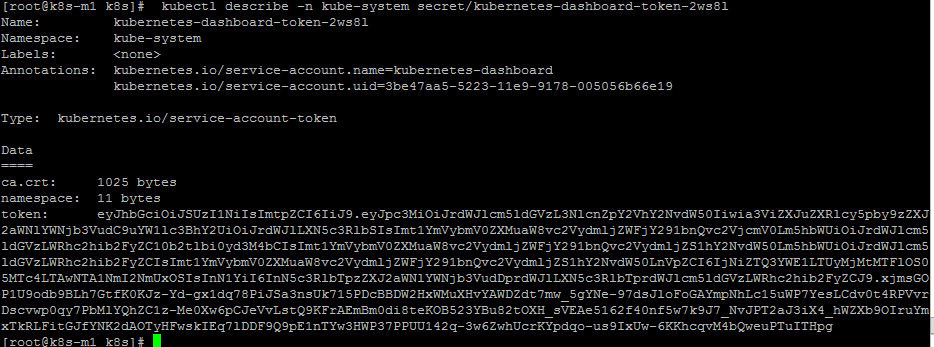
# kubectl get svc -n kube-system (Dashboard runs on port 32580)
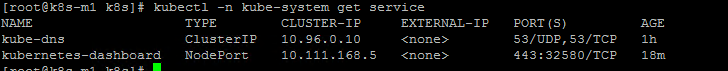
6. To access the Dashboard (https://192.168.4.200:32580)
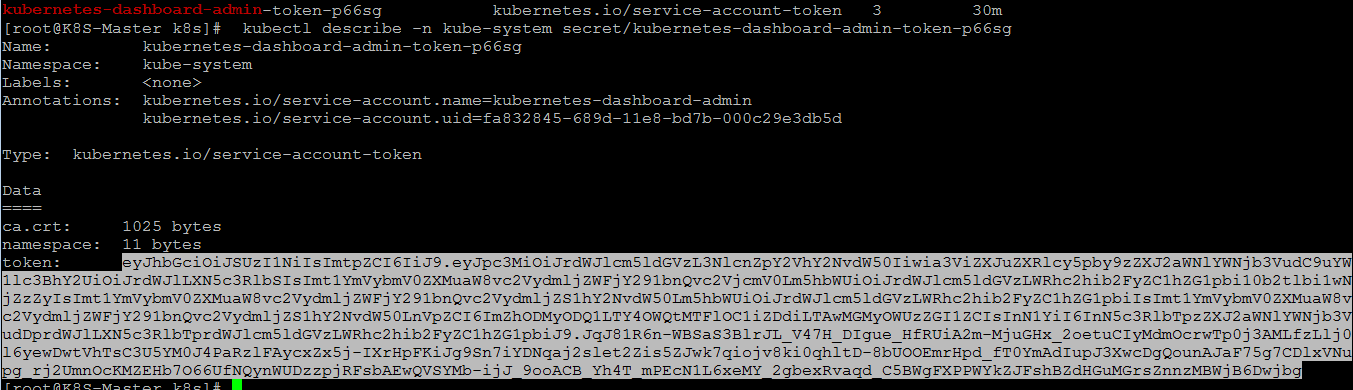
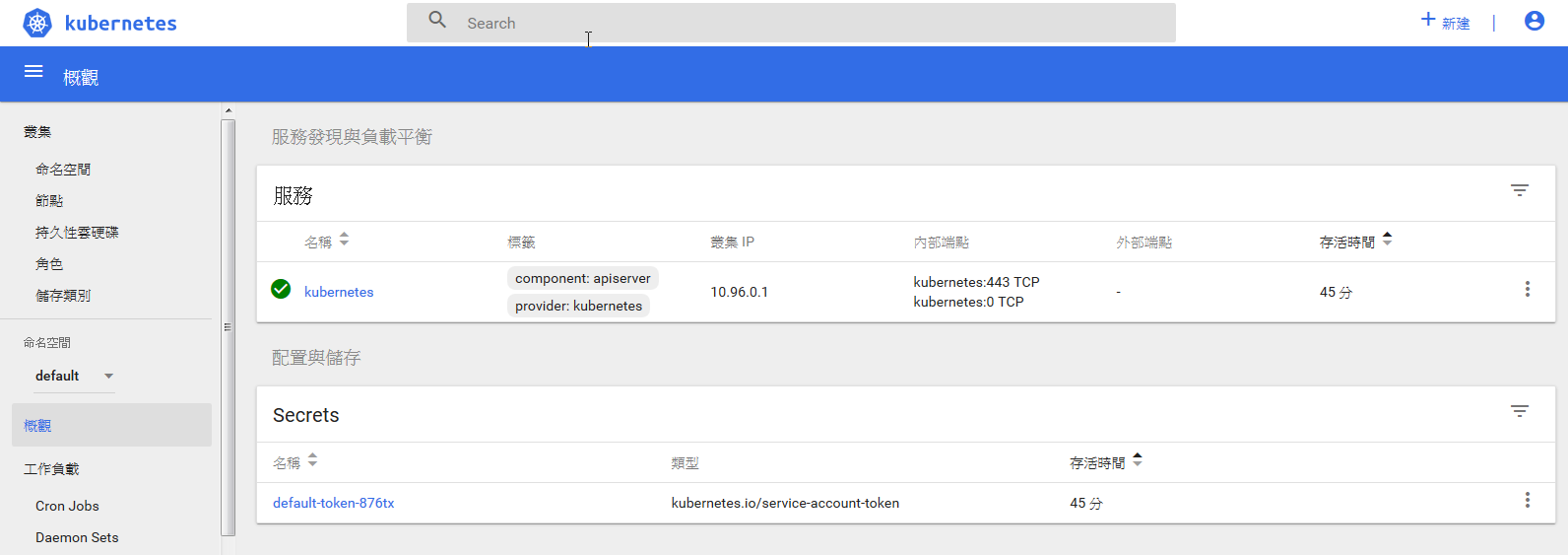
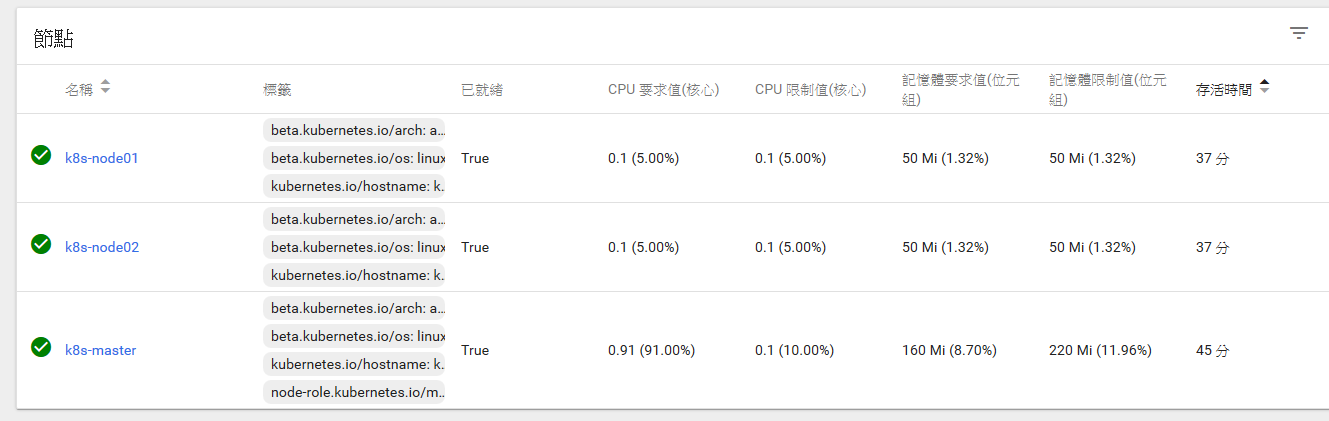
Note:
1) If you login the dashboard , you find the dashboard show error like “User "system:anonymous" cannot get at the cluster scope.”,

# vi /etc/kubernetes/manifests/kube-apiserver.yaml
添加如下参数:
--anonymous-auth=false
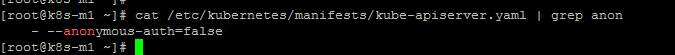
2) Kube-apiserver down after installing the kubernetes dashboard?
Change or add bellow parameters.(bellow is for only one master lab environment)
- --insecure-bind-address=127.0.0.1
- --insecure-port=8080
livenessProbe:
failureThreshold: 8
httpGet:
host: 127.0.0.1
path: /healthz
port: 8080
scheme: HTTP
initialDelaySeconds: 15
timeoutSeconds: 15
欢迎关注博主公众号与我交流。
作者: zhangquanhuang
出处: http://www.cnblogs.com/cnmumian
wechat:astimegoby
本文版权归作者所有,欢迎转载,但未经作者同意必须保留此段声明,且在文章页面明显位置给出, 如有问题, 可邮件(avy@foxmail.com)咨询。



 浙公网安备 33010602011771号
浙公网安备 33010602011771号