微信小程序 多图上传解决方案
为了使代码体积小 我这里将多图上传 封装到单独的一个js 页面的js调用他
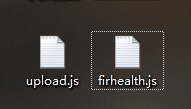
我们看firhealth.js文件内容
// pages/home/home.js var upload = require('../../style/upload.js'); Page({ /** * 页面的初始数据 */ //跳转页面 btn:function(e){ wx.navigateTo({ url: '/pages/sechealth/sechealth', }) }, tijian:function(e){ var that=this; upload.Much("https://wx.caoman.net/WXdiagnos/MuchUpload",function(res){ var obj=JSON.parse(res.data); console.log(obj); var url="https://wx.caoman.net"+obj.url; that.setData({ tijianPic: that.data.tijianPic.concat(url), imglist:1 }); console.log(that.data.tijianPic); }) }, data: { //面部图片路径 facePic:[], //体检图片路径 tijianPic:[], imglist:0,///控制体检报告是否显示 }, /** * 生命周期函数--监听页面加载 */ onLoad: function (options) { }, /** * 生命周期函数--监听页面初次渲染完成 */ onReady: function () { }, /** * 生命周期函数--监听页面显示 */ onShow: function () { }, /** * 生命周期函数--监听页面隐藏 */ onHide: function () { }, /** * 生命周期函数--监听页面卸载 */ onUnload: function () { }, /** * 页面相关事件处理函数--监听用户下拉动作 */ onPullDownRefresh: function () { }, /** * 页面上拉触底事件的处理函数 */ onReachBottom: function () { }, /** * 用户点击右上角分享 */ onShareAppMessage: function () { } })
代码 tianjia 函数 为点击时触发的函数调用了 upload.js里边的函数 下面我们看 upload.js 代码
//上传一张图片 var upload=({ Single:function(Funurl,fn){ wx.chooseImage({ count:1, ///最多可以选择一张图片 sizeType:['original','compressed'],//原图或压缩图 sourceType:['album','camera'],//图片来源 success: function(res) { const tempFilePaths=res.tempFilePaths;//相当于src路径 //console.log(tempFilePaths); wx.uploadFile({ header:{ "Content-Type":"multipart/form-data" }, name:'file', url:Funurl, filePath: tempFilePaths[0], success(res){ fn(res); } }) }, }) }, //上传多张图片 Much:function(Funurl,fn){ var list=new Array(); wx.chooseImage({ count:9,//最多可以选择9张图 sizeType: ['original','compressed'], sourceType:['album','camera'], success: function(res) { const tempFilePaths=res.tempFilePaths; for (var i = 0; i < tempFilePaths.length;i++){ wx.uploadFile({ url: Funurl, name: 'file', filePath: tempFilePaths[i],//第几张图片 header: { "Content-Type": "multipart/form-data" }, success(res) { fn(res); }, fail(res) { console.log(res.data); } }) } }, }) } }) module.exports=upload;
在upload.js中 我们看到页面调用upload.js的函数了,我们会发现 该函数使用的是 for 将文件循环的上传了,,我在测试时发现 上传文件是异步执行的 这是 在循环完 在调用回调函数,发现回调函数的值是空的,为什么呢,
因为js的异步执行不会阻塞当前线程 当for循环执行完了 第一个上传文件还没有执行完,当函数回调成功后,里边的上传文件异步才依次执行完毕, 我们知道 数组是可以追加的 这时可以让函数回调多次 依次 给
tijianPic 变量追加数组值 当执行完后 我们在console.log() 发现 上传文件了三次 在回调后的代码块里输出 也是三次 那么三次 我们不停的在数组上追加 即上传了多个文件 返回的每个路径我们都存到变量
如果代码还解决不了 请仔细阅读 和测试 上部分代码为 实践项目中部分代码



 浙公网安备 33010602011771号
浙公网安备 33010602011771号