命令行工具sshfind:根据主机名关键字搜索~./ssh/config主机相关配置项(Python版本)
概述:
OpenSSH客户端默认读取~/.ssh/config作为主机配置文件,一旦配置的主机过多,筛选和定位某个主机就成了问题,特编写此工具,可在终端窗口中使用sshfind xxx(如:sshfind racknerd)通过主机名称关键字来快速筛选定位主机;
sshfind.py 文件代码:
#!/usr/bin/env python3
# -*- coding: utf-8 -*-
#根据主机别名查找openSSH配置文件~/.ssh/config对应主机配置项
#自用sshfind命令python实现版本
#原始sshfind为shell脚本实现,参看:/v/bin/sshfind
import sys
import os
import re
sshConfigFile="~/.ssh/config"
sshConfigFile=os.path.expanduser(sshConfigFile)
if len(sys.argv)<2 or (len(sys.argv)==2 and (str(sys.argv[1]).lower()=="--help" or str(sys.argv[1]).lower()=="-h")):
print("""
/v/bin/sshfind.py
使用主机别名或别名部分关键字查找主机配置项信息,查找 ~/.ssh/config 文件内容.
注:脚本优先做主机别名全字匹配,没有结果再尝试模糊匹配.
$2为查询到多个主机时,至多返回的主机个数,可省略。默认返回全部匹配到的主机。
Usage:
sshfind.py [keyword] [max hosts]
Example:
sshfind.py racknerd 1
""")
sys.exit(0)
else:
hoststr=str(sys.argv[1]).strip()
foundCount=0
limitCount=-1
wrapMatch=False #全字匹配标志符
# $2参数传入时,查询至多返回$2个结果
if len(sys.argv)==3 and sys.argv[2]:
limitCount=int(sys.argv[2])
with open(sshConfigFile,"r") as read_f:
Tag=False
for num,line in enumerate(read_f.readlines(),1):
#if re.match(r'Host .*[ ]?'+hoststr+'[ $]?',line,re.I):
if re.match(r'Host .*[^-\.]?'+hoststr+'[ $]?',line,re.I):
Tag=True
foundCount+=1
if re.match(r'.* '+hoststr+'( |$)',line,re.I):
#标识全字匹配
wrapMatch=True
if limitCount!=-1 and foundCount>limitCount:
break
#找到两个及以上主机时,打印空行隔开
if foundCount>=2:
print("\n")
#找到主机匹配则先打印开始行的行号,以供sshedit命令使用
print(num)
print(line,end='')
continue
if Tag==True and re.match(r'[ ]*Host ',line,re.I):
Tag=False
if Tag==True:
print(line,end='')
if wrapMatch==True and foundCount==1:
print("\n\t以上为全字匹配结果")
print("\nsshfind执行完毕;Python版本:%s"%sys.version)
使用截图:
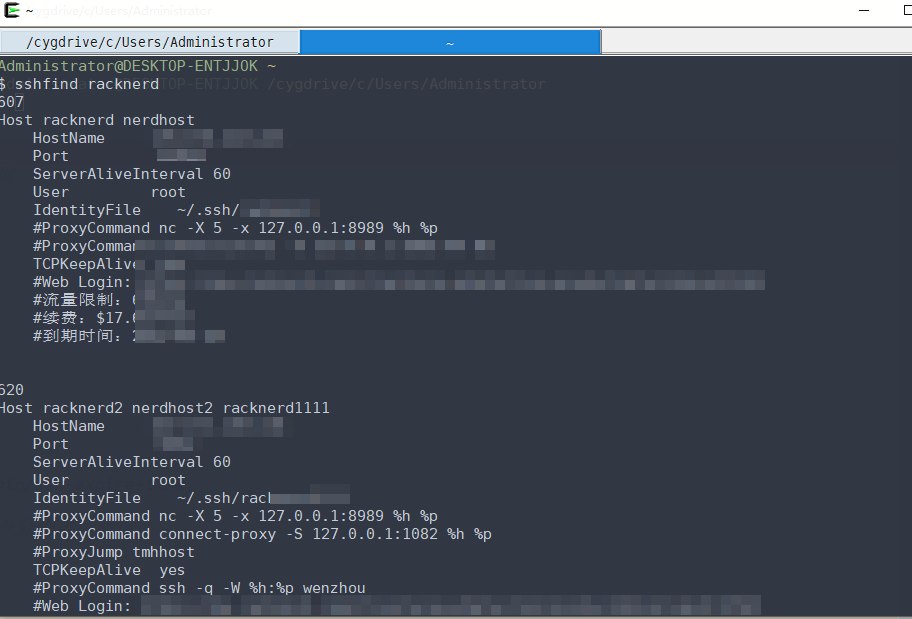
其他相关工具:
另外一个sshfind,Perl实现的版本(sshfind.pl)【代码更加短小精悍】:
https://www.cnblogs.com/cnhack/p/17009424.html
通过主机IP查找主机信息(sshfindip.py)Python实现:
https://www.cnblogs.com/cnhack/p/14825117.html
本文来自博客园,作者:晴云孤魂,转载请注明原文链接:https://www.cnblogs.com/cnhack/p/17009406.html


 浙公网安备 33010602011771号
浙公网安备 33010602011771号