gitlab项目组下创建项目
$ git push -u git@192.168.101.129:/DrvOps/Dev_Test :
报错信息如下:
remote: ========================================================================
remote:
remote: The project you were looking for could not be found or you don't have permission to view it.
remote:
remote: ========================================================================
remote:
fatal: Could not read from remote repository.
Please make sure you have the correct access rights
and the repository exists.
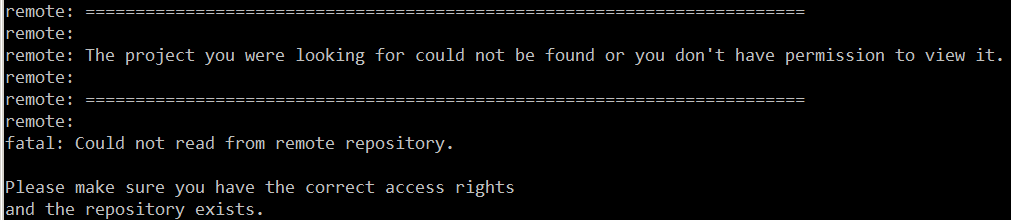
解决步骤
第一步查看用户权限
权限是Maintainer
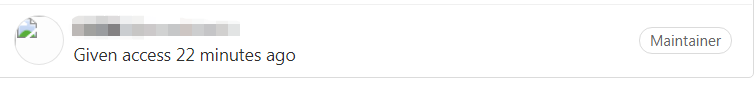
第二步查看组路径是否与push的路径一致
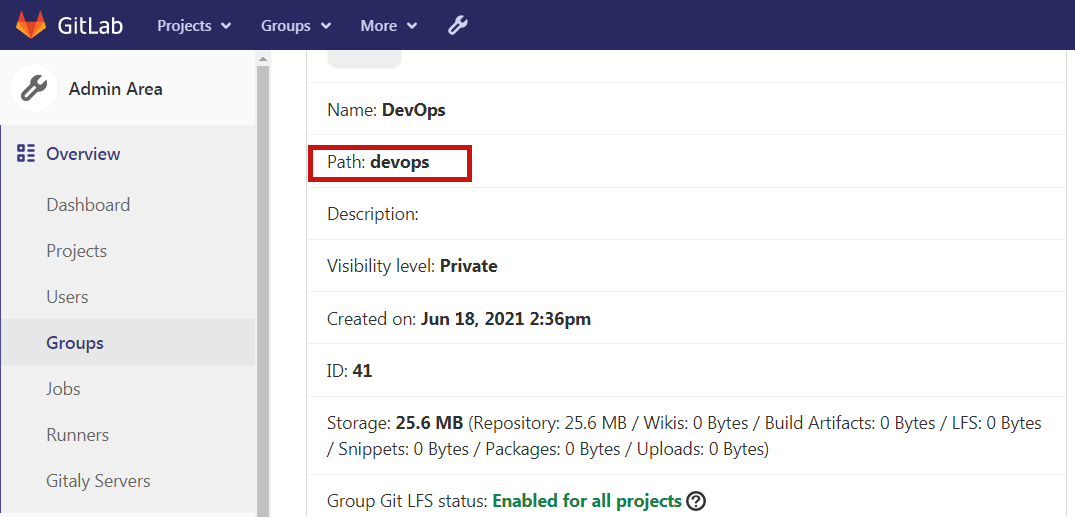
发现是路径写错了,注意路径必须与gitlab的保持一致
$ git push -u git@192.168.101.129:/devops/Dev_Tes :
问题解决
总结
凡是涉及URL的路径必须从服务端进行拷贝;手敲容易出错
命令比对,错误再现
手敲的:$ git push -u git@192.168.101.129:/DrvOps/Dev_Test :
正确的:$ git push -u git@192.168.101.129:/devops/Dev_Tes :


 浙公网安备 33010602011771号
浙公网安备 33010602011771号