LVS之NAT模式
LVS之NAT模式实现
原理图:
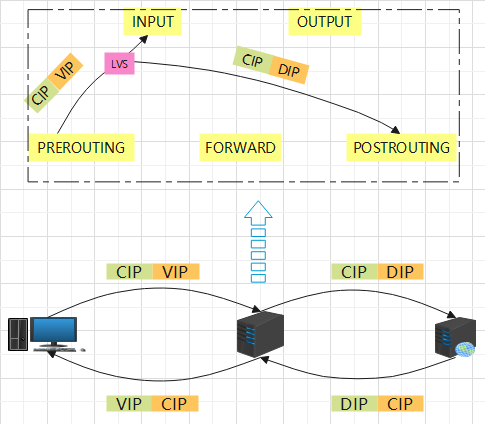
拓扑图:
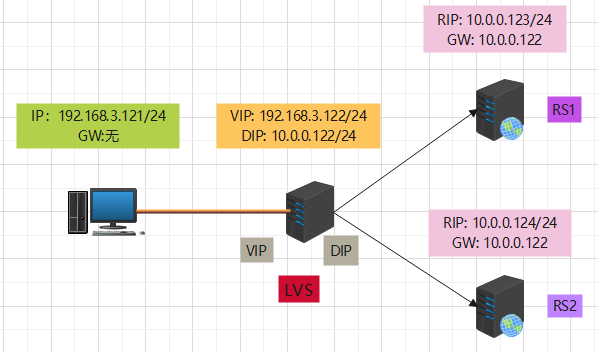
环境说明:
1、基于DNAT实现lvs,LVS需要开启ip_forward
2、lvs和RS之间可以跨路由
3、本实验基于虚拟机实验,client与VIP直连,不用配置网关;实际环境client和lvs之间有路由,client需要配置直连路由的为网关
4、client端无法ping通RS,client没有指定网关。原因:比对目标RIP和本机不在同网段,需发给网关,但是没有网关
5、 lvs没有对后端服务器状态健康检查功能
各主机路由情况:
[root@client ~]# route -n Kernel IP routing table Destination Gateway Genmask Flags Metric Ref Use Iface 192.168.3.0 0.0.0.0 255.255.255.0 U 100 0 0 ens33 [root@lvs ~]# route -n Kernel IP routing table Destination Gateway Genmask Flags Metric Ref Use Iface 10.0.0.0 0.0.0.0 255.255.255.0 U 102 0 0 ens33 192.168.3.0 0.0.0.0 255.255.255.0 U 101 0 0 ens37 [root@rs1 ~]# route -n Kernel IP routing table Destination Gateway Genmask Flags Metric Ref Use Iface 0.0.0.0 10.0.0.122 0.0.0.0 UG 100 0 0 ens33 10.0.0.0 0.0.0.0 255.255.255.0 U 100 0 0 ens33 [root@rs2 ~]# route -n Kernel IP routing table Destination Gateway Genmask Flags Metric Ref Use Iface 0.0.0.0 10.0.0.122 0.0.0.0 UG 100 0 0 ens33 10.0.0.0 0.0.0.0 255.255.255.0 U 100 0 0 ens33
示例:基于轮询算法、NAT模式配置验证
【注意】示例中添加VIP的方法是临时添加,永久添加需要写入配置文件,或者使用nmcli命令添加VIP
1、lvs配置
1 [root@lvs ~]# sysctl -p 2 net.ipv4.ip_forward = 1 3 [root@lvs ~]# yum install -y ipvsadm
4 [root@lvs ~]# ipvsadm -A -t 192.168.3.122:80 -s rr #添加VIP,指定算法为rr轮询
5 [root@lvs ~]# ipvsadm -a -t 192.168.3.122:80 -r 10.0.0.123:80 -m #-m masquerade lvs nat模式
6 [root@lvs ~]# ipvsadm -a -t 192.168.3.122:80 -r 10.0.0.124:8080 -m #lvs nat 模式可以映射指定端口
7 [root@lvs ~]# ipvsadm -ln 8 IP Virtual Server version 1.2.1 (size=4096) 9 Prot LocalAddress:Port Scheduler Flags 10 -> RemoteAddress:Port Forward Weight ActiveConn InActConn 11 TCP 192.168.3.122:80 rr 12 -> 10.0.0.123:80 Masq 1 0 0 13 -> 10.0.0.124:8080 Masq 1 0 0
14 [root@lvs boot]# route -n
15 Kernel IP routing table
16 Destination Gateway Genmask Flags Metric Ref Use Iface
17 10.0.0.0 0.0.0.0 255.255.255.0 U 102 0 0 ens33
18 192.168.3.0 0.0.0.0 255.255.255.0 U 101 0 0 ens37
2、RS 配置:
1 [root@rs1 html]# yum install -y httpd
2 [root@rs1 html]# echo httpd on RS1 >/var/www/html/index.html
3 [root@rs1 ~]# route -n
4 Kernel IP routing table
5 Destination Gateway Genmask Flags Metric Ref Use Iface
6 0.0.0.0 10.0.0.122 0.0.0.0 UG 100 0 0 ens33
7 10.0.0.0 0.0.0.0 255.255.255.0 U 100 0 0 ens33
1 [root@rs2 html]# yum install -y httpd
2 [root@rs2 html]# echo httpd on RS2 >/var/www/html/index.html 3 [root@rs2 html]# grep ^Listen /etc/httpd/conf/httpd.conf 4 Listen 8080
5 [root@rs2 ~]# route -n
6 Kernel IP routing table
7 Destination Gateway Genmask Flags Metric Ref Use Iface
8 0.0.0.0 10.0.0.122 0.0.0.0 UG 100 0 0 ens33
9 10.0.0.0 0.0.0.0 255.255.255.0 U 100 0 0 ens33
3、验证(可以调整lvs配置,验证其他算法)
1 [root@client ~]# while true;do curl 192.168.3.122; sleep 1; done 2 httpd on RS2 3 httpd on RS1 4 httpd on RS2 5 httpd on RS1 6 httpd on RS2 7 ...



 浙公网安备 33010602011771号
浙公网安备 33010602011771号