网络防火墙之ICMP控制
网络防火墙
iptables/netfilter网络防火墙:
(1) 充当网关
(2) 使用filter表的FORWARD链
注意的问题:
(1) 请求-响应报文均会经由FORWARD链,要注意规则的方向性
(2) 如果要启用conntrack机制,建议将双方向的状态为ESTABLISHED的报文直接放行
准备:
firewall:开启ip_forward功能
[root@firewall ~]#vim /etc/sysctl.conf
net.ipv4.ip_forward = 1
[root@firewall ~]#sysctl -p
[root@firewall ~]#sysctl -a
firewall开启转发功能后,10.0.0.108能互相ping通192.168.37.122
示例:
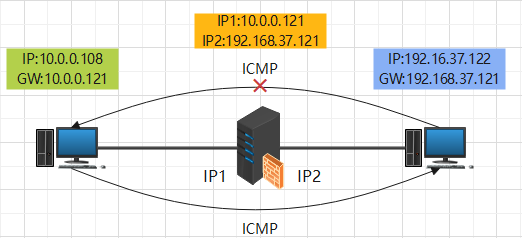
场景:10.0.0.8 ping通 192.168.37.122 ,192.168.37.122 无法ping通 10.0.0.8
法一:iptables的icmp扩展功能

1 [root@firewall-121 ~]# iptables -A FORWARD -d 10.0.0.0/24 -p icmp --icmp-type 0 -j ACCEPT 2 [root@firewall-121 ~]# iptables -A FORWARD -s 10.0.0.0/24 -p icmp --icmp-type 8 -j ACCEPT 3 [root@firewall-121 ~]# iptables -A FORWARD -j REJECT 4 [root@firewall-121 ~]# iptables -vnL --line-numbers 5 Chain FORWARD (policy ACCEPT 0 packets, 0 bytes) 6 num pkts bytes target prot opt in out source destination 7 1 4 336 ACCEPT icmp -- * * 0.0.0.0/0 10.0.0.0/24 icmptype 0 8 2 11 924 ACCEPT icmp -- * * 10.0.0.0/24 0.0.0.0/0 icmptype 8 9 3 12 1008 REJECT all -- * * 0.0.0.0/0 0.0.0.0/0 reject-with icmp-port-unreachable 10 #/验证/ 11 [root@centos7-108 ~]$ping 192.168.37.122 12 64 bytes from 192.168.37.121: icmp_seq=1 ttl=64 time=0.415 ms 13 [root@CentOS7-122 ~]# ping 10.0.0.108 14 From 192.168.37.121 icmp_seq=1 Destination Port Unreachable
法二:iptables的state扩展功能

1 [root@firewall-121 ~]#iptables -R FORWARD 1 -d 10.0.0.0/24 -m state --state ESTABLISHED,RELATED -j ACCEPT




 浙公网安备 33010602011771号
浙公网安备 33010602011771号