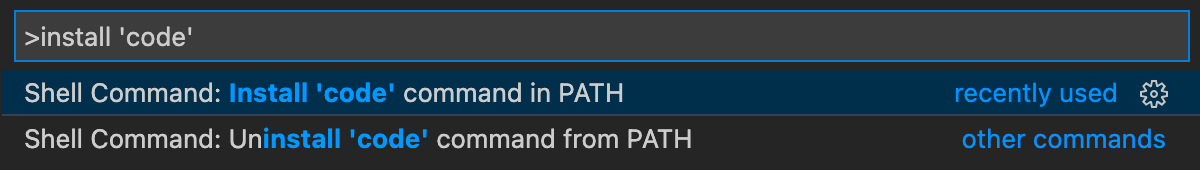【工具干货】vs code 在mac终端中使用 code . 打开当前项目
- 运行 VS code,在设置中打开命令面板(Command Palette),或者用快捷键: ⇧⌘P
- 配置环境变量:输入
shell command找到Install ‘code' command in PATH,安装即可![]()
- 然后在终端中输入
code .
即可在 vs code 中打开当前文件夹。
shell command 找到 Install ‘code' command in PATH ,安装即可code .
即可在 vs code 中打开当前文件夹。