![]()
![]()
html代码
<div class="main">
<ul>
<li>Q</li>
<li class="weixin">W</li>
<li>W</li>
</ul>
<div class="code-div">
<p>扫描二维码</p>
<img src="image/IMG_6708.jpg" alt="">
</div>
</div>
css代码
<style>
* {
margin: 0;
padding: 0;
}
.main {
position: fixed;
right: 0;
top: 50%;
transform: translateY(-50%);
}
ul {
list-style: none;
width: 40px;
height: 120px;
background-color: cornflowerblue;
border-radius: 2px;
}
ul li {
width: 40px;
height: 40px;
line-height: 40px;
text-align: center;
color: #fff;
}
.code-div {
width: 220px;
height: 240px;
background-color: lightgray;
box-sizing: border-box;
padding: 0 10px 0 10px;
border-radius: 3px;
right: 60px;
position: fixed;
top: 50%;
transform: translateY(-50%);
display: none;
}
.code-div img {
width: 200px;
}
.code-div p {
height: 30px;
line-height: 30px;
}
</style>
javascript代码
<script>
let weixin = document.querySelector(".weixin");
let codeImg = document.querySelector(".code-div");
weixin.onmouseenter = function () {
console.log("哈哈哈");
codeImg.style.display = "block";
}
weixin.onmouseleave = function () {
codeImg.style.display = "none";
}
</script>
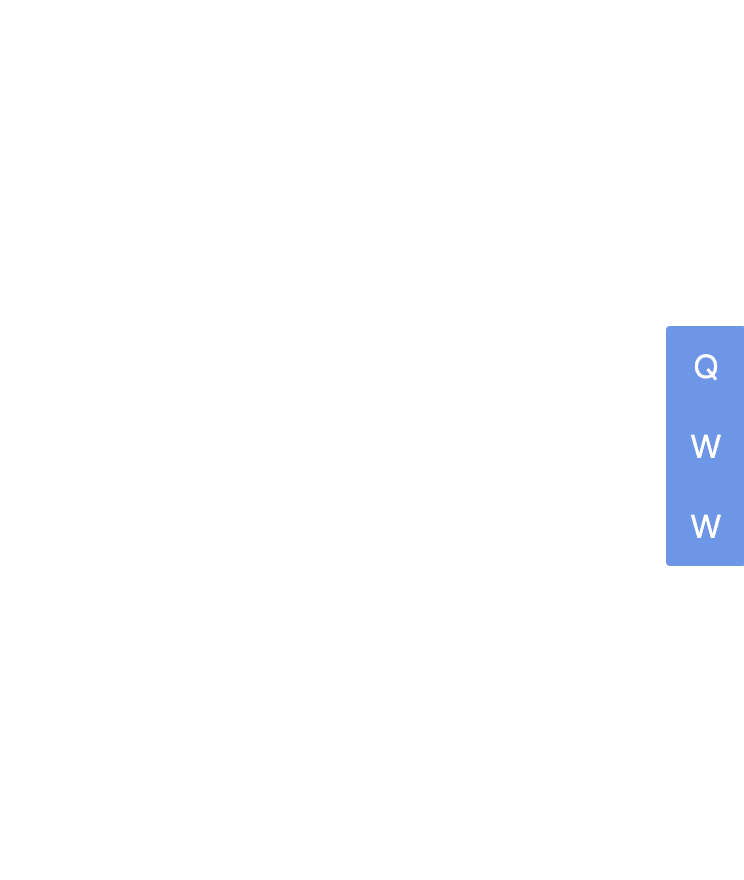




 浙公网安备 33010602011771号
浙公网安备 33010602011771号