LCS管理员的工具:Live Communications Server 2005 with Service Pack 1 Resource Kit,比如追踪登陆过程
Overview
This resource kit was originally released on June 27, 2005. For a complete list of fixes and changes in this version, please see KB article 912219.
The Live Communications Server 2005 with SP1 Resource Kit provides a set of tools and documentation to help simplify the deployment and operation of Live Communications Server 2005 with SP1. The Resource Kit can be used as a complement to the Microsoft Office Live Communications Server 2005 with SP1 Deployment and Reference Guides available on Live Communications Server Deployment Resources site.
The tools and documentation in the Resource Kit provide technical information and best practices for integration with the Active Directory directory services. Additionally these tools and documents improve your ability to manage the configuration and maintenance of the Live Communications Server 2005 technologies.
The tools in this Resource Kit are designed to be used with Live Communications Server 2005 with SP1 only. If you are looking for tools that work with Live Communications Server 2005 without SP1, please download the Live Communications Server 2005 Resource Kit.
Below are brief explanations of the tools included in the kit:
Archiving compliance tool
Provides the ability to export archived MESSAGE messages stored in the Live Communications Server 2005 with SP1 Archiving Service Database. This export contains the entire conversation sent as a single SMTP mail to an SMTP receiver drop directory. You can use this tool to export the Live Communications Server archived MESSAGES into a third party archiving compliance storage vendor.
Archiving Queries
Provides sample queries used to retrieve information from an archiving database.
Bulk Move User Script
Provides a scripted method for moving users from one Live Communications Server or pool to another.
Central Forest Toolset
Assists administrators in migrating from a cross-forest topology to a resource forest topology or a central forest and deploying Live Communications Server in a resource forest or central forest topology.
The Live Communications Server 2005 with SP1 Resource Kit provides a set of tools and documentation to help simplify the deployment and operation of Live Communications Server 2005 with SP1. The Resource Kit can be used as a complement to the Microsoft Office Live Communications Server 2005 with SP1 Deployment and Reference Guides available on Live Communications Server Deployment Resources site.
The tools and documentation in the Resource Kit provide technical information and best practices for integration with the Active Directory directory services. Additionally these tools and documents improve your ability to manage the configuration and maintenance of the Live Communications Server 2005 technologies.
The tools in this Resource Kit are designed to be used with Live Communications Server 2005 with SP1 only. If you are looking for tools that work with Live Communications Server 2005 without SP1, please download the Live Communications Server 2005 Resource Kit.
Below are brief explanations of the tools included in the kit:
Archiving compliance tool
Provides the ability to export archived MESSAGE messages stored in the Live Communications Server 2005 with SP1 Archiving Service Database. This export contains the entire conversation sent as a single SMTP mail to an SMTP receiver drop directory. You can use this tool to export the Live Communications Server archived MESSAGES into a third party archiving compliance storage vendor.
Archiving Queries
Provides sample queries used to retrieve information from an archiving database.
Bulk Move User Script
Provides a scripted method for moving users from one Live Communications Server or pool to another.
Central Forest Toolset
Assists administrators in migrating from a cross-forest topology to a resource forest topology or a central forest and deploying Live Communications Server in a resource forest or central forest topology.
- HSSClear - The HSSClear tool helps you migrate from a Live Communications Server 2003 cross-forest topology to a supported Live Communications Server 2005 topology. The tool clears the Active Directory attribute value, msRTCSIP-HomeServerString, of all Contact objects in the cross-forest topology. This attribute is obsolete for Live Communications Server 2005.
- LCS SID Mapping - The LCS SID Mapping tool is used specifically for customers who have deployed Live Communications Server 2005 in a resource forest topology. The tool maps of the primary user account to the disabled user account in the resource forest.
- LCS Users - The LCS Users Tool queries how many Live Communications Servers are deployed in your Active Directory service forest and how many users are enabled on each Live Communciations Server. This tool does not write any changes to Active Directory.
- LCS Clean - The LCS Clean tool is used to clear the specific attribute values of Live Communications Server in the User or Contact objects in your Active Directory forest.
Check Domain Add
This tool, checkdomainadd.exe, helps in discovering Domain/Add state between all domains in the forest.
Check SPN
This script, checkspn.vbs, allows for non-domain administrators to install Live Communications Server and verifies that the service principal names (SPN) have been configured correctly, identify duplicates, and correct any errors.
Office Communicator 2005 Phone Normalization Script
The Phone Normalization utility enables IT administrators to modify phone fields in the Active Directory into Tel URI format for use by Communicator with PBX Remote Call Control features.
DBanalyze
DBanalyze is a command-line tool that gathers analysis reports of the Live Communications Server database.
Defrag Contacts
The Defrag Contacts tool creates a new distribution of users across the Live Communications Server pools and servers in the enterprise.
Exchange IM migration scripts
The Exchange IM Migration Scripts simplify the process of migrating from Exchange IM solution to Live Communications Server 2005.
FFL Search
The FFL Search tool facilitates searching across a large number of flat file logging (FFL) files generated when flat file logging is enabled at level 2 or higher on a busy server or over a prolonged period.
Flat File Logging
The Flat File Logging tool, is a command-line script that changes the appropriate WMI settings to enable logging on the Live Communications Server.
LCS Cert Utility
The LCS Cert Utility tool generates certificate online and offline certificate requests and import a certificate response issued by an offline CA (certification authority). It also allows users to delete certificates from the partner certificate store in Access Proxies.
LCS Check
LCS Check determines if Live Communications Server is properly configured for remote user access or federation. The tool checks the consistency of the server configuration and reports warnings and errors if it detects invalid configuration. You are presented with the required changes to fix the server configuration.
LCS Command Line Batches: CheckOUPermissions and Discover
- The Checkoupermissions.xml discovers the Live Communications Server 2005-specific permissions that can be set on a container object or an organizational unit in Active Directory directory service.
- Discover.xml detects schema state, forest and domain prep states and locates pools created for Live Communications Server 2005.
LCS Create Template
LCS Create Template helps you create a certificate template for Live Communications Server installations.
LCS Deny
LCSDeny helps administrators to manage the deny domains list on the Access Proxy. The tool can download the list of domains into the WMI configuration from HTTP or HTTPS URLs. The tool also can save the WMI configuration into a local XML file. Using the tool, you can add and remove a specific domain to or from the WMI list of denied domains or check if a domain is present in the list of denied domains.
LCS Diag
LCS Diag helps check the server configuration, the connectivity between servers, between clients and servers, and reports the fixes for any detected issues.
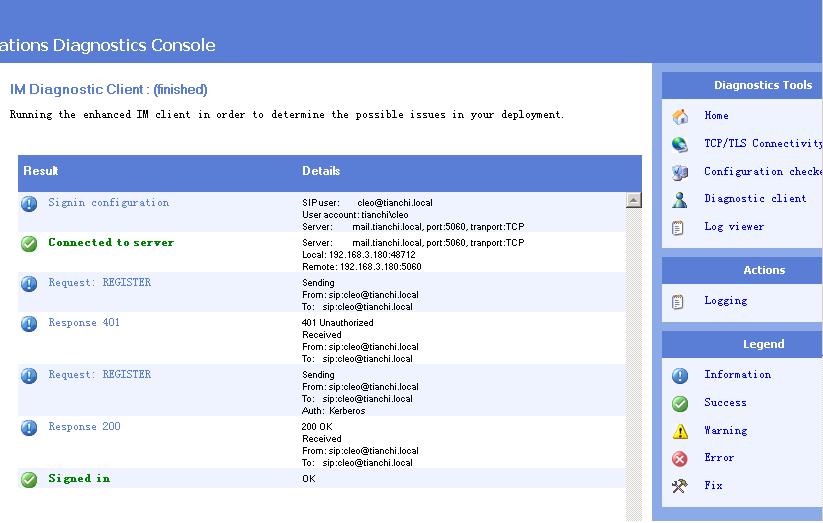
LCS Enable Configure Users
LCS Enable Configure Users queries how many servers are deployed in your Active Directory directory service forest and how many users are enabled on each server. This tool does not commit any changes to Active Directory.
LCS Error
LCS Error helps troubleshoot event log errors that do not display descriptive text. The tool attempts to map the error code to a description of the error. When possible, it prints the cause of the error and recommends a resolution.
LCS Monitor
LCS Monitor is an unsupported tool designed to enable logging of the Live Communications Server-specific application event log entries and tracing information.
LCS Ping
LCS Ping helps determine if a TCP connection can be created between specified servers and ports. The tool receives the server FQDN (fully qualified domain name) and port as input, then tries to establish a TCP connection to this target server. The tool also can read the WMI configuration on the server and verify connectivity to all other servers the local server is configured to connect to.
LCS Sync
LCSSync is the management agent for MIIS to synchronize LCS information from user forests to the central forest in a central forest topology deployment.
LCS Wizard
The LCS Wizard tool helps configure Live Communications Servers for remote user access or federation.
MocImp
The MocImp tool allows you to import contacts from the MSN network of Internet services into Microsoft Office Communicator 2005.
Branding Script
The Branding script allows your organization to create and display its own branding icon for partners similar to the way public IM service providers display their branding icon.
RTC Mon
The RCT Mon tool is used to examine client log files.
SIP Parser
The SipPar.dll can be used in conjunction with Netmon to capture SIP traffic on the network for SIP call flow verification or for troubleshooting.
SipView
The SIP View tool allows you to view the log files created by the flat file logging feature in Live Communications Server.
SRV Lookup
This tool retrieves and parses DNS SRV (server) records for a domain and can be used for scripting purposes or quickly examining a domain’s records.
Usage queries for Public IM Connectivity
These SQL queries determine the usage of public IM connectivity within an enterprise.
WMI (Windows Management Instrumentation) Scripts
- The Import Configuration Settings script, lcsimportsettings.wsf, is a WMI script used to import settings for Live Communications Server 2005.
- The Add Contacts script, lcsaddcontacts.wsf, is a WMI script used to add contacts for Live Communications Server users.
- The Add Access Control Entries (ACEs) script, lcsaddaces.wsf, is a WMI script used to add ACEs for Live Communications Server users.
- The Pool Level Settings script utilizes various back-end stores to save global, pool, server and user settings.
posted on 2006-04-21 09:30 无为而为-凡事从积极的态度做起 阅读(3902) 评论(1) 收藏 举报




 浙公网安备 33010602011771号
浙公网安备 33010602011771号