<!doctype html>
<html lang="en">
<head>
<meta charset="utf-8">
<meta http-equiv="X-UA-Compatible" content="IE=edge">
<meta name="viewport" content="width=device-width, initial-scale=1">
<!-- Bootstrap -->
<link href="__STATIC__/插件/bootstrap-3.3.7-dist/css/bootstrap.min.css" rel="stylesheet">
<!-- HTML5 shim 和 Respond.js 是为了让 IE8 支持 HTML5 元素和媒体查询(media queries)功能 -->
<!-- 警告:通过 file:// 协议(就是直接将 html 页面拖拽到浏览器中)访问页面时 Respond.js 不起作用 -->
<!--[if lt IE 9]>
<script src="https://cdn.bootcss.com/html5shiv/3.7.3/html5shiv.min.js"></script>
<script src="https://cdn.bootcss.com/respond.js/1.4.2/respond.min.js"></script>
<![endif]-->
<!-- jQuery (Bootstrap 的所有 JavaScript 插件都依赖 jQuery,所以必须放在前边) -->
<script src="__STATIC__/插件/jquery-3.3.1.min.js"></script>
<script src="__STATIC__/插件/bootstrap-3.3.7-dist/js/bootstrap.min.js"></script>
<title>bootstrap</title>
<style>
</style>
</head>
<body>
<div class="container">
<!-- role="form"支持无障碍设备、方便残疾人
class="form-horizontal":声明水平表单 -->
<form action="" role="form" class="form-horizontal">
<!-- fieldset:表单域 -->
<fieldset>
<!-- legend:表单标题 -->
<legend class="text-center">用户登录</legend>
<!-- 表单控件 -->
<div class="form-group">
<!-- class="sr-only":隐藏label -->
<label for="name" class="col-md-2 control-label">用户名称</label>
<div class="col-md-10">
<input type="text" class="form-control" id="name" placeholder="用户名称/手机/邮箱">
</div>
</div>
<div class="form-group">
<label for="passwd" class="col-md-2 control-label">密码:</label>
<div class="col-md-10">
<input type="text" class="form-control" id="passwd" placeholder="密码">
</div>
</div>
<div class="col-md-10 col-md-offset-2">
<div class="form-group">
<!-- btn btn-info btn-block:按钮,info类型按钮(蓝色背景),100%显示 -->
<button type="submit" name="button" class="btn btn-info btn-block">提交</button>
</div>
</div>
</fieldset>
</form>
</div>
</body>
</html>
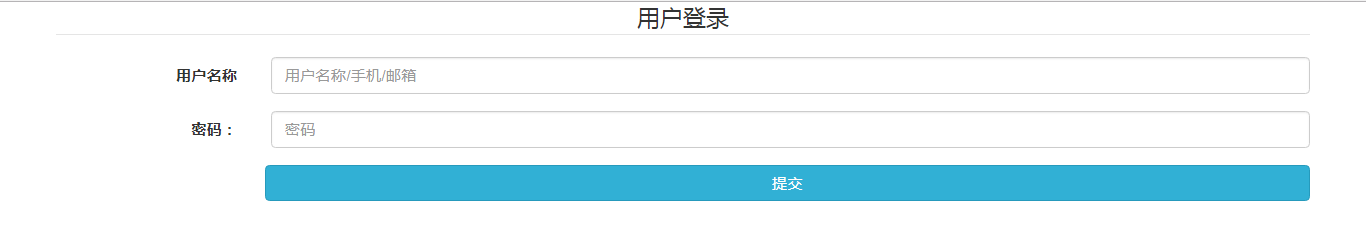

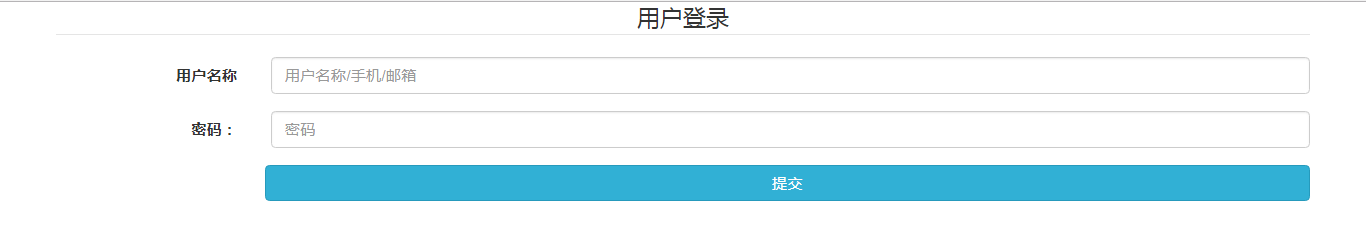





 浙公网安备 33010602011771号
浙公网安备 33010602011771号