centos7搭建postgresql-14
环境:centos7 + pg 14
1:在postgresql官网下载页面,根据提示下载
https://www.postgresql.org/download/linux/redhat/
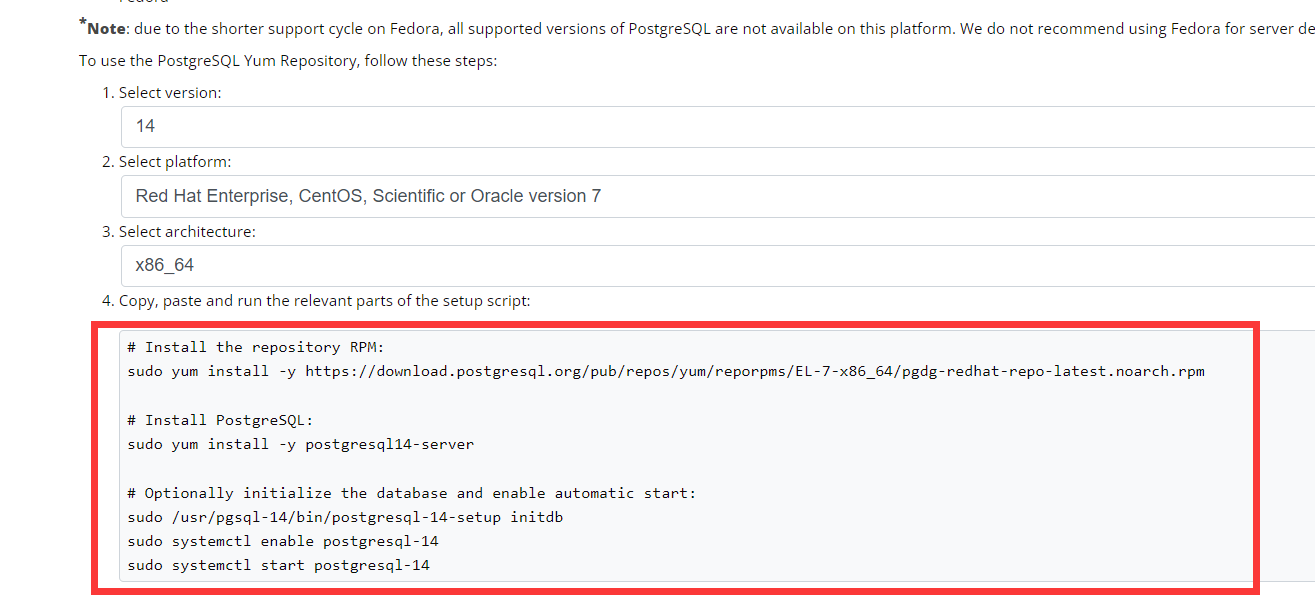
2 连接到centos7服务器进行安装
# Install the repository RPM: sudo yum install -y https://download.postgresql.org/pub/repos/yum/reporpms/EL-7-x86_64/pgdg-redhat-repo-latest.noarch.rpm # Install PostgreSQL: sudo yum install -y postgresql14-server # Optionally initialize the database and enable automatic start: sudo /usr/pgsql-14/bin/postgresql-14-setup initdb
#设置开机启动 sudo systemctl enable postgresql-14
#启动服务 sudo systemctl start postgresql-14
3:配置pg,让所有计算机能访问到该测试数据库
cd /var/lib/pgsql/14/data/
1:vim postgresql.conf
修改:
listen_addresses = 'localhost' 修改为:
listen_addresses = '*'
2:
vim pg_hba.conf
127.0.0.1/32 修改为 0.0.0.0/0
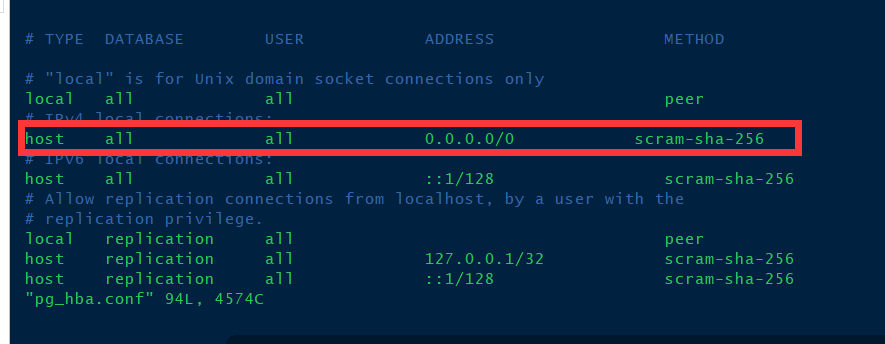
4:账号密码修改
安装pg后,centos会默认会创建一个名为postgres的linux登录用户,这里进行密码修改
(注意,这里修改的是linux登陆的账号密码,不是数据库的)
passwd postgres
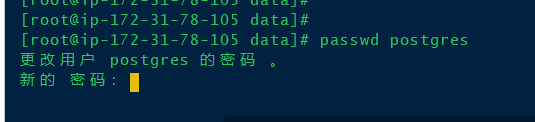
重新启动pg服务器
systemctl restart postgresql-14
5:修改pg数据库密码
使用postgres 账号密码登录ssh。
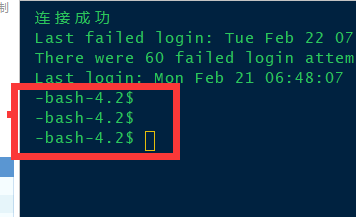
#进入pg psql -U postgres #修改密码 \password
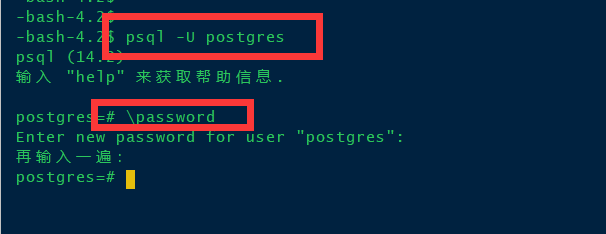
6;链接一下
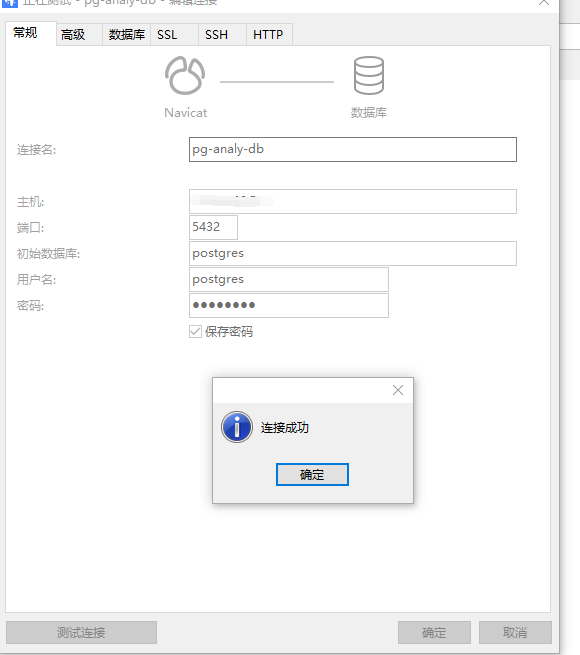
7:卸载
yum remove postgresql*
参考文档:
https://www.postgresql.org/download/linux/redhat/
https://www.cnblogs.com/xikui/p/12036360.html
https://www.jianshu.com/p/3f8d77d258d8



 浙公网安备 33010602011771号
浙公网安备 33010602011771号