eclipse 反编译插件安装
本地环境:
- eclipse安装在了本机的:
C:\DEV\Program Files\eclipse\java-2021-03\eclipse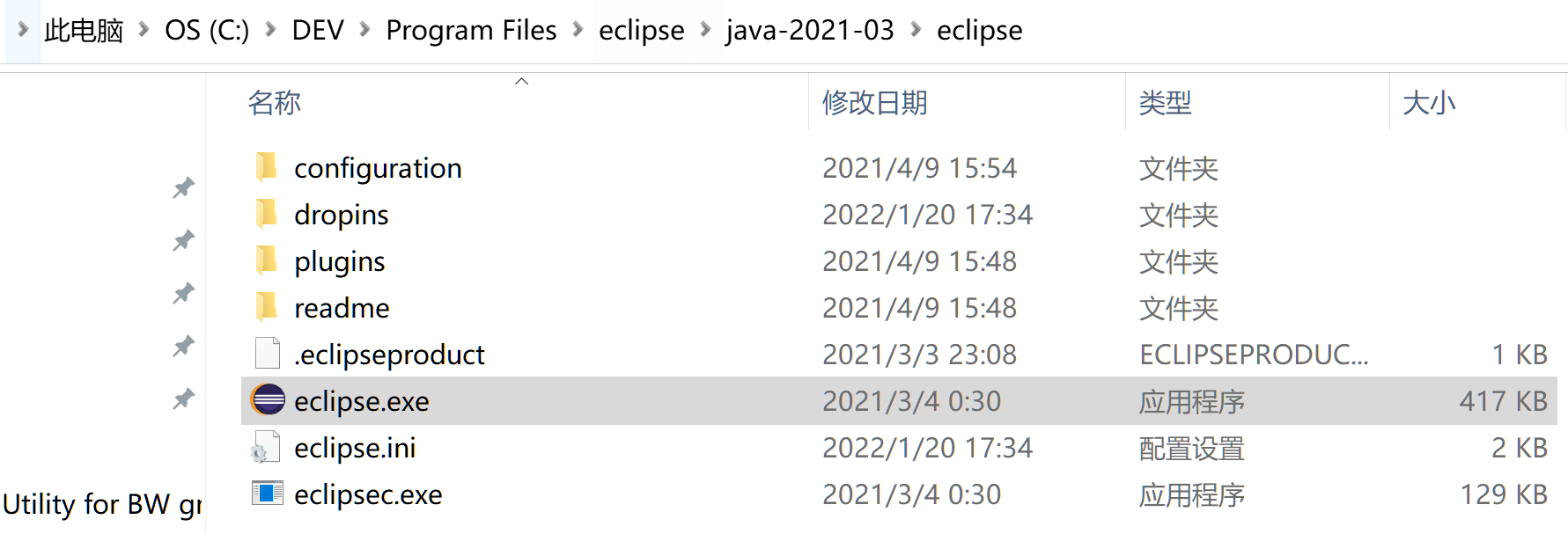
- 反编译插件位置:
C:\DEV\Program Files\eclipse\java-2021-03\eclipse\dropins\net.sf.jadclipse_3.3.0.jar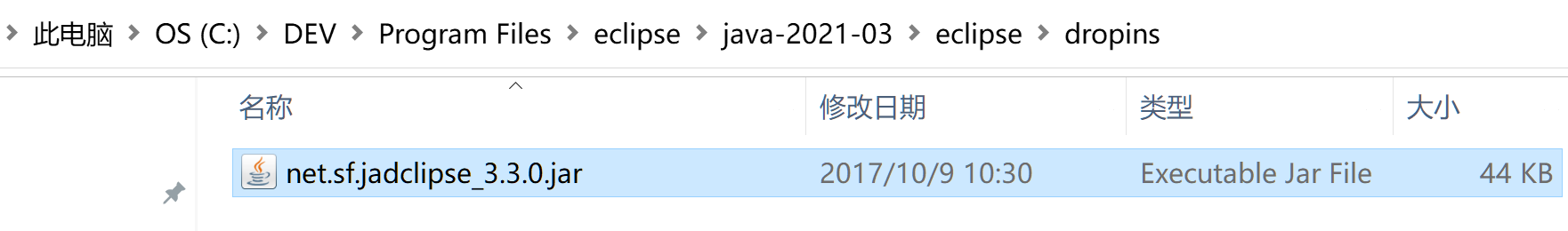
- jad.exe位置:
C:\DEV\jdk-15.0.1\bin\jad.exe
- 本机环境变量:
CLASSPATH
.;%JAVA_HOME%\lib;%JAVA_HOME%\lib\tools.jar
JAVA_HOME
C:\DEV\jdk-15.0.1
PATH
%JAVA_HOME%\bin;%JAVA_HOME%\jre\bin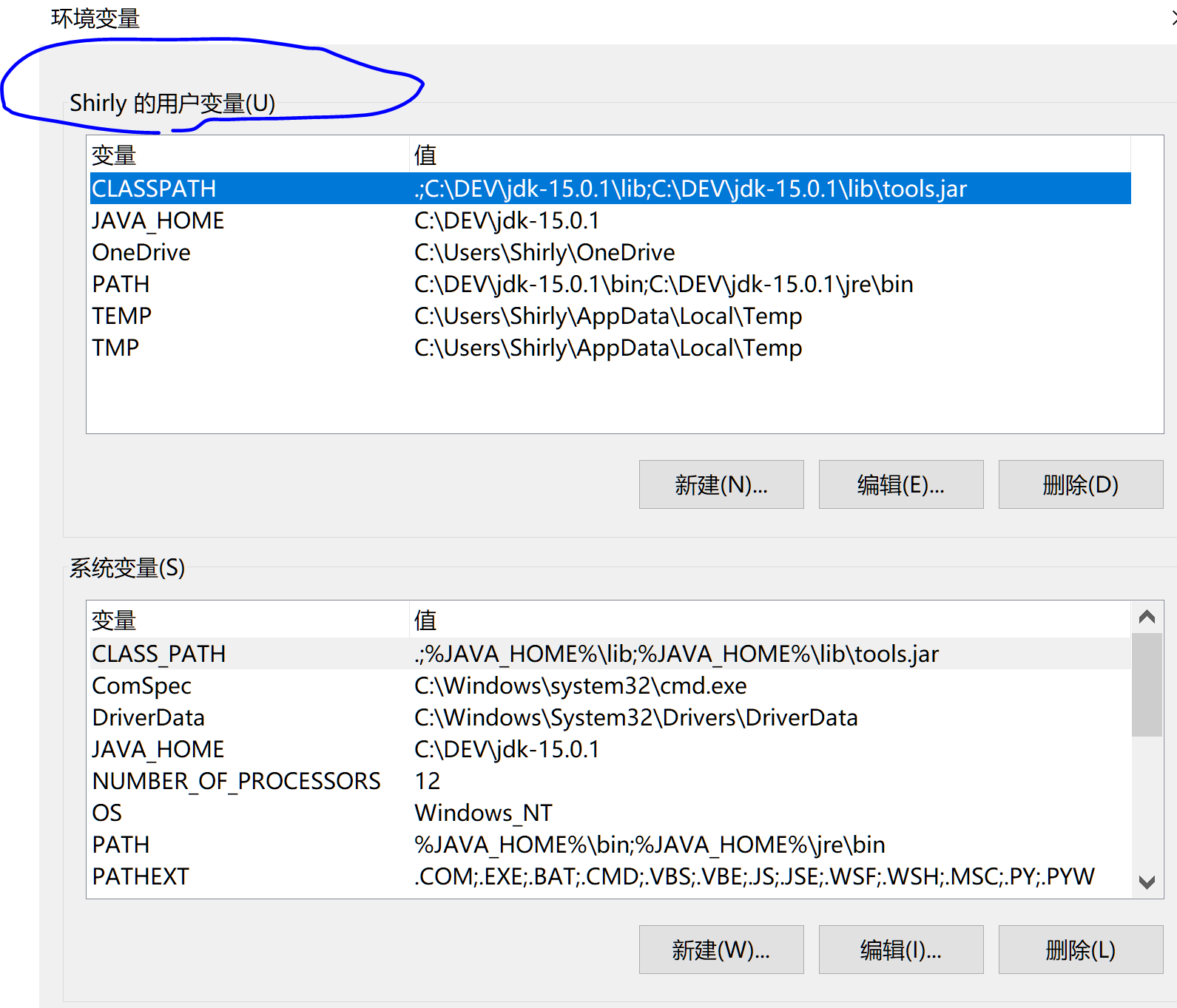
相关资料下载链接:
JadClipse 3.3
参考文章:
JAVA---JDK环境变量的配置
eclipse jad 反编译 插件安装
Java反编译工具Jad的下载与简单使用
Eclipse 安装反编译插件jadclipse(经验总结)
以下文章是以前的反编译配置记录,这个记录可取点是eclipse插件配置采用了外置文件的方式。
Step 1:
Destination:
Install the JAD plug-in into eclipse
Function:
external links
JAD plug-in location : (the following path is a folder's path)
D:\plug-in\net.sf.jadclipse_3.3.0
Structure: (and also set up these following series of folders under D:\plug-in\net.sf.jadclipse_3.3.0)
-|eclipse
-| plugins
-| net.sf.jadclipse_3.3.0.jar
Eclipse Location:
C:\Program Files\DEV\oepe-helios
Structure (also set up these following series of folders&file under C:\Program Files\DEV\oepe-helios)
-| Links
-| jadclipse_3.3.0.link
File content: (the above file:jadclipse_3.3.0.link 's content)
path=D:\\plug-in\\net.sf.jadclipse_3.3.0
then when click in a .class file
we needed to add the source file into the
eclipse then we could see the source code.
the source code is:
{JAVA_HOME}\src.zip
Step2:
1 jd-gui-0.2.9.windows.zip 解压缩到
jd-gui-windows-1.6.6.zip反编译工具
用xjad反编译jar包发现有几个class反编译不出来。
后来换成jd-gui-windows-1.6.6.zip 就可以了
https://files.cnblogs.com/files/xiaohanlin/jd-gui-windows-1.6.6.zip
D:\Program Files\DEV\MyEclipse 8.5\dropins
2 将jad.exe 放到{JDK_HOME}\jad.exe 例如D:\Java\jdk1.6\bin\jad.exe
3 进入eclipse 或者 myeclipse
Window-->Preferences--->java--->JadClipse
做如下设置
Path to decompiler : D:\Java\jdk1.6\bin\jad.exe
Directory for temporary files:C:\Users\cici\.net.sf.jadclipse



 浙公网安备 33010602011771号
浙公网安备 33010602011771号