【Jenkins】Ubuntu安装Jenkins
系统环境:
Ubuntu 16.0.4
2CPU,8G
1.默认Ubuntu软件包里没有Jenkins
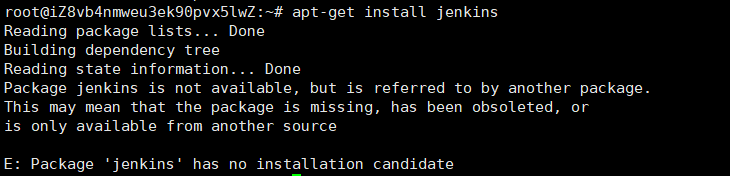
2.系统里添加存储密钥
wget -q -O - https://pkg.jenkins.io/debian/jenkins-ci.org.key | sudo apt-key add -
3.将包存储地址加到sources.list
echo deb http://pkg.jenkins.io/debian-stable binary/ | sudo tee /etc/apt/sources.list.d/jenkins.list
4.更新系统存储库
apt-get update
5.安装Jenkins
apt-get install jenkins
6.启动停止查看
systemctl start jenkins
systemctl stop jenkins
systemctl status jenkins
7.新服务器安装报错,没有jdk
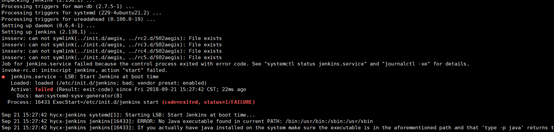
8.安装openjdk
apt install openjdk-9-jdk apt install openjdk-8-jdk #我安装的是8版本 apt install openjdk-7-jdk
9.重新安装Jenkins
apt-get install jenkins




 浙公网安备 33010602011771号
浙公网安备 33010602011771号