idea 创建properties配置文件
【转载】原文链接:https://blog.csdn.net/caoPengFlying/article/details/78660379
我们在j2ee当中,连接数据库的时候经常会用到properties配置文件,我们原来在eclipse或者myeclipse当中会在src文件夹目录下创建一个properties文件。然后用如下代码去加载配置文件
InputStream in = PropertiesDemo.class.getClassLoader()
.getResourceAsStream("database.properties");
Properties pro = new Properties();
pro.load(in);但是我们在idea当中不能这样去新建一个文件,因为在idea有一个文件类型的设置比如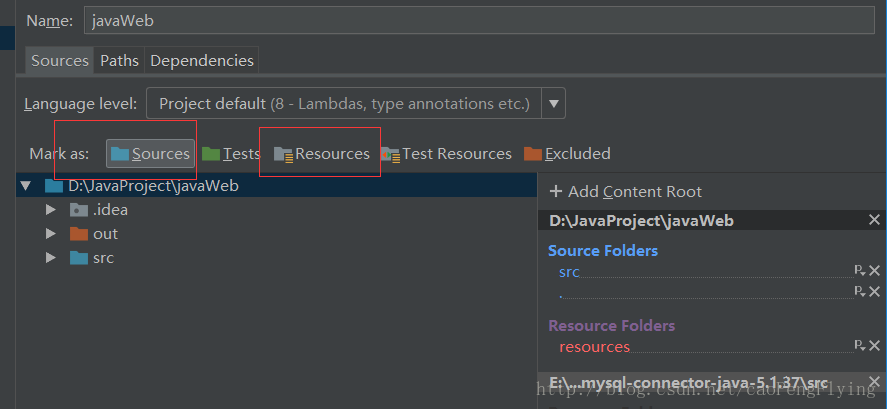
src就是sources类型
而配置文件应该是resources类型。
所以我们在idea当中新建一个properties时,就要新建一个ResourceBundle类型的文件 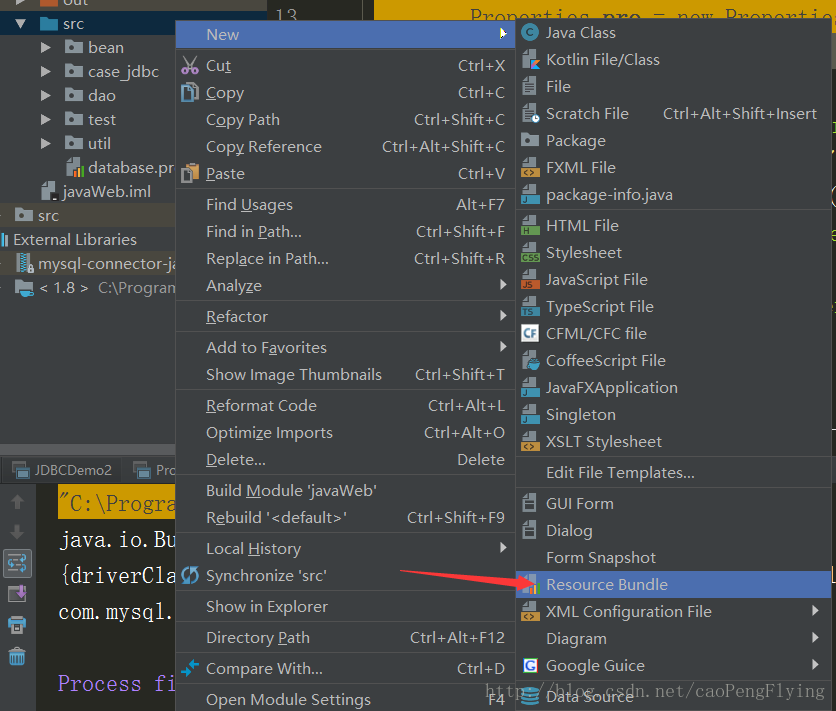
然后为文件起名字就可以了。这样上面的代码就可以读取到properties当中的文件了



 浙公网安备 33010602011771号
浙公网安备 33010602011771号