Kindeditor在ThinkPHP框架下的使用
1、简单调用Kindeditor的图片上传功能:
a、Html部署图片预览,记录图片上传成功之后的路径,以及上传图片点击按钮
<tr> <td>活动图片:</td> <td> <img id="picurl_img" :src="'../../'+data.picurl" alt="" class="flag-img"> </td> <td> <input id="picurl" value="上传" type="button" class="upload"> <input name="picurl" value="{{data.picurl}}" type="text" style="display: none"> </td> </tr>
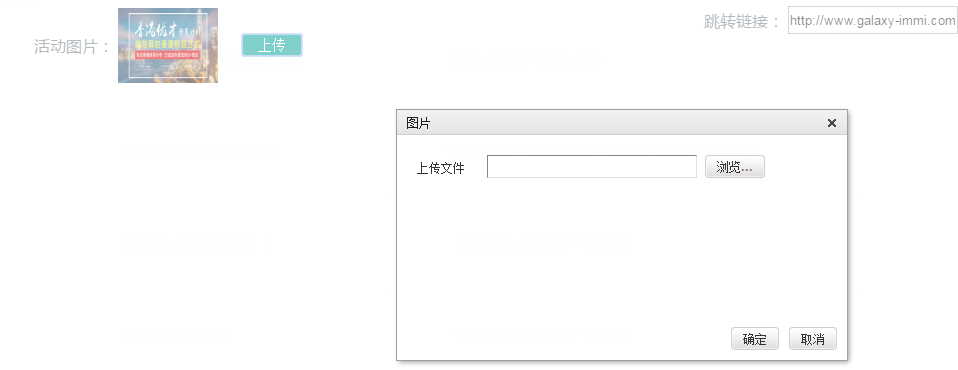
b、设置上传图片接口api,这里不用demo里面的,结合ThinkPHP 3.2如下:
public function uploadFile() { if (IS_POST) { $config = C('ImgConfig'); $upload = new \Think\Upload($config);// 实例化上传类 $path = '/uploads/image/'; $file = $upload->upload(); if ($file) { $file_url = __ROOT__.$path . $file['imgFile']['savepath'] . $file['imgFile']['savename']; // //成功时KindEditor要求返回的格式 // { // "error" : 0, // "url" : "http://www.example.com/path/to/file.ext" // } // //失败时 // { // "error" : 1, // "message" : "错误信息" // } echo json_encode(array('error' => 0, 'url' => $file_url));//返回的信息必须是json格式的 } else { $this->error($upload->getError());//获取失败信息 } } }
'ImgConfig' => array( 'maxSize' => 3145728, 'rootPath' => './uploads/image/', 'savePath' => '', 'saveName' => array('uniqid',''), 'exts' => array('jpg', 'gif', 'png', 'jpeg'), 'autoSub' => true, 'subName' => array('date','Ymd'), )
c、设置按钮点击响应事件,以及上传图片完成之后的回调执行,记录图片url:
//uploadFile,上传图片 if(Api.prototype.uploadFile == undefined){ Api.prototype.uploadFile = function (obj) { $('#'+obj).click(function() { var editor = KindEditor.editor({ uploadJson : MyUrl+'index.php/Interface/uploadFile', allowFileManager : true }); editor.loadPlugin('image', function() { editor.plugin.imageDialog({ showRemote : false, imageUrl : $(".cpicurl").val(), //上传文件后执行的回调函数,获取上传图片的路径 clickFn : function(url, title, width, height, border, align) { console.log(url); $("input[name='"+obj+"']").val(url); //刷新当前图片 $("#"+obj+"_img").attr("src","../../"+url); editor.hideDialog(); } }); }); }); } }
var api = new Api(); api.uploadFile('picurl');
2、编辑框功能,这里使用Kindeditor的默认模式:
a、一般在form表单里面,嵌套textarea标签,再通过js绑定该textarea,实例化创建Kindeditor
<form id="form"> <table> <tbody> <tr> <td>编辑正文:</td> </tr> <tr> <td> <textarea name="content">{{data.content}}</textarea> </td> </tr> </tbody> </table> </form>
//获取form表单的宽高: editor = KindEditor.create('textarea[name="content"]', { width : $("#form").width()-50, height: 500, uploadJson : MyUrl+'index.php/Interface/uploadFile', allowFileManager : true, afterBlur: function () { this.sync(); } });
到这里,上传单个图片是没有问题的,但是批量上传图片就不行了,原因其实这样的:
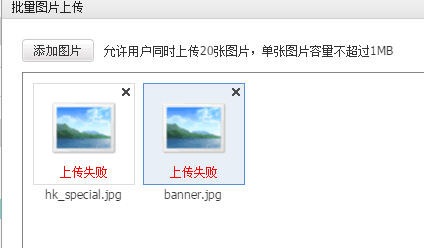
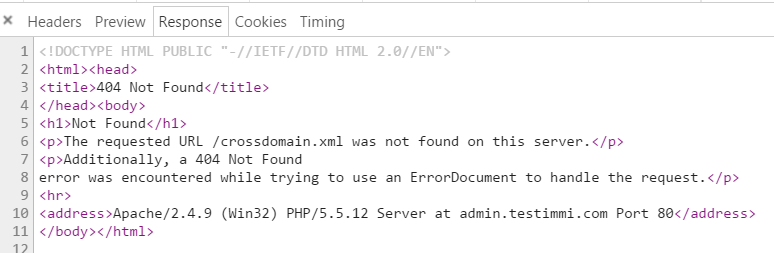
意思上传文件需要一个配置文件crossdomain.xml,这主要是adobe要求flash跨域的时候,需要配置一个允许的域,具体参考这里:http://blog.csdn.net/jimmy2248/article/details/7265549,
因此,在应用根目录加上一个配置文件就行:
<?xml version="1.0"?>
<!DOCTYPE cross-domain-policy SYSTEM "http://www.macromedia.com/xml/dtds/cross-domain-policy.dtd">
<cross-domain-policy>
<allow-access-from domain="*.testimmi.com" />
</cross-domain-policy>
<allow-access-from domain="*.testimmi.com" />这里可以替换成自己的网站的域名;
3、关于Kindeditor生成的html内容,上传到mysql,一些html标签如:
& (和号) 成为 &
" (双引号) 成为 "
' (单引号) 成为 <
< (小于) 成为 <
> (大于) 成为 >
这里是因为,ThinkPHP默认配置I方法,如I('post.'),I('get.')会对这些字符进行了过滤转义,默认配置有:'DEFAULT_FILTER' => 'htmlspecialchars',
可以设置=>''即关闭转义,或者在post得到的参数,进行还原(推荐):$data['content'] = htmlspecialchars_decode($data['content']);


 浙公网安备 33010602011771号
浙公网安备 33010602011771号