思科ISE设置思科设备的tacacs认证
ISE版本2.4.0.357
1、新建设备的类型组(Device Type)和地址组(Location),这里全部命名cisco。
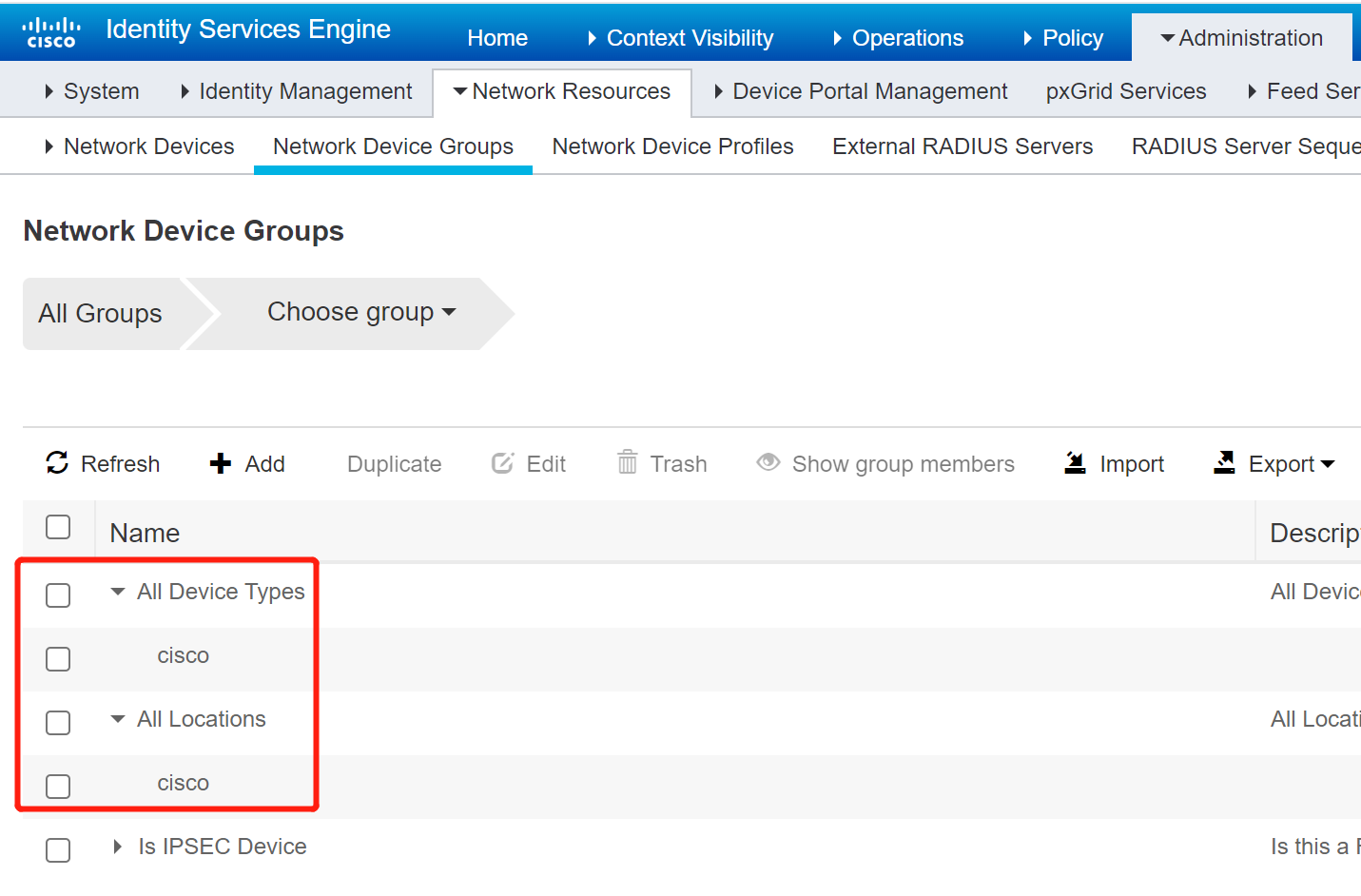
2、新建设备Device,注意Location和Type都选cisco,tacacs的密钥自行设定。
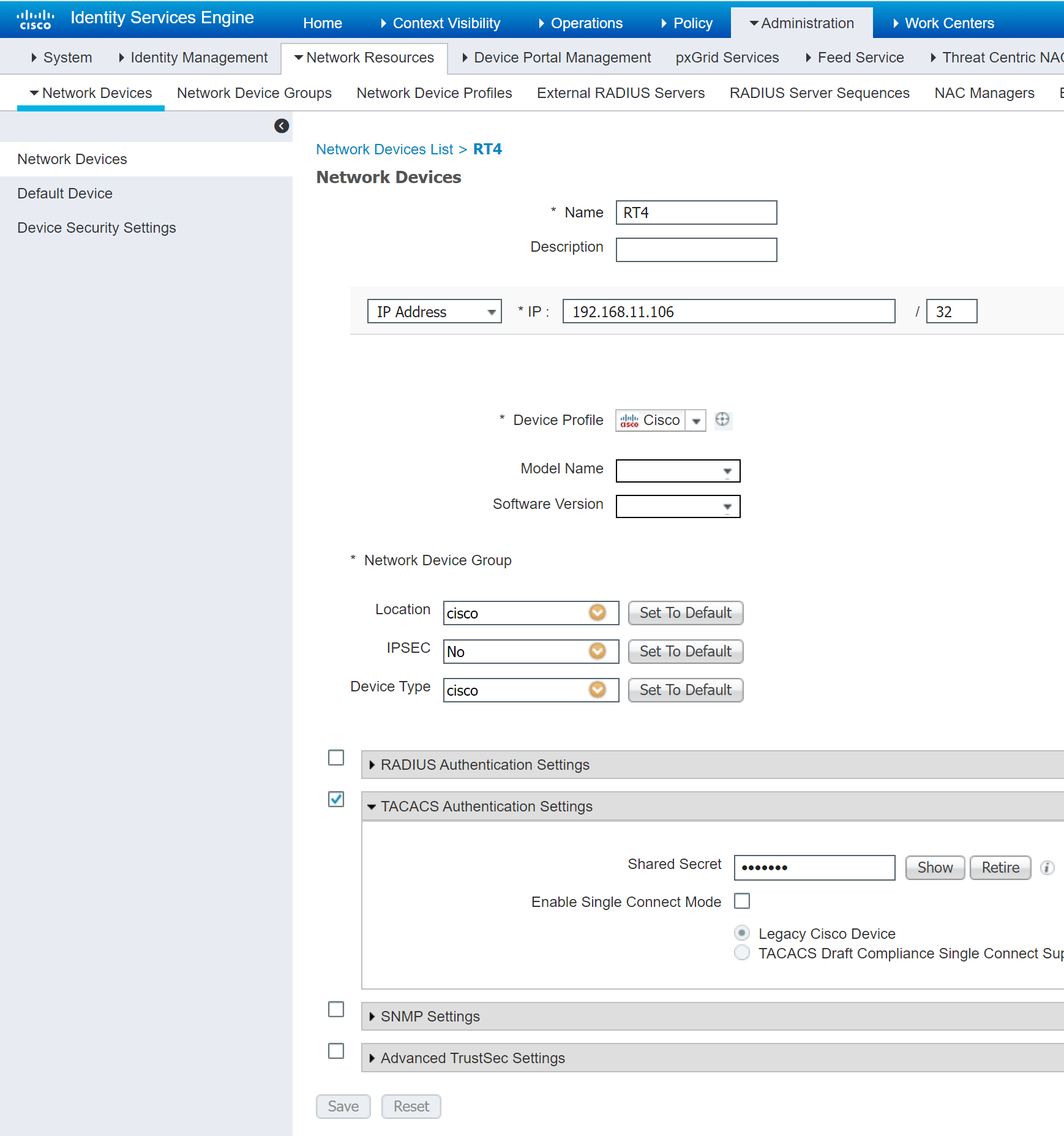
3、新建用户组Group,这里命名home。
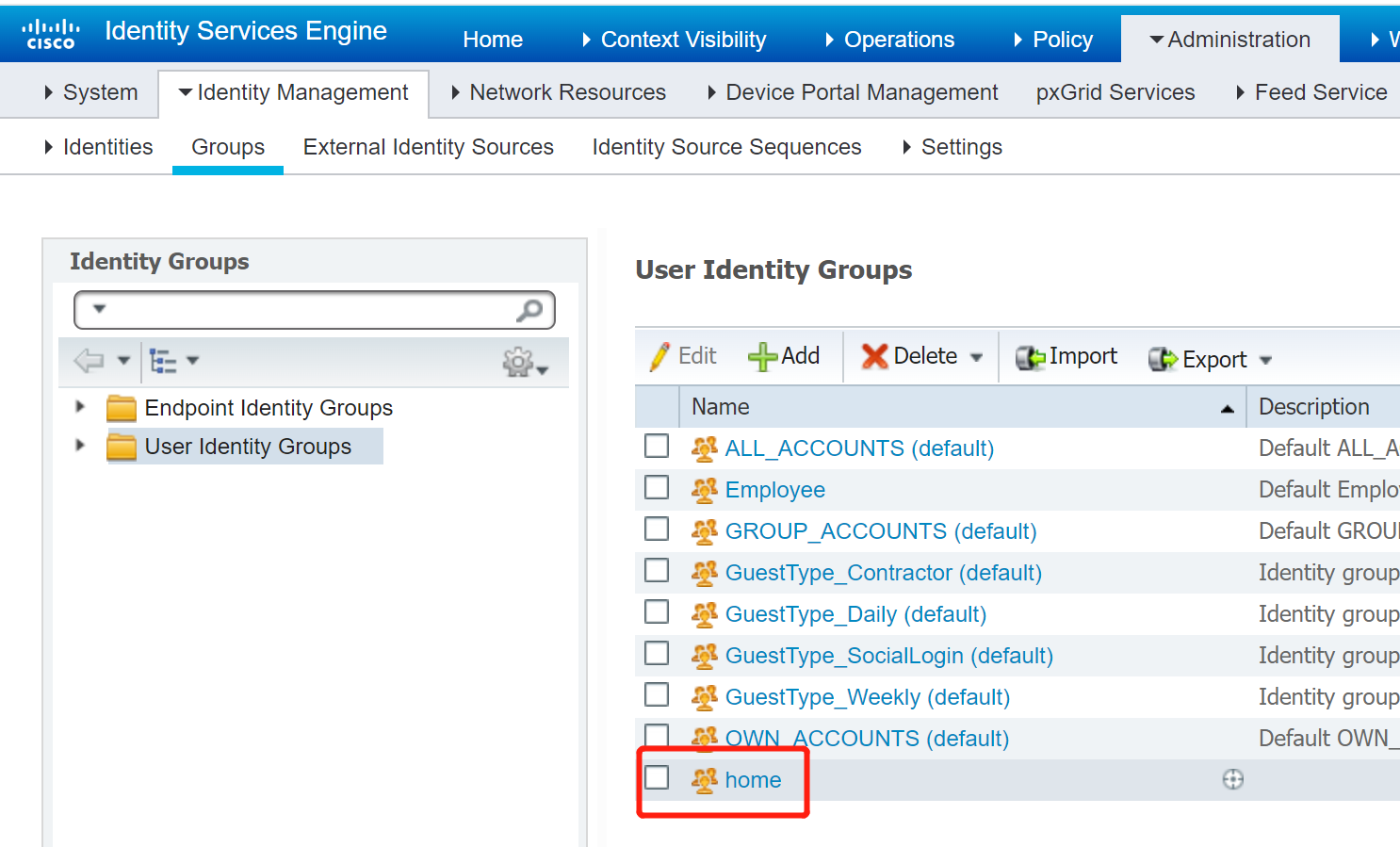
4、新建用户User,密码类型是Internal Users(ISE本地用户),用户组用home。
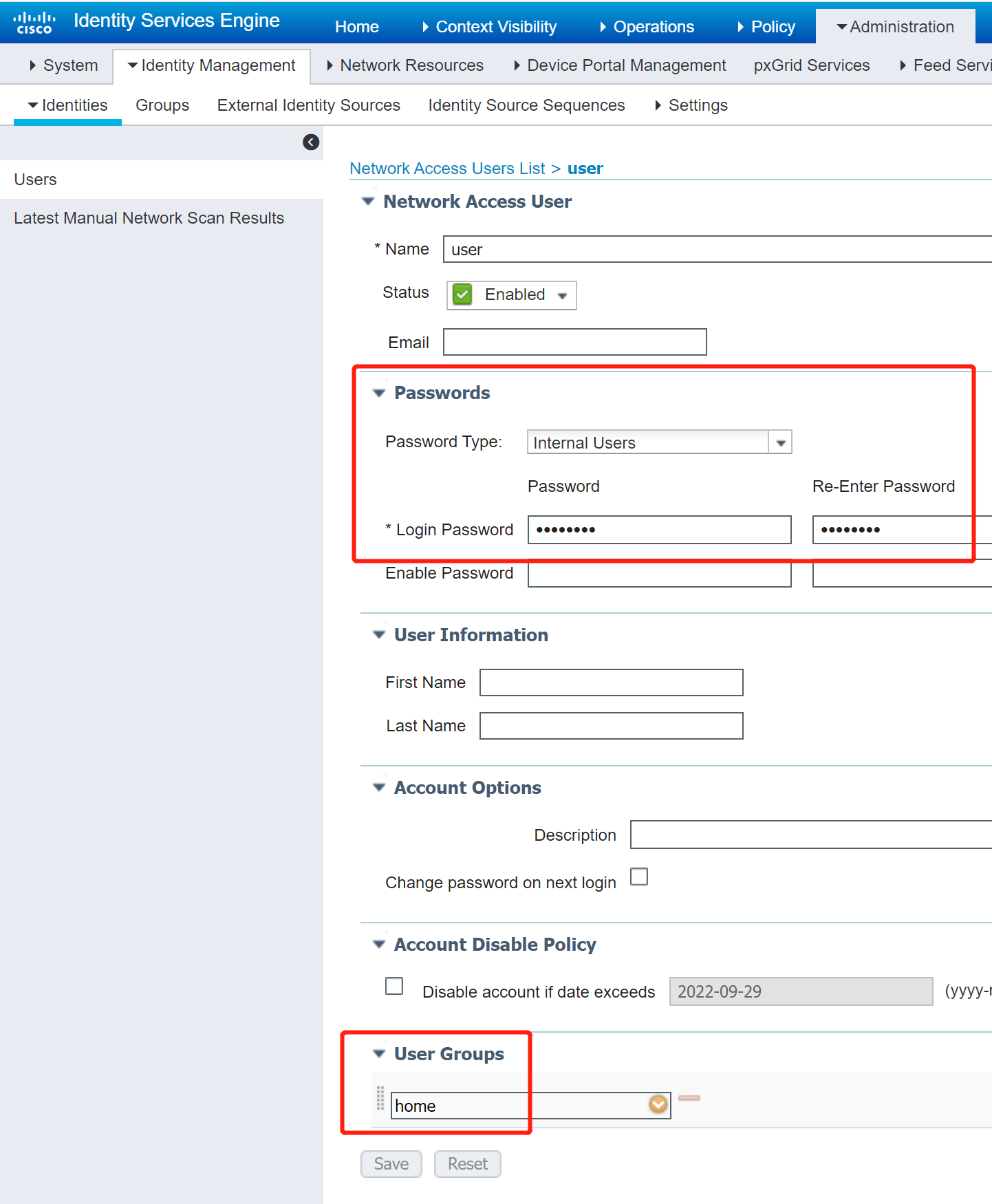
5、身份认证序列,新建一个序列home,其中认证列表(Authentication Search List)只选择Internal Users。
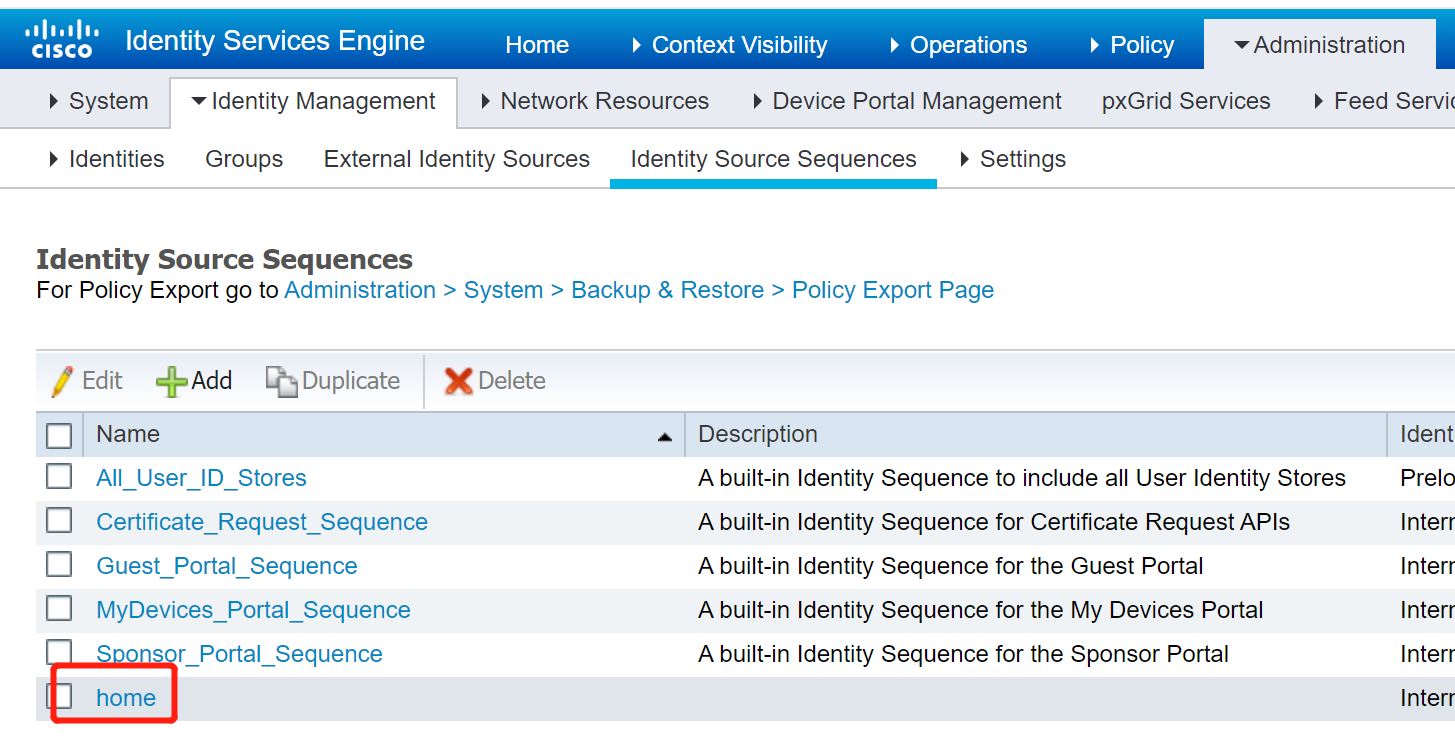
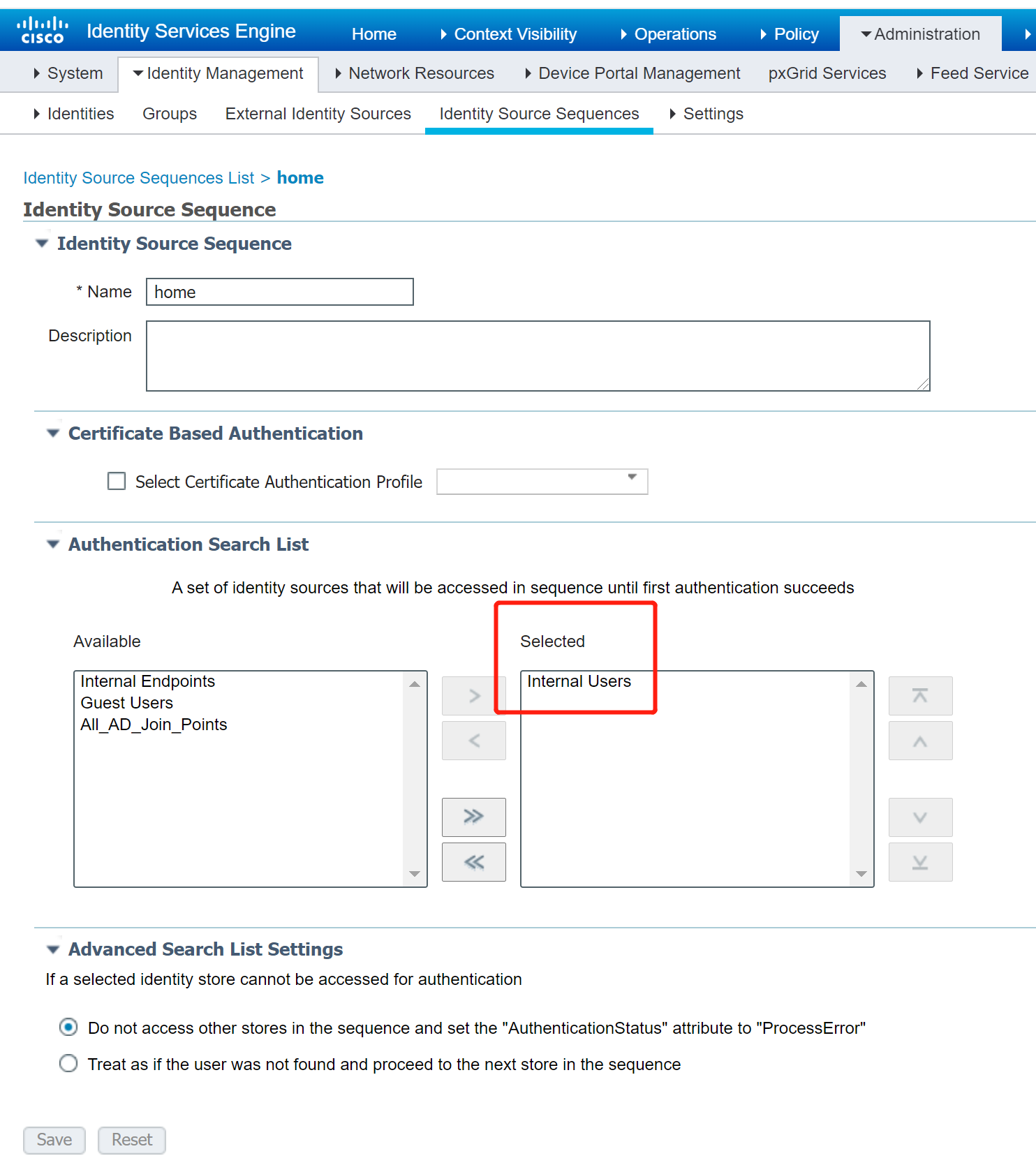
6、在work Centers中新建tacacs命令集readwrite,注意中间打钩。
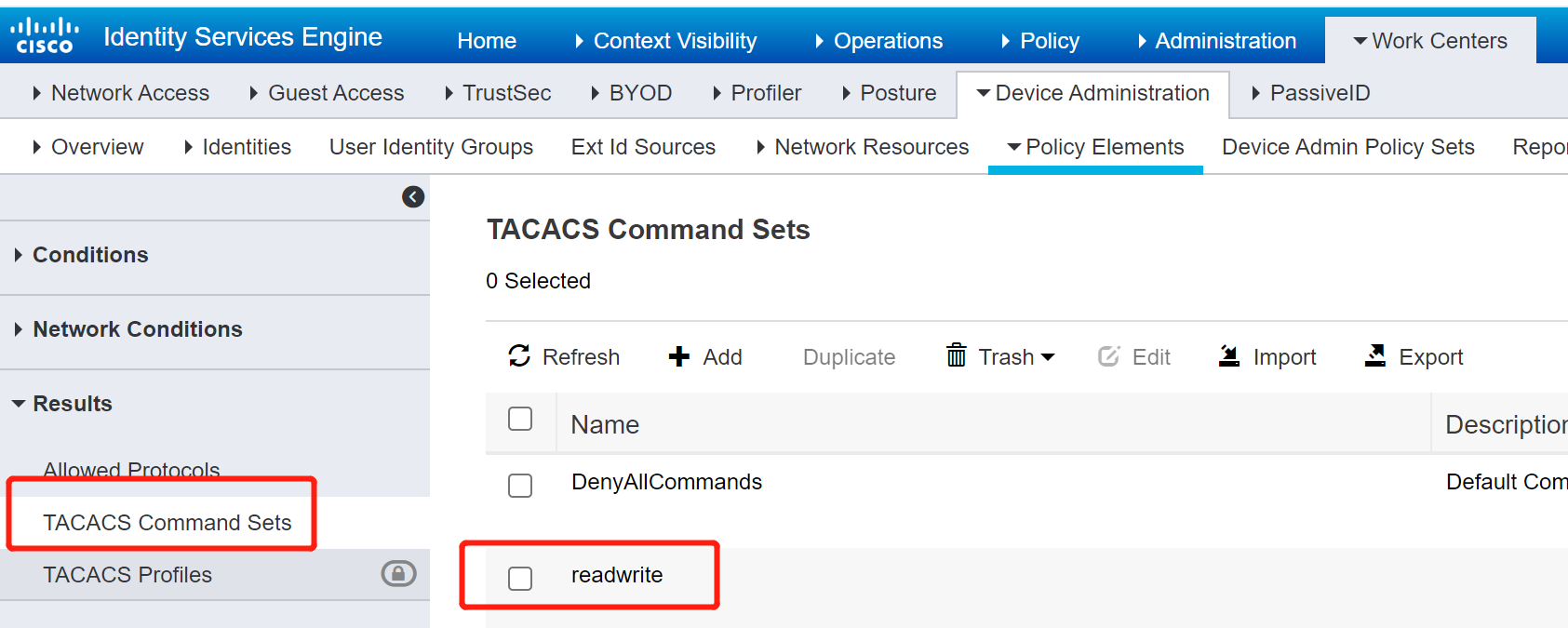
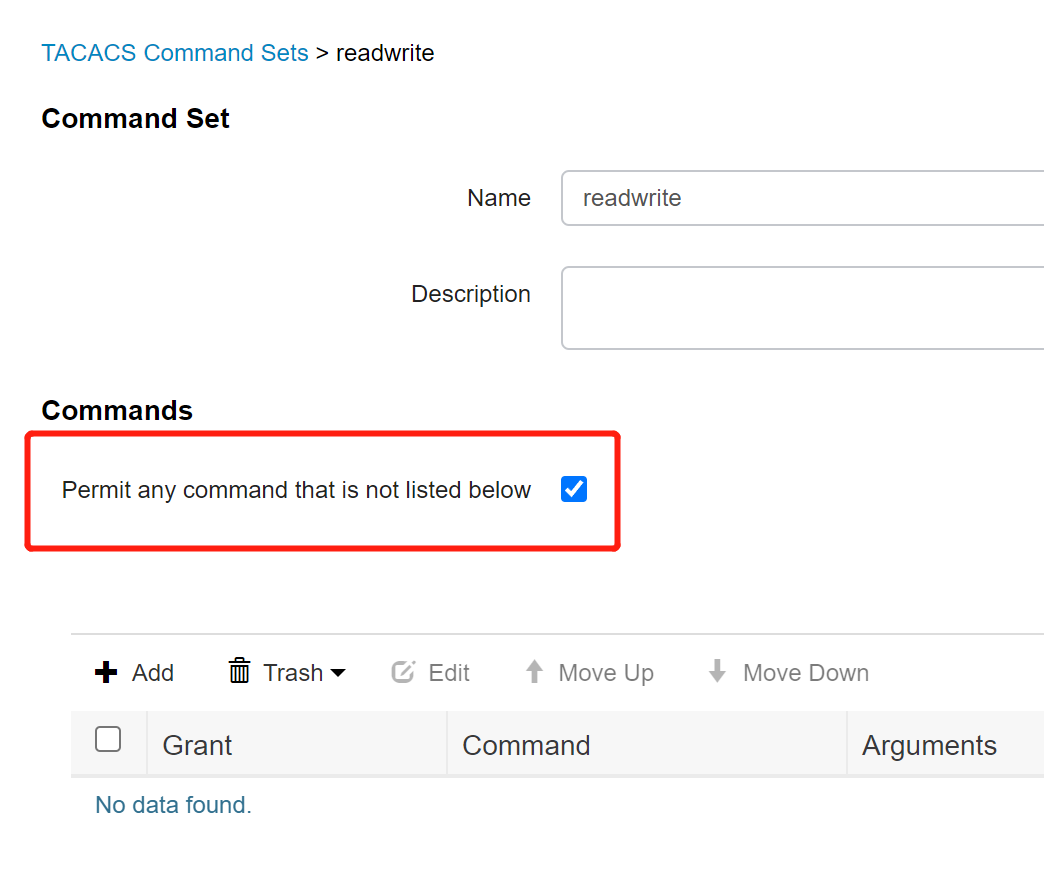
7、新建tacacs profile,cisco15,Default Privilege设置15。
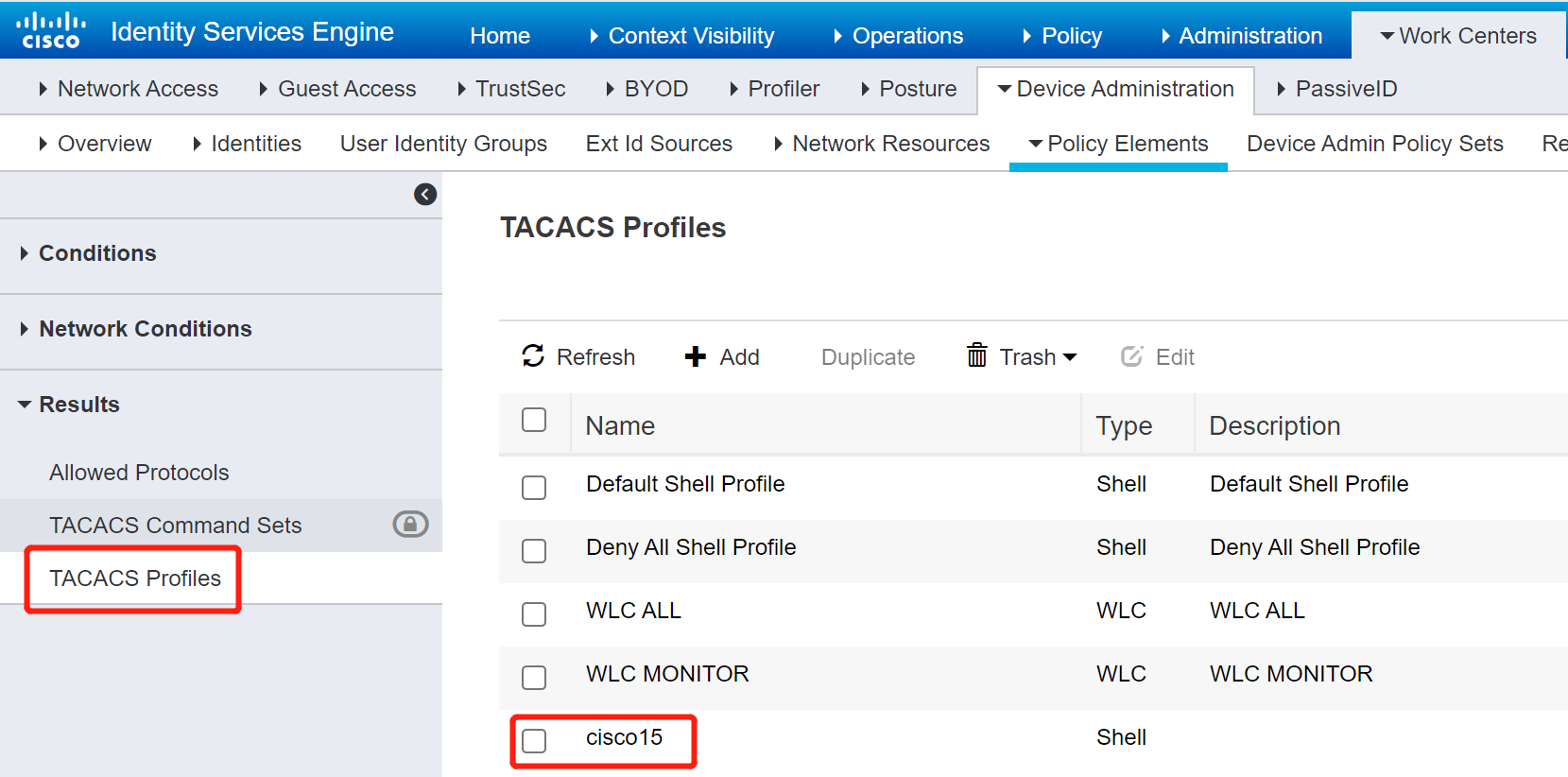
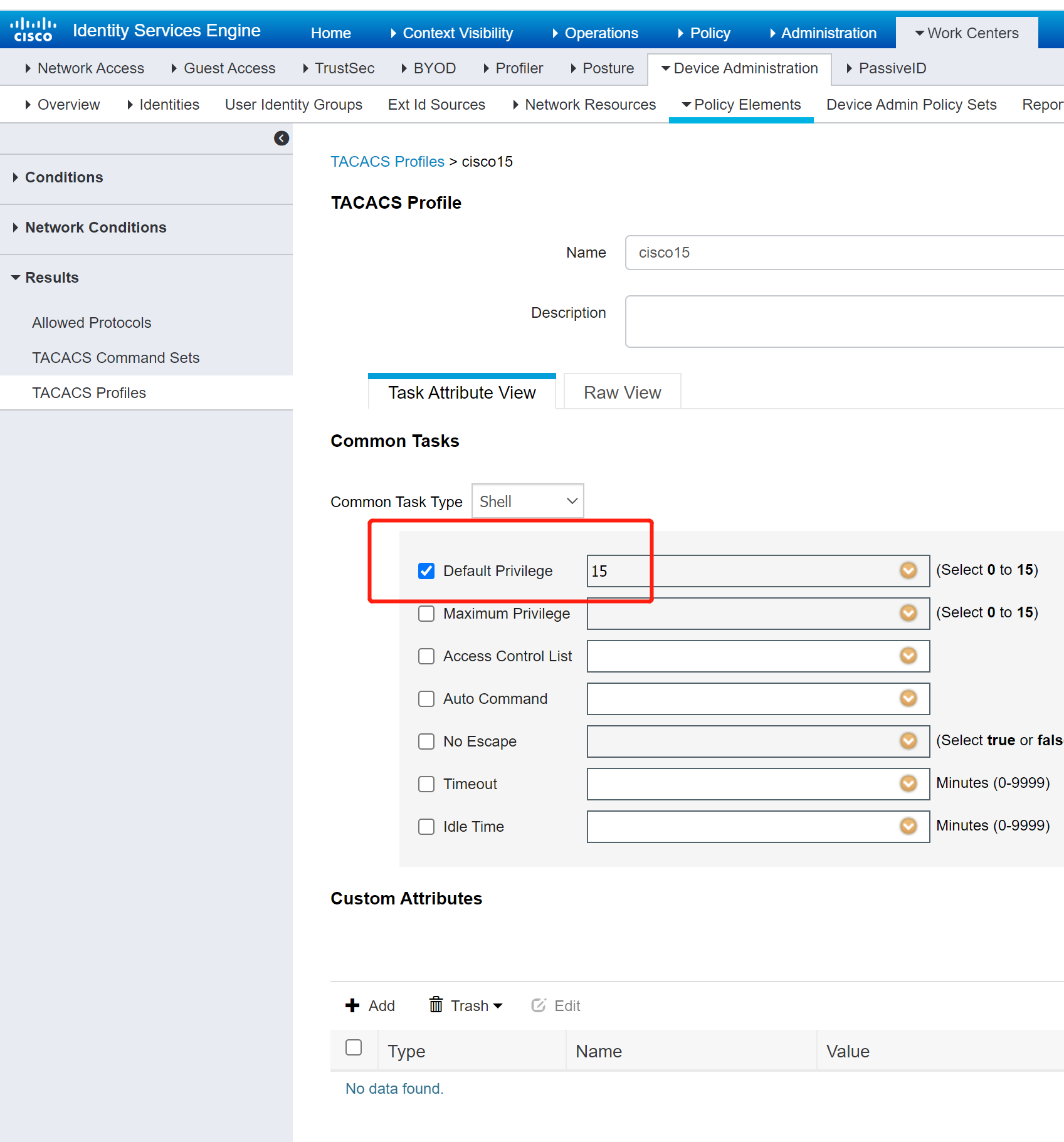
8、Work Center的Device Admin Policy Sets(设备管理员认证集合),
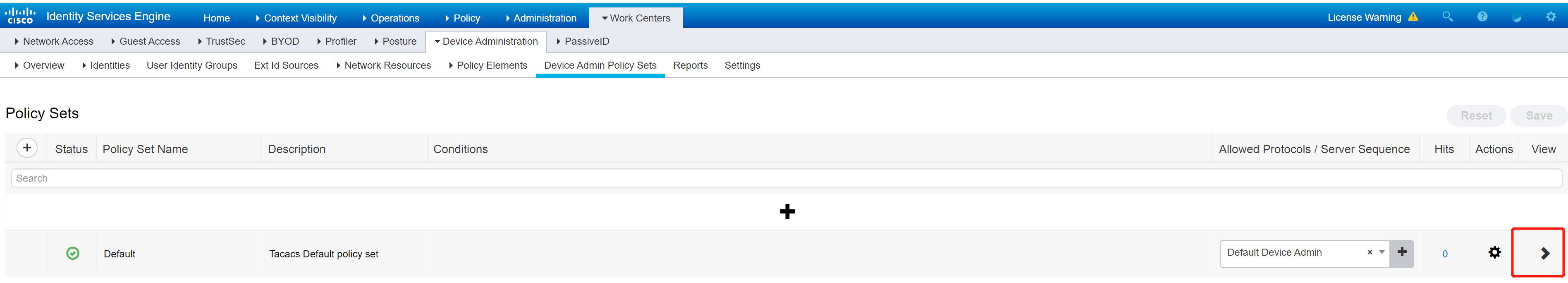
Authentication Policy里选择home(即只用Internal Users认证),
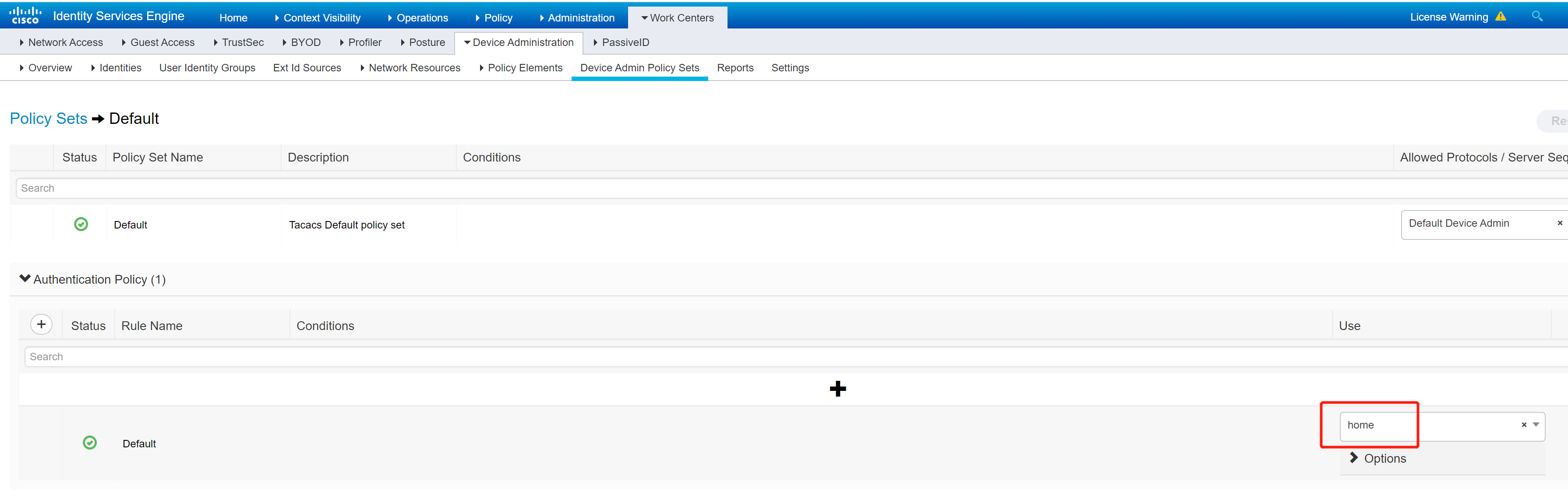
Authorization Policy的Condition里选择前面设置的Device Type、Location和Identity Group,命令集选择readwrite,Profile选择cisco15。
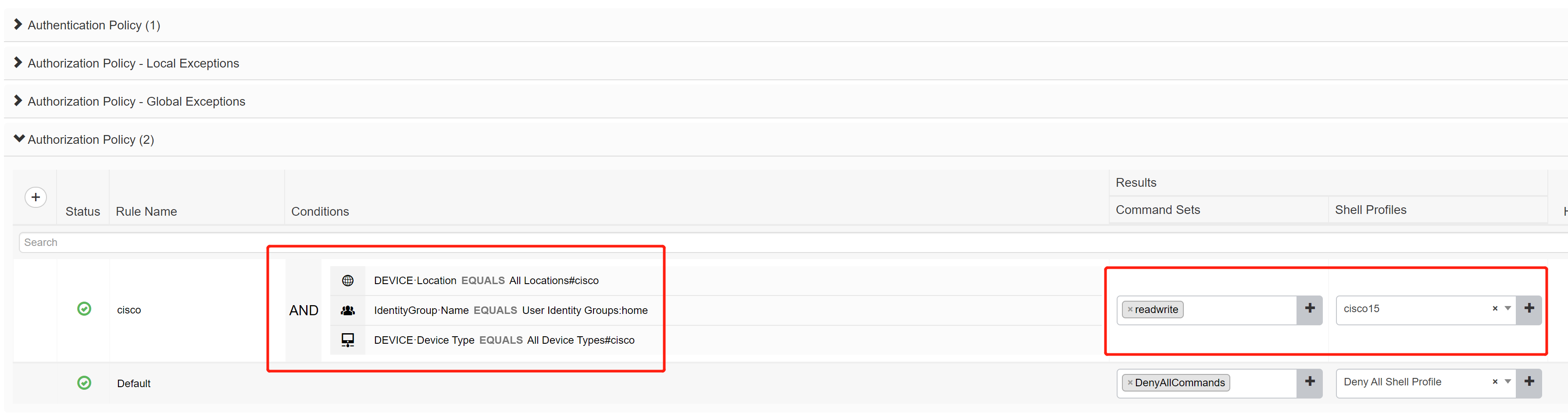
9、设备配置tacacs认证,这里就不写了。

