python 封装logging日志模块,与selenium连用
推荐一篇博主博客:https://www.cnblogs.com/CJOKER/p/8295272.html
它里面讲述了日志的显示顺序、如何在控制台进行显示,以及文件配置都挺详细的,可以先看看推荐的内容 我这边按项目的情况对使用的日志模块进行了一个封装
1.日志文件的配置 Logger.conf
################################################
###########propagate 是否继承父类的log信息,0:否
[loggers]
keys=root,example01,example02 #3个格式的日志
[logger_root]
level=DEBUG #打印日志级别,从高到低
handlers=hand01,hand02
[logger_example01]
handlers=hand01,hand02 #用哪个日志处理程序来打日志(怎么打日志:1)打在屏幕 2 打在文件里 3)打在可以回滚的文件里)
qualname=example01
propagate=0
[logger_example02]
handlers=hand01,hand03
qualname=example02
propagate=0
###############################################
[handlers]
keys=hand01,hand02,hand03
[handler_hand01]
class=StreamHandler #用StreamHandler(流模式)打印
level=DEBUG #打印模式
formatter=form01 #打印格式
args=(sys.stderr,)
[handler_hand02]
class=FileHandler #文件模式
level=DEBUG
formatter=form01
args=('e:\\AutoTestLog.log', 'a') #存储的位置
[handler_hand03] #回滚日志
class=handlers.RotatingFileHandler
level=INFO
formatter=form01
args=('e:\\AutoTestLog.log', 'a', 10*1024*1024, 5)
###############################################
[formatters]
keys=form01,form02
[formatter_form01]
format=%(asctime)s %(filename)s[line:%(lineno)d] %(levelname)s %(message)s
datefmt=%Y-%m-%d %H:%M:%S
[formatter_form02]
format=%(name)-12s: %(levelname)-8s %(message)s
datefmt=%Y-%m-%d %H:%M:%S
# asctime:时间 filename:打印日志的文件名 lineno:行号 levelname:日志级别 message:具体你打印的日志消息
#注 上面的文字是我做的注释,需要运行时需要去除他们
二:引用封装的日志文件Log.py
#encoding=utf-8
import logging.config
import logging
logging.config.fileConfig("Logger.conf")
logger = logging.getLogger("example01")
#日志配置文件:多个logger,每个logger,指定不同的handler
#handler:设定了日志输出行的格式
#handler:以及设定写日志到文件(是否回滚)?还是到屏幕
#handler:还定了打印日志的级别。
def debug(message):
# 打印debug级别的日志方法
logger.debug(message)
def warning(message):
# 打印warning级别的日志方法
logger.warning(message)
def info(message):
# 打印info级别的日志方法
logger.info(message)
def error(message):
# 打印error级别的日志方法
logger.error(message)
if __name__=="__main__":
debug("hi")
info("info hi ")
warning("warning hello")
error("error hello")
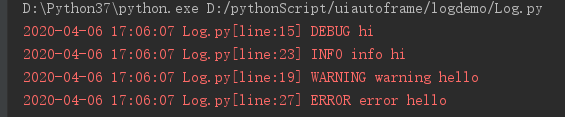
3.selenium中使用
#encoding=utf-8
from selenium import webdriver
import unittest
import logging
# 从当前文件所在目录中导入Log.py文件中所有内容
from logdemo.Log import *
class TestSoGouByObjectMap(unittest.TestCase):
def setUp(self):
# 启动浏览器
self.driver = webdriver.Chrome(executable_path="D:\\driver\\chromedriver")
def testSoGouSearch(self):
debug(u"============== 搜索 ==============")
url = "http://www.baidu.com"
self.driver.get(url)
debug(u"访问sogou首页")
self.driver.find_element_by_id("kw").send_keys(u"肺炎 ")
warning(u"在输入框中输入搜索关键字串“肺炎”"+self.driver.find_element_by_id("kw").get_attribute("value"))
self.driver.find_element_by_id("su").click()
info(u"点击搜索按钮")
debug(u"========== 测试用例执行结束 ==========")
def tearDown(self):
# 退出IE浏览器
self.driver.quit()
if __name__ == '__main__':
unittest.main()
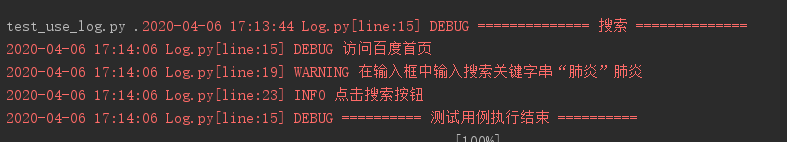
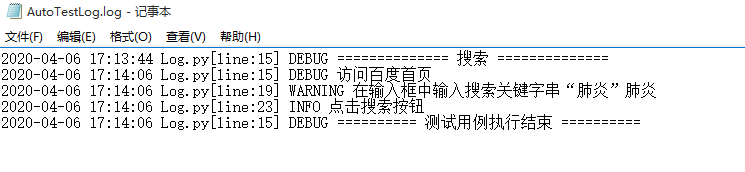
|
作者:做梦的人(小姐姐) 出处:https://www.cnblogs.com/chongyou/ 本文版权归作者,欢迎转载,但未经作者同意必须保留此段声明,且在文章页面明显位置给出原文连接。 如果文中有什么错误,欢迎指出。以免更多的人被误导。 微信号:18582559217 |




 浙公网安备 33010602011771号
浙公网安备 33010602011771号