Destoon b2b 7.0 PC端浏览器直接访问手机端地址的修改方法(2019年3月11日可用)
DT在电脑上不好调试手机版,而且也不好访问,访问的话,就会出错。出现一个恶心的跳转页,说请在电脑上访问。
怎么去除?
1、打开文件include/mobile.inc.php
注释掉一下内容
//if(is_pc() && strpos($DT_URL, 'device.php') === false) dheader(DT_PATH.'api/mobile.php?action=device&uri='.urlencode($head_pc));2、mobile模板目录 header.htm
注释掉这行
//{if !DT_DEBUG}
//if(!('ontouchend' in document) && window.location.href.indexOf('device.php') == -1) //window.location='{DT_MOB}api/device.php?uri={urlencode($head_pc)}';
//{/if}
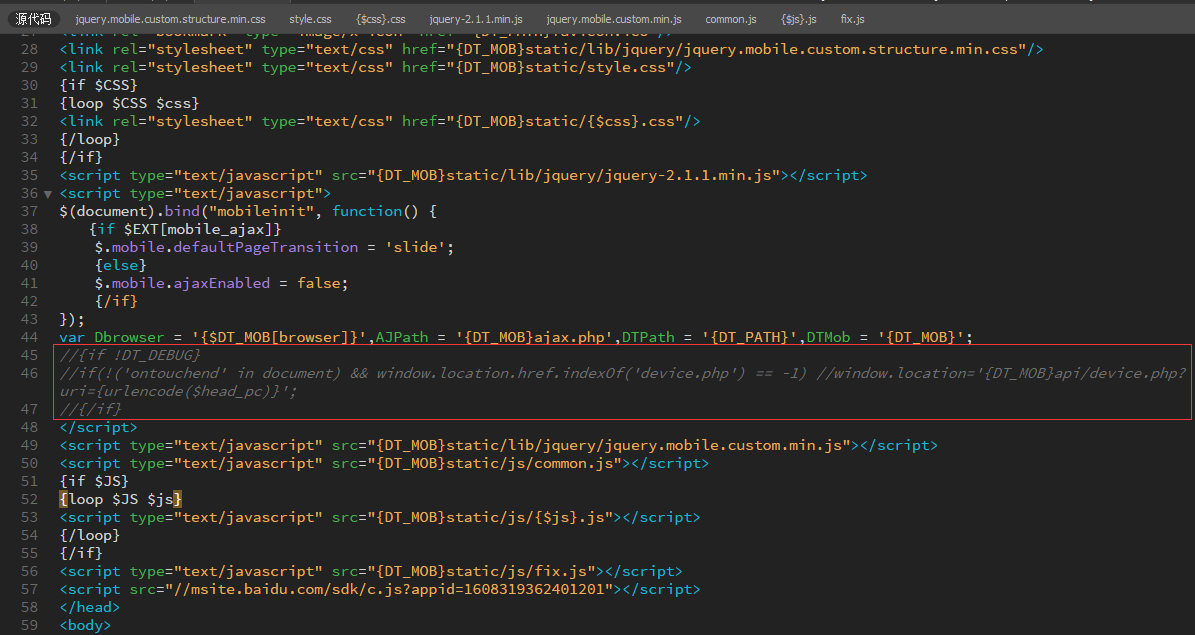
修改后可用浏览器直接访问手机端。



