WCF安全之ASP.NET兼容模式
本文是利用ASP.NET兼容模式实现WCF安全的一个完整示例,其中用到了ASP.NET的Forms身份验证及Membership,并启用了角色管理。
由于整套安全方案完全利用ASP.NET相关功能实现,而未用到WCF安全策略相关的包括WCF身份验证、WCF授权及WCF传输安全等元素,所以严格的说,这种模式不能算是WCF的安全模式,但该方案确实实现了特定应用场景下的WCF安全。
相比而言,该方案提供的安全程度比WCF的安全策要低一些(例如,未提供全过程的数据传输安全),因此,本方案适应对安全性要求不高的,以IIS为宿主的WCF应用。
本方案中的WCF服务需要以IIS为宿主,可以通过添加“启用Silverlight功能的WCF服务”的方式建立WCF服务。客户端为Silverlight,并在访问WCF服务时使用了Visual Studio 2008自动生成的代理类。
1、建立项目
通过创建“Silverlight应用程序”建立新的项目WcfSecSample,并建立承载该Silverlight的网站WcfSecSample.Web。
2、在Web项目中建立Service目录,并在该目录下添加WCF服务WeatherService,服务类的完整代码如下:
using System; using System.Linq; using System.Runtime.Serialization; using System.Security.Principal; using System.ServiceModel; using System.ServiceModel.Activation; using System.Collections.Generic; using System.Text; using System.Web; using System.Web.Security; namespace WcfSecSample.Web { [ServiceContract(Namespace = "")] [AspNetCompatibilityRequirements(RequirementsMode = AspNetCompatibilityRequirementsMode.Allowed)] public class WeatherService { private static string s_weather = "Sunny"; [OperationContract] public void SetWeather(string weather) { if (!HttpContext.Current.User.IsInRole("Admin")) throw new ApplicationException("无权限。"); s_weather = weather; } [OperationContract] public string GetWeather() { if (!HttpContext.Current.User.IsInRole("Guest")) throw new ApplicationException("无权限。"); return s_weather; } } }
3、在Web项目中添加用于登录的WCF服务LoginService,该服务类的完整代码如下:
using System; using System.Linq; using System.Runtime.Serialization; using System.ServiceModel; using System.ServiceModel.Activation; using System.Collections.Generic; using System.Text; using System.Web.Security; namespace WcfSecSample.Web { [ServiceContract(Namespace = "")] [AspNetCompatibilityRequirements(RequirementsMode = AspNetCompatibilityRequirementsMode.Allowed)] public class LoginService { [OperationContract] public bool Login(string userName, string password) { bool isValid = Membership.ValidateUser(userName, password); if (isValid) FormsAuthentication.SetAuthCookie(userName, false); return isValid; } [OperationContract] public void SignOut() { FormsAuthentication.SignOut(); } } }
4、在Web项目中添加继承自MembershipProvider类的CustomerMembershipProvider类,暂时只实现了本方案所需要的ValidateUser方法。ValidateUser方法的代码如下:
public override bool ValidateUser(string username, string password) { return username == "admin" && password == "123456" || username == "guest"; }
5、在Web项目中添加继承自RoleProvider类的CustomRoleProvider类,暂时只实现了本方案所需要的GetRolesForUser方法。GetRolesForUser方法的代码如下:
public override string[] GetRolesForUser(string username) { if (username == "admin") return new []{"Admin", "Guest"}; return new[] { "Guest" }; }
需要注意的是,虽然凭感觉HttpContext.Current.User.IsInRole方法应该最终调用RoleProvider类的IsUserInRole方法,但事实却是最终调用了RoleProvider类的GetRolesForUser方法完成的。if (!HttpContext.Current.User.IsInRole("Admin"))还可以换成if (Roles.IsUserInRole(HttpContext.Current.User.Identity.Name, "Admin")),同样是最终调用了RoleProvider类的GetRolesForUser方法。
6、配置Web.config文件
在system.web节内添加如下内容:
<authentication mode="Forms" > <forms name=".sec" loginUrl="LoginService.svc"></forms> </authentication> <membership defaultProvider="default"> <providers> <add name="default" type="WcfSecSample.Web.CustomerMembershipProvider, WcfSecSample.Web"/> </providers> </membership> <roleManager defaultProvider="default" enabled="true"> <providers> <add name="default" type="WcfSecSample.Web.CustomRoleProvider, WcfSecSample.Web"/> </providers> </roleManager>
以上三节内容分别配置了身份验证模式、MembershipProvider及RoleProvider。
然后在示例服务所在的Service目录下添加Web.config文件,禁止对Service目录的匿名访问。该文件的内容如下:
<?xml version="1.0" encoding="utf-8"?> <configuration> <system.web> <authorization> <deny users="?"/> </authorization> </system.web> </configuration>
至此,服务端的工作就完成了,接下来建立客户端测试示例。
7、添加服务引用。
在Silverlight项目中添加对WeatherService的服务引用WeatherServiceRef。需注意的是进行该操作时需要暂时允许对Service目录的匿名访问。
8、在MainPage中添加测试代码。完成之后的代码如下:
MainPage.xaml文件:
<UserControl x:Class="WcfSecSample.MainPage" xmlns="http://schemas.microsoft.com/winfx/2006/xaml/presentation" xmlns:x="http://schemas.microsoft.com/winfx/2006/xaml" xmlns:d="http://schemas.microsoft.com/expression/blend/2008" xmlns:mc="http://schemas.openxmlformats.org/markup-compatibility/2006" mc:Ignorable="d" d:DesignWidth="640" d:DesignHeight="480"> <Grid x:Name="LayoutRoot" Width="200" Margin="100" > <Grid.RowDefinitions> <RowDefinition Height="Auto"></RowDefinition> <RowDefinition Height="Auto"></RowDefinition> <RowDefinition Height="Auto"></RowDefinition> <RowDefinition Height="Auto"></RowDefinition> <RowDefinition Height="Auto"></RowDefinition> <RowDefinition Height="Auto"></RowDefinition> <RowDefinition Height="*"></RowDefinition> </Grid.RowDefinitions> <Grid.ColumnDefinitions> <ColumnDefinition Width="Auto" ></ColumnDefinition> <ColumnDefinition Width="*" ></ColumnDefinition> </Grid.ColumnDefinitions> <TextBlock Grid.Row="0" Grid.Column="0" Margin="5">UserName:</TextBlock> <TextBox Grid.Row="0" Grid.Column="1" Margin="5" Name="txtUserName" Text="admin" ></TextBox> <TextBlock Grid.Row="1" Grid.Column="0" Margin="5">Password:</TextBlock> <TextBox Grid.Row="1" Grid.Column="1" Margin="5" Name="txtPassword" Text="123456"></TextBox> <Button Name="btnLogin" Grid.Row="2" Grid.ColumnSpan="2" Margin="5" Content="Login" Click="Login"></Button> <Button Name="btnSignOut" Grid.Row="3" Grid.ColumnSpan="2" Margin="5" Content="SignOut" Click="SignOut"></Button> <Button Name="btnSetWeather" Grid.Row="4" Grid.ColumnSpan="2" Margin="5" Content="SetWeather" Click="SetWeather"></Button> <Button Name="btnGetWeather" Grid.Row="5" Grid.ColumnSpan="2" Margin="5" Content="GetWeather" Click="GetWeather"></Button> </Grid> </UserControl>
MainPage.xaml.cs文件:
using System; using System.Collections.Generic; using System.Linq; using System.Net; using System.Windows; using System.Windows.Controls; using System.Windows.Documents; using System.Windows.Input; using System.Windows.Media; using System.Windows.Media.Animation; using System.Windows.Shapes; using WcfSecSample.LoginServiceRef; using WcfSecSample.WeatherServiceRef; namespace WcfSecSample { public partial class MainPage : UserControl { public MainPage() { InitializeComponent(); this.IsLogin = false; this.client.SetWeatherCompleted += new EventHandler<System.ComponentModel.AsyncCompletedEventArgs>(client_SetWeatherCompleted); this.client.GetWeatherCompleted += new EventHandler<GetWeatherCompletedEventArgs>(client_GetWeatherCompleted); this.loginClient.LoginCompleted += new EventHandler<LoginCompletedEventArgs>(loginClient_LoginCompleted); this.loginClient.SignOutCompleted += new EventHandler<System.ComponentModel.AsyncCompletedEventArgs>(loginClient_SignOutCompleted); } private bool isLogin; private WeatherServiceClient client = new WeatherServiceClient(); private LoginServiceClient loginClient = new LoginServiceClient(); private bool IsLogin { get { return isLogin; } set { isLogin = value; this.btnLogin.IsEnabled = !isLogin; this.btnSignOut.IsEnabled = isLogin; } } private void Login(object sender, RoutedEventArgs e) { this.loginClient.LoginAsync(this.txtUserName.Text, this.txtPassword.Text); } private void SignOut(object sender, RoutedEventArgs e) { this.loginClient.SignOutAsync(); } private void GetWeather(object sender, RoutedEventArgs e) { this.client.GetWeatherAsync(); } private void SetWeather(object sender, RoutedEventArgs e) { this.client.SetWeatherAsync("Cloudy"); } void loginClient_LoginCompleted(object sender, LoginCompletedEventArgs e) { if (e.Error == null) { MessageBox.Show(e.Result ? "Login succeed." : "Login faild."); this.IsLogin = e.Result; } else { MessageBox.Show(e.Error.Message); } } void loginClient_SignOutCompleted(object sender, System.ComponentModel.AsyncCompletedEventArgs e) { if (e.Error == null) { MessageBox.Show("SignOut."); this.IsLogin = false; } else { MessageBox.Show(e.Error.Message); } } void client_GetWeatherCompleted(object sender, GetWeatherCompletedEventArgs e) { if (e.Error == null) MessageBox.Show(e.Result); else MessageBox.Show(e.Error.Message); } void client_SetWeatherCompleted(object sender, System.ComponentModel.AsyncCompletedEventArgs e) { if (e.Error == null) { MessageBox.Show("Set weather succeed."); } else { MessageBox.Show(e.Error.Message); } } } }
为了测试登录对访问服务的影响,以上代码并未根据登录状态对SetWeather、GetWeather按钮的可用性进行控制。
运行示例,可以看到在登录之前访问WeatherService是不成功的,如果用Admin角色的账号登录之后可以SetWeather或GetWeather,如果用Guest角色的账号登录则只能GetWeather。登录并调用GetWeather的效果图如下:
示例测试环境:
操作系统:Windows7
开发环境:Visual Studio 2008 + Silverlight 3
IIS:7.5
浏览器:IE8

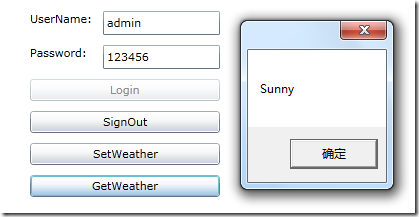

 浙公网安备 33010602011771号
浙公网安备 33010602011771号