vscode提交github时报错:fatal: 'origin' does not appear to be a git repository
在创建新分支,本地开始新项目后,提交到远程master时,报错:fatal: 'origin' does not appear to be a git repository。
解决方法:
1.执行:git remote -v,查看远程分支

2. 执行:git branch -v ,确认当前分支

3. 执行:git push James master,提交本地缓存到远程分支名
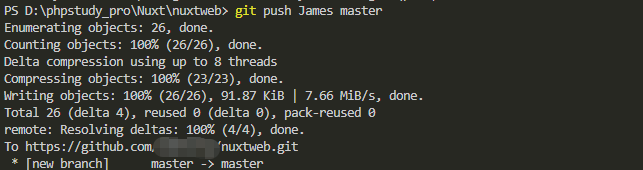
4.远程查看:

已更新记录,解决!


 浙公网安备 33010602011771号
浙公网安备 33010602011771号