Win2012R2(英文版)开放远程用户登录数量限制的设置
场景:同一台VPS远程服务器的多个账号登录,登录受限。
分析:账号限制功能未开放,或限制参数未设置。
处理步骤:
1.登录VPS远程服务器,WIN+R调出命令框,输入命令:gpedit.msc;
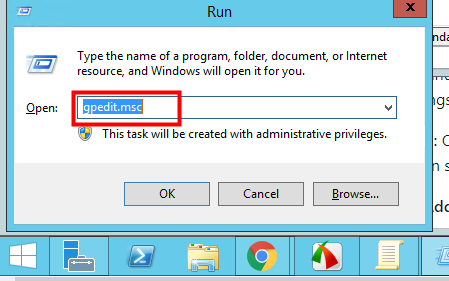
2.在调出的注册表 Local Group Policy Editor(本地策略)选项界面中,依次选择:
Computer Configuration >>> Administrative Templates >>> Windows Components >>> Remote Desktop Services,
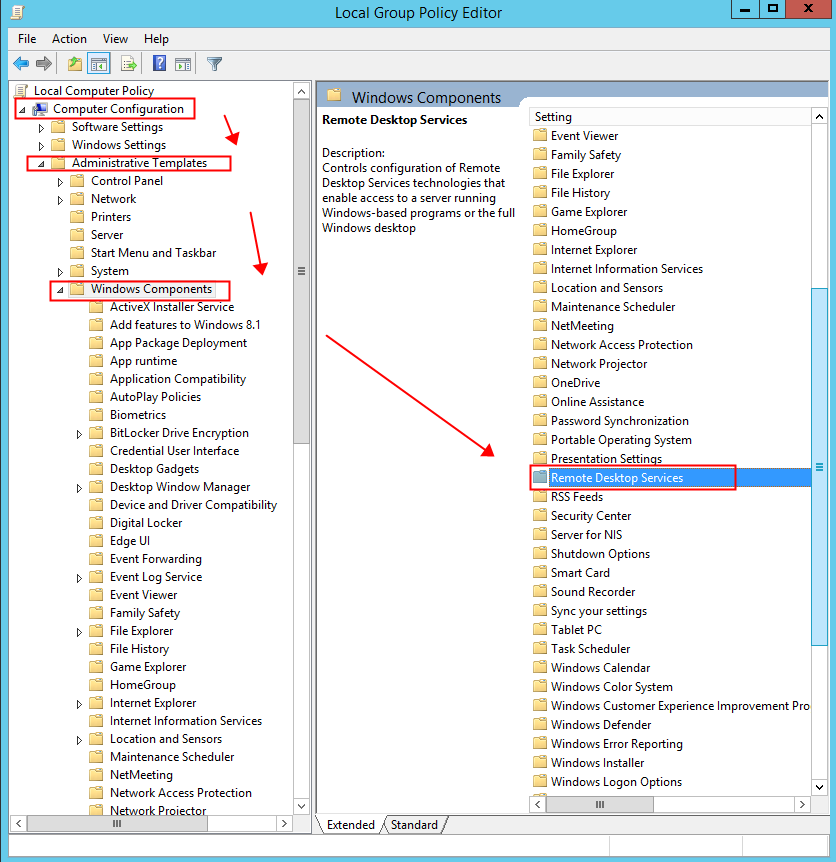
3.双击 Remote Desktop Services选项,选择Remote Desktop Session Host >>>Connetions,
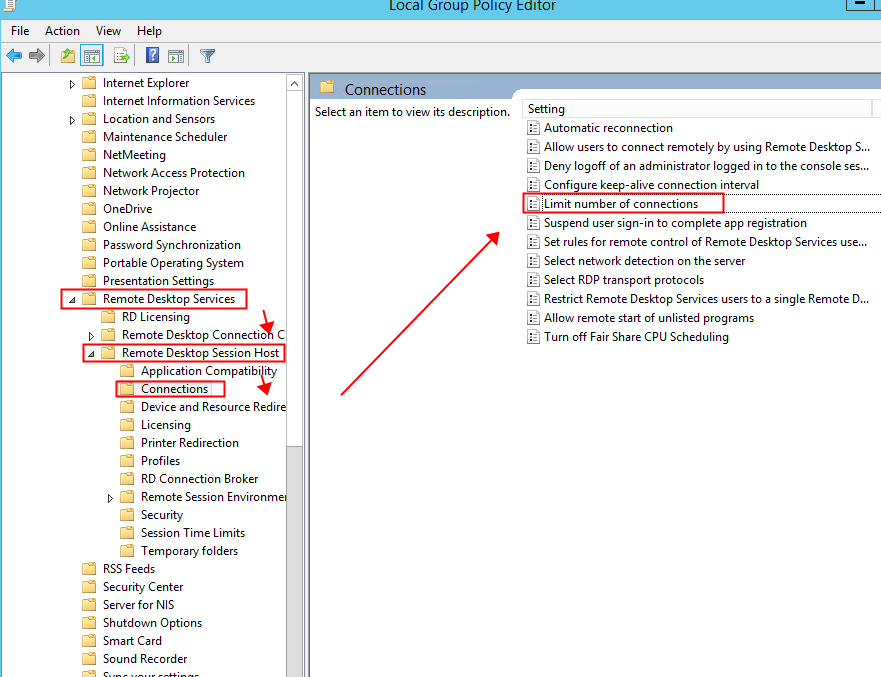
4.双击Limit Number of connections,在界面中,依次选择Enabled,RD Maximum Connections Allowed下的输入框修改数字为 999999 (六个9);Apply >>> OK
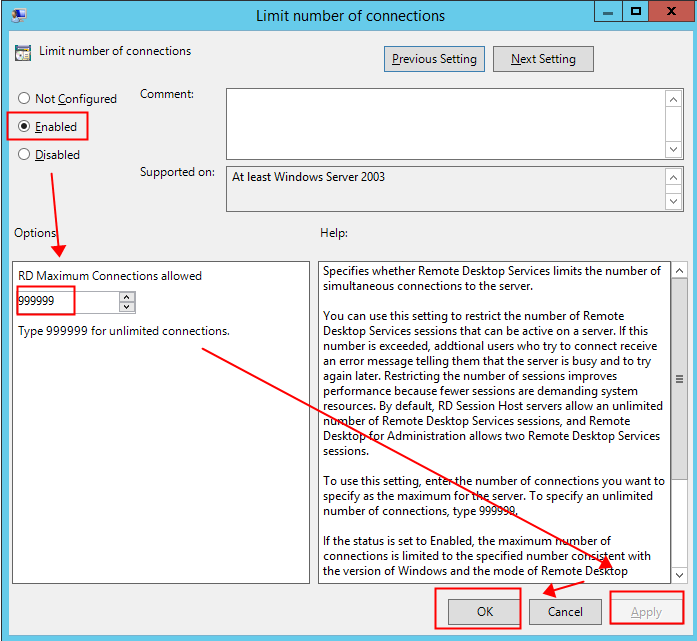
5.选择同目录下的Restrict Remote Desktop Service Users to a single Remote Desktop Service Session,双击打开,
选中Enabled,Apply>>>OK;
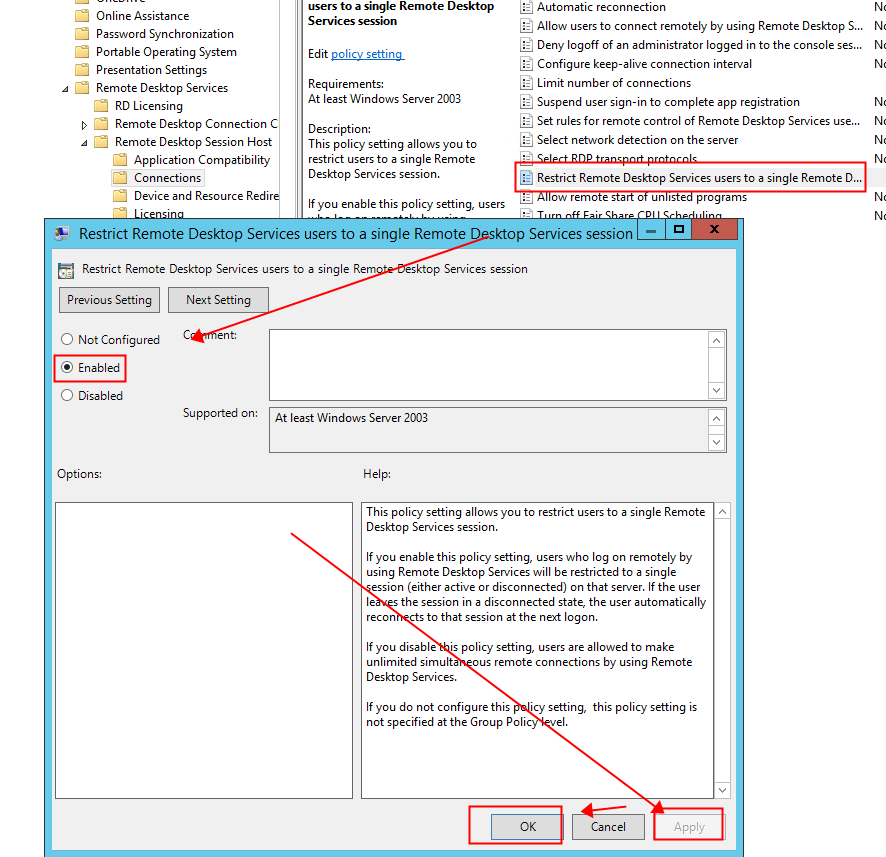
6. 按Win+R,调出命令框,输入命令 : gpupdate /force ,强制更新注册表策略;

7.回车执行后,等待命令框执行完成自动关闭。重启服务器即可。
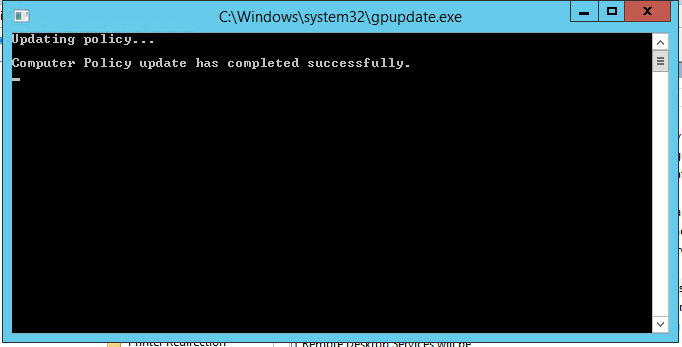


 浙公网安备 33010602011771号
浙公网安备 33010602011771号