配置华为交换机动态路由接入M-LAG示例
适用产品和版本
CE16800、CE6881、CE6820、CE6863、CE6863E、CE5881、CE6881K、CE6881E、CE6863K系列交换机V200R020C00或更高版本。
CE12800、CE8850EI、CE8861EI、CE8868EI、CE6856HI、CE6857EI、CE6857E、CE6857F、CE6857F、CE6865EI、CE6865E、CE8850E-32CQ-EI、CE6870EI系列交换机V200R021C00或更高版本。
如果需要了解软件版本与交换机具体型号的配套信息,请查看硬件查询工具。
组网需求
如图1-22所示,SwitchB和SwitchC组成M-LAG系统,SwitchB和SwitchC的M-LAG端口支持动态路由协议,用户在SwitchA上配置动态路由通过三层路由方式接入到M-LAG系统。
|
设备名称 |
接口编号 |
VLAN及IP地址 |
对接设备及接口编号 |
|---|---|---|---|
|
SwitchA
|
Eth-Trunk 10
|
VLAN 100:IPv4地址 10.100.0.2/24 VLAN 101:IPv6地址 2001:DB8:101::2/64 VLAN 102:IPv4地址 10.102.0.2/24 VLAN 103:IPv6地址 2001:DB8:103::2/64 |
SwitchB:Eth-Trunk 10
|
|
SwitchC:Eth-Trunk 10
|
|||
|
SwitchB
|
管理网口 |
10.200.1.1/24 |
- |
|
10GE1/0/1 |
IP地址:192.168.1.1/24 IPv6地址:2001:DB8:1::1/64 |
SwitchD:10GE1/0/1 |
|
|
Eth-Trunk 1
|
- |
SwitchC:Eth-Trunk 1
|
|
|
Eth-Trunk 10
|
VLAN 100:IPv4地址 10.100.0.1/24 M-LAG IPv4地址 10.100.0.3/24 VLAN 101:IPv6地址 2001:DB8:101::1/64 M-LAG Link-local地址 FE80:1000::1 VLAN 102:IPv4地址 10.102.0.1/24 M-LAG IPv4地址 10.102.0.3/24 VLAN 103:IPv6地址 2001:DB8:103::1/64 M-LAG IPv6地址 2001:DB8:103::3/64 |
SwitchA:Eth-Trunk 10
|
|
|
LoopBack 1 |
10.2.2.2/32 |
- |
|
|
LoopBack 2 |
10.3.3.3/32 |
- |
|
|
SwitchC
|
管理网口 |
10.200.2.1/24 |
- |
|
10GE1/0/1 |
192.168.2.1/24 2001:DB8:2::1/64 |
SwitchD:10GE1/0/2 |
|
|
Eth-Trunk 1
|
- |
SwitchB:Eth-Trunk 1
|
|
|
Eth-Trunk 10
|
VLAN 100: IPv4地址 10.100.0.1/24 M-LAG IPv4地址 10.100.0.4/24 VLAN 101: IPv6地址 2001:DB8:101::1/64 M-LAG Link-local地址 FE80:1000::2 VLAN 102: IPv4地址 10.102.0.1/24 M-LAG IPv4地址 10.102.0.4/24 VLAN 103: IPv6地址 2001:DB8:103::1/64 M-LAG IPv6地址 2001:DB8:103::4/64 |
SwitchA:Eth-Trunk 10
|
|
|
LoopBack 1 |
10.2.2.2/32 |
- |
|
|
LoopBack 2 |
10.4.4.4/32 |
- |
|
|
SwitchD |
10GE1/0/1 |
192.168.1.2/24 2001:DB8:1::2/64 |
SwitchB:10GE1/0/1 |
|
10GE1/0/2 |
192.168.2.2/24 2001:DB8:2::2/64 |
SwitchC:10GE1/0/1 |
|
|
LoopBack 1 |
10.1.1.1/32 |
- |
配置思路
采用如下的思路配置:
- 配置SwitchA、SwitchB、SwitchC建立M-LAG系统。
- 配置SwitchB和SwitchC的V-STP。
- 配置SwitchB和SwitchC的DFS Group并绑定管理网口的IP地址。
- 配置SwitchB和SwitchC之间的peer-link链路。
- 配置SwitchB和SwitchC的M-LAG成员接口,SwitchA的Eth-Trunk接口。
- 配置SwitchB和SwitchC的Monitor Link功能。
Monitor Link将上行接口和下行接口关联,避免因上行链路故障导致用户侧流量无法转发而丢弃。
- 配置OSPF接入M-LAG。
- 配置SwitchB、SwitchC、SwitchD的路由协议OSPF,实现网络三层互通。
- 配置SwitchB和SwitchC的动态路由OSPF接入M-LAG的IPv4地址。
SwitchB和SwitchC上需要配置不一样的M-LAG IPv4地址,否则会导致路由协议邻居建立不起来。
- 配置SwitchA和M-LAG成员设备建立动态路由OSPF的IP地址。
- 配置OSPFv3接入M-LAG。
- 配置SwitchB、SwitchC、SwitchD的路由协议OSPFv3,实现网络三层互通。
- 配置SwitchB和SwitchC的动态路由OSPFv3接入M-LAG的Link-local地址。
SwitchB和SwitchC上需要配置不一样的M-LAG Link-local地址,否则会导致路由协议邻居建立不起来。
- 配置SwitchA和M-LAG成员设备建立动态路由OSPFv3的IPv6地址。
- 配置BGP接入M-LAG。
- 配置SwitchB、SwitchC、SwitchD的路由协议BGP,实现网络三层互通。
- 配置SwitchB和SwitchC的动态路由BGP接入M-LAG的IPv4地址。
SwitchB和SwitchC上需要配置不一样的M-LAG IPv4地址,否则会导致路由协议邻居建立不起来。
- 配置SwitchA和M-LAG成员设备(SwitchB、SwitchC)建立动态路由BGP的对等体。
- 配置BGP4+接入M-LAG。
- 配置SwitchB、SwitchC、SwitchD的路由协议BGP4+,实现网络三层互通。
- 配置SwitchB和SwitchC的动态路由BGP接入M-LAG的IPv6地址。
SwitchB和SwitchC上需要配置不一样的M-LAG IPv6地址,否则会导致路由协议邻居建立不起来。
- 配置SwitchA和M-LAG成员设备(SwitchB、SwitchC)建立动态路由BGP4+的对等体和引入路由。
操作步骤
- 配置SwitchA、SwitchB、SwitchC建立M-LAG系统。
- 配置OSPF接入M-LAG。
- 配置OSPFv3接入M-LAG。
- 配置BGP接入M-LAG。
- 配置BGP4+接入M-LAG。
- 验证配置结果
-
执行命令display dfs-group 1 m-lag,查看M-LAG的相关信息。
# 查看DFS Group编号为1的M-LAG信息。
[~SwitchB] display dfs-group 1 m-lag * : Local node Heart beat state : OK Node 1 * Dfs-Group ID : 1 Priority : 100 Address : ip address 10.200.1.1 State : Master Causation : - System ID : 0025-9e95-7c11 SysName : SwitchB Version :V200R020C00 Device Type :CE16800 Node 2 Dfs-Group ID : 1 Priority : 100 Address : ip address 10.200.2.1 State : Backup Causation : - System ID : 0025-9e95-7c31 SysName : SwitchC Version :V200R020C00 Device Type :CE16800# 查看SwitchB上的M-LAG信息。
[~SwitchB] display dfs-group 1 node 1 m-lag brief * - Local node M-Lag ID Interface Port State Status Consistency-check 1 Eth-Trunk 10 Up active(*)-active -- Failed reason: 1 -- Relationship between vlan and port is inconsistent 2 -- STP configuration under the port is inconsistent 3 -- STP port priority configuration is inconsistent 4 -- LACP mode of M-LAG is inconsistent 5 -- M-LAG configuration is inconsistent 6 -- The number of M-LAG members is inconsistent# 查看SwitchC上的M-LAG信息。
[~SwitchC] display dfs-group 1 node 2 m-lag brief * - Local node M-Lag ID Interface Port State Status Consistency-check 1 Eth-Trunk 10 Up active(*)-active -- Failed reason: 1 -- Relationship between vlan and port is inconsistent 2 -- STP configuration under the port is inconsistent 3 -- STP port priority configuration is inconsistent 4 -- LACP mode of M-LAG is inconsistent 5 -- M-LAG configuration is inconsistent 6 -- The number of M-LAG members is inconsistent -
在SwitchB、SwitchC、SwitchA上执行display ospf peer brief命令,可查看到OSPF中各邻居的信息。
# 查看SwitchB上的OSPF邻居信息。
[~SwitchB] display ospf peer brief OSPF Process 1 with Router ID 11.1.1.1 Peer Statistic Information Total number of peer(s): 3 Peer(s) in full state: 3 ---------------------------------------------------------------------------- Area Id Interface Neighbor id State 0.0.0.0 10GE1/0/1 11.3.3.3 Full 0.0.0.0 Vlanif100 11.2.2.2 Full 0.0.0.0 Vlanif100 11.4.4.4 Full# 查看SwitchC上的OSPF邻居信息。
[~SwitchC] display ospf peer brief OSPF Process 1 with Router ID 11.2.2.2 Peer Statistic Information Total number of peer(s): 3 Peer(s) in full state: 3 ---------------------------------------------------------------------------- Area Id Interface Neighbor id State 0.0.0.0 10GE1/0/1 11.3.3.3 Full 0.0.0.0 Vlanif100 11.1.1.1 Full 0.0.0.0 Vlanif100 11.4.4.4 Full# 查看SwitchA上的OSPF邻居信息。
[~SwitchA] display ospf peer brief OSPF Process 1 with Router ID 11.4.4.4 Peer Statistic Information Total number of peer(s): 2 Peer(s) in full state: 2 ---------------------------------------------------------------------------- Area Id Interface Neighbor id State 0.0.0.0 Vlanif100 11.1.1.1 Full 0.0.0.0 Vlanif100 11.2.2.2 Full -
在SwitchB、SwitchC、SwitchA上执行display ospfv3 peer命令,可查看到OSPFv3中各邻居的信息。
# 查看SwitchB上的OSPFv3邻居信息。[~SwitchB] display ospfv3 peer OSPFv3 Process (1) Total number of peer(s): 3 Peer(s) in full state: 3 OSPFv3 Area (0.0.0.0) Neighbor ID Pri State Dead Time Interface Instance ID 10.13.13.13 1 Full/Backup 00:00:37 10GE1/0/1 0 10.14.14.14 1 Full/DROther 00:00:38 Vlanif101 0 10.15.15.15 1 Full/DR 00:00:40 Vlanif101 0# 查看SwitchC上的OSPFv3邻居信息。
[~SwitchC] display ospfv3 peer OSPFv3 Process (1) Total number of peer(s): 3 Peer(s) in full state: 3 OSPFv3 Area (0.0.0.0) Neighbor ID Pri State Dead Time Interface Instance ID 10.13.13.13 1 Full/DR 00:00:37 10GE1/0/1 0 10.12.12.12 1 Full/DROther 00:00:38 Vlanif101 0 10.15.15.15 1 Full/DR 00:00:40 Vlanif101 0# 查看SwitchA上的OSPFv3邻居信息。
[~SwitchA]display ospfv3 peer OSPFv3 Process (1) Total number of peer(s): 2 Peer(s) in full state: 2 OSPFv3 Area (0.0.0.0) Neighbor ID Pri State Dead Time Interface Instance ID 10.14.14.14 1 Full/DROther 00:00:38 Vlanif101 0 10.12.12.12 1 Full/Backup 00:00:40 Vlanif101 0 -
在SwitchB、SwitchC、SwitchA上执行display bgp peer命令,可查看到BGP中各邻居的信息。
# 查看SwitchB上的BGP邻居信息。
[~SwitchB] display bgp peer Status codes: * - Dynamic BGP local router ID : 11.12.12.12 Local AS number : 100 Total number of peers : 2 Peers in established state : 2 Total number of dynamic peers : 0 Peer V AS MsgRcvd MsgSent OutQ Up/Down State PrefRcv 10.102.0.2 4 100 30 30 0 00:24:37 Established 0 192.168.1.2 4 200 64 66 0 00:54:13 Established 0# 查看SwitchC上的BGP邻居信息。
[~SwitchC] display bgp peer Status codes: * - Dynamic BGP local router ID : 11.14.14.14 Local AS number : 100 Total number of peers : 59 Peers in established state : 2 Total number of dynamic peers : 0 Peer V AS MsgRcvd MsgSent OutQ Up/Down State PrefRcv 10.102.0.2 4 100 34 33 0 00:26:56 Established 0 192.168.2.2 4 200 71 72 0 00:59:44 Established 0# 查看SwitchA上的BGP邻居信息。
[~SwitchA] display bgp peer 2020-07-07 21:06:02.443 Status codes: * - Dynamic BGP local router ID : 11.15.15.15 Local AS number : 100 Total number of peers : 2 Peers in established state : 2 Total number of dynamic peers : 0 Peer V AS MsgRcvd MsgSent OutQ Up/Down State PrefRcv 10.102.0.3 4 100 29 29 0 00:23:22 Established 0 10.102.0.4 4 100 29 30 0 00:23:18 Established 0 -
在SwitchB、SwitchC、SwitchA上执行display bgp ipv6 peer命令,可查看到BGP4+中各邻居的信息。
# 查看SwitchB上的BGP4+邻居信息。
[~SwitchB] display bgp ipv6 peer Status codes: * - Dynamic BGP local router ID : 11.12.12.12 Local AS number : 100 Total number of peers : 2 Peers in established state : 2 Total number of dynamic peers : 0 Peer V AS MsgRcvd MsgSent OutQ Up/Down State PrefRcv 2001:DB8:1::2 4 200 61 61 0 00:50:07 Established 2 2001:DB8:103::2 4 100 5 6 0 00:02:18 Established 0# 查看SwitchC上的BGP4+邻居信息。
[~SwitchC] display bgp ipv6 peer Status codes: * - Dynamic BGP local router ID : 11.14.14.14 Local AS number : 100 Total number of peers : 2 Peers in established state : 2 Total number of dynamic peers : 0 Peer V AS MsgRcvd MsgSent OutQ Up/Down State PrefRcv 2001:DB8:2::2 4 200 76 75 0 01:03:13 Established 2 2001:DB8:103::2 4 100 21 22 0 00:15:55 Established 0# 查看SwitchA上的BGP4+邻居信息。
[~SwitchA] display bgp ipv6 peer Status codes: * - Dynamic BGP local router ID : 11.15.15.15 Local AS number : 100 Total number of peers : 2 Peers in established state : 2 Total number of dynamic peers : 0 Peer V AS MsgRcvd MsgSent OutQ Up/Down State PrefRcv 2001:DB8:103::3 4 100 7 7 0 00:03:02 Established 1 2001:DB8:103::4 4 100 7 6 0 00:02:33 Established 1
-
配置文件
-
SwitchA的配置文件
# sysname SwitchA # vlan batch 100 to 103 # ospfv3 1 router-id 10.15.15.15 area 0.0.0.0 # interface Vlanif100 ip address 10.100.0.2 255.255.255.0 # interface Vlanif101 ipv6 enable ipv6 address 2001:DB8:101::2/64 ospfv3 1 area 0.0.0.0 # interface Vlanif102 ip address 10.102.0.2 255.255.255.0 # interface Vlanif103 ipv6 enable ipv6 address 2001:DB8:103::2/64 # interface Eth-Trunk10 port link-type trunk undo port trunk allow-pass vlan 1 port trunk allow-pass vlan 100 101 102 103 mode lacp-static lacp mixed-rate link enable # interface 10GE1/0/1 eth-trunk 10 # interface 10GE1/0/2 eth-trunk 10 # interface 10GE1/0/3 eth-trunk 10 # interface 10GE1/0/4 eth-trunk 10 # bgp 100 router-id 11.15.15.15 peer 10.102.0.3 as-number 100 peer 10.102.0.4 as-number 100 peer 2001:DB8:103::3 as-number 100 peer 2001:DB8:103::4 as-number 100 # ipv4-family unicast peer 10.102.0.3 enable peer 10.102.0.4 enable # ipv6-family unicast peer 2001:DB8:103::3 enable peer 2001:DB8:103::4 enable # ospf 1 router-id 11.4.4.4 area 0.0.0.0 network 10.100.0.0 0.0.0.255 # return
-
SwitchB的配置文件
# sysname Leaf # dfs-group 1 source ip 10.200.1.1 # vlan batch 100 to 103 # stp mode rstp stp v-stp enable # ospfv3 1 router-id 10.12.12.12 area 0.0.0.0 # interface Vlanif100 ip address 10.100.0.1 255.255.255.0 ospf source sub-address 10.100.0.3 mac-address 0000-5e00-0101 m-lag ip address 10.100.0.3 255.255.255.0 # interface Vlanif101 ipv6 enable ipv6 address 2001:DB8:101::1/64 ospfv3 1 area 0.0.0.0 mac-address 0000-5e00-0102 m-lag ipv6 address FE80:1000::1 link-local # interface Vlanif102 ip address 10.102.0.1 255.255.255.0 mac-address 0000-5e00-0103 m-lag ip address 10.102.0.3 255.255.255.0 # interface Vlanif103 ipv6 enable ipv6 address 2001:DB8:103::1/64 mac-address 0000-5e00-0104 m-lag ipv6 address 2001:DB8:103::3 # interface Eth-Trunk1 mode lacp-static peer-link 1 # interface Eth-Trunk10 port link-type trunk undo port trunk allow-pass vlan 1 port trunk allow-pass vlan 100 101 102 103 mode lacp-static lacp mixed-rate link enable dfs-group 1 m-lag 1 # interface 10GE1/0/1 undo portswitch ipv6 enable ip address 192.168.1.1 255.255.255.0 ipv6 address 2001:DB8:1::1/64 ospfv3 1 area 0.0.0.0 # interface 10GE1/0/2 eth-trunk 10 # interface 10GE1/0/3 eth-trunk 10 # interface 10GE1/0/4 eth-trunk 1 # interface 10GE1/0/5 eth-trunk 1 # interface LoopBack1 ip address 10.2.2.2 255.255.255.255 # interface LoopBack2 ip address 10.3.3.3 255.255.255.255 # monitor-link group 1 port 10ge 1/0/1 uplink port eth-trunk 10 downlink 1 # bgp 100 router-id 11.12.12.12 peer 10.102.0.2 as-number 100 peer 10.102.0.2 connect-interface Vlanif102 10.102.0.3 peer 192.168.1.2 as-number 200 peer 2001:DB8:1::2 as-number 200 peer 2001:DB8:103::2 as-number 100 peer 2001:DB8:103::2 connect-interface Vlanif103 2001:DB8:103::3 # ipv4-family unicast peer 10.102.0.2 enable peer 192.168.1.2 enable # ipv6-family unicast network 2001:DB8:1:: 64 peer 2001:DB8:1::2 enable peer 2001:DB8:103::2 enable # ospf 1 router-id 11.1.1.1 area 0.0.0.0 network 10.2.2.2 0.0.0.0 network 10.3.3.3 0.0.0.0 network 10.100.0.0 0.0.0.255 network 192.168.1.0 0.0.0.255 # return
-
SwitchC的配置文件
# sysname SwitchC # dfs-group 1 source ip 10.200.2.1 # vlan batch 100 to 103 # stp mode rstp stp v-stp enable # ospfv3 1 router-id 10.14.14.14 area 0.0.0.0 # interface Vlanif100 ip address 10.100.0.1 255.255.255.0 ospf source sub-address 10.100.0.4 mac-address 0000-5e00-0101 m-lag ip address 10.100.0.4 255.255.255.0 # interface Vlanif101 ipv6 enable ipv6 address 2001:db8:101::1/64 ospfv3 1 area 0.0.0.0 mac-address 0000-5e00-0102 m-lag ipv6 address FE80:1000::2 link-local # interface Vlanif102 ip address 10.102.0.1 255.255.255.0 mac-address 0000-5e00-0103 m-lag ip address 10.102.0.4 255.255.255.0 # interface Vlanif103 ipv6 enable ipv6 address 2001:DB8:103::1/64 mac-address 0000-5e00-0104 m-lag ipv6 address 2001:DB8:103::4 # interface Eth-Trunk1 mode lacp-static peer-link 1 # interface Eth-Trunk10 port link-type trunk undo port trunk allow-pass vlan 1 port trunk allow-pass vlan 100 101 102 103 mode lacp-static lacp mixed-rate link enable dfs-group 1 m-lag 1 # interface 10GE1/0/1 undo portswitch ipv6 enable ip address 192.168.2.1 255.255.255.0 ipv6 address 2001:db8:2::1/64 ospfv3 1 area 0.0.0.0 # interface 10GE1/0/2 eth-trunk 10 # interface 10GE1/0/3 eth-trunk 10 # interface 10GE1/0/4 eth-trunk 1 # interface 10GE1/0/5 eth-trunk 1 # interface LoopBack1 ip address 10.2.2.2 255.255.255.255 # interface LoopBack2 ip address 10.4.4.4 255.255.255.255 # monitor-link group 1 port 10ge 1/0/1 uplink port eth-trunk 10 downlink 1 # bgp 100 router-id 11.14.14.14 peer 10.102.0.2 as-number 100 peer 10.102.0.2 connect-interface Vlanif102 10.102.0.4 peer 192.168.2.2 as-number 200 peer 2001:DB8:2::2 as-number 200 peer 2001:DB8:103::2 as-number 100 peer 2001:DB8:103::2 connect-interface Vlanif103 2001:DB8:103::4 # ipv4-family unicast peer 10.102.0.2 enable peer 192.168.2.2 enable # ipv6-family unicast network 2001:DB8:2:: 64 peer 2001:DB8:2::2 enable peer 2001:DB8:103::2 enable # ospf 1 router-id 11.2.2.2 area 0.0.0.0 network 10.2.2.2 0.0.0.0 network 10.4.4.4 0.0.0.0 network 10.100.0.0 0.0.0.255 network 192.168.2.0 0.0.0.255 # return
-
SwitchD的配置文件
# sysname SwitchD # ospfv3 1 router-id 10.13.13.13 area 0.0.0.0 # interface 10GE1/0/1 undo portswitch ipv6 enable ip address 192.168.1.2 255.255.255.0 ipv6 address 2001:db8:1::2/64 ospfv3 1 area 0.0.0.0 # interface 10GE1/0/2 undo portswitch ipv6 enable ip address 192.168.2.2 255.255.255.0 ipv6 address 2001:db8:2::2/64 ospfv3 1 area 0.0.0.0 # interface LoopBack1 ip address 10.1.1.1 255.255.255.255 # bgp 200 router-id 11.13.13.13 peer 192.168.1.1 as-number 100 peer 192.168.2.1 as-number 100 peer 2001:db8:1::1 as-number 100 peer 2001:db8:2::1 as-number 100 # ipv4-family unicast peer 192.168.1.1 enable peer 192.168.2.1 enable # ipv6-family unicast network 2001:db8:1:: 64 network 2001:db8:2:: 64 peer 2001:db8:1::1 enable peer 2001:db8:2::1 enable # ospf 1 router-id 11.3.3.3 area 0.0.0.0 network 10.1.1.1 0.0.0.0 network 192.168.1.0 0.0.0.255 network 192.168.2.0 0.0.0.255 # return
-


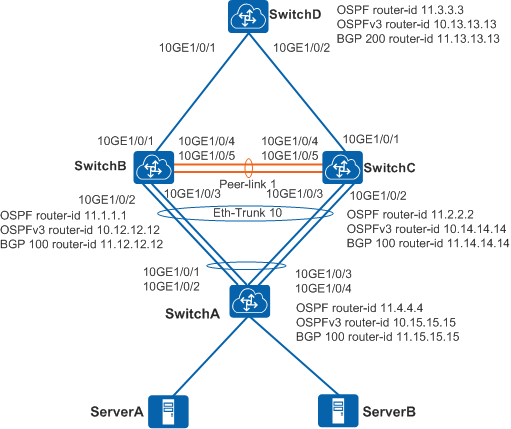
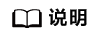

 浙公网安备 33010602011771号
浙公网安备 33010602011771号