css3--animation动画
1、@keyframes 定义关键帧动画
2、animation-name 动画名称
3、animation-duration 动画时间
4、animation-timing-function 动画曲线
- linear 匀速
- ease 开始和结束慢速
- ease-in 开始是慢速
- ease-out 结束时慢速
- ease-in-out 开始和结束时慢速
- steps 动画步数
5、animation-delay 动画延迟
6、animation-iteration-count 动画播放次数 n|infinite
7、animation-direction
- normal 默认动画结束不返回
- Alternate 动画结束后返回
8、animation-play-state 动画状态
- paused 停止
- running 运动
9、animation-fill-mode 动画前后的状态
- none 不改变默认行为
- forwards 当动画完成后,保持最后一个属性值(在最后一个关键帧中定义)
- backwards 在 animation-delay 所指定的一段时间内,在动画显示之前,应用开始属性值(在第一个关键帧中定义)
- both 向前和向后填充模式都被应用
10、animation:name duration timing-function delay iteration-count direction;同时设置多个属性
1 <!doctype html> 2 <html lang="en"> 3 <head> 4 <meta charset="UTF-8"> 5 <meta name="viewport" 6 content="width=device-width, user-scalable=no, initial-scale=1.0, maximum-scale=1.0, minimum-scale=1.0"> 7 <meta http-equiv="X-UA-Compatible" content="ie=edge"> 8 <title>animation动画</title> 9 10 <style type="text/css"> 11 .box{ 12 width:100px; 13 height:100px; 14 background-color:gold; 15 /* animation:moving 1s ease 500ms 5 alternate; alternate 动画结束后返回 */ 16 /* animation:moving 1s ease 500ms infinite; infinite 动画播放次数无限循环 */ 17 animation:moving 1s ease 1s 5 forwards; /* forwards 当动画完成后,保持最后一个属性值(在最后一个关键帧中定义) */ 18 animation-play-state:paused; /*停止动画*/ 19 } 20 21 .box:hover{ 22 animation-play-state:running; /*运行动画*/ 23 } 24 25 @keyframes moving{ 26 from{ 27 width:200px; 28 } 29 30 to{ 31 width:500px; 32 } 33 } 34 35 36 /* ----------------------人物走路动画------------------ */ 37 /* 方法一:使用img图片 */ 38 39 .box1{ 40 width:120px; 41 height:182px; 42 border:1px solid #000; 43 margin:50px auto 0; 44 overflow:hidden; /* 隐藏超出盒子宽高的图片部分 */ 45 position:relative; 46 } 47 48 .box1 img{ 49 position:absolute; 50 left:0; 51 top:0; 52 animation:walking 1s steps(8) infinite; /* 注意:这里是图片在动,.box1盒子不动*/ 53 } 54 55 @keyframes walking{ 56 from{ 57 left:0px; 58 } 59 60 to{ 61 left:-960px; 62 } 63 } 64 65 /* 方法二:使用background背景图 */ 66 /* 67 .box1{ 68 width:120px; 69 height:182px; 70 border:1px solid #000; 71 margin:50px auto 0; 72 background:url(../images/walking.png) left top no-repeat; 73 animation:walking 1s steps(8) infinite; 74 } 75 76 @keyframes walking{ 77 from{ 78 background-position:0px; 79 } 80 81 to{ 82 background-position:-960px; 83 } 84 } */ 85 86 87 /* ----------------------多帧动画------------------ */ 88 .box2{ 89 width:100px; 90 height:100px; 91 background-color:gold; 92 margin:50px auto 0; 93 animation:katon 1s ease 500ms both; 94 95 } 96 97 @keyframes katon{ 98 0%{ 99 transform:translateY(0px); 100 } 101 102 20%{ 103 transform:translateY(0px); 104 } 105 106 50%{ 107 transform:translateY(300px); 108 background-color:red; 109 } 110 111 100%{ /*100%加载完整个动画*/ 112 transform:translateY(0px); 113 background-color:green; 114 } 115 } 116 117 </style> 118 </head> 119 <body> 120 121 <div class="box"></div> 122 <div class="box1"><img src="../images/walking.png" alt="pic"></div> 123 <div class="box2"></div> 124 </body> 125 </html>
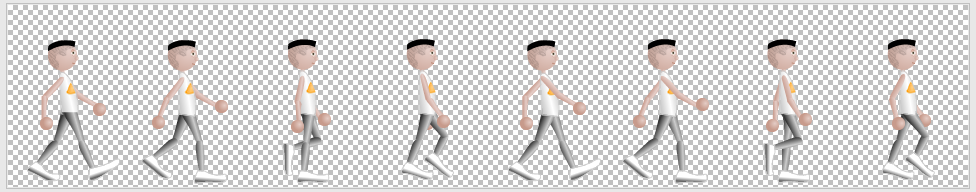

1 <!doctype html> 2 <html lang="en"> 3 <head> 4 <meta charset="UTF-8"> 5 <meta name="viewport" 6 content="width=device-width, user-scalable=no, initial-scale=1.0, maximum-scale=1.0, minimum-scale=1.0"> 7 <meta http-equiv="X-UA-Compatible" content="ie=edge"> 8 <title>loading</title> 9 10 <style type="text/css"> 11 .box{ 12 width:300px; 13 height:120px; 14 border:1px solid #000; 15 margin:100px auto 0; 16 } 17 18 .box div{ 19 width:30px; 20 height:70px; 21 float:left; 22 margin:15px; 23 border-radius:15px; /*圆角*/ 24 } 25 26 .box p{ 27 margin:0; 28 padding;0; 29 float:left; 30 text-align:center; 31 width:100%; 32 } 33 34 .box div:nth-child(1){ 35 background-color:gold; 36 animation:loading 500ms ease 0s infinite alternate; 37 } 38 39 .box div:nth-child(2){ 40 background-color:red; 41 animation:loading 500ms ease 100ms infinite alternate; 42 } 43 44 .box div:nth-child(3){ 45 background-color:pink; 46 animation:loading 500ms ease 200ms infinite alternate; 47 } 48 49 .box div:nth-child(4){ 50 background-color:blue; 51 animation:loading 500ms ease 300ms infinite alternate; 52 } 53 54 .box div:nth-child(5){ 55 background-color:green; 56 animation:loading 500ms ease 400ms infinite alternate; 57 } 58 59 @keyframes loading{ 60 from{ 61 transform:scaleY(1); 62 } 63 64 to{ 65 transform:scaleY(0.5); /*将Y轴压缩*/ 66 } 67 } 68 69 70 </style> 71 </head> 72 <body> 73 74 <div class="box"> 75 <div></div> 76 <div></div> 77 <div></div> 78 <div></div> 79 <div></div> 80 <p>loading...</p> 81 </div> 82 </body> 83 </html>
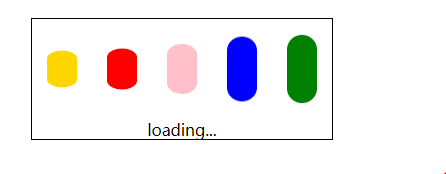
1 <!doctype html> 2 <html lang="en"> 3 <head> 4 <meta charset="UTF-8"> 5 <meta name="viewport" 6 content="width=device-width, user-scalable=no, initial-scale=1.0, maximum-scale=1.0, minimum-scale=1.0"> 7 <meta http-equiv="X-UA-Compatible" content="ie=edge"> 8 <title>风车旋转</title> 9 10 <style type="text/css"> 11 .box{ 12 width:400px; 13 height:400px; 14 margin:50px auto 0; 15 background:url(../images/fengche.png) left center no-repeat; 16 17 animation:fengche 500ms linear 500ms infinite; /* linear匀速;infinite一直运动 */ 18 } 19 20 @keyframes fengche{ 21 from{ 22 transform:rotate(0deg); 23 } 24 25 to{ 26 transform:rotate(180deg); /*旋转180度*/ 27 } 28 } 29 </style> 30 </head> 31 <body> 32 33 <div class="box"></div> 34 35 </body> 36 </html>

posted on 2019-11-30 14:13 cherry_ning 阅读(194) 评论(0) 收藏 举报



 浙公网安备 33010602011771号
浙公网安备 33010602011771号