圆角和渐变
<p className='radusCircle'>圆角背景色渐变</p><br/>
<p className='borderCircle'>边框颜色渐变</p><br/>
<p className='bCircle'>
<div className='box'>圆角边框颜色渐变</div>
</p>
背景色渐变
.radusCircle{
border: 3px solid #000;
border-radius: 20px;
text-align: center;
height:30px;
width: 30%;
background: linear-gradient(to right,red, blue);
}
边框颜色渐变
.borderCircle{
background: #f66;
width: 300px;
height:100px;
border: 5px solid;
box-sizing: border-box;
border-image: -webkit-linear-gradient(left, red 0%, rgb(98, 98, 216) 30%, yellow 60%, paleturquoise 90%) 5;
border-radius: 5px;//此时没起作用
}
圆角边框颜色渐变(此时通过padding来实现想要的“模拟边框”的效果。
需要注意的是.box也要添加一个跟父级一样的border-radius)
.bCircle{
width: 300px;
height: 100px;
box-sizing: border-box;
padding: 5px;
border-radius: 25px;
background-image:-webkit-linear-gradient(left, red 0%, rgb(98, 98, 216) 30%, yellow 60%, paleturquoise 90%);
.box {
width: 100%;
height: 100%;
border-radius: 25px;
background: #fff;
}
}
效果图:
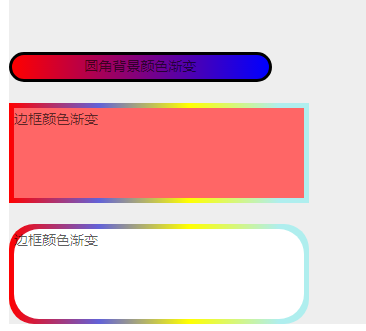
posted on 2019-03-04 16:20 Cherish_Now 阅读(147) 评论(0) 收藏 举报





 浙公网安备 33010602011771号
浙公网安备 33010602011771号