分库分表、读写分离
总览
什么是分表
数据角度:数据会分开存储 水平分表。结构没有变
字段角度(设计问题):字段分开。10个字段 5个字段。垂直分表
什么是分库
将一个数据库 分为多个数据库来存储
目的:解决海量数据存储问题电商系统
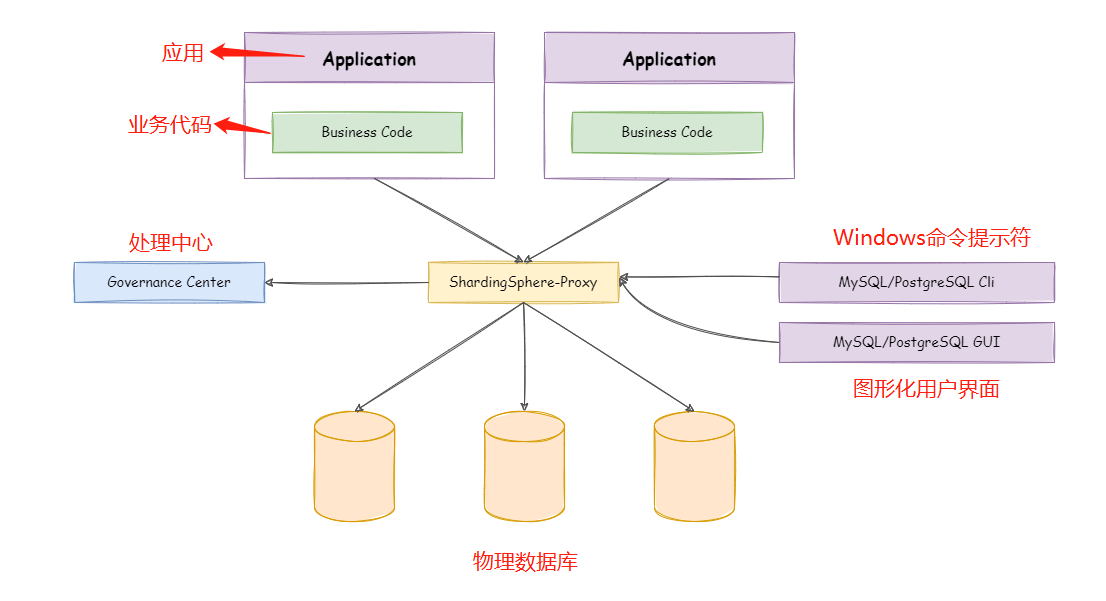
使用ShardingSphere-Proxy对Mysql数据库进行读写分离
条件:
1、seckillservices库,seckill表
2、Mysql 5.7
3、apache-shardingsphere-4.1.0-sharding-proxy
4、jdk1.8
5、mysql-connector-java-5.1.47.jar
步骤
MySql 准备
1、先安装MySql
安装软件:mysql-installer-community-5.7.32.0.msi
下载地址:https://downloads.mysql.com/archives/installer/
2、然后在Mysql中创建seckillservices 库 和seckill表

CREATE TABLE `seckills` ( `Id` INT(11) NOT NULL AUTO_INCREMENT, `SeckillType` INT(11) NOT NULL, `SeckillName` CHAR(255) NULL, `SeckillUrl` CHAR(255) NULL, `SeckillPrice` DECIMAL(18,2) NOT NULL, `SeckillStock` INT(11) NOT NULL, `SeckillPercent` CHAR(255) NULL, `TimeId` INT(11) NOT NULL, `ProductId` INT(11) NOT NULL, `SeckillLimit` INT(11) NOT NULL, `SeckillDescription` CHAR(255) NULL, `SeckillIstop` INT(11) NOT NULL, `SeckillStatus` INT(11) NOT NULL, PRIMARY KEY (`Id`), INDEX `ProductId` (`ProductId`) ) COLLATE='utf8mb4_general_ci' ENGINE=InnoDB AUTO_INCREMENT=2 ;
sharding-proxy 准备
1、先下载jdk1.8
下载地址:https://www.oracle.com/cn/java/technologies/javase/javase-jdk8-downloads.html
2、然后下载mysql-connector-java-5.1.47.jar
下载地址: https://repo1.maven.org/maven2/mysql/mysql-connector-java/5.1.47/mysql-connector-java-5.1.47.jar
3、然后下载apache-shardingsphere-4.1.0-sharding-proxy
官网地址:https://shardingsphere.apache.org/
下载地址:https://archive.apache.org/dist/shardingsphere/4.1.0/
开发者文档地址:https://shardingsphere.apache.org/document/current/cn/dev-manual/
4、然后配置apache-shardingsphere-4.1.0-sharding-proxy
windows启动 进入到D:\work\net\sharding-proxy\apache-shardingsphere-4.1.0-sharding-proxy-bin\conf目录
config-sharding.yaml 准备
4.1 先配置数据源(用于连接Mysql数据库)

# 创建客户端连接库 schemaName: product # 1、连接mysql dataSources: productdatasources-0: url: jdbc:mysql://127.0.0.1:3306/product?serverTimezone=UTC&useSSL=false username: root password: root connectionTimeoutMilliseconds: 30000 idleTimeoutMilliseconds: 60000 maxLifetimeMilliseconds: 1800000 maxPoolSize: 50 productdatasources-1: url: jdbc:mysql://127.0.0.1:3308/product?serverTimezone=UTC&useSSL=false username: root password: root connectionTimeoutMilliseconds: 30000 idleTimeoutMilliseconds: 60000 maxLifetimeMilliseconds: 1800000 maxPoolSize: 50 # 2、分片规则 shardingRule: tables: #表 seckills: #逻辑表名 actualDataNodes: productdatasources-${0..1}.seckills #分库分表 #tableStrategy: #分表策越 #inline: # shardingColumn: ProductId #分表字段 #algorithmExpression: seckills-${ProductId % 2} #对ProductId取模分表 defaultDatabaseStrategy: # 数据如何从不同数据库来进行存取 inline: shardingColumn: Id #分库字段 algorithmExpression: productdatasources-${Id % 2} #对Id取模分库productdatasources-0
4.4 先配置访问逻辑库的权限

authentication: users: root: password: root sharding: password: sharding authorizedSchemas: products-proxy props: max.connections.size.per.query: 1 acceptor.size: 16 # The default value is available processors count * 2. executor.size: 16 # Infinite by default. proxy.frontend.flush.threshold: 128 # The default value is 128. # LOCAL: Proxy will run with LOCAL transaction. # XA: Proxy will run with XA transaction. # BASE: Proxy will run with B.A.S.E transaction. proxy.transaction.type: LOCAL proxy.opentracing.enabled: false proxy.hint.enabled: false query.with.cipher.column: true sql.show: false allow.range.query.with.inline.sharding: false
| 数据类型 | 说明 | 默认值 | |
|---|---|---|---|
| sql-show (?) | boolean | 是否在日志中打印 SQL。 打印 SQL 可以帮助开发者快速定位系统问题。日志内容包含:逻辑 SQL,真实 SQL 和 SQL 解析结果。 如果开启配置,日志将使用 Topic ShardingSphere-SQL,日志级别是 INFO。 |
false |
| sql-simple (?) | boolean | 是否在日志中打印简单风格的 SQL。 | false |
| executor-size (?) | int | 用于设置任务处理线程池的大小。每个 ShardingSphereDataSource 使用一个独立的线程池,同一个 JVM 的不同数据源不共享线程池。 | infinite |
| max-connections-size-per-query (?) | int | 一次查询请求在每个数据库实例中所能使用的最大连接数。 | 1 |
| check-table-metadata-enabled (?) | boolean | 是否在程序启动和更新时检查分片元数据的结构一致性。 | false |
| query-with-cipher-column (?) | boolean | 是否使用加密列进行查询。在有原文列的情况下,可以使用原文列进行查询。 | true |
| proxy-frontend-flush-threshold (?) | int | 在 ShardingSphere-Proxy 中设置传输数据条数的 IO 刷新阈值。 | 128 |
| proxy-transaction-type (?) | String | ShardingSphere-Proxy 中使用的默认事务类型。包括:LOCAL、XA 和 BASE。 | LOCAL |
| proxy-opentracing-enabled (?) | boolean | 是否允许在 ShardingSphere-Proxy 中使用 OpenTracing。 | false |
| proxy-hint-enabled (?) | boolean | 是否允许在 ShardingSphere-Proxy 中使用 Hint。使用 Hint 会将 Proxy 的线程处理模型由 IO 多路复用变更为每个请求一个独立的线程,会降低 Proxy 的吞吐量。 | false |
| xa-transaction-manager-type (?) | String | XA 事务管理器类型。列如:Atomikos,Narayana,Bitronix。 |
4、然后启动apache-shardingsphere-4.1.0-sharding-proxy
4.1 windows启动 进入到D:\work\net\sharding-proxy\apache-shardingsphere-4.1.0-sharding-proxy-bin\bin目录
通过 cmd 启动 start.bat 3307 # 3307为端口号
在逻辑库下products-proxy下创建test表,会在真实数据库下分别创建2张test-0和test-1表
MySQL读写分离
条件
1、Mysql5.7
步骤

1、主库准备 3306 1.1 先进入到mysql目录,找到my.ini文件 1.2 然后配置my.ini文件,增加 server-id=1 log-bin=mysql-bin 1.3 然后启动master节点 mysqld.exe --defaults-file=D:\work\net\mysql\MySQL-Server-5.7\my.ini 1.4 然后创建slaver连接用户 create user master grant replication slave on *.* to 'master'@'127.0.0.1'identified by 'mysql' flush privileges 2、从库准备 3309 1.1 先进入到mysql目录,找到my.ini文件 1.2 然后配置my.ini文件,增加 server-id=2 relay-log=mysql-relay-bin 1.3 然后启动slaver节点 mysqld.exe --defaults-file=D:\work\net\mysql\MySQL-Server-5.7-3308\my.ini 1.4 然后从master增加同步权限 show master status;//来查询File:mysql-bin.000001,Position:2755 change master to master_host='127.0.0.1', master_port=3306, master_user='chenze', master_password='mysql', master_log_file='mysql-bin.000001', master_log_pos=1945; 1.5 然后开启slave同步 start slave
注意:server-uuid不能相同
1、如果相同,修改D:\work\net\mysql\MySQL Server 5.7\Data目录下的auto.conf文件就可以了 [auto] server-uuid=3a15fbcf-ae39-11eb-a3de-8c1645d792a9 2、然后重启mysql mysqld.exe --defaults-file=D:\work\net\mysql\MySQL-Server-5.7-3308\my.ini
查看启动状态:show slave status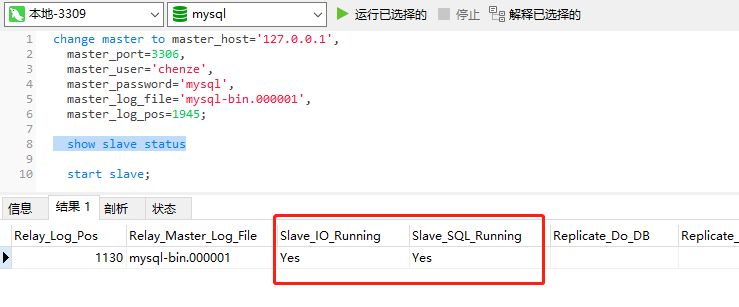
Mysql读写分离分离半同步模式
条件
1、rpl_semi_sync_master
2、rpl_semi_sync_slave
步骤

1、前提准备 1.1 、先查询mysql是否可以安装版本 mysq> select @@have_dynamic_loading +------------------------+ | @@have_dynamic_loading | +------------------------+ | YES | +------------------------+ 1 row in set Time: 0.016s 2、rpl_semi_sync_master准备 2.1 先在master节点上安装rpl_semi_sync_master mysql root@127.0.0.1:(none)> INSTALL PLUGIN rpl_semi_sync_master SONAME 'semisync_master.so'; Query OK, 0 rows affected Time: 0.015s 2.2 然后查询插件是否安装成功 mysql root@127.0.0.1:(none)> show global variables like 'rpl_semi%'; +-------------------------------------------+------------+ | Variable_name | Value | +-------------------------------------------+------------+ | rpl_semi_sync_master_enabled | OFF | | rpl_semi_sync_master_timeout | 10000 | | rpl_semi_sync_master_trace_level | 32 | | rpl_semi_sync_master_wait_for_slave_count | 1 | | rpl_semi_sync_master_wait_no_slave | ON | | rpl_semi_sync_master_wait_point | AFTER_SYNC | +-------------------------------------------+------------+ 6 rows in set Time: 0.015s 2.3 然后开启master复制 set global rpl_semi_sync_master_enabled=ON; 2.4 然后查询salver信息 show global status like '%semi%'; 3、rpl_semi_sync_slave准备 3.1 先在master节点上安装rpl_semi_sync_slave mysql root@127.0.0.1:(none)> INSTALL PLUGIN rpl_semi_sync_slave SONAME 'semisync_slave.so'; Query OK, 0 rows affected Time: 0.006s 3.2 然后查询插件是否安装成功 mysql root@127.0.0.1:(none)> show global variables like 'rpl_semi%'; +-------------------------------------------+------------+ | Variable_name | Value | +-------------------------------------------+------------+ | rpl_semi_sync_master_enabled | OFF | | rpl_semi_sync_master_timeout | 10000 | | rpl_semi_sync_master_trace_level | 32 | | rpl_semi_sync_master_wait_for_slave_count | 1 | | rpl_semi_sync_master_wait_no_slave | ON | | rpl_semi_sync_master_wait_point | AFTER_SYNC | | rpl_semi_sync_slave_enabled | OFF | | rpl_semi_sync_slave_trace_level | 32 | +-------------------------------------------+------------+ 8 rows in set Time: 0.012s 3.3 然后开启salver复制 set global rpl_semi_sync_slave_enabled=ON; 3.4 然后开启半同步复制模式 stop slave io_thread; start slave io_thread;
分片算法
环境:
1、数据库: MySQL5.7.32
2、Jdk环境: jdk1.8
3、代理程序:shardingsphere-proxy 5.0.0
4、连接MySQL的驱动:mysql-connector-java-5.1.47.jar
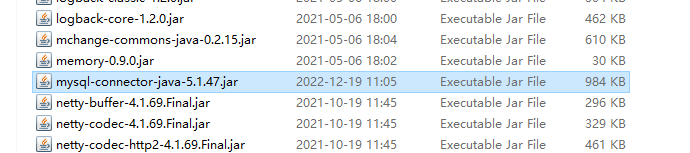
Shardingsphere-proxy配置
\conf\server.yaml (账号为 root 密码为 root,该账号密码为连接代理使用)
rules:
- !AUTHORITY
users:
- root@%:root
- sharding@:sharding
provider:
type: ALL_PRIVILEGES_PERMITTED
- !TRANSACTION
defaultType: XA
providerType: Atomikos
\conf\config-sharding.yaml

# 1. 声明proxy中的代理数据库名称 schemaName: testDB_Proxy #2. 连接mysql dataSources: ds_0: url: jdbc:mysql://localhost:3306/testdb?serverTimezone=UTC&useSSL=false username: root password: root connectionTimeoutMilliseconds: 30000 idleTimeoutMilliseconds: 60000 maxLifetimeMilliseconds: 1800000 maxPoolSize: 50 minPoolSize: 1 #3. 分片规则 rules: - !SHARDING tables: # 表1 test1_tb: actualDataNodes: ds_0.test1_tb_${0..1} tableStrategy: standard: shardingColumn: relationId shardingAlgorithmName: my_MOD # 表2 test2_tb: actualDataNodes: ds_0.test2_tb_${0..1} tableStrategy: standard: shardingColumn: userName shardingAlgorithmName: my_HASH_MOD keyGenerateStrategy: column: id keyGeneratorName: snowflake # 表3 test3_tb: actualDataNodes: ds_0.test3_tb_${0..1} tableStrategy: standard: shardingColumn: relationId shardingAlgorithmName: my_BOUNDARY_RANGE keyGenerateStrategy: column: id keyGeneratorName: snowflake #定义分片算法 shardingAlgorithms: #1. int类型取模算法 my_MOD: type: MOD props: sharding-count: 2 #代表数据分片到两张表,与上述的actualDataNodes中定义的表个数需要对应 #2.字符串取模算法(hash取模) my_HASH_MOD: type: HASH_MOD props: sharding-count: '2' #代表两张表 # 3. 范围算法 my_BOUNDARY_RANGE: type: BOUNDARY_RANGE props: # <5的分在0表中, >=5的分在1表中 sharding-ranges: 5 #定义key的生成规则 keyGenerators: snowflake: type: SNOWFLAKE props: worker-id: 00000000
表1操作
CREATE TABLE `test1_tb` ( `id` int(11) NOT NULL AUTO_INCREMENT, `userName` varchar(255) CHARACTER SET utf8mb4 COLLATE utf8mb4_general_ci NULL DEFAULT NULL, `userAge` int(255) NULL DEFAULT NULL, `relationId` int(11) NULL DEFAULT NULL, `createTime` datetime(0) NULL DEFAULT NULL, PRIMARY KEY (`id`) USING BTREE ) ENGINE = InnoDB AUTO_INCREMENT = 2 CHARACTER SET = utf8mb4 COLLATE = utf8mb4_general_ci ROW_FORMAT = Dynamic; INSERT INTO `test1_tb`(`userName`, `userAge`, `relationId`, `createTime`) VALUES ('t1', 18, 1, '2022-12-19 15:43:11'); INSERT INTO `test1_tb`(`userName`, `userAge`, `relationId`, `createTime`) VALUES ('t2', 18, 2, '2022-12-19 15:43:11'); INSERT INTO `test1_tb`(`userName`, `userAge`, `relationId`, `createTime`) VALUES ('t3', 18, 3, '2022-12-19 15:43:11'); INSERT INTO `test1_tb`(`userName`, `userAge`, `relationId`, `createTime`) VALUES ('t4', 18, 4, '2022-12-19 15:43:11'); INSERT INTO `test1_tb`(`userName`, `userAge`, `relationId`, `createTime`) VALUES ('t5', 18, 5, '2022-12-19 15:43:11'); INSERT INTO `test1_tb`(`userName`, `userAge`, `relationId`, `createTime`) VALUES ('t6', 18, 6, '2022-12-19 15:43:11');
结果:
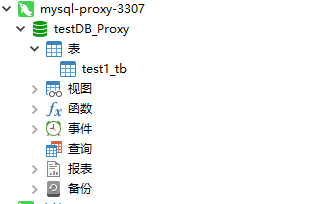
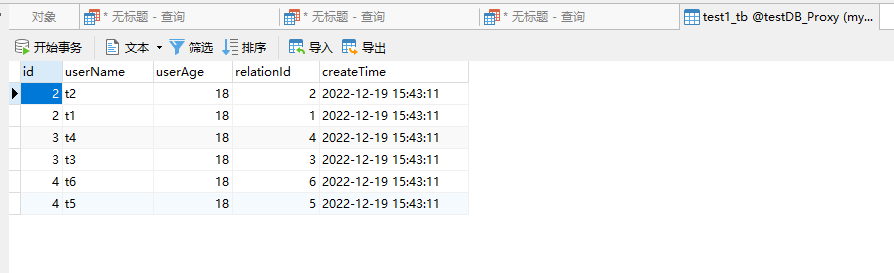
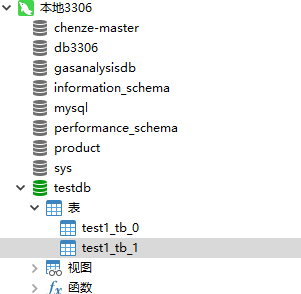
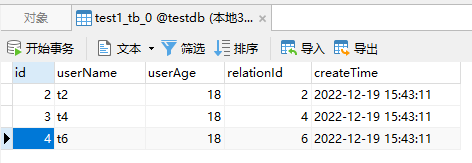
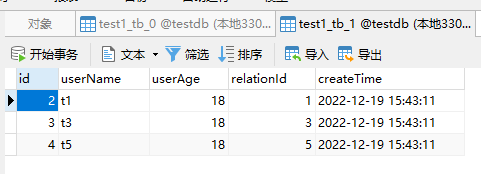
表2操作
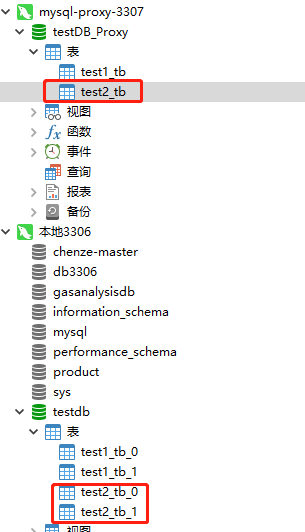
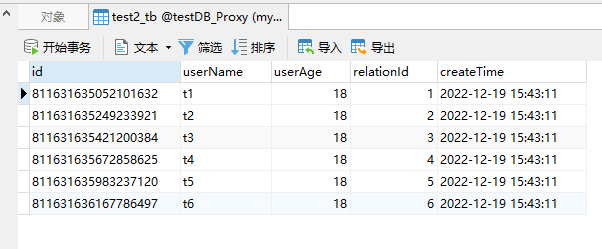
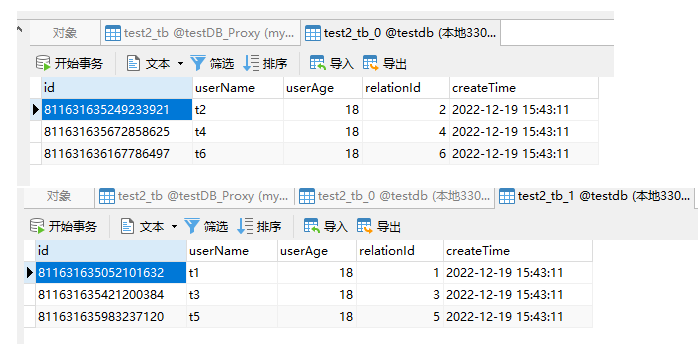
分10张表,分表字段为userName
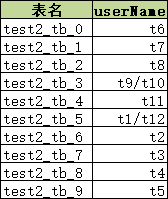
表3操作
CREATE TABLE `test3_tb` ( `id` varchar(255) CHARACTER SET utf8mb4 COLLATE utf8mb4_general_ci NOT NULL, `userName` varchar(255) CHARACTER SET utf8mb4 COLLATE utf8mb4_general_ci NULL DEFAULT NULL, `userAge` int(255) NULL DEFAULT NULL, `relationId` int(11) NULL DEFAULT NULL, `createTime` datetime(0) NULL DEFAULT NULL, PRIMARY KEY (`id`) USING BTREE ) ENGINE = InnoDB CHARACTER SET = utf8mb4 COLLATE = utf8mb4_general_ci ROW_FORMAT = Dynamic; INSERT INTO `test3_tb`(`userName`, `userAge`, `relationId`, `createTime`) VALUES ('t1', 18, 1, '2022-12-19 15:43:11'); INSERT INTO `test3_tb`(`userName`, `userAge`, `relationId`, `createTime`) VALUES ('t2', 18, 2, '2022-12-19 15:43:11'); INSERT INTO `test3_tb`(`userName`, `userAge`, `relationId`, `createTime`) VALUES ('t3', 18, 3, '2022-12-19 15:43:11'); INSERT INTO `test3_tb`(`userName`, `userAge`, `relationId`, `createTime`) VALUES ('t4', 18, 4, '2022-12-19 15:43:11'); INSERT INTO `test3_tb`(`userName`, `userAge`, `relationId`, `createTime`) VALUES ('t5', 18, 5, '2022-12-19 15:43:11'); INSERT INTO `test3_tb`(`userName`, `userAge`, `relationId`, `createTime`) VALUES ('t6', 18, 6, '2022-12-19 15:43:11');
结果:
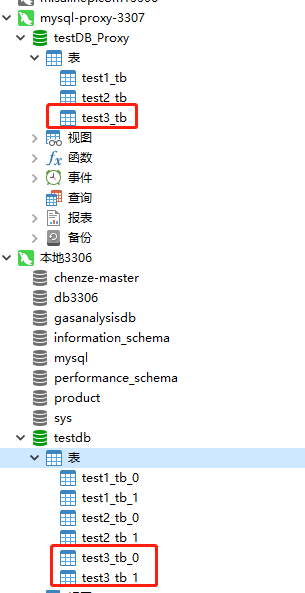
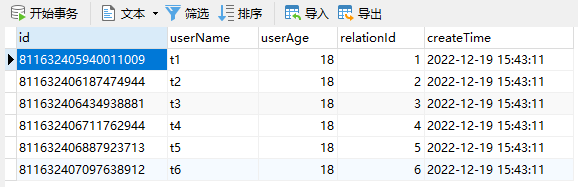
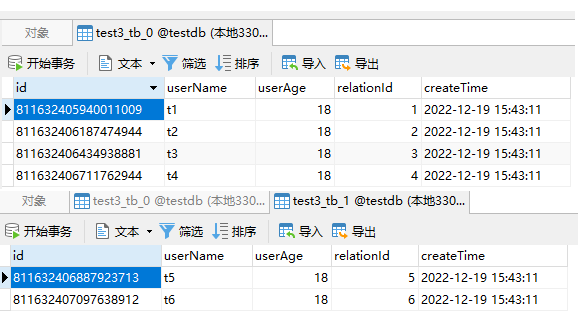
...
|
作者:chenze 出处:https://www.cnblogs.com/chenze-Index/ 本文版权归作者和博客园共有,欢迎转载,但未经作者同意必须保留此段声明,且在文章页面明显位置给出原文连接,否则保留追究法律责任的权利。 如果文中有什么错误,欢迎指出。以免更多的人被误导。 |






 浙公网安备 33010602011771号
浙公网安备 33010602011771号