Python爬取北京数据分析岗位现状进行数据分析
一、选题背景
我们正在逐步走向5G时代,更快的网络传输速度、更多的连接、更多的数据采集设备,随之而来的便是海量的数据。在此大背景下,越来越多的企业开始重视数据,想要从中探索信息、知识、智慧,以更好地指导企业的运行,相关的岗位也变得越来越热门。
本项目通过对拉勾网北京地区数据分析相关岗位的分析,研究岗位需求情况(如招聘人数&最低学历要求);岗位薪资的影响因素等关系。
二、北京数据分析岗位现状数据的爬取及分析设计方案
通过Python在拉钩网上进行北京地区数据分析相关岗位的岗位信息爬取
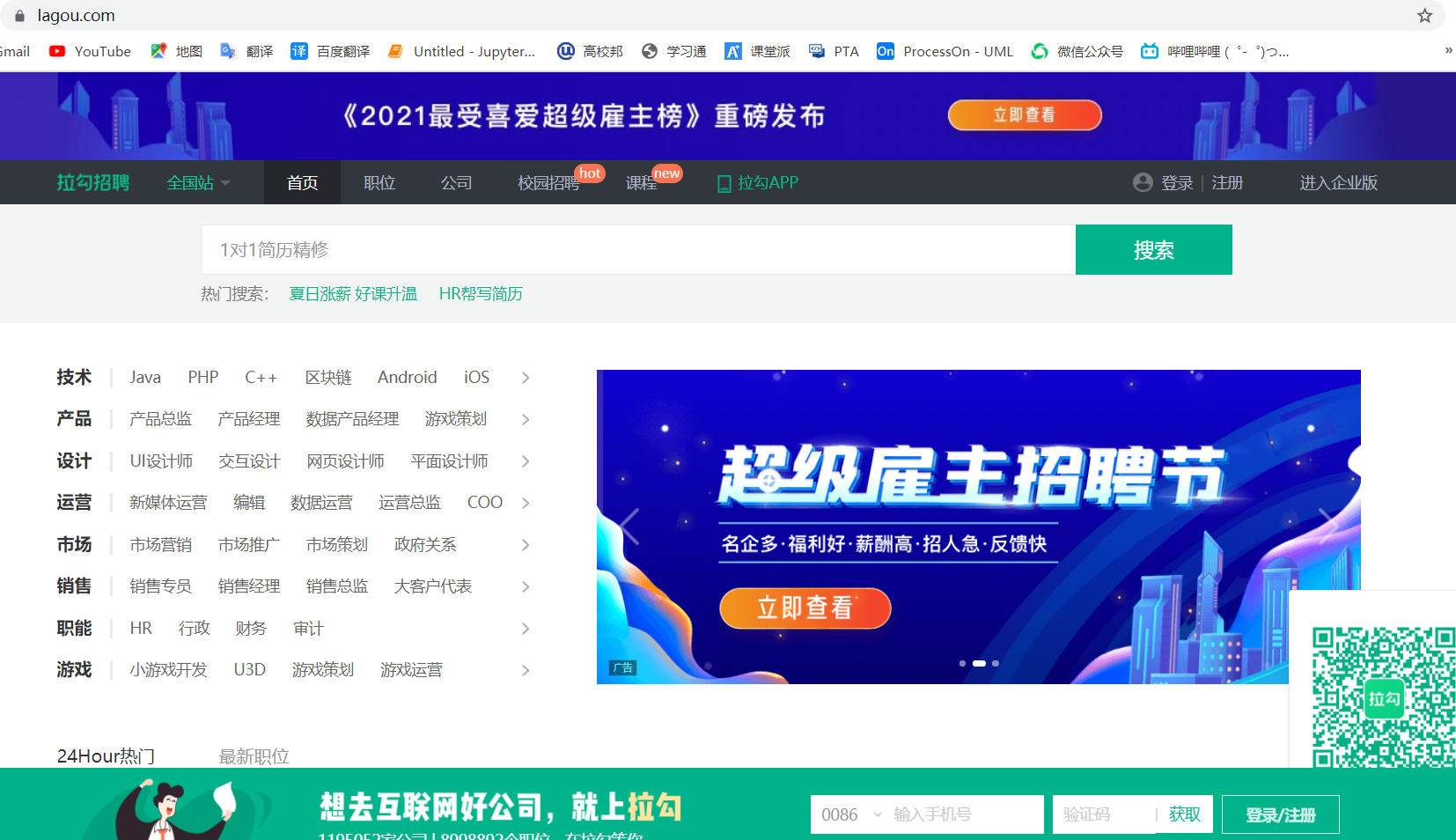
三、数据分析步骤
1、数据爬取与采集
导入需要用到的库
1 import json 2 import requests 3 import csv 4 import time
对想要爬取的内容进行爬虫
1 def get_json(url, datas): 2 my_headers = { 3 "User-Agent": "Mozilla/5.0 (Macintosh; Intel Mac OS X 10_13_6) AppleWebKit/537.36 (KHTML, like Gecko) Chrome/72.0.3626.119 Safari/537.36", 4 "Referer": "https://www.lagou.com/jobs/list_%E6%95%B0%E6%8D%AE%E5%88%86%E6%9E%90?labelWords=&fromSearch=true&suginput=", 5 "Content-Type": "application/x-www-form-urlencoded;charset = UTF-8" 6 } 7 time.sleep(10) 8 ses = requests.session() # 获取session 9 ses.headers.update(my_headers) # 更新 10 ses.get( 11 "https://www.lagou.com/jobs/list_%E6%95%B0%E6%8D%AE%E5%88%86%E6%9E%90?labelWords=&fromSearch=true&suginput=") 12 content = ses.post(url=url, data=datas) 13 result = content.json() 14 info = result['content']['positionResult']['result'] 15 info_list = [] 16 for job in info: 17 information = [] 18 information.append(job['positionId']) # 岗位对应ID 19 information.append(job['city']) # 岗位对应城市 20 information.append(job['companyFullName']) # 公司全名 21 information.append(job['companyLabelList']) # 福利待遇 22 information.append(job['district']) # 工作地点 23 information.append(job['education']) # 学历要求 24 information.append(job['firstType']) # 工作类型 25 information.append(job['formatCreateTime']) # 发布时间 26 information.append(job['positionName']) # 职位名称 27 information.append(job['salary']) # 薪资 28 information.append(job['workYear']) # 工作年限 29 info_list.append(information) 30 31 return info_list 32 33 34 def main(): 35 page = int(input('请输入你要抓取的页码总数:')) 36 37 title = ['岗位id', '城市', '公司全名', '福利待遇', '工作地点', '学历要求', '工作类型', '发布时间', '职位名称', '薪资', '工作年限'] 38 file = open('lagou.csv', 'w', newline='', encoding='utf-8') 39 writer = csv.writer(file) 40 writer.writerow(title) 41 42 for x in range(1, page + 1): 43 url = 'https://www.lagou.com/jobs/positionAjax.json?city=%E5%8C%97%E4%BA%AC&needAddtionalResult=false' 44 datas = { 45 'first': 'false', 46 'pn': x, 47 'kd': '数据分析', 48 } 49 try: 50 infos = get_json(url, datas) 51 for info in infos: 52 writer.writerow(info) 53 print("第%s页正常采集" % x) 54 except Exception as msg: 55 print("第%s页出现问题" % x) 56 time.sleep(10) 57 infos = get_json(url=url, datas=datas) 58 for info in infos: 59 writer.writerow(info) 60 61 if __name__ == '__main__': 62 main()
2、对数据进行清理和处理
导入需要用到的库
1 import numpy as np 2 import pandas as pd 3 import matplotlib.pyplot as plt 4 import seaborn as sns
导入模块,读取数据
1 import warnings 2 warnings.filterwarnings('ignore') 3 # 不发出警告 4 plt.rcParams['font.sans-serif'] = ['SimHei'] # 解决中文显示问题-设置字体为黑体 5 plt.rcParams['axes.unicode_minus'] = False # 解决保存图像是负号'-'显示为方块的问题 6 7 8 import jieba 9 from wordcloud import WordCloud 10 from scipy.misc import imread,imresize 11 12 import os 13 os.chdir('C:/Users/Administrator/Desktop/python数据分析/') 14 # 创建工作路径 15 #读取数据 16 df01 = pd.read_csv('lagou.csv',encoding = 'utf-8') 17 df = df01.copy() 18 #df.drop(df[df['职位名称'].str.contains('实习')].index, inplace=True)
清洗“工作年限”字段,处理月工资字段
1 #print(df.describe()) 2 # 由于CSV文件内的数据是字符串形式,先用正则表达式将字符串转化为列表,再取区间的均值 3 pattern = '\d+' 4 df['work_year'] = df['工作年限'].str.findall(pattern) 5 # 数据处理后的工作年限 6 avg_work_year = [] 7 # 工作年限 8 for i in df['work_year']: 9 # 如果工作经验为'不限'或'应届毕业生',那么匹配值为空,工作年限为0 10 if len(i) == 0: 11 avg_work_year.append(0) 12 # 如果匹配值为一个数值,那么返回该数值 13 elif len(i) == 1: 14 avg_work_year.append(int(''.join(i))) 15 # 如果匹配值为一个区间,那么取平均值 16 else: 17 num_list = [int(j) for j in i] 18 avg_year = sum(num_list)/2 19 avg_work_year.append(avg_year) 20 df['工作经验'] = avg_work_year 21 22 # 将字符串转化为列表,再取区间的前25%,比较贴近现实 23 df['salary'] = df['薪资'].str.findall(pattern) 24 # 月薪 25 avg_salary = [] 26 for k in df['salary']: 27 int_list = [int(n) for n in k] 28 avg_wage = int_list[0]+(int_list[1]-int_list[0])/4 29 avg_salary.append(avg_wage) 30 df['月工资'] = avg_salary 31 32 # 将学历不限的职位要求认定为最低学历:大专\ 33 df['学历要求'] = df['学历要求'].replace('不限','大专')

3、数据分析和可视化
月工资数&数据分析岗位数——Serborn直方图
1 sns.set() 2 sns.set_style("ticks") 3 plt.rcParams['font.sans-serif'] = ['SimHei'] # 中文字体设置-黑体 4 plt.rcParams['axes.unicode_minus'] = False # 解决保存图像是负号'-'显示为方块的问题 5 sns.set(font='SimHei') # 解决Seaborn中文显示问题 6 7 8 9 #####x=月工资数,y=数据分析岗位数,薪资直方图 10 sns.distplot(df['月工资'],bins = 10,hist = True,kde = False,norm_hist=False, 11 rug = True,vertical = False, 12 color = 'blue',label = '北京市数据分析薪资',axlabel = '工资 (千元)') 13 plt.savefig('北京市数据分析薪资.jpg', dpi=200) 14 plt.legend()
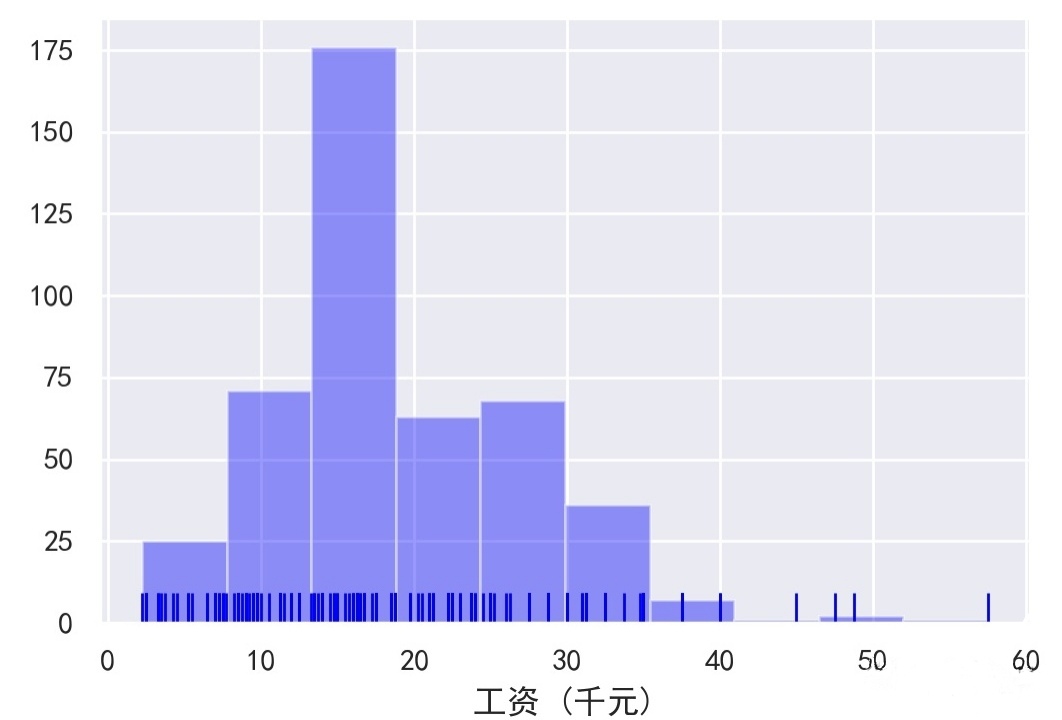
工作地点各区占比——Serborn圆饼图
1 import matplotlib.font_manager as fm 2 my_font = fm.FontProperties(fname="C:\windows\Fonts\STZHONGS.TTF") 3 count = df['工作地点'].value_counts()[:8] 4 #count = count.loc[['朝阳区', '昌平区', '东城区', '大兴区', '西城区', '海淀区', '石景山区', '通州区', '延庆区']] # 调整顺序 5 plt.figure(figsize=(10,10)) 6 plt.pie(count, 7 labels = count.keys(), 8 labeldistance=1.05, 9 autopct='%2.2f%%', 10 pctdistance=0.6, 11 radius=1.5, 12 startangle=150, 13 textprops= {'fontsize':50,'color':'black','fontproperties':my_font} 14 ) 15 plt.axis('equal') # 使饼图为正圆形 16 #plt.legend(loc='upper left', bbox_to_anchor=(-0.1,1)) 17 plt.title("北京市各区数据分析岗位占比") 18 plt.savefig('北京市各区数据分析岗位占比.jpg', dpi=200) 19 plt.show()
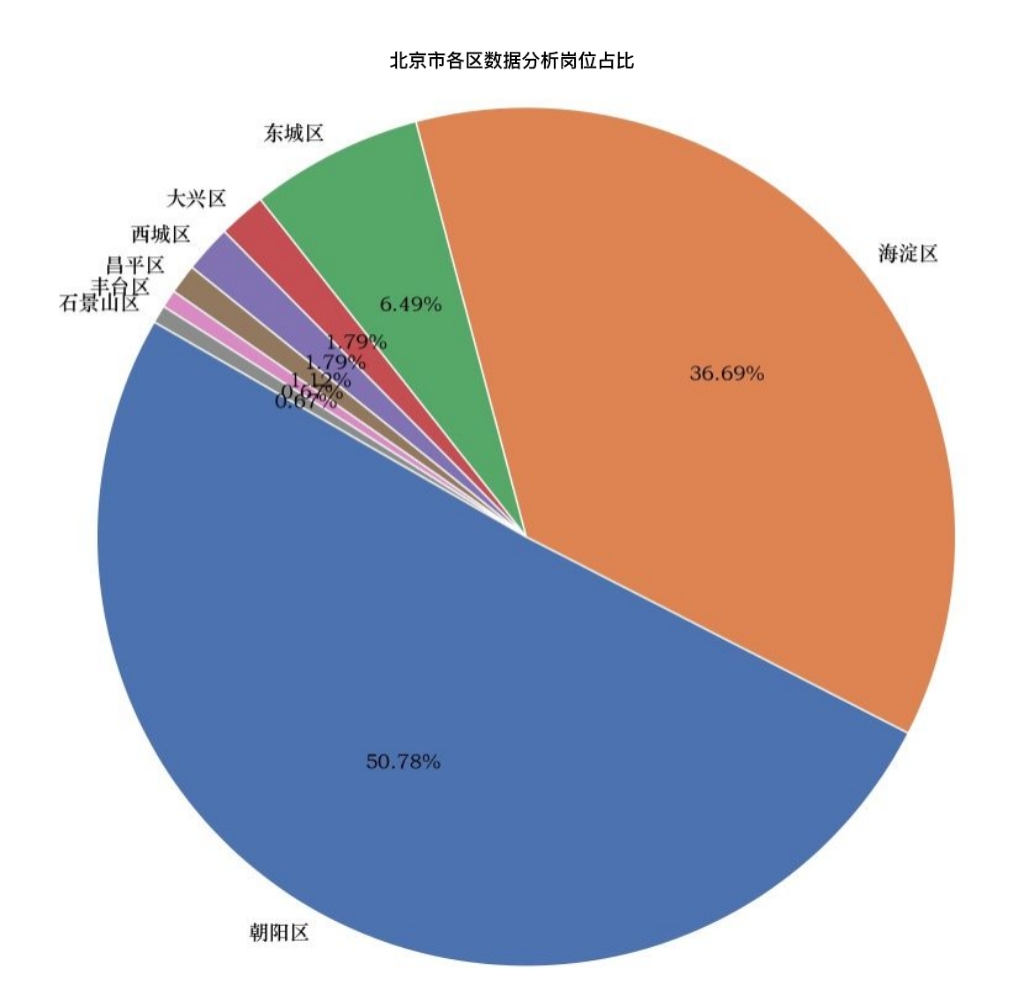
招聘人数&最低学历要求——Serborn条形图
1 #x=招聘人数,y=最低学历要求 2 3 dfxlyq = df['学历要求'].value_counts() 4 dfxlyq = pd.DataFrame(dfxlyq) 5 dfxlyq = dfxlyq.reset_index() 6 dfxlyq.columns = ['最低要求学历','招聘人数'] 7 sns.barplot(x="招聘人数", y="最低要求学历", data=dfxlyq, 8 palette = 'Blues',edgecolor = 'w') 9 plt.savefig('北京市数据分析学历要求.jpg', dpi=200)
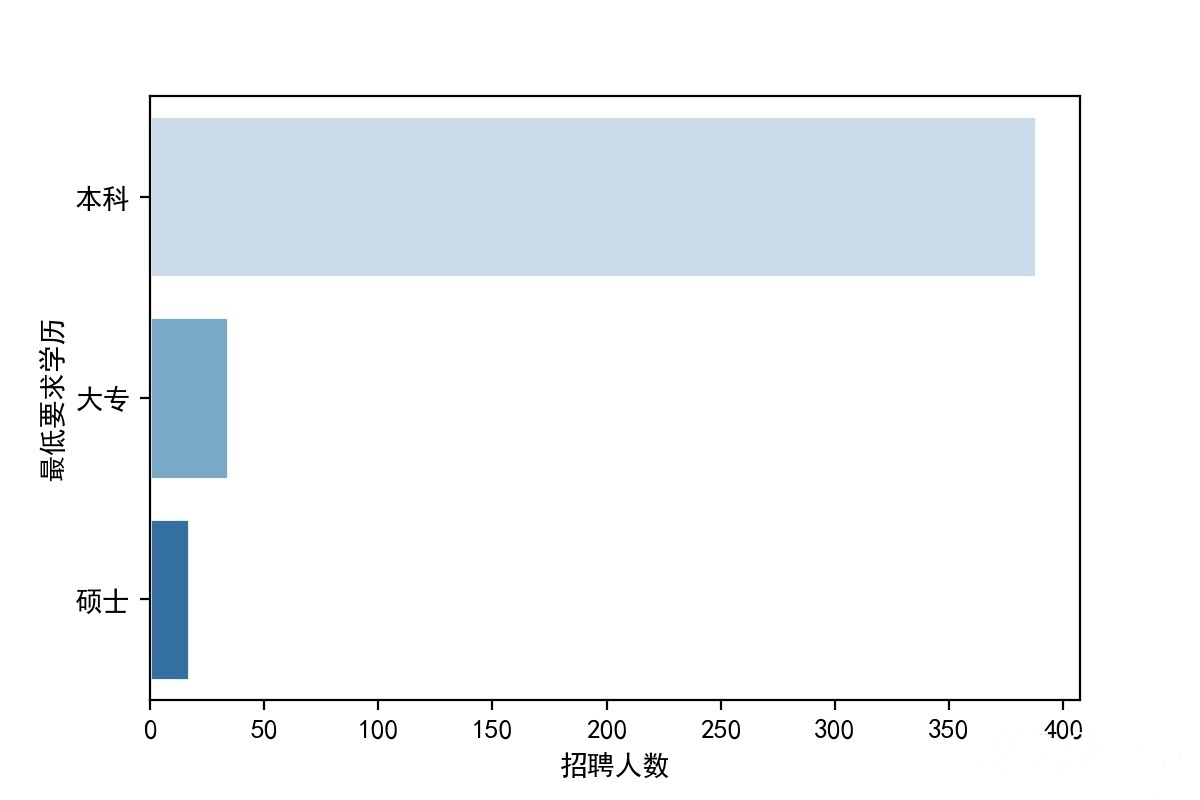
招聘人数&工作年限——Serborn条形图
1 #######x=招聘人数,y=工作年限,工作年限要求直方图 2 sns.set_context("paper") 3 dfgznx = df['工作年限'].value_counts() 4 dfgznx = pd.DataFrame(dfgznx) 5 dfgznx = dfgznx.reset_index() 6 dfgznx.columns = ['工作年限','招聘人数'] 7 sns.barplot(x="招聘人数", y="工作年限", data=dfgznx, 8 palette = 'GnBu_r',edgecolor = 'w') 9 plt.savefig('北京市数据分析工作年限要求.jpg', dpi=200)
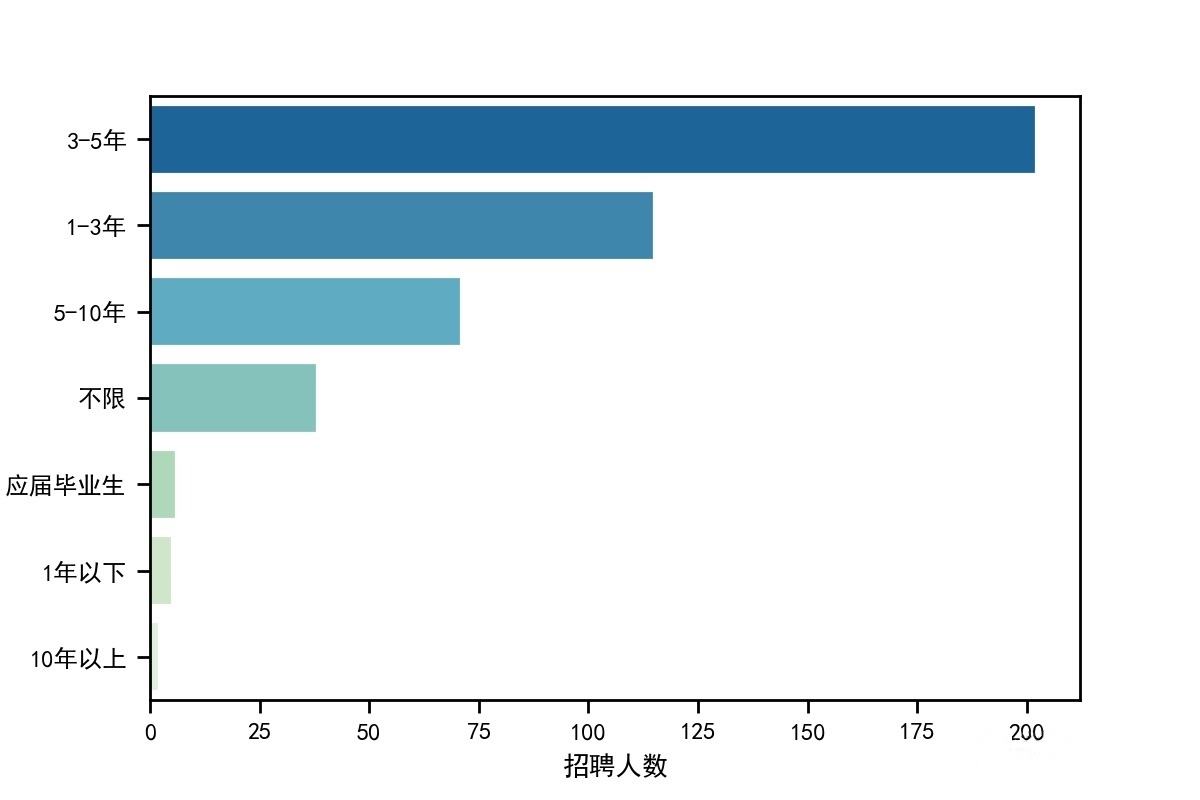
福利待遇云图
1 #######x=待遇,福利待遇词云图 2 # 绘制词云,将职位福利中的字符串汇总 3 text = '' 4 for line in df['福利待遇']: 5 text += line 6 # 使用jieba模块将字符串分割为单词列表 7 cut_text = ' '.join(jieba.cut(text)) 8 9 color_mask = imread('C:/Users/Administrator/Desktop/cloud.jpg') #设置背景图 10 cloud = WordCloud( 11 background_color = 'white', 12 # 对中文操作必须指明字体 13 font_path='C:\windows\Fonts\STZHONGS.TTF', 14 mask = color_mask, 15 max_words = 50, 16 max_font_size = 200 17 ).generate(cut_text) 18 19 # 保存词云图片 20 cloud.to_file('word_cloud.jpg') 21 plt.imshow(cloud) 22 plt.axis('off') 23 plt.show()
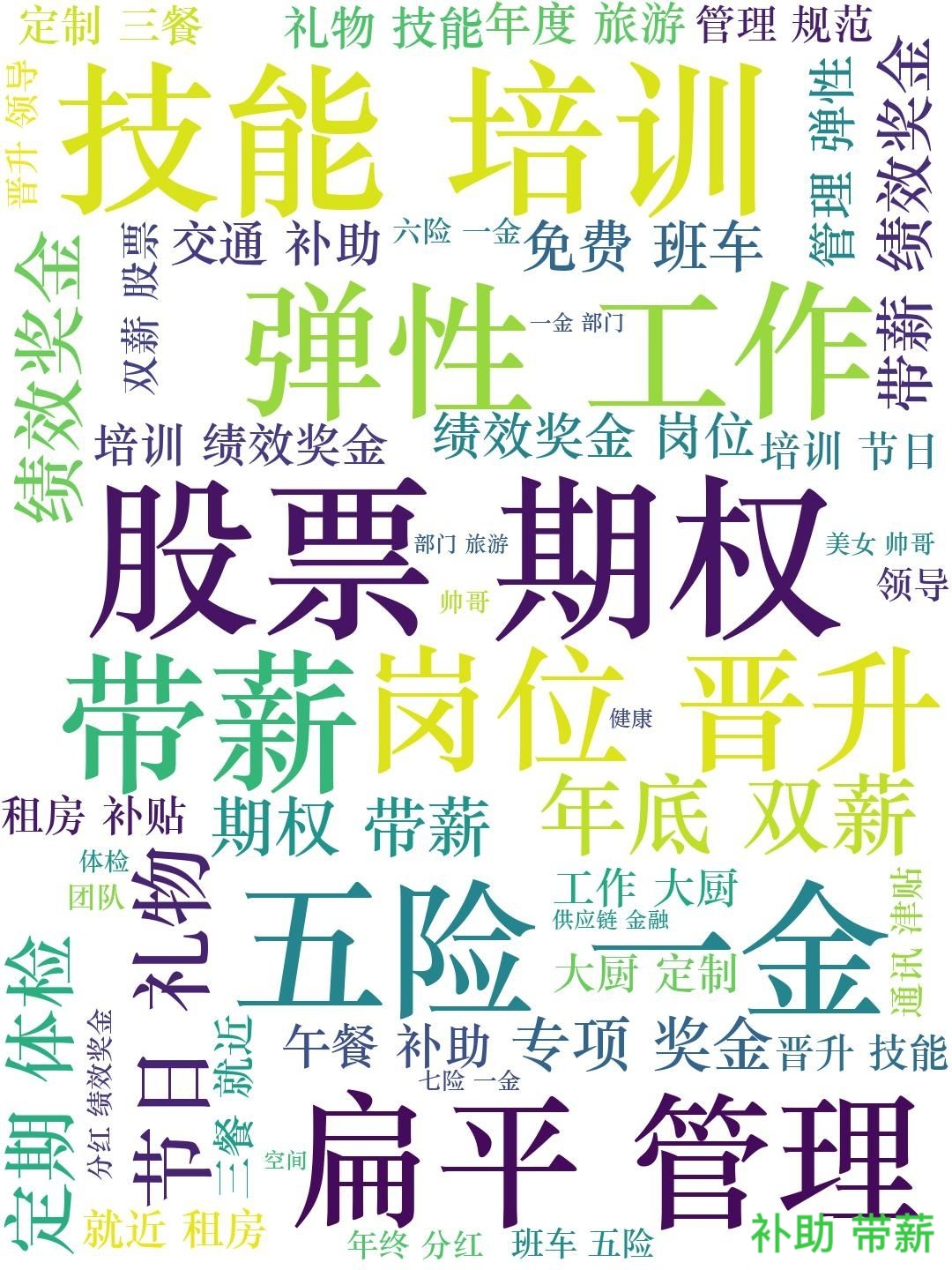
4、完整程序代码
1 import json 2 import requests 3 import csv 4 import time 5 6 7 def get_json(url, datas): 8 my_headers = { 9 "User-Agent": "Mozilla/5.0 (Macintosh; Intel Mac OS X 10_13_6) AppleWebKit/537.36 (KHTML, like Gecko) Chrome/72.0.3626.119 Safari/537.36", 10 "Referer": "https://www.lagou.com/jobs/list_%E6%95%B0%E6%8D%AE%E5%88%86%E6%9E%90?labelWords=&fromSearch=true&suginput=", 11 "Content-Type": "application/x-www-form-urlencoded;charset = UTF-8" 12 } 13 time.sleep(10) 14 ses = requests.session() # 获取session 15 ses.headers.update(my_headers) # 更新 16 ses.get( 17 "https://www.lagou.com/jobs/list_%E6%95%B0%E6%8D%AE%E5%88%86%E6%9E%90?labelWords=&fromSearch=true&suginput=") 18 content = ses.post(url=url, data=datas) 19 result = content.json() 20 info = result['content']['positionResult']['result'] 21 info_list = [] 22 for job in info: 23 information = [] 24 information.append(job['positionId']) # 岗位对应ID 25 information.append(job['city']) # 岗位对应城市 26 information.append(job['companyFullName']) # 公司全名 27 information.append(job['companyLabelList']) # 福利待遇 28 information.append(job['district']) # 工作地点 29 information.append(job['education']) # 学历要求 30 information.append(job['firstType']) # 工作类型 31 information.append(job['formatCreateTime']) # 发布时间 32 information.append(job['positionName']) # 职位名称 33 information.append(job['salary']) # 薪资 34 information.append(job['workYear']) # 工作年限 35 info_list.append(information) 36 37 return info_list 38 39 40 def main(): 41 page = int(input('请输入你要抓取的页码总数:')) 42 43 title = ['岗位id', '城市', '公司全名', '福利待遇', '工作地点', '学历要求', '工作类型', '发布时间', '职位名称', '薪资', '工作年限'] 44 file = open('lagou.csv', 'w', newline='', encoding='utf-8') 45 writer = csv.writer(file) 46 writer.writerow(title) 47 48 for x in range(1, page + 1): 49 url = 'https://www.lagou.com/jobs/positionAjax.json?city=%E5%8C%97%E4%BA%AC&needAddtionalResult=false' 50 datas = { 51 'first': 'false', 52 'pn': x, 53 'kd': '数据分析', 54 } 55 try: 56 infos = get_json(url, datas) 57 for info in infos: 58 writer.writerow(info) 59 print("第%s页正常采集" % x) 60 except Exception as msg: 61 print("第%s页出现问题" % x) 62 time.sleep(10) 63 infos = get_json(url=url, datas=datas) 64 for info in infos: 65 writer.writerow(info) 66 67 if __name__ == '__main__': 68 main() 69 70 71 import numpy as np 72 import pandas as pd 73 import matplotlib.pyplot as plt 74 import seaborn as sns 75 76 import warnings 77 warnings.filterwarnings('ignore') 78 # 不发出警告 79 plt.rcParams['font.sans-serif'] = ['SimHei'] # 解决中文显示问题-设置字体为黑体 80 plt.rcParams['axes.unicode_minus'] = False # 解决保存图像是负号'-'显示为方块的问题 81 82 83 import jieba 84 from wordcloud import WordCloud 85 from scipy.misc import imread,imresize 86 87 import os 88 os.chdir('C:/Users/Administrator/Desktop/python数据分析/') 89 # 创建工作路径 90 #读取数据 91 df01 = pd.read_csv('lagou.csv',encoding = 'utf-8') 92 df = df01.copy() 93 #df.drop(df[df['职位名称'].str.contains('实习')].index, inplace=True) 94 95 96 #print(df.describe()) 97 # 由于CSV文件内的数据是字符串形式,先用正则表达式将字符串转化为列表,再取区间的均值 98 pattern = '\d+' 99 df['work_year'] = df['工作年限'].str.findall(pattern) 100 # 数据处理后的工作年限 101 avg_work_year = [] 102 # 工作年限 103 for i in df['work_year']: 104 # 如果工作经验为'不限'或'应届毕业生',那么匹配值为空,工作年限为0 105 if len(i) == 0: 106 avg_work_year.append(0) 107 # 如果匹配值为一个数值,那么返回该数值 108 elif len(i) == 1: 109 avg_work_year.append(int(''.join(i))) 110 # 如果匹配值为一个区间,那么取平均值 111 else: 112 num_list = [int(j) for j in i] 113 avg_year = sum(num_list)/2 114 avg_work_year.append(avg_year) 115 df['工作经验'] = avg_work_year 116 117 # 将字符串转化为列表,再取区间的前25%,比较贴近现实 118 df['salary'] = df['薪资'].str.findall(pattern) 119 # 月薪 120 avg_salary = [] 121 for k in df['salary']: 122 int_list = [int(n) for n in k] 123 avg_wage = int_list[0]+(int_list[1]-int_list[0])/4 124 avg_salary.append(avg_wage) 125 df['月工资'] = avg_salary 126 127 # 将学历不限的职位要求认定为最低学历:大专\ 128 df['学历要求'] = df['学历要求'].replace('不限','大专') 129 130 131 sns.set() 132 sns.set_style("ticks") 133 plt.rcParams['font.sans-serif'] = ['SimHei'] # 中文字体设置-黑体 134 plt.rcParams['axes.unicode_minus'] = False # 解决保存图像是负号'-'显示为方块的问题 135 sns.set(font='SimHei') # 解决Seaborn中文显示问题 136 137 138 139 #####薪资直方图 140 sns.distplot(df['月工资'],bins = 10,hist = True,kde = False,norm_hist=False, 141 rug = True,vertical = False, 142 color = 'blue',label = '北京市数据分析薪资',axlabel = '工资 (千元)') 143 plt.savefig('北京市数据分析薪资.jpg', dpi=200) 144 plt.legend() 145 146 147 import matplotlib.font_manager as fm 148 my_font = fm.FontProperties(fname="C:\windows\Fonts\STZHONGS.TTF") 149 count = df['工作地点'].value_counts()[:8] 150 #count = count.loc[['朝阳区', '昌平区', '东城区', '大兴区', '西城区', '海淀区', '石景山区', '通州区', '延庆区']] # 调整顺序 151 plt.figure(figsize=(10,10)) 152 plt.pie(count, 153 labels = count.keys(), 154 labeldistance=1.05, 155 autopct='%2.2f%%', 156 pctdistance=0.6, 157 radius=1.5, 158 startangle=150, 159 textprops= {'fontsize':50,'color':'black','fontproperties':my_font} 160 ) 161 plt.axis('equal') # 使饼图为正圆形 162 #plt.legend(loc='upper left', bbox_to_anchor=(-0.1,1)) 163 plt.title("北京市各区数据分析岗位占比") 164 plt.savefig('北京市各区数据分析岗位占比.jpg', dpi=200) 165 plt.show() 166 167 168 dfxlyq = df['学历要求'].value_counts() 169 dfxlyq = pd.DataFrame(dfxlyq) 170 dfxlyq = dfxlyq.reset_index() 171 dfxlyq.columns = ['最低要求学历','招聘人数'] 172 sns.barplot(x="招聘人数", y="最低要求学历", data=dfxlyq, 173 palette = 'Blues',edgecolor = 'w') 174 plt.savefig('北京市数据分析学历要求.jpg', dpi=200) 175 176 177 #######工作年限要求直方图 178 sns.set_context("paper") 179 dfgznx = df['工作年限'].value_counts() 180 dfgznx = pd.DataFrame(dfgznx) 181 dfgznx = dfgznx.reset_index() 182 dfgznx.columns = ['工作年限','招聘人数'] 183 sns.barplot(x="招聘人数", y="工作年限", data=dfgznx, 184 palette = 'GnBu_r',edgecolor = 'w') 185 plt.savefig('北京市数据分析工作年限要求.jpg', dpi=200) 186 187 188 #######福利待遇词云图 189 # 绘制词云,将职位福利中的字符串汇总 190 text = '' 191 for line in df['福利待遇']: 192 text += line 193 # 使用jieba模块将字符串分割为单词列表 194 cut_text = ' '.join(jieba.cut(text)) 195 196 color_mask = imread('C:/Users/Administrator/Desktop/cloud.jpg') #设置背景图 197 cloud = WordCloud( 198 background_color = 'white', 199 # 对中文操作必须指明字体 200 font_path='C:\windows\Fonts\STZHONGS.TTF', 201 mask = color_mask, 202 max_words = 50, 203 max_font_size = 200 204 ).generate(cut_text) 205 206 # 保存词云图片 207 cloud.to_file('word_cloud.jpg') 208 plt.imshow(cloud) 209 plt.axis('off') 210 plt.show()
四、总结
经过本次对北京岗位现状数据的爬行及分析,各岗位对于本科学历、3-5年工作经验的人具有较大的需求量,相关公司主要集中在北京的朝阳区、海淀区。对于有志从事相关岗位的同学来说,一定要好好学习,至少要本科学历,再出来工作积累经验,工作经验的积累是最为重要的。



 浙公网安备 33010602011771号
浙公网安备 33010602011771号