手把手教学 本地jar上传maven中央仓库🚀🚀🚀
准备工作
注册账号
官网地址:https://central.sonatype.com/
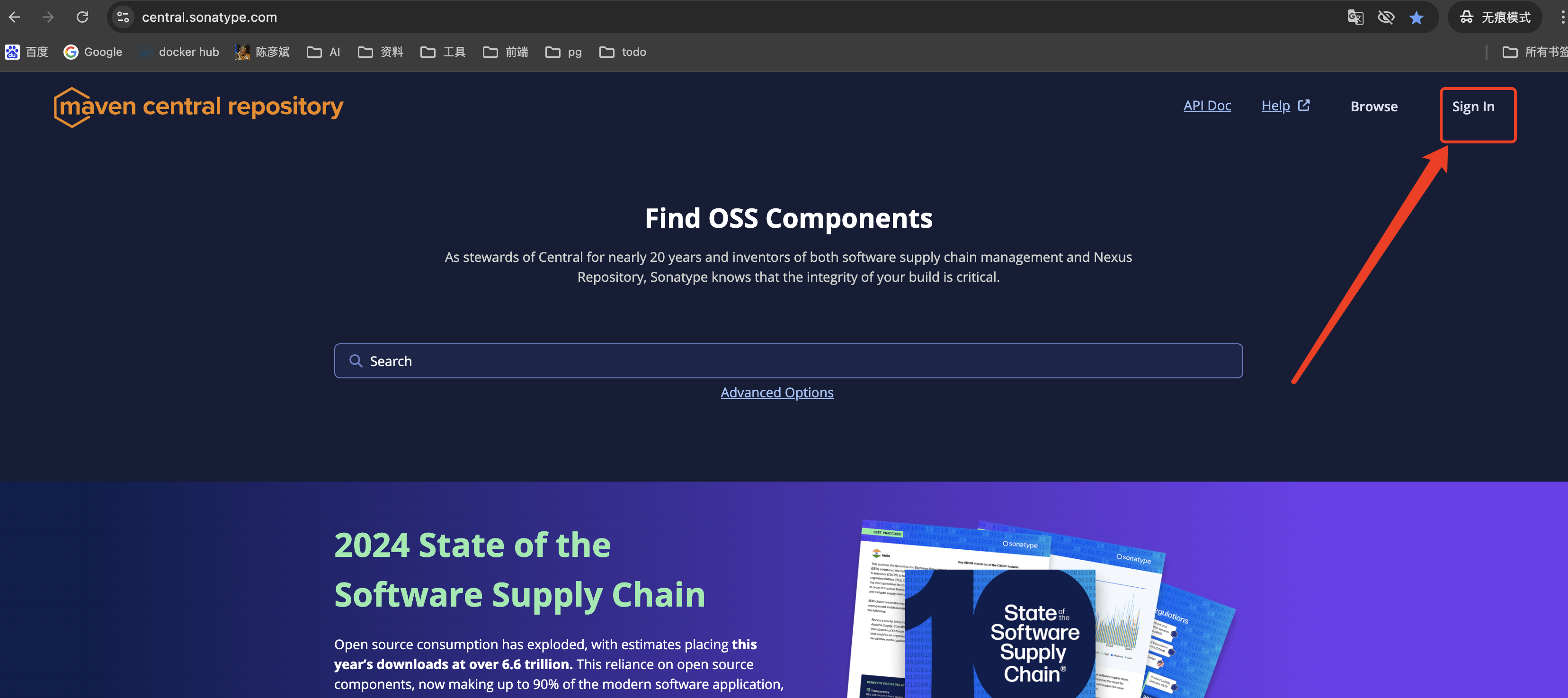
注册命名空间
刚才注册好的账号,登录系统
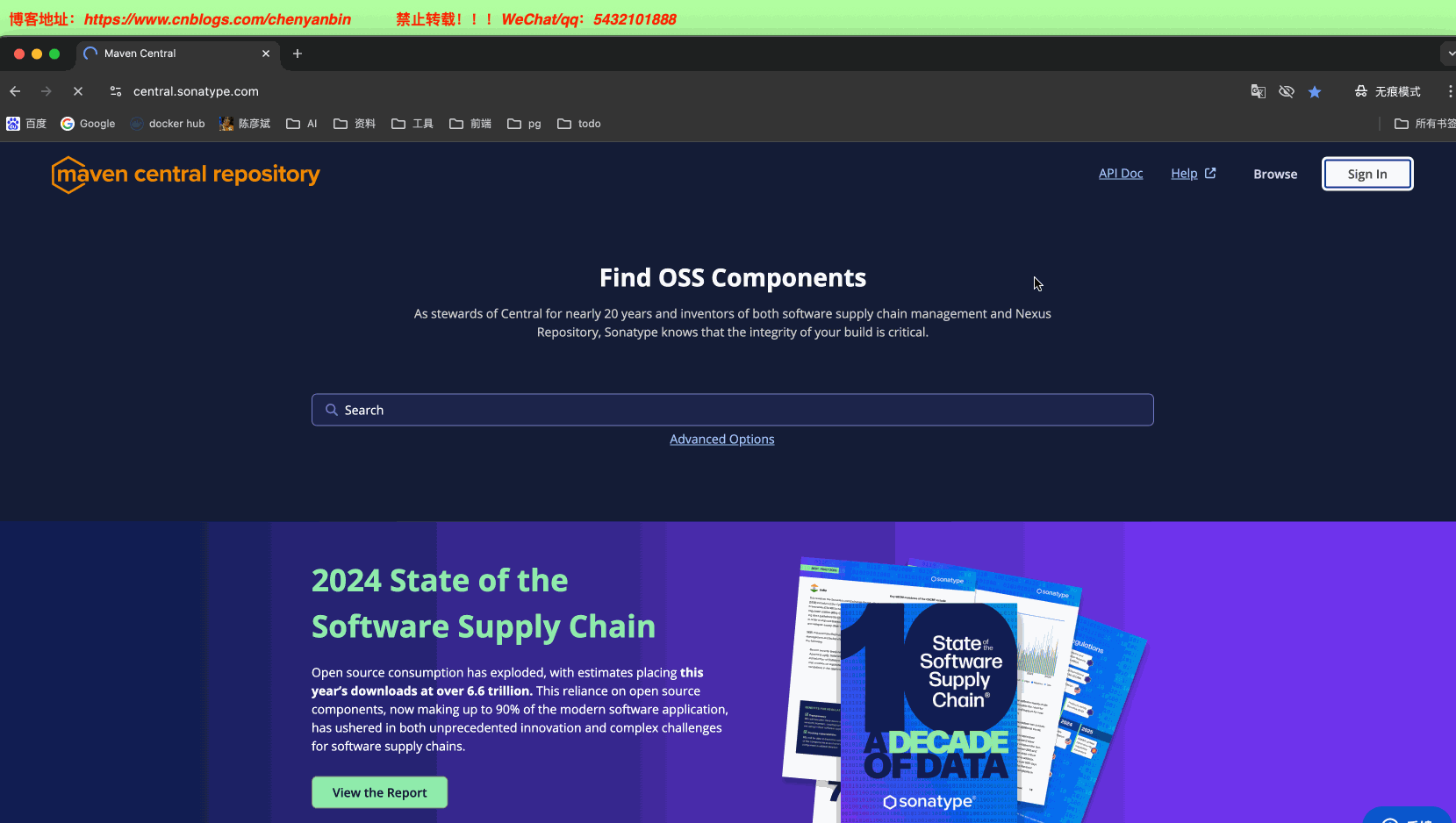
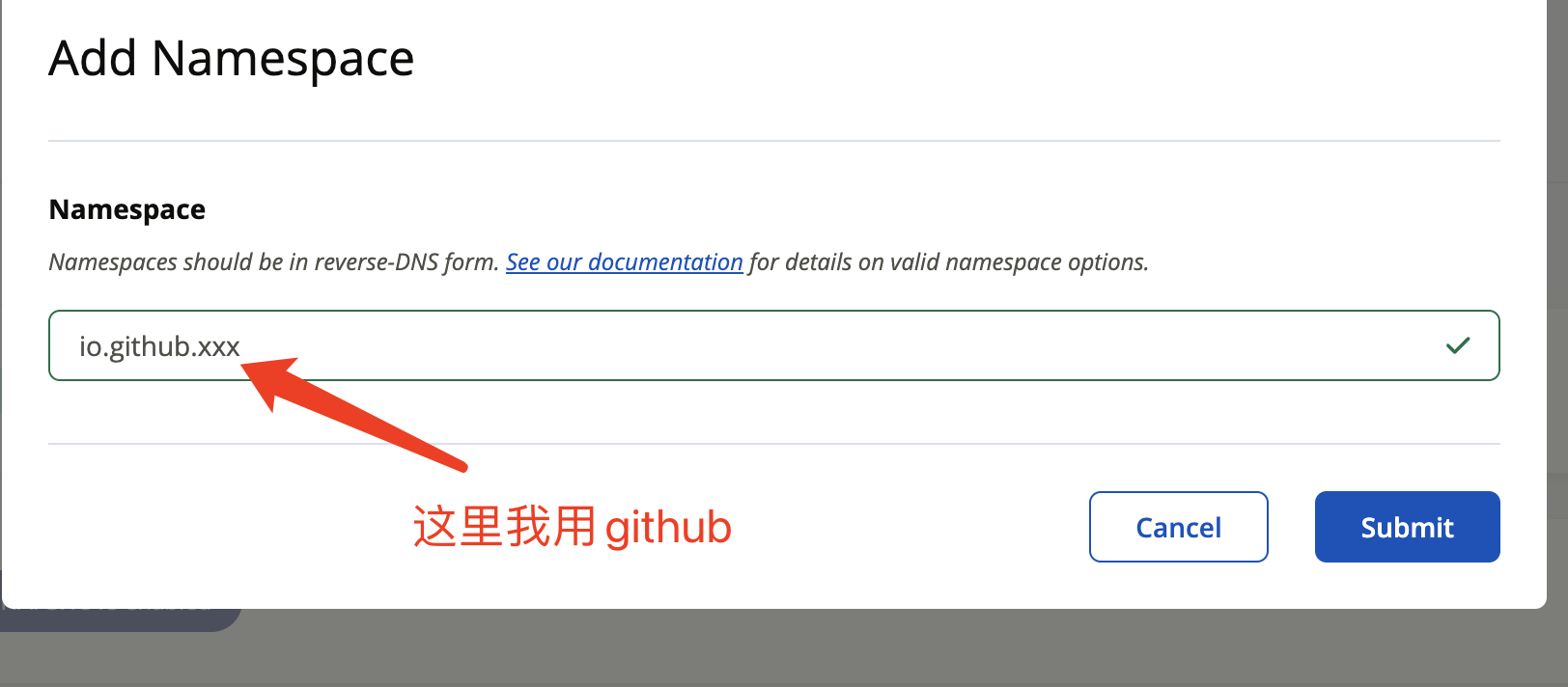
验证namespace
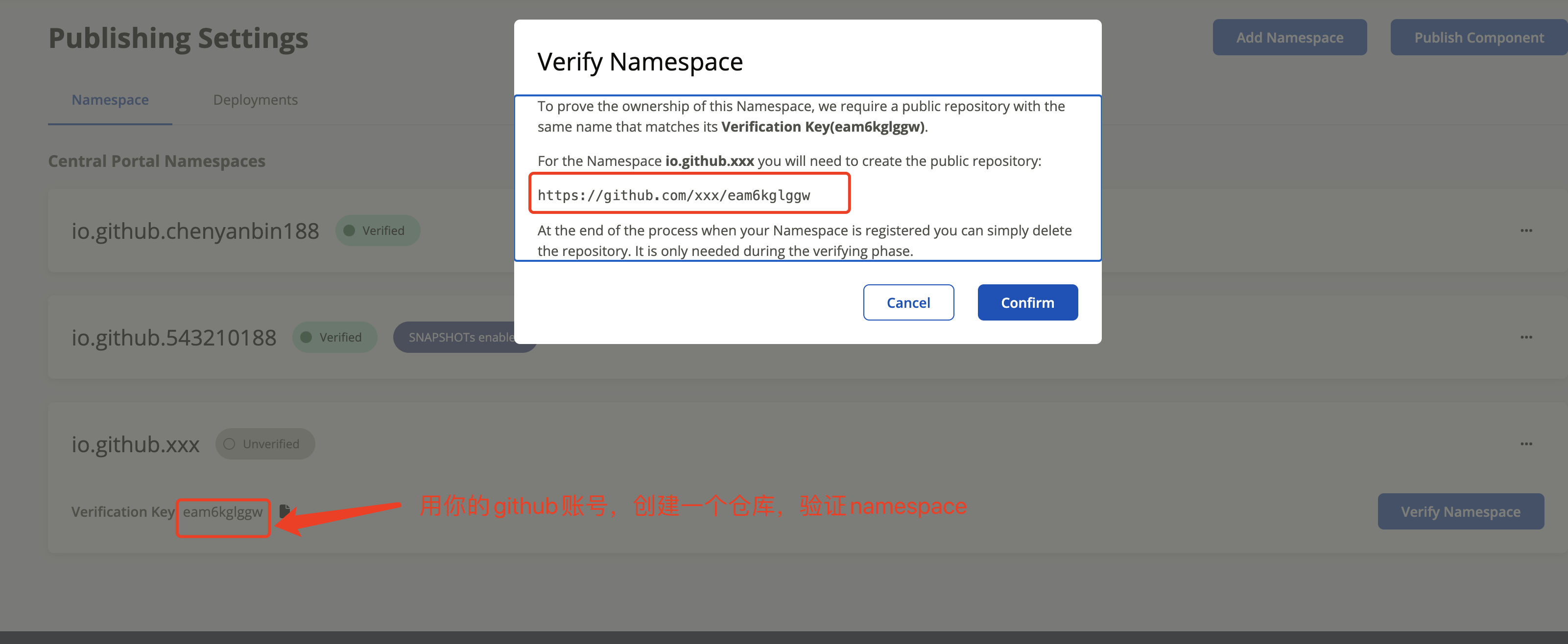
创建推送的账号密码

复制内容如下
<server> <id>${server}</id> <username>xxxxxx</username> <password>xxxxxx</password> </server>
把内容粘贴到maven的配置文件settings.xml中,${server}可以自定义。
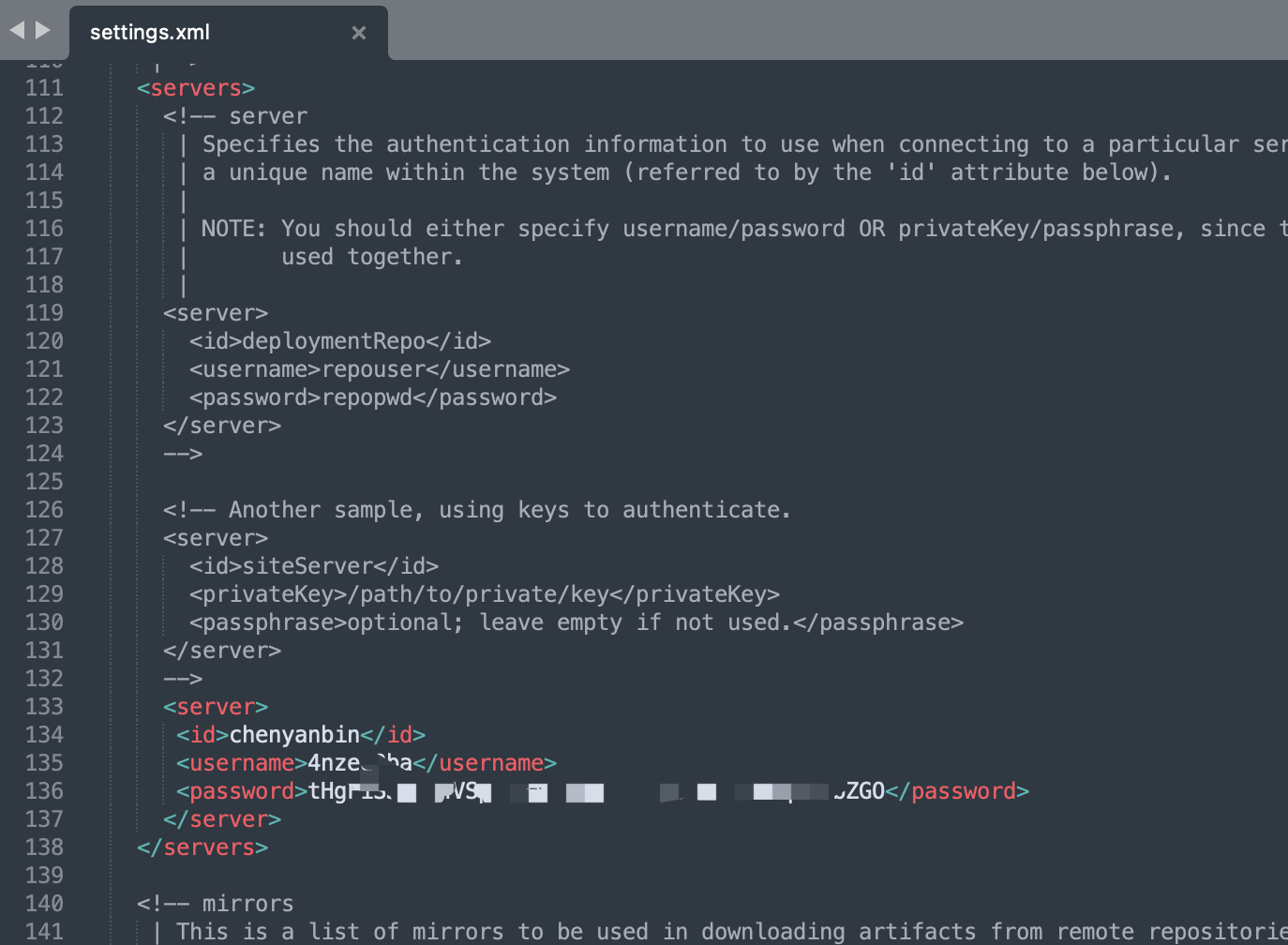
GPG验证配置(这步很重要)
GPG,全称为GNU Privacy Guard,是一个开源的加密软件,基于OpenPGP标准(RFC 4880)。它可以用于加密和解密数据、签名和验证数据,以及管理加密密钥。
下载地址:https://gnupg.org/download/index.html
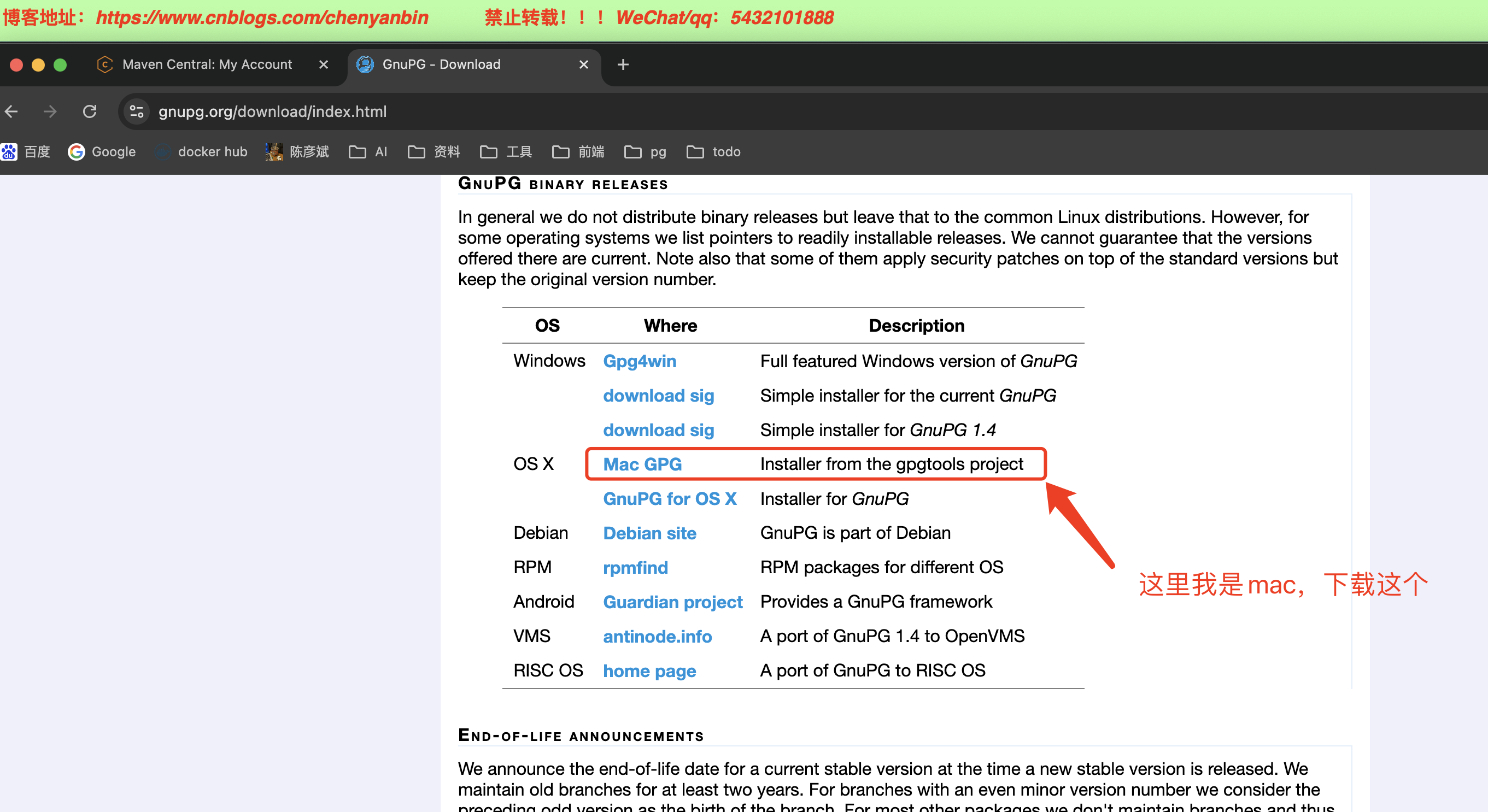
生成密钥
gpg --gen-key
根据提示输入真实姓名、邮箱(与git仓库邮箱一致),回车生成秘钥,此处会弹出弹框需要输入秘钥密码(后续上传jar会使用到)。

发布gpg秘钥
使用gpg命令上传秘钥到maven中央仓库,这样仓库持有了你的秘钥才能验证你的身份:
gpg --keyserver keyserver.ubuntu.com --send-keys xxxxxx
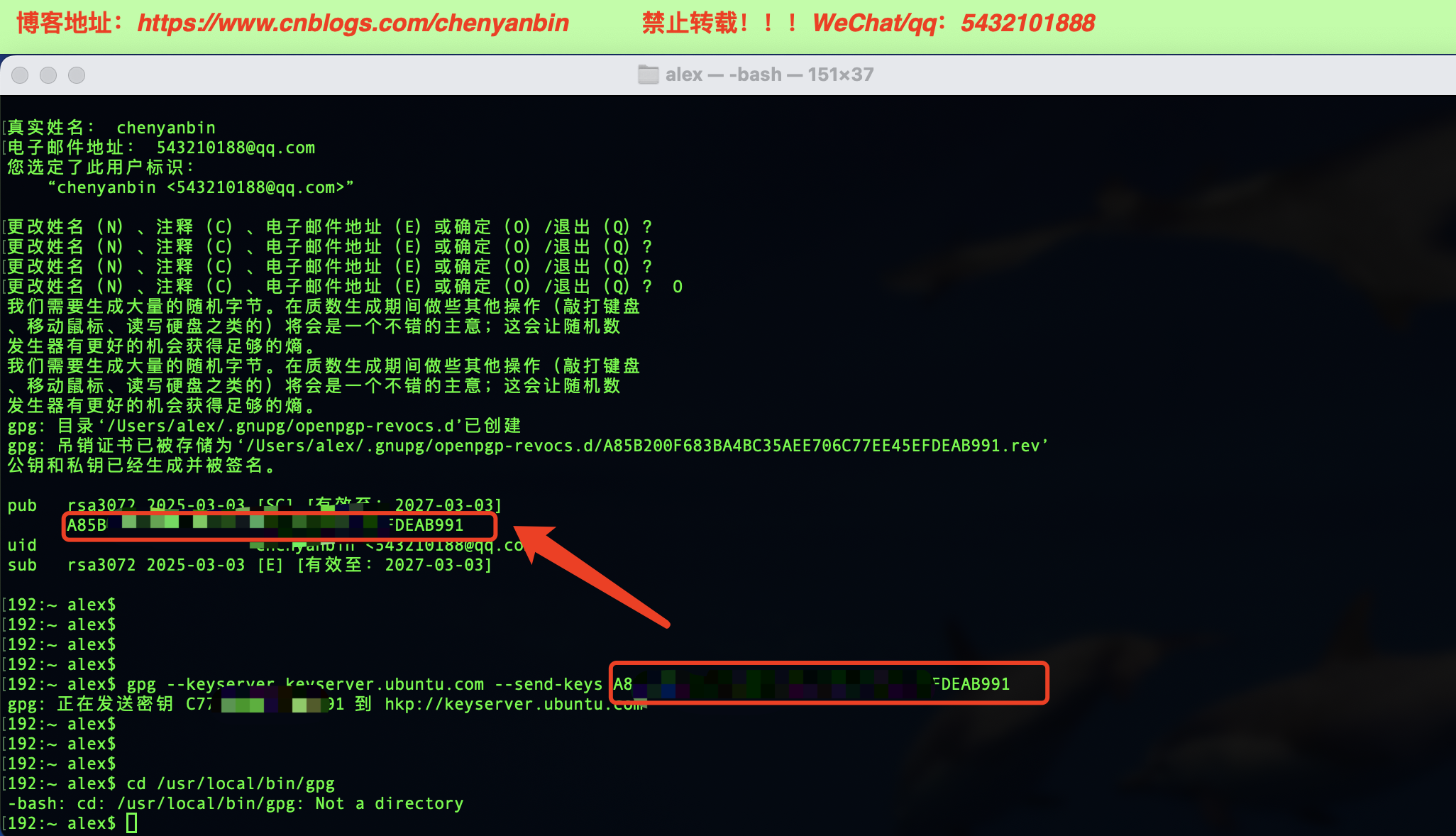
验证gpg秘钥(重要)
能查到就代表密钥发布成功了

上传jar & 发布
添加依赖
<url>https://github.com/chenyanbin188/ybchen-super-cache-annotation</url> <description>Super cache annotation</description> <licenses> <license> <name>The Apache Software License, Version 2.0</name> <url>http://www.apache.org/licenses/LICENSE-2.0.txt</url> </license> </licenses> <developers> <developer> <id>chenyanbin</id> <name>chenyanbin</name> <email>543210188@qq.com</email> <roles> <role>Architect</role> </roles> </developer> </developers> <scm> <connection>https://github.com/chenyanbin188/ybchen-super-cache-annotation.git</connection> <developerConnection>https://github.com/chenyanbin188/ybchen-super-cache-annotation.git</developerConnection> <url>https://github.com/chenyanbin188/ybchen-super-cache-annotation</url> </scm> <build> <plugins> <plugin> <groupId>org.sonatype.central</groupId> <artifactId>central-publishing-maven-plugin</artifactId> <version>0.4.0</version> <extensions>true</extensions> <configuration> <publishingServerId>chenyanbin</publishingServerId> <tokenAuth>true</tokenAuth> </configuration> </plugin> <plugin> <groupId>org.apache.maven.plugins</groupId> <artifactId>maven-source-plugin</artifactId> <version>2.2</version> <executions> <execution> <id>attach-sources</id> <goals> <goal>jar-no-fork</goal> </goals> </execution> </executions> </plugin> <plugin> <groupId>org.apache.maven.plugins</groupId> <artifactId>maven-compiler-plugin</artifactId> <version>3.2</version> <configuration> <source>1.8</source> <target>1.8</target> </configuration> </plugin> <plugin> <groupId>org.apache.maven.plugins</groupId> <artifactId>maven-javadoc-plugin</artifactId> <version>2.9</version> <executions> <execution> <id>attach-javadocs</id> <goals> <goal>jar</goal> </goals> </execution> </executions> </plugin> <plugin> <groupId>org.apache.maven.plugins</groupId> <artifactId>maven-gpg-plugin</artifactId> <version>1.6</version> <configuration> <executable>/usr/local/bin/gpg</executable> <keyname>chenyanbin</keyname> </configuration> <executions> <execution> <id>sign-artifacts</id> <phase>verify</phase> <goals> <goal>sign</goal> </goals> </execution> </executions> </plugin> </plugins> </build>
推送
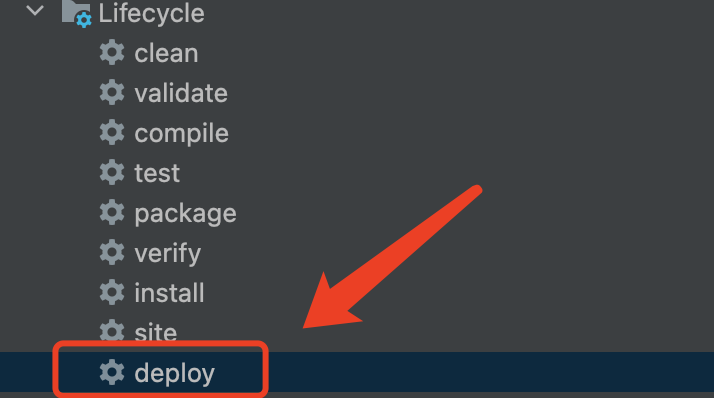
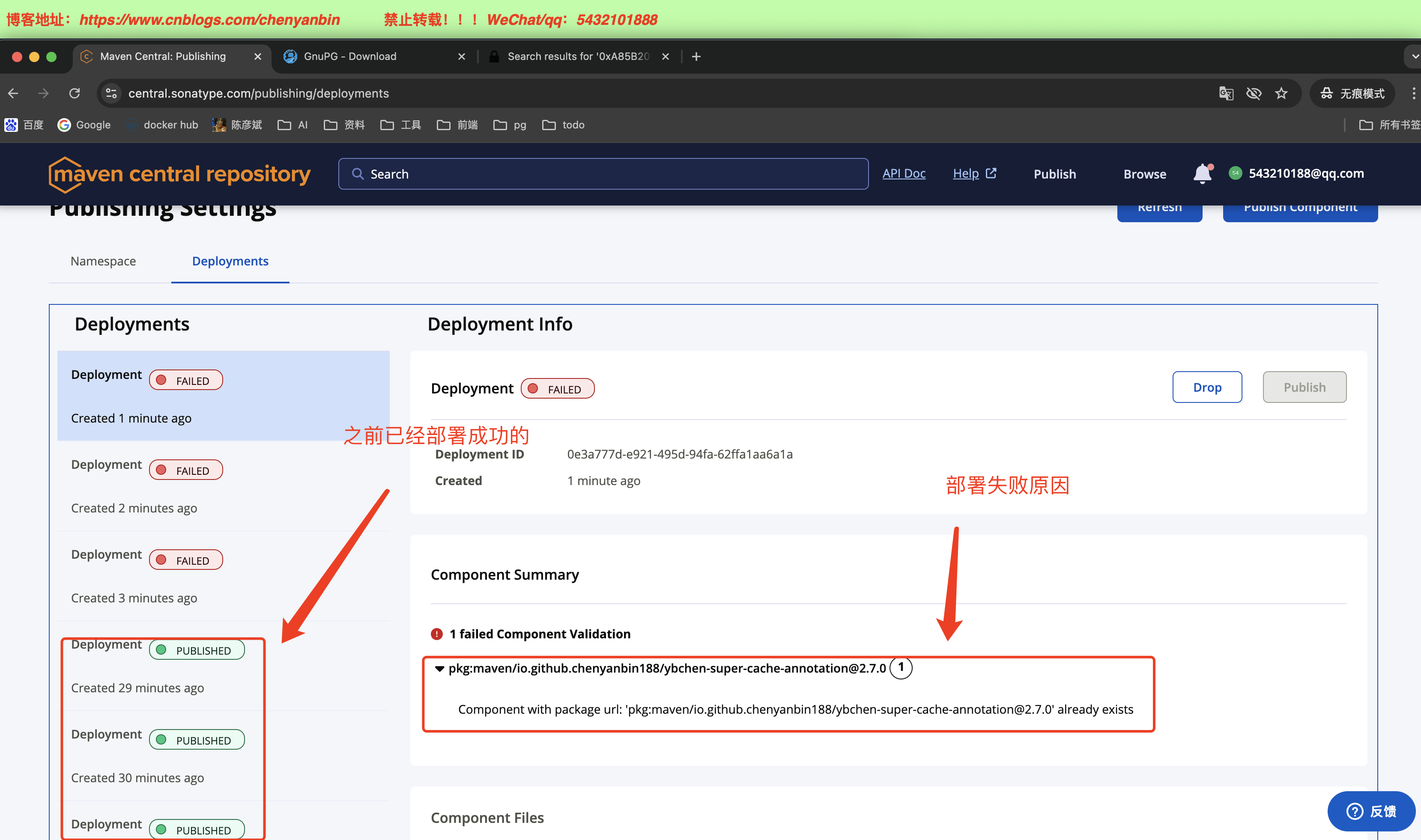
查看发布成功的jar

踩坑
坑一:创建完namespace之后,发布的jar的包路径,两者要保持一致!!!
坑二:创建完namespace之后,不支持删除


 浙公网安备 33010602011771号
浙公网安备 33010602011771号