github提交代码不用输入账号密码的解决方案
1.在命令行输入命令:
git config --global credential.helper store
这一步会在用户目录下的.gitconfig文件最后添加:
[credential]
helper = store
2.push 代码push你的代码(git push), 这时会让你输入用户名和密码, 这一步输入的用户名密码会被记住, 下次再push代码时就不用输入用户名密码!这一步会在用户目录下生成文件.git-credential记录用户名密码的信息。

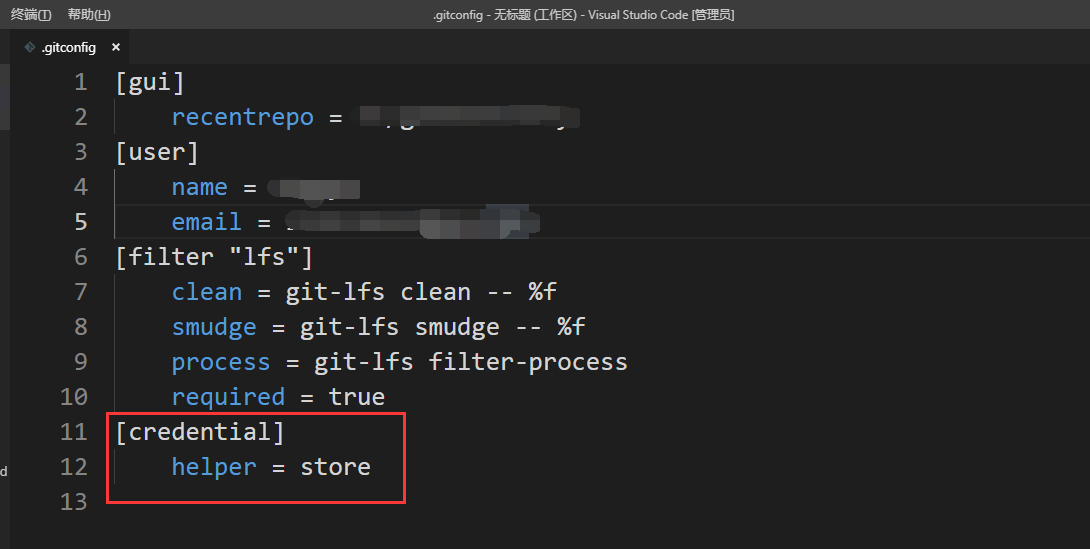



 浙公网安备 33010602011771号
浙公网安备 33010602011771号