k8s命令行web代理神器gotty
目录
一、介绍
GoTTY是一个能将你的命令行搬到网页上来的工具。你可以代理shell、docker、ps各种你用黑窗口操作的命令。
话不多说,先上图,我们一般使用kubectl都是在命令行,下面展示一下网页版kubectl get pod
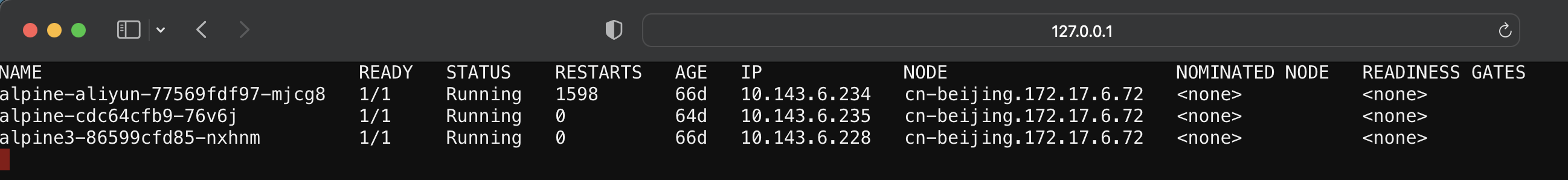
二、安装
官方文档:yudai/gotty
- 方式一
go get github.com/yudai/gotty
- 三、方式二
brew install yudai/gotty/gotty
- 方式三
直接下载你系统的二进制文件:yudai/gotty/releases
我是源码自己编译的
go build *.go
安装完成运行gotty会出现以下界面
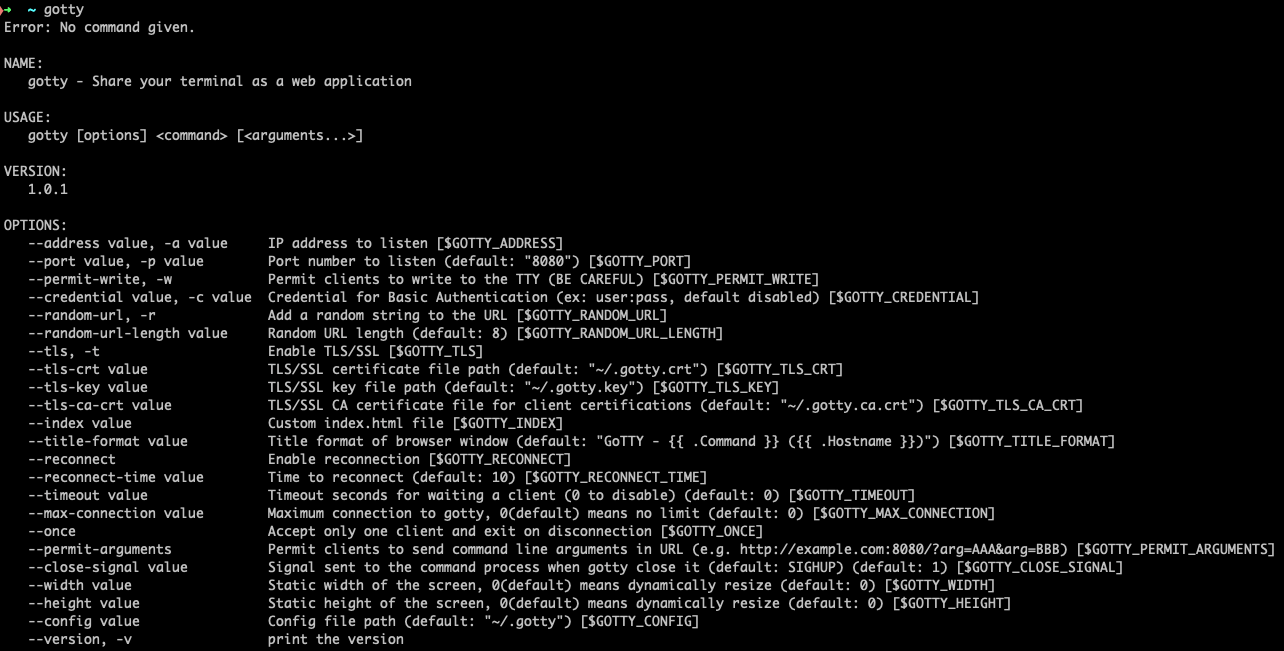
三、使用示例
- 启动一个top终端
gotty top
默认是8080端口
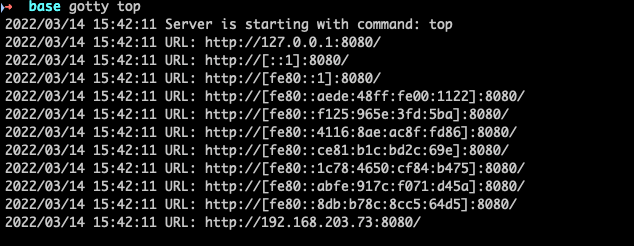
访问如下
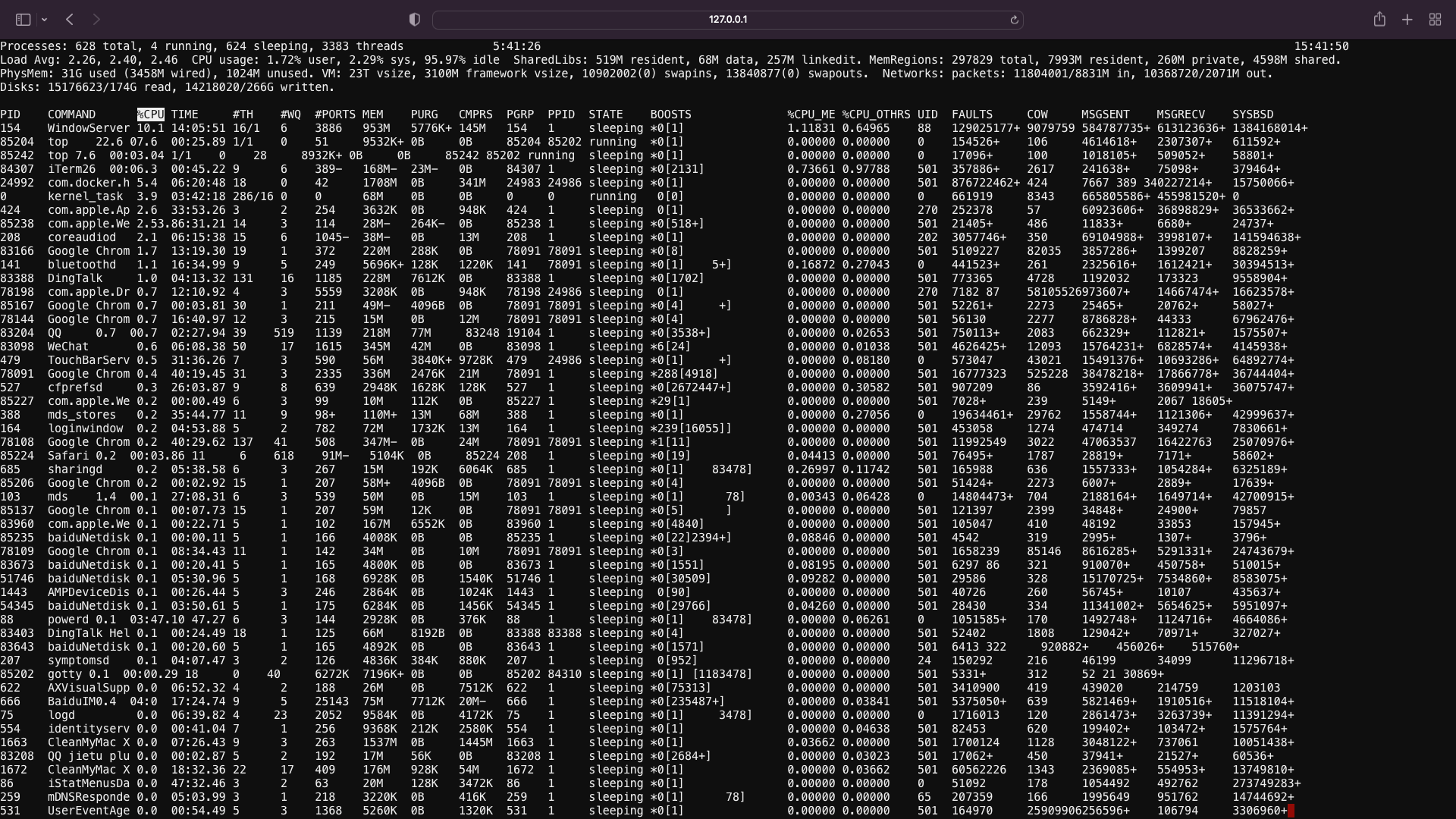
-p 指定端口
gotty -p 8089 top
-c 指定账号密码
gotty -c abc:123 top

-w 支持tty交互
gotty -w bash
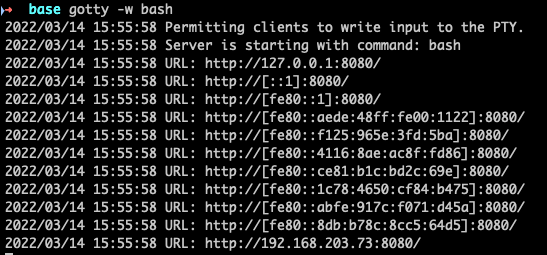
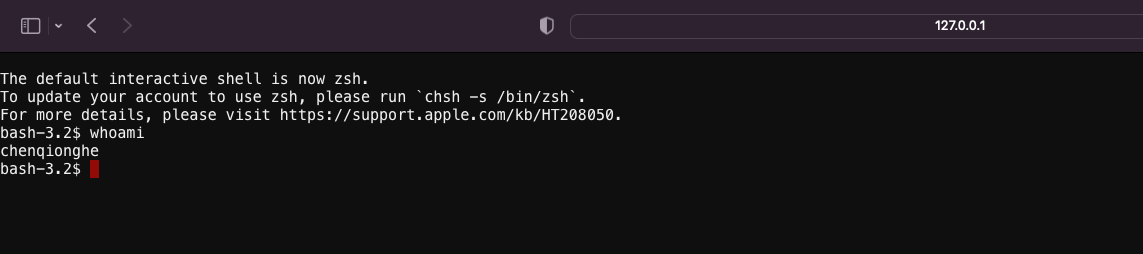
--permit-arguments 支持get传参
参数通过arg传递,比如要传递多个参数ls -l
http://127.0.0.1:8080/?arg=ls&arg=-l
最后会变成空格分隔的形式传你启动的命令
比如,我们可以动态调用shell命令
gotty --permit-arguments bash -c
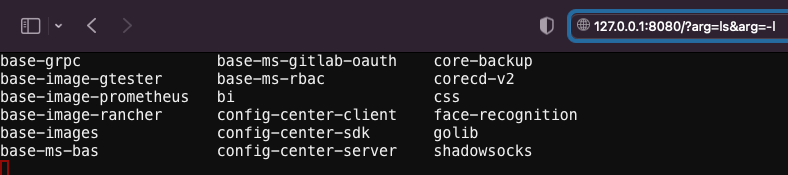
--random-url 生成随机地址
我们运行一下
gotty --random-url -w bash
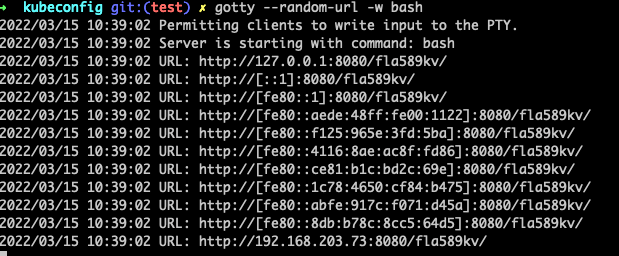
我们现在再访问得通过地址http://192.168.203.73:8080/fla589kv,而不再是一个简单的8080端口地址http://192.168.203.73:8080
--reconnet 支持重新链接
gotty -w --reconnect bash
简单说你操作一会儿后,刷新浏览器内容还保持着
可以配合--reconnect-time指定最大超时时间--reconnect-time
--title-format 指定终端名字
例如
gotty -w bash --title-format chenqionghe
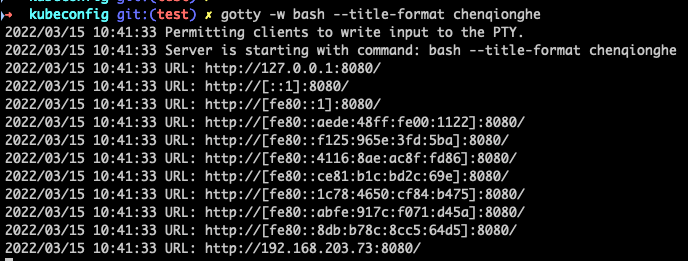
访问如下,可以看到title变成了chenqionghe
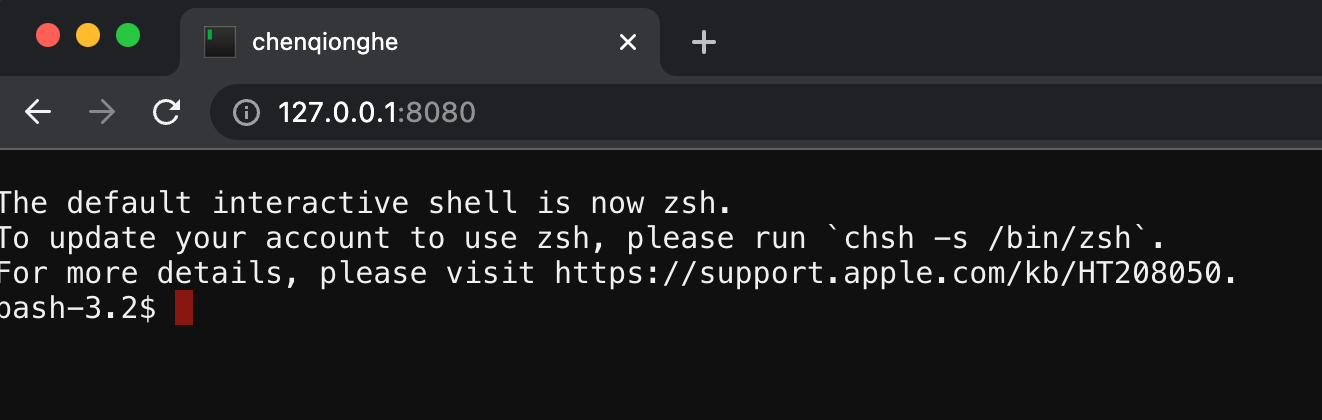
四、K8S终端代理示例
启动kubectl终端
gotty --permit-arguments kubectl --kubeconfig ./test
这里我们试一下
kubectl get po
可以这样访问
http://127.0.0.1:8080/?arg=get&arg=po
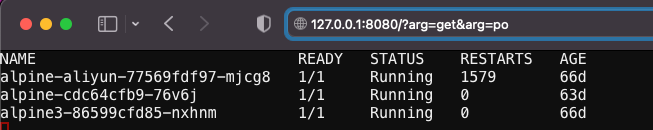
查看pod日志
如果我们要想看pod nginx-demo-5b79dc546f-cs6f的日志,命令行是这样的
kubectl --kubeconfig ./test logs -f nginx-demo-5b79dc546f-cs6fz -n web
地址就可以这样访问
http://127.0.0.1:8080/?arg=logs&arg=-f&arg=nginx-demo-5b79dc546f-cs6fz&arg=-n&arg=web
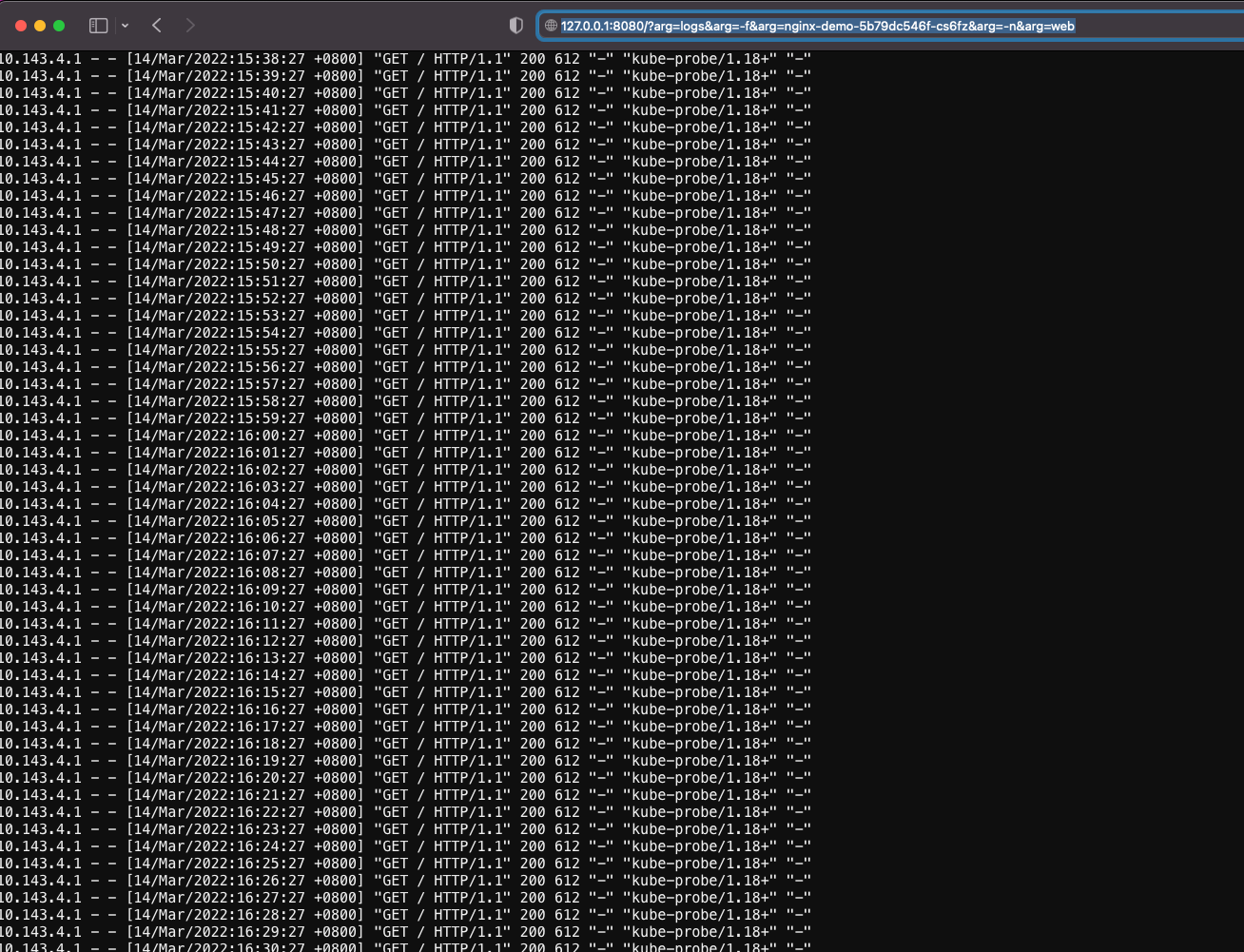
进入pod执行命令
命令行命令如下
kubectl --kubeconfig ./test exec -it nginx-demo-5b79dc546f-cs6fz -n web bash
我们换成地址访问
http://127.0.0.1:8080/?arg=exec&arg=-it&arg=nginx-demo-5b79dc546f-cs6fz&arg=-n&arg=web&arg=bash
访问如下
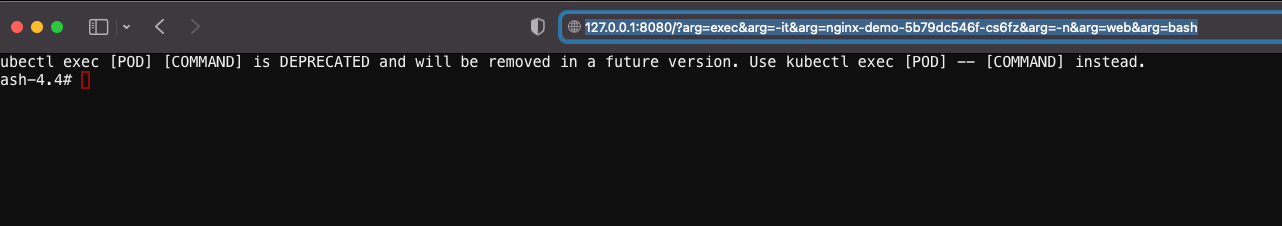
可以这里有个问题,不能执行命令!
这是为啥呢?
因为我们启动kubectl的时候没有加入交互参数-w,我们停止之前的命令加入-w再重新执行一遍
gotty -w --permit-arguments kubectl --kubeconfig ./test
再访问可以正常执行shell了
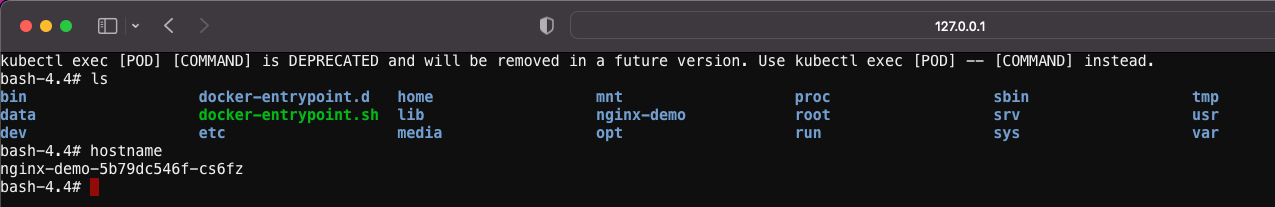
以上内容由chenqionghe倾情提供,转载别忘了标明出处哦~




 浙公网安备 33010602011771号
浙公网安备 33010602011771号