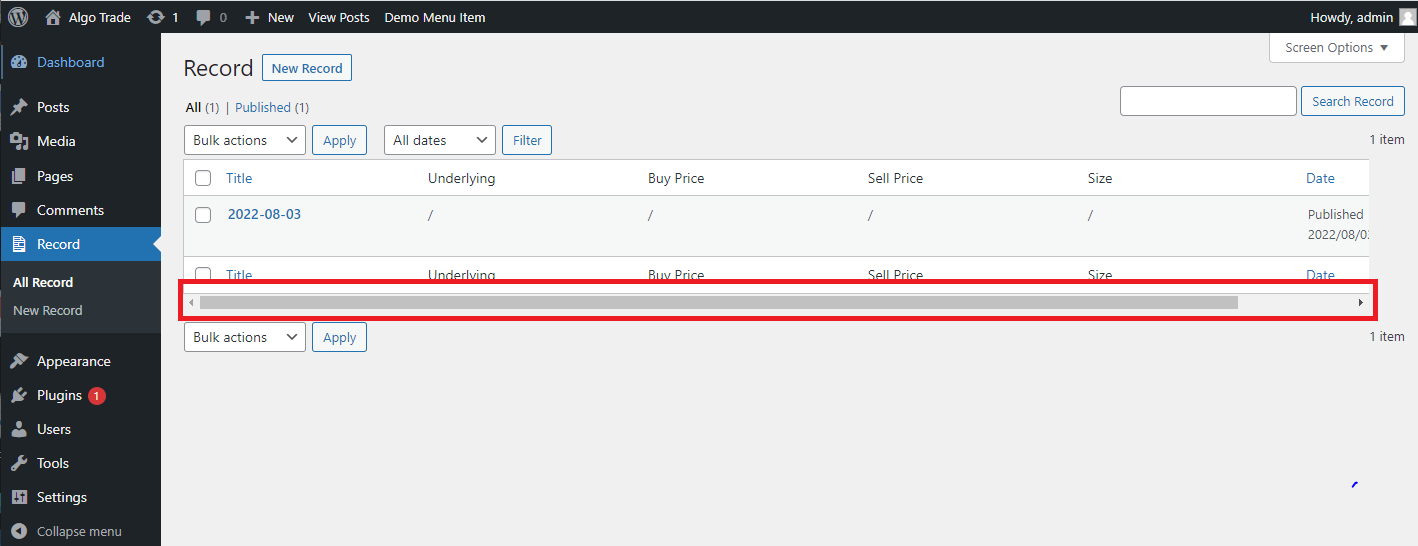
1. Change source code
<div class="wp-list-table-container" style="overflow-x:auto;">
<table class="wp-list-table <?php echo implode( ' ', $this->get_table_classes() ); ?>">
<thead>
<tr>
<?php $this->print_column_headers(); ?>
</tr>
</thead>
<tbody id="the-list"
<?php
if ( $singular ) {
echo " data-wp-lists='list:$singular'";
}
?>
>
<?php $this->display_rows_or_placeholder(); ?>
</tbody>
<tfoot>
<tr>
<?php $this->print_column_headers( false ); ?>
</tr>
</tfoot>
</table>
</div>
wp-admin\includes\class-wp-list-table.php line 1276~1299
在渲染HTML表格外,加上父div wp-list-table-container,style=overflow-x:auto。
2. set td fixed with
.post-type-algo-trade-record .wp-list-table th {width: 200px;}
set table css
这样就能实现表格左右滚动。



 浙公网安备 33010602011771号
浙公网安备 33010602011771号