Android APP 读取 AndroidManifest.xml 中的版本信息详解
APP都会涉及到版本的问题,Android APP的版本信息保存在AndroidManifest.xml文件的顶部。如下图:

有2个属性表示,“android:versionCode”和“android:versionName”,其中versionCode是int类型,是给程序用的,一般版本控制就用这个,versionName是String类型,是给用户看的,比如在APP的关于页面,显示当前版本。新建的工程中versionCode默认是1,versionName默认是1.0。
下面来用程序读取一下这2个属性。
布局文件代码如下:
<?xml version="1.0" encoding="utf-8"?> <LinearLayout xmlns:android="http://schemas.android.com/apk/res/android" android:layout_width="match_parent" android:layout_height="match_parent" android:orientation="vertical" > <TextView android:layout_width="fill_parent" android:layout_height="wrap_content" android:text="APP版本信息:" /> <TextView android:id="@+id/tvVersion" android:layout_width="fill_parent" android:layout_height="wrap_content" /> </LinearLayout>
Activity代码如下:
package chengyujia.androidtest; import android.app.Activity; import android.content.pm.PackageInfo; import android.content.pm.PackageManager; import android.content.pm.PackageManager.NameNotFoundException; import android.os.Bundle; import android.widget.TextView; public class VersionActivity extends Activity { private TextView tvVersion; @Override protected void onCreate(Bundle savedInstanceState) { super.onCreate(savedInstanceState); setContentView(R.layout.activity_version); tvVersion = (TextView) findViewById(R.id.tvVersion); showVersion(); } private void showVersion() { // 在Activity中可以直接调用getPackageManager(),获取PackageManager实例。 PackageManager packageManager = getPackageManager(); // 在Activity中可以直接调用getPackageName(),获取安装包全名。 String packageName = getPackageName(); // flags提供了10种选项,及其组合,如果只是获取版本号,flags=0即可 int flags = 0; PackageInfo packageInfo = null; try { // 通过packageInfo即可获取AndroidManifest.xml中的信息。 packageInfo = packageManager.getPackageInfo(packageName, flags); } catch (NameNotFoundException e) { e.printStackTrace(); } if (packageInfo != null) { // 这里就拿到版本信息了。 int versionCode = packageInfo.versionCode; String versionName = packageInfo.versionName; tvVersion.setText("versionCode=" + versionCode + "\nversionName=" + versionName); } } }
运行看一下效果:

上图显示的是默认值,当我们的APP发布新版本时,需要在AndroidManifest.xml中修改这两个值,其中versionCode是int类型,一般从1开始自增,如果赋予非int类型的值会报错,比如下图:
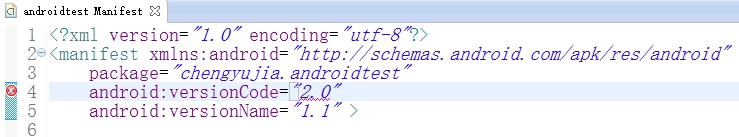
而versionName是String类型的,只要是字符串就行,比如下图:

下面运行看一下截图:

版本信息读取就写这些吧,该吃晚饭喽^_^
作者:成宇佳
博客主页:http://www.cnblogs.com/chengyujia/
欢迎转载,但请保留作者和本文链接,谢谢!
欢迎在下面的评论区与我交流。
博客主页:http://www.cnblogs.com/chengyujia/
欢迎转载,但请保留作者和本文链接,谢谢!
欢迎在下面的评论区与我交流。
如果觉得写的不错,请点击下面的“推荐”按钮,让我更有动力写出更好的文章。



 浙公网安备 33010602011771号
浙公网安备 33010602011771号