vue路由进阶
一..全局路由前置守卫
1.首先看一下文档结构
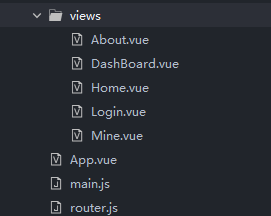
Dashboard和Login是一级页面 home about mine是在Dashboard下的二级页面
2.router.js代码如下
import Vue from 'vue'
import Router from 'vue-router'
// 一级界面
import Login from './views/Login'
import DashBoard from './views/DashBoard'
// 二级界面
import Home from './views/Home'
import Mine from './views/Mine'
const About = ()=> import('./views/About');
Vue.use(Router);
const router = new Router({
routes: [
{ path: '/', redirect: '/dashboard' },
{
path: '/dashboard',
name: 'dashboard',
component: DashBoard,
children: [
{ path: '/dashboard', redirect: '/dashboard/home' },
{path: 'home', name: 'home', component: Home,},
{path: 'about', name: 'about', component: About},
{path: 'mine', name: 'mine', component: Mine}
],
},
{path: '/login', name: 'login', component: Login}
]
});
// 全局路由前置守卫
router.beforeEach((to, from, next)=>{
// console.log(to, from);
if(to.path !== '/login'){ // 验证是否登录
if(window.isLogin){ // 已经登录 window.isLogin是自己自定义的一个全局变量 登录是 点击一下就是变为true
next();
}else { // 没有登录
next('/login?redirect='+ to.path);
// next('/login?redirect=/dashboard/mine');
//next('/login');
}
}else { // 不需要验证
next();
}
// 放行
next();
});
// 全局路由后置守卫
router.afterEach((to, from) => {
// console.log('来了!');
});
//把router作为实例输出出去
export default router;
login.vue里面的代码
点击按钮window.isLogin = true就登录跳转,这里只是做了一个模拟登录
<template>
<div>
<h2>登录界面</h2>
<button @click="login">登录</button>
</div>
</template>
<script>
export default {
name: "Login",
methods: {
login(){
// 1. 登录成功
window.isLogin = true;
// 2. 获取回调地址
const redirect = this.$route.query.redirect;
if(redirect){ // 有回调地址
this.$router.push(redirect);
}else { // 没有回调地址
// 去首页
this.$router.replace('/');
}
}
}
}
</script>
<style scoped>
</style>



 浙公网安备 33010602011771号
浙公网安备 33010602011771号