win7 powershell配色方案
首先我是参考微软的word的, look~
要配置powershell很简单, 就几步
1.显示 Windows PowerShell 配置文件的路径
$profile
2.确定是否已经在系统上创建了 Windows PowerShell 配置文件,请键入:
test-path $profile
如果存在配置文件,则响应为 True:否则响应为 False。(我的显示是False)
3.创建 Windows PowerShell 配置文件,请键入:
new-item -path $profile -itemtype file -force
4.在记事本中打开配置文件,请键入:
notepad $profile
然后把下面的配置方案扔进去
set-alias ll Get-ChildItemColor
function prompt
{
$my_path = $(get-location).toString()
$my_pos = ($my_path).LastIndexOf("\") + 1
if( $my_pos -eq ($my_path).Length ) { $my_path_tail = $my_path }
else { $my_path_tail = ($my_path).SubString( $my_pos, ($my_path).Length - $my_pos ) }
Write-Host ("[") -nonewline -foregroundcolor 'Green'
Write-Host ("Chenglee") -nonewline -foregroundcolor 'Red'
Write-Host ("@") -nonewline -foregroundcolor 'Yellow'
Write-Host ("WIN7 ") -nonewline -foregroundcolor 'Magenta'
Write-Host ($my_path_tail) -nonewline -foregroundcolor 'Blue'
Write-Host ("]#") -nonewline -foregroundcolor 'Green'
return " "
}
function Get-ChildItemColor {
<#
.Synopsis
Returns childitems with colors by type.
.Description
This function wraps Get-ChildItem and tries to output the results
color-coded by type:
Directories - Cyan
Compressed - Red
Executables - Green
Text Files - Gray
Image Files - Magenta
Others - Gray
.ReturnValue
All objects returned by Get-ChildItem are passed down the pipeline
unmodified.
.Notes
NAME: Get-ChildItemColor
AUTHOR: Tojo2000 <tojo2000@tojo2000.com>
#>
$regex_opts = ([System.Text.RegularExpressions.RegexOptions]::IgnoreCase -bor [System.Text.RegularExpressions.RegexOptions]::Compiled)
$fore = $Host.UI.RawUI.ForegroundColor
$compressed = New-Object System.Text.RegularExpressions.Regex(
'\.(zip|tar|gz|rar|7z|tgz|bz2)', $regex_opts)
$executable = New-Object System.Text.RegularExpressions.Regex(
'\.(exe|bat|cmd|py|pl|ps1|psm1|vbs|rb|reg|sh)', $regex_opts)
$text_files = New-Object System.Text.RegularExpressions.Regex(
'\.(txt|cfg|conf|ini|csv|log)', $regex_opts)
$image_files = New-Object System.Text.RegularExpressions.Regex(
'\.(bmp|jpg|png|gif|jpeg)', $regex_opts)
Invoke-Expression ("Get-ChildItem $args") |
%{
if ($_.GetType().Name -eq 'DirectoryInfo') { $Host.UI.RawUI.ForegroundColor = 'Cyan' }
elseif ($compressed.IsMatch($_.Name)) { $Host.UI.RawUI.ForegroundColor = 'Red' }
elseif ($executable.IsMatch($_.Name)) { $Host.UI.RawUI.ForegroundColor = 'Green' }
elseif ($text_files.IsMatch($_.Name)) { $Host.UI.RawUI.ForegroundColor = 'Gray' }
elseif ($image_files.IsMatch($_.Name)) { $Host.UI.RawUI.ForegroundColor = 'Magenta' }
else { $Host.UI.RawUI.ForegroundColor = 'Gray' }
echo $_
$Host.UI.RawUI.ForegroundColor = $fore
}
}
function Show-Color( [System.ConsoleColor] $color )
{
$fore = $Host.UI.RawUI.ForegroundColor
$Host.UI.RawUI.ForegroundColor = $color
echo ($color).toString()
$Host.UI.RawUI.ForegroundColor = $fore
}
function Show-AllColor
{
Show-Color('Black')
Show-Color('DarkBlue')
Show-Color('DarkGreen')
Show-Color('DarkCyan')
Show-Color('DarkRed')
Show-Color('DarkMagenta')
Show-Color('DarkYellow')
Show-Color('Gray')
Show-Color('DarkGray')
Show-Color('Blue')
Show-Color('Green')
Show-Color('Cyan')
Show-Color('Red')
Show-Color('Magenta')
Show-Color('Yellow')
Show-Color('White')
}
启动powershell(可能会报错, 不管它)执行下面命令:
Set-ExecutionPolicy RemoteSigned
选择Y
OK!
重新启动powershell!
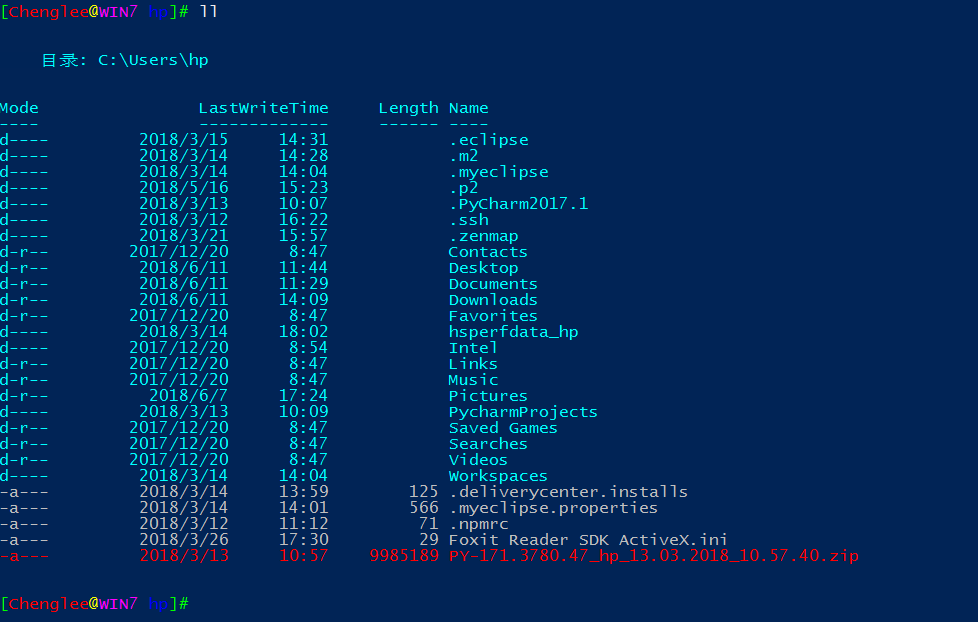
。
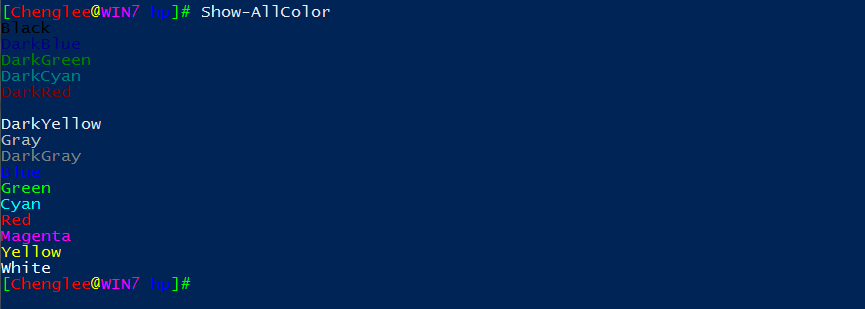
以后要修改配置方案的话直接换C:\Users\hp\Documents\WindowsPowerShell目录下的Microsoft.PowerShell_profile.ps1文件即可。


 浙公网安备 33010602011771号
浙公网安备 33010602011771号