支付
支付
一、支付宝支付
1、进入“蚂蚁金服开放平台”
https://open.alipay.com/platform/home.htm
2、下载支付宝官方 demo,进行配置和测试
文档地址
https://open.alipay.com/platform/home.htm 支付宝&蚂蚁金服开发者平台
https://docs.open.alipay.com/catalog 开发者文档
https://docs.open.alipay.com/270/106291/ 全部文档=>电脑网站支付文档;下载 demo

3、配置使用沙箱进行测试
-
1、使用 RSA 工具生成签名
-
2、下载沙箱版钱包
-
3、运行官方 demo 进行测试
4、什么是公钥、私钥、加密、签名和验签?
-
1、公钥私钥
公钥和私钥是一个相对概念
它们的公私性是相对于生成者来说的。
一对密钥生成后,保存在生成者手里的就是私钥, 生成者发布出去大家用的就是公钥
-
2、加密和数字签名
- 加密是指:
- 我们使用一对公私钥中的一个密钥来对数据进行加密,而使用另一个密钥来进行解 密的技术。
- 公钥和私钥都可以用来加密,也都可以用来解密。
- 但这个加解密必须是一对密钥之间的互相加解密,否则不能成功。
- 加密的目的是:
- 为了确保数据传输过程中的不可读性,就是不想让别人看到。
- 签名:
- 给我们将要发送的数据,做上一个唯一签名(类似于指纹)
- 用来互相验证接收方和发送方的身份;
- 在验证身份的基础上再验证一下传递的数据是否被篡改过。因此使用数字签名可以 用来达到数据的明文传输。
- 验签
- 支付宝为了验证请求的数据是否商户本人发的,
- 商户为了验证响应的数据是否支付宝发的
- 加密是指:
5、支付宝支付流程
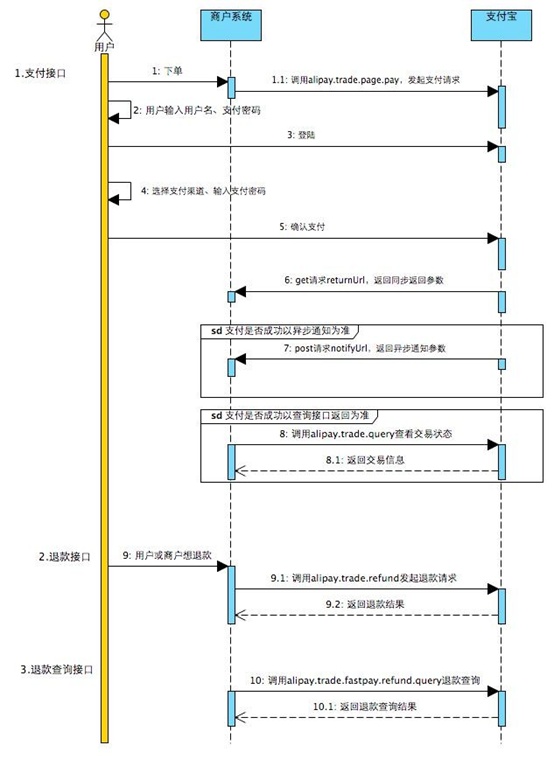
二、内网穿透
1、简介
内网穿透功能可以允许我们使用外网的网址来访问主机; 正常的外网需要访问我们项目的流程是:
1、买服务器并且有公网固定 IP
2、买域名映射到服务器的 IP
3、域名需要进行备案和审核
2、使用场景
1、开发测试(微信、支付宝)
2、智慧互联
3、远程控制
4、私有云
3、内网穿透的几个常用软件
1、natapp:https://natapp.cn/ 优惠码:022B93FD(9 折)[仅限第一次使用]
2、续断:www.zhexi.tech 优惠码:SBQMEA(95 折)[仅限第一次使用]
3、花生壳:https://www.oray.com/
如:
host文件中配置:
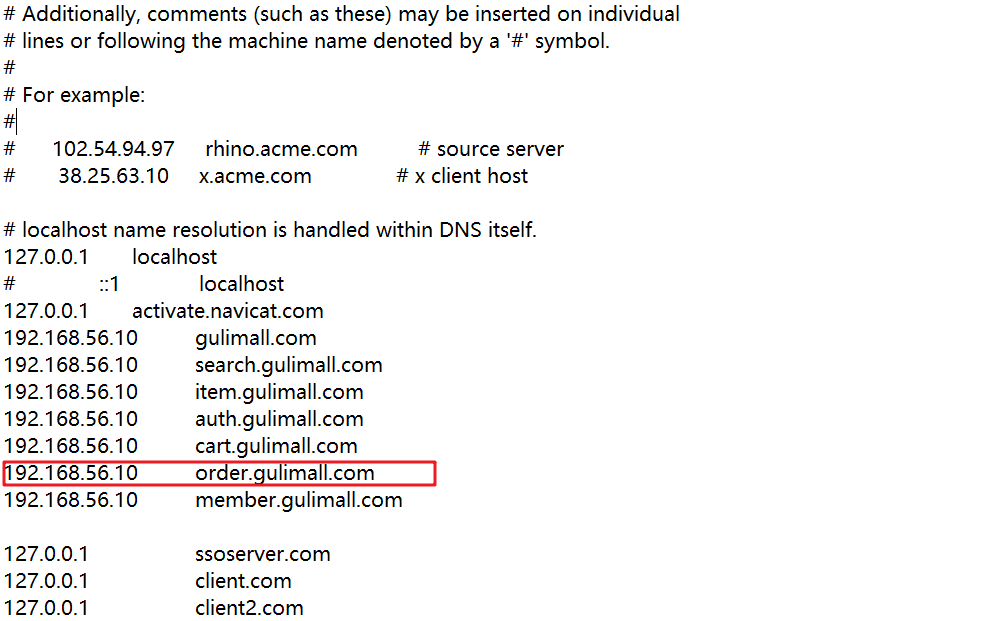
内网穿透的软件配置:

虚拟机中Nginx的配置:
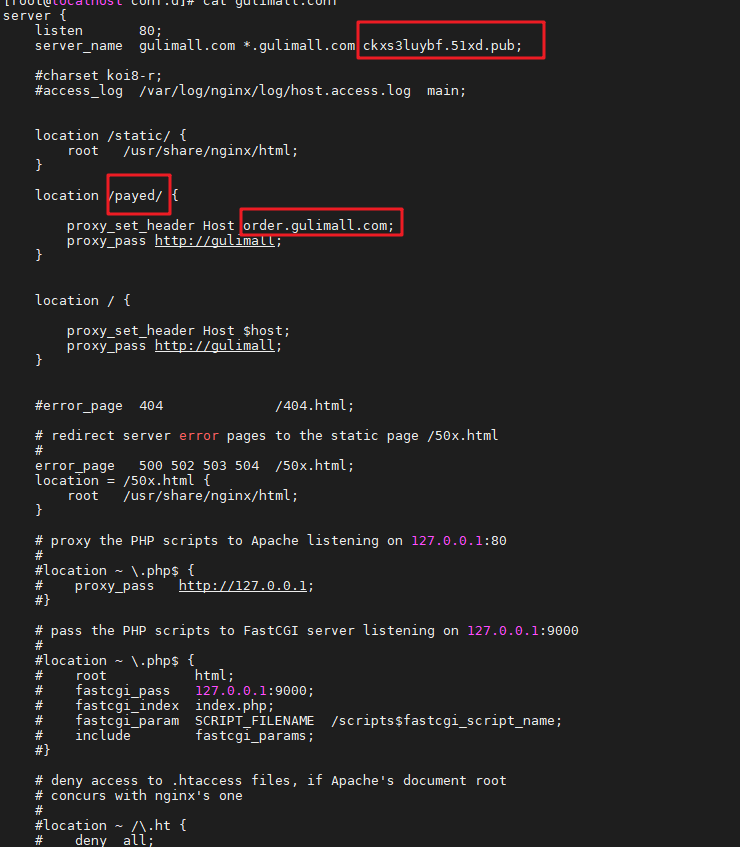
server {
listen 80;
server_name gulimall.com *.gulimall.com ckxs3luybf.51xd.pub;
#charset koi8-r;
#access_log /var/log/nginx/log/host.access.log main;
location /static/ {
root /usr/share/nginx/html;
}
location /payed/ {
proxy_set_header Host order.gulimall.com;
proxy_pass http://gulimall;
}
location / {
proxy_set_header Host $host;
proxy_pass http://gulimall;
}
#error_page 404 /404.html;
# redirect server error pages to the static page /50x.html
#
error_page 500 502 503 504 /50x.html;
location = /50x.html {
root /usr/share/nginx/html;
}
# proxy the PHP scripts to Apache listening on 127.0.0.1:80
#
#location ~ \.php$ {
# proxy_pass http://127.0.0.1;
#}
# pass the PHP scripts to FastCGI server listening on 127.0.0.1:9000
#
#location ~ \.php$ {
# root html;
# fastcgi_pass 127.0.0.1:9000;
# fastcgi_index index.php;
# fastcgi_param SCRIPT_FILENAME /scripts$fastcgi_script_name;
# include fastcgi_params;
#}
# deny access to .htaccess files, if Apache's document root
# concurs with nginx's one
#
#location ~ /\.ht {
# deny all;
#}
}
服务个网关的配置:
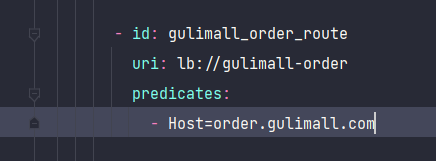
服务中的拦截器配置放行的接口:
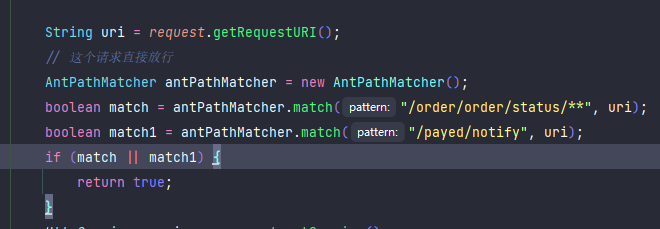


 浙公网安备 33010602011771号
浙公网安备 33010602011771号