前言:
在阅读本篇文章前,我建议您先阅读我之前写的另一篇关于VS2005中如何将datast动态绑定到reportViewer的文章:VS2005+SQL2005 Reporting Service动态绑定报表(Web),因为该篇可以说是对上一篇的补充。
关于本例子的例程下载:https://files.cnblogs.com/carlwave/exdynamicreport.rar
目的:
通过代码生成ado.net DataSet,然后绑定到reportViewer,基本上实现完全代码化,动态化,使对报表操作更方便。
在上篇中我对如何使用ado.net DataSet动态绑定到reportViewer作了详细介绍,只是上篇中自己留下个疑问,就是对report这个xml文件本身的设计变得相当复杂,通过和网上朋友的交流以及查询资料,写了一个对报表xml文件操作的类,基本实现完全动态化报表操作。
对报表(*.rdlc)文件进行操作:
其实,要生成一个rdlc文件并绑定上数据是有很多方法的。
1、 静态:使用微软自带的向导生成dataset,绑定上报表。
2、 完全动态:由于rdlc文件原本就是一个XML文件,所以你可以完全自行在代码中生成一个xml文件,但是这个方案也不让人满意,原因是:所有的报表对象都得自己生成,没有可视化工具的设计既繁琐又复杂。特别是如果设计几个line,然后再来上几个分组的话,工作量巨大。
3、 部分动态:首先加载rdlc文件到一个XmlDocument对象;然后修改xml内容;把xml序列化成字节流,交给ReportViewer显示。该方案缺点在于每次运行都需要重新加载rdlc,修改,增加了代码复杂度和运算量。
4、 动态修改rdlc文件->静态调用:这个方案就是我这里要介绍的方案,该方案通过对已经生成的rdlc文件进行读写操作,动态加入了ado.net dataset生成的字段和数据源。
优点在于只需要在第一次和dataset数据源变化的时候对报表的数据源部分进行重新读写就可。
PS:关于完全动态和部分动态可以参考:http://www.weste.net/2006/5-29/15422156045.html
详细操作步骤:
1、 新建一个解决方案,增加一个Web项目。
2、 增加一个报表文件。(图)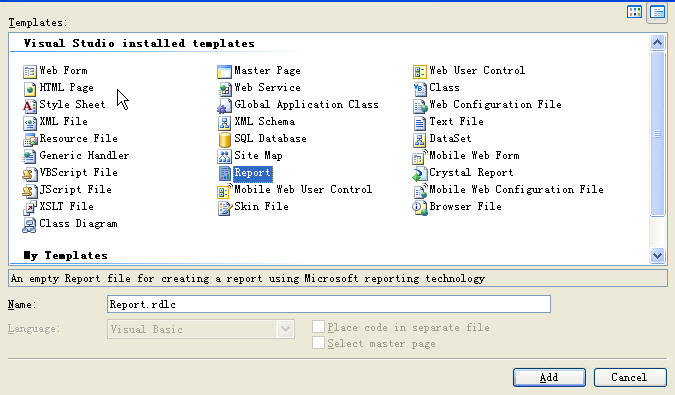
3、 增加报表xml操作的RdlcDataSet类,这个类是我纯粹为了报表文件关于数据连接写的,由于使用性比较单一,实现了大部分功能,但是总的来说封装的不是最好,如果你要对报表文件有更多的需求,可以重新封装这个类,具体怎么调用看代码。
 '------------------------------------------------------------------------------
'------------------------------------------------------------------------------2
 '--ClassName: RdlcDataSet
'--ClassName: RdlcDataSet3
 '--Description: for reset the report file(*.rdlc),add the DataSets files and datasources
'--Description: for reset the report file(*.rdlc),add the DataSets files and datasources4
 '-- If you want to use this class, you should do:
'-- If you want to use this class, you should do:5
 '-- First:Use Vs2005 to creat a report file(*.rdlc)
'-- First:Use Vs2005 to creat a report file(*.rdlc)6
 '-- Second:create a ado.net dataset and pass it to this class
'-- Second:create a ado.net dataset and pass it to this class7
 '-- Third:run in your codes EX:Dim objRdlcDataSet As New RdlcDataSet
'-- Third:run in your codes EX:Dim objRdlcDataSet As New RdlcDataSet8
 '-- objRdlcDataSet.RdlcDataSetNew("Reports\temp.rdlc", "Northwind", "Northwind", dataset)
'-- objRdlcDataSet.RdlcDataSetNew("Reports\temp.rdlc", "Northwind", "Northwind", dataset)9
 '-- Your just need to run it only once.
'-- Your just need to run it only once.10
 '--Input: ado.net dataset, DataSourceName,dataSetName
'--Input: ado.net dataset, DataSourceName,dataSetName 11
 '--Output :
'--Output : 12
 '--08/31/06 - Created (Fei)
'--08/31/06 - Created (Fei) 13
 '-- just run once
'-- just run once14
 '-- ex:Dim objRdlcDataSet As New RdlcDataSet
'-- ex:Dim objRdlcDataSet As New RdlcDataSet15
 '-- objRdlcDataSet.RdlcDataSetNew("Reports\temp.rdlc", "Northwind", "Northwind", dataset)
'-- objRdlcDataSet.RdlcDataSetNew("Reports\temp.rdlc", "Northwind", "Northwind", dataset)16
 '--
'--17
 '-- if you just want to add a dataset in exist datasets
'-- if you just want to add a dataset in exist datasets18
 '-- ex:Dim objRdlcDataSet As New RdlcDataSet
'-- ex:Dim objRdlcDataSet As New RdlcDataSet19
 '-- objRdlcDataSet.RdlcFileCheck("Reports\temp.rdlc")
'-- objRdlcDataSet.RdlcFileCheck("Reports\temp.rdlc")20
 '-- objRdlcDataSet.AddDataSet(DataSetName, DataSourceName, DataSetAdd)
'-- objRdlcDataSet.AddDataSet(DataSetName, DataSourceName, DataSetAdd)21

22
 Imports System.Data
Imports System.Data23
 Imports System.Data.SqlClient
Imports System.Data.SqlClient24
 Imports System.Xml
Imports System.Xml25
 Imports System.IO
Imports System.IO26

27
 Public Class RdlcDataSet
Public Class RdlcDataSet28
 Inherits System.Web.UI.Page
Inherits System.Web.UI.Page29

30
 Private mErrorMessage As String
Private mErrorMessage As String31
 Private mXmlReport As XmlDocument
Private mXmlReport As XmlDocument32
 Private mRdlcPath As String
Private mRdlcPath As String33
 Private mNodeReport As XmlNode
Private mNodeReport As XmlNode34

35
 Public Property ErrorMessage() As String
Public Property ErrorMessage() As String36
 Get
Get37
 Return mErrorMessage
Return mErrorMessage38
 End Get
End Get39
 Set(ByVal Value As String)
Set(ByVal Value As String)40
 mErrorMessage = Value
mErrorMessage = Value41
 End Set
End Set42
 End Property
End Property43

44
 'the path of the *.rdlc
'the path of the *.rdlc45
 'ex:"Report\temp.rdlc"
'ex:"Report\temp.rdlc"46
 Public Property RdlcPath() As String
Public Property RdlcPath() As String47
 Get
Get48
 Return mRdlcPath
Return mRdlcPath49
 End Get
End Get50
 Set(ByVal Value As String)
Set(ByVal Value As String)51
 mRdlcPath = Value
mRdlcPath = Value52
 End Set
End Set53
 End Property
End Property54

55
 Public Property XmlReport() As XmlDocument
Public Property XmlReport() As XmlDocument56
 Get
Get57
 Return mXmlReport
Return mXmlReport58
 End Get
End Get59
 Set(ByVal Value As XmlDocument)
Set(ByVal Value As XmlDocument)60
 mXmlReport = Value
mXmlReport = Value61
 End Set
End Set62
 End Property
End Property63

64
 Public Property NodeReport() As XmlElement
Public Property NodeReport() As XmlElement65
 Get
Get66
 Return mNodeReport
Return mNodeReport67
 End Get
End Get68
 Set(ByVal Value As XmlElement)
Set(ByVal Value As XmlElement)69
 mNodeReport = Value
mNodeReport = Value70
 End Set
End Set71
 End Property
End Property72

73
 'for reset the rdlc file and add datasources and datasets
'for reset the rdlc file and add datasources and datasets74
 'ex:objRdlcDataSet.RdlcDataSet("Reports\temp.rdlc", "Northwind", "Northwind", dataset)
'ex:objRdlcDataSet.RdlcDataSet("Reports\temp.rdlc", "Northwind", "Northwind", dataset)75
 Public Function RdlcDataSetNew(ByVal RdlcPath As String, ByVal DataSourceName As String, ByVal DataSetName As String, ByVal DataSetAdd As DataSet) As Boolean
Public Function RdlcDataSetNew(ByVal RdlcPath As String, ByVal DataSourceName As String, ByVal DataSetName As String, ByVal DataSetAdd As DataSet) As Boolean76
 Dim blnResult As Boolean
Dim blnResult As Boolean77
 blnResult = RdlcFileCheck(RdlcPath)
blnResult = RdlcFileCheck(RdlcPath)78
 If blnResult = False Then
If blnResult = False Then79
 Return False
Return False80
 Exit Function
Exit Function81
 End If
End If82
 Call RdlcDataSetInit()
Call RdlcDataSetInit()83
 Call AddDataSource(DataSourceName)
Call AddDataSource(DataSourceName)84
 Call AddDataSet(DataSetName, DataSourceName, DataSetAdd)
Call AddDataSet(DataSetName, DataSourceName, DataSetAdd)85
 End Function
End Function86

87
 'for check the rdlc file
'for check the rdlc file88
 'in this class it can only for the *.rdlc which is grnerate by VS2005
'in this class it can only for the *.rdlc which is grnerate by VS200589
 Public Function RdlcFileCheck(ByVal RdlcPath As String) As Boolean
Public Function RdlcFileCheck(ByVal RdlcPath As String) As Boolean90
 Dim strChkRdlc As String
Dim strChkRdlc As String91
 strChkRdlc = RdlcPath.Substring(RdlcPath.Length - 4, 4)
strChkRdlc = RdlcPath.Substring(RdlcPath.Length - 4, 4)92
 strChkRdlc = strChkRdlc.ToLower
strChkRdlc = strChkRdlc.ToLower93
 'if not report file return false
'if not report file return false94
 If strChkRdlc.CompareTo("rdlc") <> 0 Then
If strChkRdlc.CompareTo("rdlc") <> 0 Then95
 Me.ErrorMessage = "File is not a report file.(With *.rdlc)"
Me.ErrorMessage = "File is not a report file.(With *.rdlc)"96
 Return False
Return False97
 Exit Function
Exit Function98
 End If
End If99
 RdlcPath = Server.MapPath(RdlcPath)
RdlcPath = Server.MapPath(RdlcPath)100
 Dim xmlReport As New XmlDocument
Dim xmlReport As New XmlDocument101
 xmlReport.Load(RdlcPath)
xmlReport.Load(RdlcPath)102
 Dim nodeReport As XmlNode
Dim nodeReport As XmlNode103
 nodeReport = xmlReport.ChildNodes(1)
nodeReport = xmlReport.ChildNodes(1)104
 If nodeReport.Name.CompareTo("Report") <> 0 Then
If nodeReport.Name.CompareTo("Report") <> 0 Then105
 Me.ErrorMessage = "File is not a report file grnerate by VS2005."
Me.ErrorMessage = "File is not a report file grnerate by VS2005."106
 Return False
Return False107
 Exit Function
Exit Function108
 End If
End If109
 Me.NodeReport = nodeReport
Me.NodeReport = nodeReport110
 Me.RdlcPath = RdlcPath
Me.RdlcPath = RdlcPath111
 Me.XmlReport = xmlReport
Me.XmlReport = xmlReport112
 Return True
Return True113
 End Function
End Function114

115
 'for Rdlc init
'for Rdlc init116
 'delete all datasets and datasources
'delete all datasets and datasources117
 'and add new empty datasets and datasources
'and add new empty datasets and datasources118
 Public Sub RdlcDataSetInit()
Public Sub RdlcDataSetInit()119
 Call DelReportNodes("DataSources")
Call DelReportNodes("DataSources")120
 Call DelReportNodes("DataSets")
Call DelReportNodes("DataSets")121
 Call AddReportNodes("DataSources")
Call AddReportNodes("DataSources")122
 Call AddReportNodes("DataSets")
Call AddReportNodes("DataSets")123
 Me.XmlReport.Save(Me.RdlcPath)
Me.XmlReport.Save(Me.RdlcPath)124
 End Sub
End Sub125

126
 Private Sub DelReportNodes(ByVal strDelName As String)
Private Sub DelReportNodes(ByVal strDelName As String)127
 Dim nodelistDel As XmlNodeList
Dim nodelistDel As XmlNodeList128
 nodelistDel = Me.NodeReport.ChildNodes
nodelistDel = Me.NodeReport.ChildNodes129
 Dim elmDel As XmlElement
Dim elmDel As XmlElement130
 Dim i As Int32
Dim i As Int32131
 For i = 0 To nodelistDel.Count - 1
For i = 0 To nodelistDel.Count - 1132
 elmDel = nodelistDel.Item(i)
elmDel = nodelistDel.Item(i)133
 If elmDel.Name.CompareTo(strDelName) = 0 Then
If elmDel.Name.CompareTo(strDelName) = 0 Then134
 Me.NodeReport.RemoveChild(elmDel)
Me.NodeReport.RemoveChild(elmDel)135
 i = i - 1
i = i - 1136
 End If
End If137
 If i = nodelistDel.Count - 1 Then
If i = nodelistDel.Count - 1 Then138
 Exit For
Exit For139
 End If
End If140
 Next
Next141
 End Sub
End Sub142

143
 Private Sub AddReportNodes(ByVal strAddName As String)
Private Sub AddReportNodes(ByVal strAddName As String)144
 Dim elmAdd As XmlElement
Dim elmAdd As XmlElement145
 elmAdd = Me.XmlReport.CreateElement("", strAddName, "")
elmAdd = Me.XmlReport.CreateElement("", strAddName, "")146
 elmAdd.SetAttribute("xmlns", Me.NodeReport.NamespaceURI)
elmAdd.SetAttribute("xmlns", Me.NodeReport.NamespaceURI)147
 Me.NodeReport.AppendChild(elmAdd)
Me.NodeReport.AppendChild(elmAdd)148
 End Sub
End Sub149

150
 'add datasource
'add datasource151
 'xml:<DataSources>
'xml:<DataSources>152
 '<DataSource Name="DataSourceName">
'<DataSource Name="DataSourceName">153
 ' <ConnectionProperties>
' <ConnectionProperties>154
 ' <ConnectString />
' <ConnectString />155
 ' <DataProvider>SQL</DataProvider>
' <DataProvider>SQL</DataProvider>156
 ' </ConnectionProperties>
' </ConnectionProperties>157
 '</DataSource>
'</DataSource>158
 '</DataSources>
'</DataSources>159
 Public Sub AddDataSource(ByVal DataSourceName As String)
Public Sub AddDataSource(ByVal DataSourceName As String)160
 Dim i As Int32
Dim i As Int32161
 Dim blnResult As Boolean = False
Dim blnResult As Boolean = False162
 Dim nodeDataSources As XmlNode = Me.NodeReport
Dim nodeDataSources As XmlNode = Me.NodeReport163
 Dim nodelistAddDataSource As XmlNodeList
Dim nodelistAddDataSource As XmlNodeList164
 nodelistAddDataSource = Me.NodeReport.ChildNodes
nodelistAddDataSource = Me.NodeReport.ChildNodes165
 Dim elmDataSources As XmlElement
Dim elmDataSources As XmlElement166
 For i = 0 To nodelistAddDataSource.Count - 1
For i = 0 To nodelistAddDataSource.Count - 1167
 elmDataSources = nodelistAddDataSource.Item(i)
elmDataSources = nodelistAddDataSource.Item(i)168
 If elmDataSources.Name.CompareTo("DataSources") = 0 Then
If elmDataSources.Name.CompareTo("DataSources") = 0 Then169
 nodeDataSources = elmDataSources
nodeDataSources = elmDataSources170
 blnResult = True
blnResult = True171
 Exit For
Exit For172
 End If
End If173
 Next
Next174
 If blnResult = False Then
If blnResult = False Then175
 Me.ErrorMessage = "node DataSources hasn't found"
Me.ErrorMessage = "node DataSources hasn't found"176
 Exit Sub
Exit Sub177
 End If
End If178
 Dim elmDataSource As XmlElement
Dim elmDataSource As XmlElement179
 elmDataSource = Me.XmlReport.CreateElement("DataSource")
elmDataSource = Me.XmlReport.CreateElement("DataSource")180
 elmDataSource.SetAttribute("Name", DataSourceName)
elmDataSource.SetAttribute("Name", DataSourceName)181
 Dim elmConnectionProperties As XmlElement
Dim elmConnectionProperties As XmlElement182
 elmConnectionProperties = Me.XmlReport.CreateElement("ConnectionProperties")
elmConnectionProperties = Me.XmlReport.CreateElement("ConnectionProperties")183
 Dim elmConnectString As XmlElement
Dim elmConnectString As XmlElement184
 elmConnectString = Me.XmlReport.CreateElement("ConnectString")
elmConnectString = Me.XmlReport.CreateElement("ConnectString")185
 Dim elmDataProvider As XmlElement
Dim elmDataProvider As XmlElement186
 elmDataProvider = Me.XmlReport.CreateElement("DataProvider")
elmDataProvider = Me.XmlReport.CreateElement("DataProvider")187
 elmDataProvider.InnerText = "SQL"
elmDataProvider.InnerText = "SQL"188
 elmConnectionProperties.AppendChild(elmconnectstring)
elmConnectionProperties.AppendChild(elmconnectstring)189
 elmConnectionProperties.AppendChild(elmDataProvider)
elmConnectionProperties.AppendChild(elmDataProvider)190
 elmDataSource.AppendChild(elmConnectionProperties)
elmDataSource.AppendChild(elmConnectionProperties)191
 nodeDataSources.AppendChild(elmDataSource)
nodeDataSources.AppendChild(elmDataSource)192
 Me.XmlReport.Save(Me.RdlcPath)
Me.XmlReport.Save(Me.RdlcPath)193
 End Sub
End Sub194

195
 '--------------------------------------------------------------------------
'--------------------------------------------------------------------------196
 '--add datasets
'--add datasets197
 '--xml:
'--xml:198
 '--<DataSets>
'--<DataSets>199
 '-- <DataSet Name="DataSetName">
'-- <DataSet Name="DataSetName"> 200
 '-- <Fields>
'-- <Fields> 201
 '-- <Field Name="DataFieldName">
'-- <Field Name="DataFieldName">202
 '-- <DataField>DataFieldName</DataField>
'-- <DataField>DataFieldName</DataField>203
 '-- </Field>
'-- </Field>204
 '-- </Fields>
'-- </Fields>205
 '-- <Query>
'-- <Query>206
 '-- <DataSourceName>DataSourceName</DataSourceName>
'-- <DataSourceName>DataSourceName</DataSourceName>207
 '-- <CommandText>
'-- <CommandText>208
 '-- </CommandText>
'-- </CommandText>209
 '-- <Timeout>30</Timeout>
'-- <Timeout>30</Timeout>210
 '-- </Query>
'-- </Query>211
 '-- </DataSet>
'-- </DataSet>212
 '--</DataSets>
'--</DataSets>213
 '----------------------------------------------------------------------
'----------------------------------------------------------------------214
 Private Sub AddDataSet(ByVal DataSetName As String, ByVal DataSourceName As String, ByVal dsAdd As DataSet)
Private Sub AddDataSet(ByVal DataSetName As String, ByVal DataSourceName As String, ByVal dsAdd As DataSet)215
 Dim i As Int32
Dim i As Int32216
 Dim blnResult As Boolean = False
Dim blnResult As Boolean = False217
 Dim nodeDataSets As XmlNode = Me.NodeReport
Dim nodeDataSets As XmlNode = Me.NodeReport218
 Dim nodelistAddDataSource As XmlNodeList
Dim nodelistAddDataSource As XmlNodeList219
 nodelistAddDataSource = Me.NodeReport.ChildNodes
nodelistAddDataSource = Me.NodeReport.ChildNodes220
 Dim elmDataSources As XmlElement
Dim elmDataSources As XmlElement221
 For i = 0 To nodelistAddDataSource.Count - 1
For i = 0 To nodelistAddDataSource.Count - 1222
 elmDataSources = nodelistAddDataSource.Item(i)
elmDataSources = nodelistAddDataSource.Item(i)223
 If elmDataSources.Name.CompareTo("DataSets") = 0 Then
If elmDataSources.Name.CompareTo("DataSets") = 0 Then224
 nodeDataSets = elmDataSources
nodeDataSets = elmDataSources225
 blnResult = True
blnResult = True226
 Exit For
Exit For227
 Else
Else228

229
 End If
End If230
 Next
Next231
 If blnResult = False Then
If blnResult = False Then232
 Me.ErrorMessage = "node DataSets hasn't found"
Me.ErrorMessage = "node DataSets hasn't found"233
 Exit Sub
Exit Sub234
 End If
End If235
 Dim elmDataSet As XmlElement
Dim elmDataSet As XmlElement236
 elmDataSet = Me.XmlReport.CreateElement("DataSet")
elmDataSet = Me.XmlReport.CreateElement("DataSet")237
 elmDataSet.SetAttribute("Name", DataSetName)
elmDataSet.SetAttribute("Name", DataSetName)238
 Dim elmFields As XmlElement
Dim elmFields As XmlElement239
 elmFields = Me.XmlReport.CreateElement("Fields")
elmFields = Me.XmlReport.CreateElement("Fields")240
 Dim elmField As XmlElement
Dim elmField As XmlElement241
 For i = 0 To dsAdd.Tables(0).Columns.Count - 1
For i = 0 To dsAdd.Tables(0).Columns.Count - 1242
 elmField = Me.XmlReport.CreateElement("Field")
elmField = Me.XmlReport.CreateElement("Field")243
 elmField.SetAttribute("Name", dsAdd.Tables(0).Columns(i).ToString)
elmField.SetAttribute("Name", dsAdd.Tables(0).Columns(i).ToString)244
 Dim elmDataField As XmlElement
Dim elmDataField As XmlElement245
 elmDataField = Me.XmlReport.CreateElement("DataField")
elmDataField = Me.XmlReport.CreateElement("DataField")246
 elmDataField.InnerText = dsAdd.Tables(0).Columns(i).ToString
elmDataField.InnerText = dsAdd.Tables(0).Columns(i).ToString247
 'Dim elmTypeName As XmlElement
'Dim elmTypeName As XmlElement248
 'elmTypeName = Me.XmlReport.CreateElement("rd:TypeName")
'elmTypeName = Me.XmlReport.CreateElement("rd:TypeName")249
 'elmTypeName.InnerText = dsAdd.Tables(0).Columns(i).DataType.ToString
'elmTypeName.InnerText = dsAdd.Tables(0).Columns(i).DataType.ToString250
 elmField.AppendChild(elmDataField)
elmField.AppendChild(elmDataField)251
 'elmField.AppendChild(elmTypeName)
'elmField.AppendChild(elmTypeName)252
 elmFields.AppendChild(elmField)
elmFields.AppendChild(elmField)253
 Next
Next254
 Dim elmQuery As XmlElement
Dim elmQuery As XmlElement255
 elmQuery = Me.XmlReport.CreateElement("Query")
elmQuery = Me.XmlReport.CreateElement("Query")256
 Dim elmDataSourceName As XmlElement
Dim elmDataSourceName As XmlElement257
 elmDataSourceName = Me.XmlReport.CreateElement("DataSourceName")
elmDataSourceName = Me.XmlReport.CreateElement("DataSourceName")258
 elmDataSourceName.InnerText = DataSourceName
elmDataSourceName.InnerText = DataSourceName259
 Dim elmCommandText As XmlElement
Dim elmCommandText As XmlElement260
 elmCommandText = Me.XmlReport.CreateElement("CommandText")
elmCommandText = Me.XmlReport.CreateElement("CommandText")261
 Dim elmTimeout As XmlElement
Dim elmTimeout As XmlElement262
 elmTimeout = Me.XmlReport.CreateElement("Timeout")
elmTimeout = Me.XmlReport.CreateElement("Timeout")263
 elmTimeout.InnerText = "30"
elmTimeout.InnerText = "30"264
 elmQuery.AppendChild(elmDataSourceName)
elmQuery.AppendChild(elmDataSourceName)265
 elmQuery.AppendChild(elmCommandText)
elmQuery.AppendChild(elmCommandText)266
 elmQuery.AppendChild(elmTimeout)
elmQuery.AppendChild(elmTimeout)267
 elmDataSet.AppendChild(elmFields)
elmDataSet.AppendChild(elmFields)268
 elmDataSet.AppendChild(elmQuery)
elmDataSet.AppendChild(elmQuery)269
 nodeDataSets.AppendChild(elmDataSet)
nodeDataSets.AppendChild(elmDataSet)270

271
 Me.XmlReport.Save(RdlcPath)
Me.XmlReport.Save(RdlcPath)272
 End Sub
End Sub273

274
 End Class
End Class4、 在代码中生成ado.net dataset,动态调用报表,运行一次(运行一次即可,以后除非dataset的数据源变了,否则可以注释掉)
 Partial Class exLoadReport
Partial Class exLoadReport2
 Inherits System.Web.UI.Page
Inherits System.Web.UI.Page3

4
 Protected Sub Page_Load(ByVal sender As Object, ByVal e As System.EventArgs) Handles Me.Load
Protected Sub Page_Load(ByVal sender As Object, ByVal e As System.EventArgs) Handles Me.Load5
 If Not Page.IsPostBack Then
If Not Page.IsPostBack Then6
 LoadCustomersReport("Reports\Customers.rdlc", "Northwind", "dsCustomers")
LoadCustomersReport("Reports\Customers.rdlc", "Northwind", "dsCustomers")7
 End If
End If8
 End Sub
End Sub9

10
 Private Function GetCustomers() As DataSet
Private Function GetCustomers() As DataSet11
 Dim dsGetCustomers As New DataSet
Dim dsGetCustomers As New DataSet12
 Dim sqlGetCustomers As String = "SELECT * from Customers where city in (select city from Customers group by city having count(city)>=2)"
Dim sqlGetCustomers As String = "SELECT * from Customers where city in (select city from Customers group by city having count(city)>=2)"13
 Using connection As New SqlConnection("Data Source=(local);Initial Catalog=Northwind;User ID=sa;Password=;")
Using connection As New SqlConnection("Data Source=(local);Initial Catalog=Northwind;User ID=sa;Password=;")14
 Dim command As New SqlCommand(sqlGetCustomers, connection)
Dim command As New SqlCommand(sqlGetCustomers, connection)15
 Dim adpGetCustomers As New SqlDataAdapter(command)
Dim adpGetCustomers As New SqlDataAdapter(command)16
 adpGetCustomers.Fill(dsGetCustomers, "dsGetCustomers")
adpGetCustomers.Fill(dsGetCustomers, "dsGetCustomers")17
 End Using
End Using18
 Return dsGetCustomers
Return dsGetCustomers19
 End Function
End Function20

21
 Private Sub LoadCustomersReport(ByVal RdlcPath As String, ByVal DataSourceName As String, ByVal DataSetName As String)
Private Sub LoadCustomersReport(ByVal RdlcPath As String, ByVal DataSourceName As String, ByVal DataSetName As String)22
 'get the dataset
'get the dataset23
 Dim tmpDs As DataSet
Dim tmpDs As DataSet24
 tmpDs = GetCustomers()
tmpDs = GetCustomers()25
 '------------------------------------------------------------------
'------------------------------------------------------------------26
 'you must run these codes blew before the first time you load the report.
'you must run these codes blew before the first time you load the report.27
 'After that, if you haven't changer the ado.net dataset, you don't need
'After that, if you haven't changer the ado.net dataset, you don't need 28
 'to run it again.
'to run it again.29
 '------------------------------------------------------------------
'------------------------------------------------------------------30
 'reset the report file(*.rdlc) add 'DataSets' and 'DataSource'
'reset the report file(*.rdlc) add 'DataSets' and 'DataSource'31

32
 'Dim objRdlcDataSet As New RdlcDataSet
'Dim objRdlcDataSet As New RdlcDataSet33
 'objRdlcDataSet.RdlcDataSetNew(RdlcPath, DataSourceName, DataSetName, tmpDs)
'objRdlcDataSet.RdlcDataSetNew(RdlcPath, DataSourceName, DataSetName, tmpDs)34
 '------------------------------------------------------------------
'------------------------------------------------------------------35

36
 'set the reportViewer
'set the reportViewer37
 rpvEx.ProcessingMode = ProcessingMode.Local
rpvEx.ProcessingMode = ProcessingMode.Local38
 Dim localReport As LocalReport
Dim localReport As LocalReport39
 localReport = rpvEx.LocalReport
localReport = rpvEx.LocalReport40
 localReport.ReportPath = RdlcPath
localReport.ReportPath = RdlcPath41
 'Create a report data source for the sales order data
'Create a report data source for the sales order data42
 Dim dsCustomers As New ReportDataSource()
Dim dsCustomers As New ReportDataSource()43
 dsCustomers.Name = DataSetName
dsCustomers.Name = DataSetName44
 dsCustomers.Value = tmpDs.Tables(0)
dsCustomers.Value = tmpDs.Tables(0)45
 localReport.DataSources.Add(dsCustomers)
localReport.DataSources.Add(dsCustomers)46
 localReport.Refresh()
localReport.Refresh()47
 End Sub
End Sub48
 End Class
End Class
5、 设计报表,增加一个table,在table的属性中输入dataset的名字,注意:这个名字必须和你写报表文件所使用的dataset名字相同,否则会报错,找不到dataset。(图)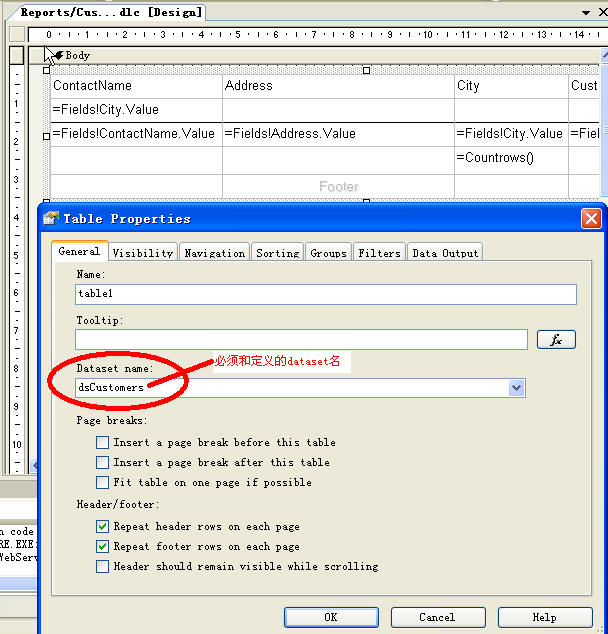
6、 再次运行即可。
PS:例程中的报表文件加入了一些分组以及函数的调用,关于报表的使用我就不描述了,这方面的资料还是比较多的。写的比较仓促,欢迎大家给出意见。






 浙公网安备 33010602011771号
浙公网安备 33010602011771号