爬取纵横中文网点击榜月榜数据
一、主题式网络爬虫设计方案
1.主题式网络爬虫名称
爬取纵横中文网点击榜月榜
2.主题式网络爬虫爬取的内容与数据特征分析
爬取网站的“排名”,“类别”,“书名”,“状态”,“字数”,“点击数”,“作者”
3.主题式网络爬虫设计方案概述(包括实现思路与技术难点)
思路:通过分析网页源代码,找出数据所在的标签,通过爬虫读取数据保存到xlsx文件中,读取文件,对数据进行清洗和处理,数据分析与可视化处理。
技术难点:对数据的和其他方面的处理较为生疏
二、主题页面的结构特征分析
1.主题页面的结构与分析:爬取的“排名”标签为"rank_listnum",“类别”标签为“rankpage_list_box”,“书名”标签为“rankpage_list3”等等...
2.Htmls页面解析

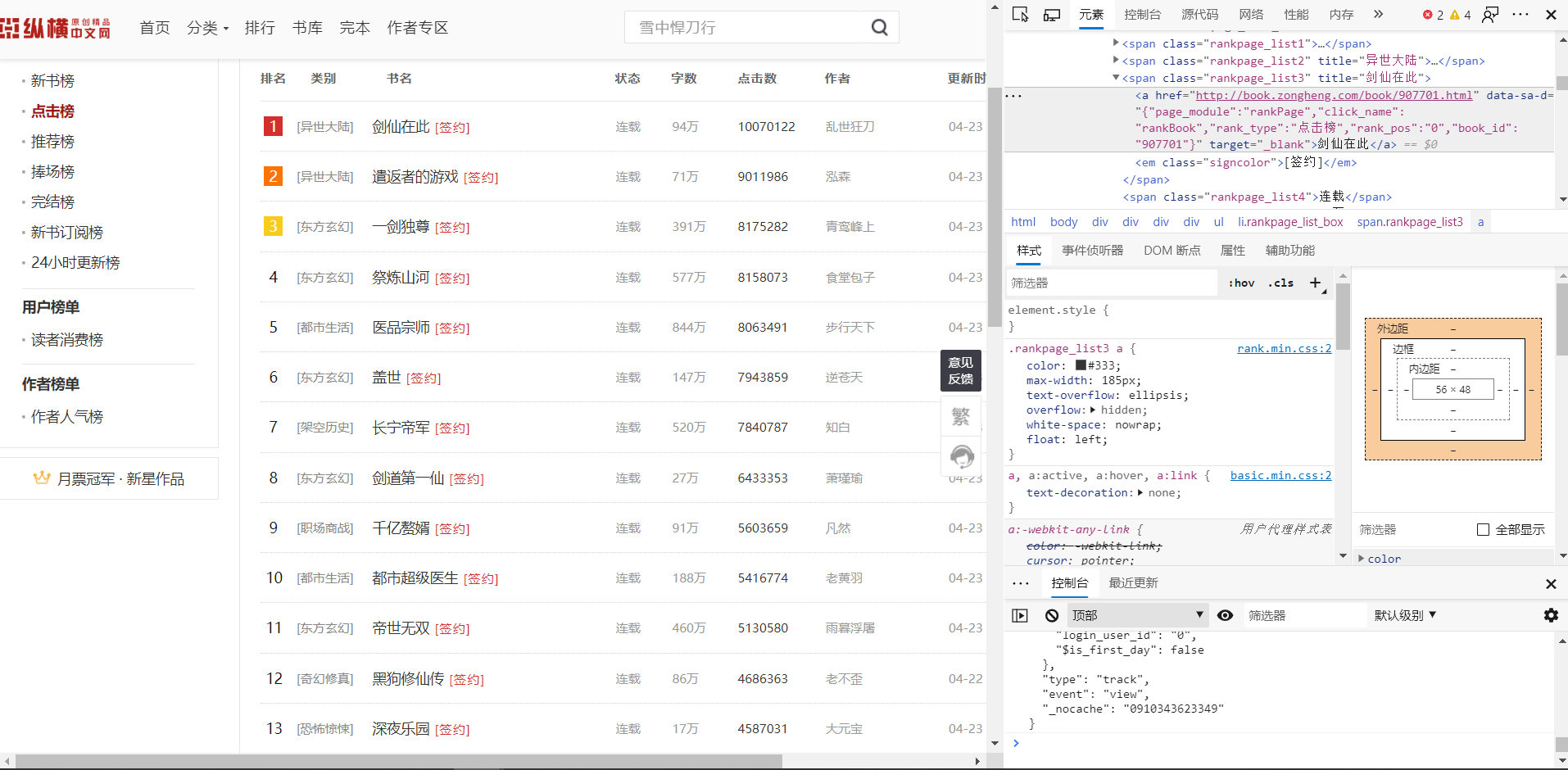
三、网络爬虫程序设计
爬虫程序主体要包括以下各部分,要附源代码及较详细注释,并在每部分程序后面提供输出结果的截图。
1.数据爬取与采集:
import requests #引入requests库下载网页 from bs4 import BeautifulSoup #BeautifulSoup解析网页 import pandas as pd #引入pandas数据可视化 url = "http://www.zongheng.com/rank/details.html?rt=5&d=0&r=&i=2&c=0" #纵横中文网点击榜月榜 headers = {'User-Agent':'Mozilla/5.0 (Windows NT 6.3; Win64; x64) AppleWebKit/537.36 (KHTML, like Gecko)Chrome/69.0.3497.100 Safari/537.36'} #伪装爬虫 r=requests.get(url) #请求网站 r.encoding=r.apparent_encoding #对页面内容进行重新编码 x=r.text #获取源代码 soup=BeautifulSoup(x,'lxml') #构造Soup的对象 print(soup.prettify()) #显示网站结构 b=[] #创建一个空列表 z=[] #创建一个空列表 c=[] #创建一个空列表 p=[] #创建一个空列表 u=[] #创建一个空列表 v=[] #创建一个空列表 q=[] #创建一个空列表 for g in soup.find_all(class_="rank_listnum"): #for语句查找标签 b.append(g.get_text().strip()) for n in soup.find_all(class_="rankpage_list_box"): #for语句查找标签 z.append(n.get_text().strip()) for i in soup.find_all(class_="rankpage_list3"): #for语句查找标签 c.append(i.get_text().strip()) for l in soup.find_all(class_="rankpage_list4"): #for语句查找标签 p.append(l.get_text().strip()) for o in soup.find_all(class_="rankpage_list5"): #for语句查找标签 u.append(o.get_text().strip()) for m in soup.find_all(class_="rankpage_list6"): #for语句查找标签 v.append(m.get_text().strip()) for f in soup.find_all(class_="rankpage_list7"): #for语句查找标签 q.append(f.get_text().strip()) data=[b,z,c,p,u,v,q] print(data) df=pd.DataFrame(data,index=["排名","类别","书名","状态","字数","点击数","作者"]) #使用工具使其可视化 print(df.T) #将所得数据进行可视化 S="E:\SteamLibrary\纵横中文网点击榜月榜.xlsx" #将数据保存在新的文本中 df.T.to_excel(S)

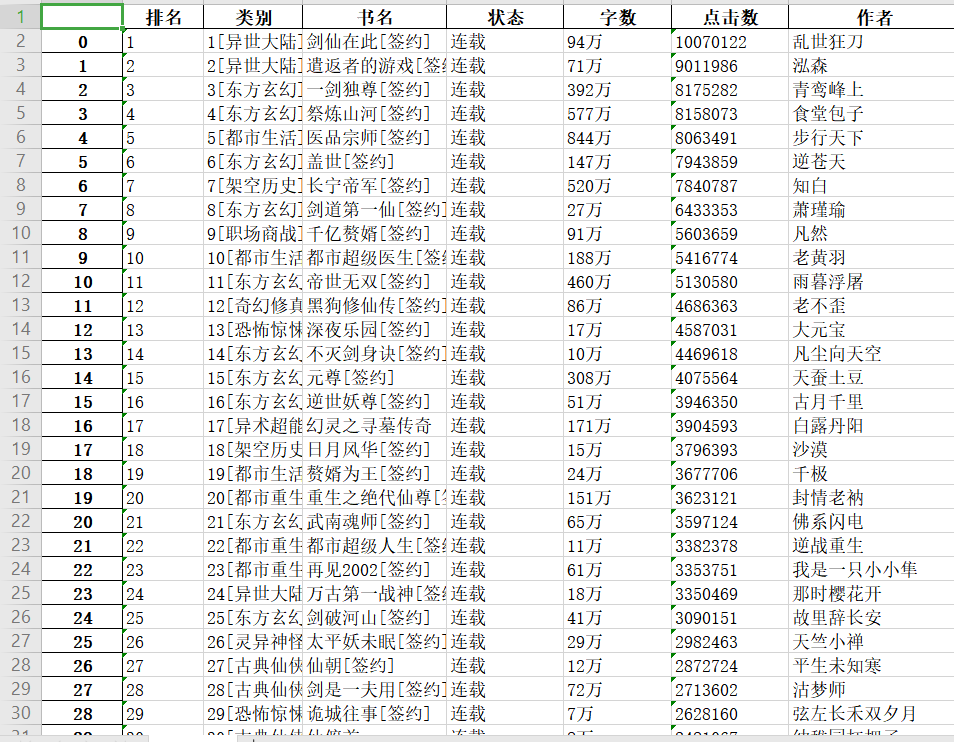
2.对数据进行清洗和处理:
df = pd.DataFrame(pd.read_excel('E:\SteamLibrary\纵横中文网点击榜月榜.xlsx')) #读取excel文件 df.head() df.drop('书名', axis=1, inplace = True) #删除无效列与行 df.drop('作者', axis=1, inplace = True) #删除无效列与行 df.drop('状态', axis=1, inplace = True) #删除无效列与行 df.drop('字数', axis=1, inplace = True) #删除无效列与行 df.drop('类别', axis=1, inplace = True) #删除无效列与行 df.head() #数据清洗 print('\n====各列是否有缺失值情况如下:====') print(df.isnull().sum()) #返回0,表示没有空值 print(df.duplicated()) #检查是否有重复值 #缺失值处理 df[df.isnull().values==True] #返回无缺失值 print(df.isna().head()) print(df.describe()) #用describe()命令显示描述性统计指标


3.数据分析与可视化:
import matplotlib.pyplot as plt import matplotlib matplotlib.rcParams['font.sans-serif']=['SimHei'] x =['剑仙在此','遣返者的游戏','一剑独尊','医品宗师','祭炼山河','盖世','长宁帝军','剑道第一仙','千亿赘婿','都市超级医生'] y = [1,2,3,4,5,6,7,8,9,10] plt.plot(x,y) plt.xlabel("书名") plt.ylabel("排名") plt.title('点击数') plt.show()

#绘制排名与点击数的回归图 plt.rcParams['font.sans-serif']=['STSong']#显示中文 sns.regplot(df.排名,df.点击数)
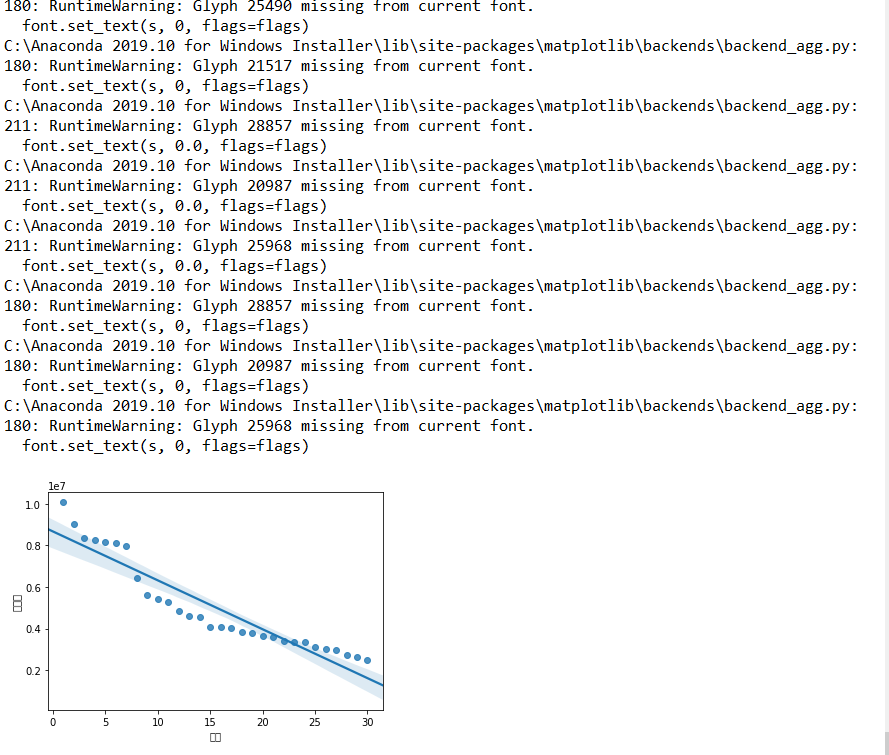
#绘制垂直柱状图 plt.rcParams['axes.unicode_minus']=False #用来正常显示负号 plt.bar(df.排名, df.点击数, label="排名与点击数柱状图") plt.show()

# 绘制散点图 def Scatter_point(): plt.scatter(df.排名, df.点击数, color='yellow', s=25, marker="o") plt.xlabel("排名") plt.ylabel("点击数") plt.title("排名与点击数-散点图") plt.show() Scatter_point()
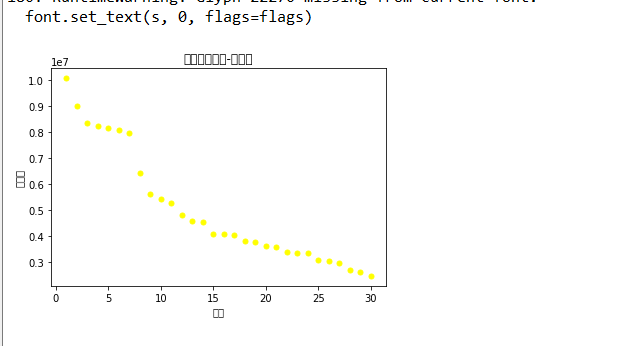
#绘制排名与点击数折线图 def draw(): x = df['排名'] y = df['点击数'] plt.xlabel('排名') plt.ylabel('点击数') plt.plot(x,y) plt.scatter(x,y) plt.title("绘制排名与点击数折线图") plt.show() draw()

#绘制部分箱体图 import seaborn as sns file_path="E:\SteamLibrary\纵横中文网点击榜月榜.xlsx" sns.boxplot(x='排名',y='点击数',data=df)

#绘制部分分布图 sns.jointplot(x="排名",y='点击数',data = df, kind='kde', color='y') sns.jointplot(x="排名",y='点击数',data = df) sns.jointplot(x="排名",y='点击数',data = df, kind='reg') sns.jointplot(x="排名",y='点击数',data = df, kind='hex')

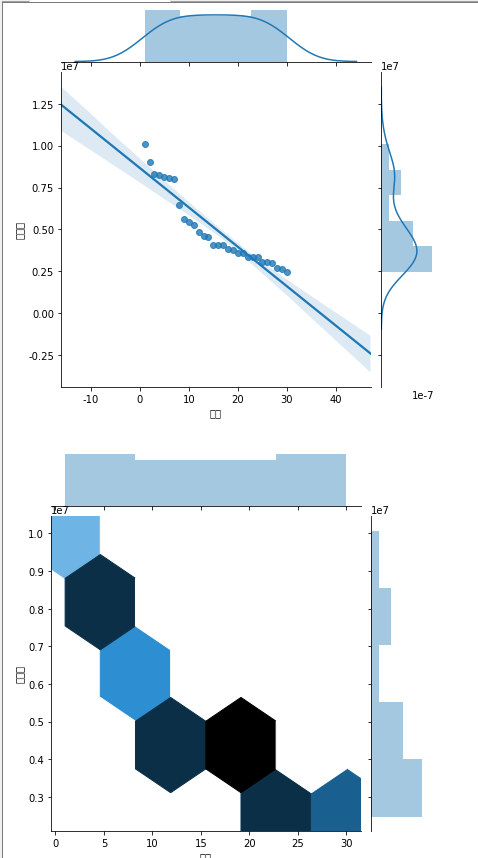
4.根据数据之间的关系,分析两个变量之间的相关系数,画出散点图,并建立变量之间的回归方程(一元或多元):
import seaborn as sns from scipy.optimize import leastsq df=pd.DataFrame(pd.read_excel('E:\SteamLibrary\纵横中文网点击榜月榜.xlsx')) print(df.head()) X = df.排名 Y = df.点击数 def func(params, x): a, b, c = params return a*x*x+b*x+c def error(params,x,y): return func(params,x)-y def main(a,b,c): p0 = [0,0,0] Para=leastsq(error,p0,args=(X,Y)) a,b,c=Para[0] print(" a=",a," b=",b," c=",c) plt.scatter(X,Y,color="green",label=u"评分分布",linewidth=2) x=np.linspace(1,10082854,30) y=a * x * x + b * x + c plt.plot(x,y,color="red",label=u"回归方程直线",linewidth=2) plt.title("排名与点击数关系图") plt.legend() plt.grid() plt.show() def draw_scatterplot(surface, options, dataSet): chart = pycha.scatter.ScatterplotChart(surface,options) chart.addDataset(dataSet) chart.render() surface.write_to_png('D:\python\排名与点击数关系图.png') a=() b=() c=()
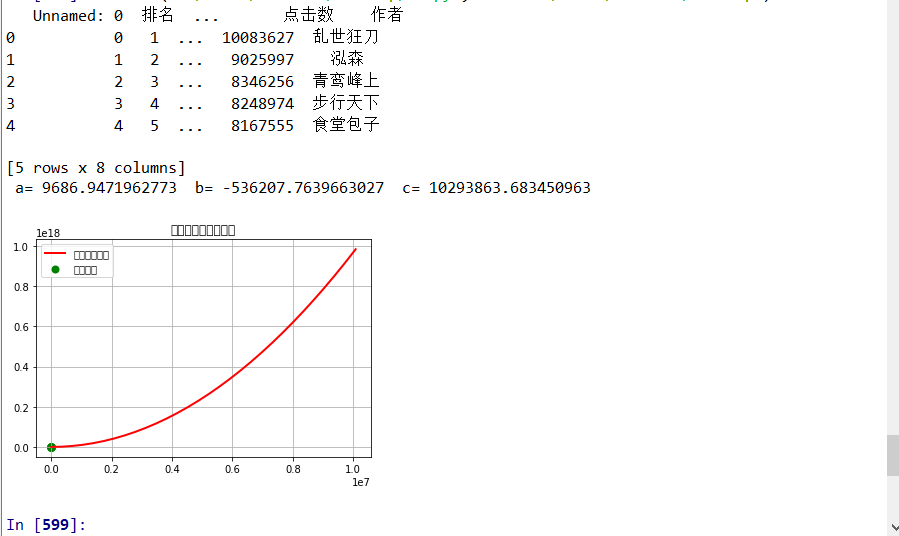
5.将以上各部分的代码汇总,附上完整程序代码:
import requests #引入requests库下载网页 from bs4 import BeautifulSoup #BeautifulSoup解析网页 import pandas as pd #引入pandas数据可视化 url = "http://www.zongheng.com/rank/details.html?rt=5&d=0&r=&i=2&c=0" #纵横中文网点击榜月榜 headers = {'User-Agent':'Mozilla/5.0 (Windows NT 6.3; Win64; x64) AppleWebKit/537.36 (KHTML, like Gecko)Chrome/69.0.3497.100 Safari/537.36'} #伪装爬虫 r=requests.get(url) #请求网站 r.encoding=r.apparent_encoding #对页面内容进行重新编码 x=r.text #获取源代码 soup=BeautifulSoup(x,'lxml') #构造Soup的对象 print(soup.prettify()) #显示网站结构 b=[] #创建一个空列表 z=[] #创建一个空列表 c=[] #创建一个空列表 p=[] #创建一个空列表 u=[] #创建一个空列表 v=[] #创建一个空列表 q=[] #创建一个空列表 for g in soup.find_all(class_="rank_listnum"): #for语句查找标签 b.append(g.get_text().strip()) for n in soup.find_all(class_="rankpage_list_box"): #for语句查找标签 z.append(n.get_text().strip()) for i in soup.find_all(class_="rankpage_list3"): #for语句查找标签 c.append(i.get_text().strip()) for l in soup.find_all(class_="rankpage_list4"): #for语句查找标签 p.append(l.get_text().strip()) for o in soup.find_all(class_="rankpage_list5"): #for语句查找标签 u.append(o.get_text().strip()) for m in soup.find_all(class_="rankpage_list6"): #for语句查找标签 v.append(m.get_text().strip()) for f in soup.find_all(class_="rankpage_list7"): #for语句查找标签 q.append(f.get_text().strip()) data=[b,z,c,p,u,v,q] print(data) df=pd.DataFrame(data,index=["排名","类别","书名","状态","字数","点击数","作者"]) #使用工具使其可视化 print(df.T) #将所得数据进行可视化 S="E:\SteamLibrary\纵横中文网点击榜月榜.xlsx" #将数据保存在新的文本中 df.T.to_excel(S) df = pd.DataFrame(pd.read_excel('E:\SteamLibrary\纵横中文网点击榜月榜.xlsx')) #读取excel文件 df.head() df.drop('书名', axis=1, inplace = True) #删除无效列与行 df.drop('作者', axis=1, inplace = True) #删除无效列与行 df.drop('状态', axis=1, inplace = True) #删除无效列与行 df.drop('字数', axis=1, inplace = True) #删除无效列与行 df.drop('类别', axis=1, inplace = True) #删除无效列与行 df.head() #数据清洗 print('\n====各列是否有缺失值情况如下:====') print(df.isnull().sum()) #返回0,表示没有空值 print(df.duplicated()) #检查是否有重复值 df[df.isnull().values==True] #返回无缺失值 print(df.isna().head()) print(df.describe()) #用describe()命令显示描述性统计指标 import matplotlib.pyplot as plt import matplotlib matplotlib.rcParams['font.sans-serif']=['SimHei'] x =['剑仙在此','遣返者的游戏','一剑独尊','医品宗师','祭炼山河','盖世','长宁帝军','剑道第一仙','千亿赘婿','都市超级医生'] y = [1,2,3,4,5,6,7,8,9,10] plt.plot(x,y) plt.xlabel("书名") plt.ylabel("排名") plt.title('点击数') plt.show() import seaborn as sns #绘制排名与点击数的回归图 plt.rcParams['font.sans-serif']=['STSong']#显示中文 sns.regplot(df.排名,df.点击数) #绘制垂直柱状图 plt.rcParams['axes.unicode_minus']=False
#用来正常显示负号 plt.bar(df.排名, df.点击数, label="排名与点击数柱状图")
plt.show() # 绘制散点图 def Scatter_point(): plt.scatter(df.排名, df.点击数, color='yellow', s=25, marker="o") plt.xlabel("排名") plt.ylabel("点击数") plt.title("排名与点击数-散点图") plt.show() Scatter_point() #绘制排名与点击数折线图 def draw(): x = df['排名'] y = df['点击数'] plt.xlabel('排名') plt.ylabel('点击数') plt.plot(x,y) plt.scatter(x,y) plt.title("绘制排名与点击数折线图") plt.show() draw()
#绘制部分箱体图 import seaborn as sns file_path="E:\SteamLibrary\纵横中文网点击榜月榜.xlsx" sns.boxplot(x='排名',y='点击数',data=df) #绘制部分分布图 sns.jointplot(x="排名",y='点击数',data = df, kind='kde', color='y') sns.jointplot(x="排名",y='点击数',data = df) sns.jointplot(x="排名",y='点击数',data = df, kind='reg') sns.jointplot(x="排名",y='点击数',data = df, kind='hex')
#绘制排名与点击数关系图 import numpy as np import seaborn as sns from scipy.optimize import leastsq df=pd.DataFrame(pd.read_excel('E:\SteamLibrary\纵横中文网点击榜月榜.xlsx')) print(df.head()) X = df.排名 Y = df.点击数 def func(params, x): a, b, c = params return a*x*x+b*x+c def error(params,x,y): return func(params,x)-y def main(a,b,c): p0=[0,0,0] Para=leastsq(error,p0,args=(X,Y)) a,b,c=Para[0] print(" a=",a," b=",b," c=",c) plt.scatter(X,Y,color="green",label=u"评分分布",linewidth=2) x=np.linspace(1,10082854,30) y=a * x * x + b * x + c plt.plot(x,y,color="red",label=u"回归方程直线",linewidth=2) plt.title("排名与点击数关系图") plt.legend() plt.grid() plt.show() a=() b=() c=()
四、结论(10分)
1.经过对主题数据的分析与可视化,可以得到哪些结论?
结论:通过对数据的分析与可视化,各数据之间的关系和呈现出来的分布,让数据的分析变的更容易起来。对于绘制图形方面的时候我们需要整理好正确的数据,这样才可以绘制出正确的图示。
2.对本次程序设计任务完成的情况做一个简单的小结。
小结:通过这次做题任务,我明白了数据的分析与可视化,掌握了不少库的使用,但对网络爬取掌握的还不够熟练。我在一些像是B站的平台上求助一些专业的老师,向他们求教,在此期间,我对python的学习有了更深的了解,也对这门课程更加的感兴趣了。




 浙公网安备 33010602011771号
浙公网安备 33010602011771号