css3新属性
1.选择器
1.1 属性选择器
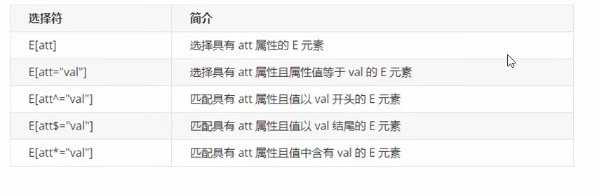
点击查看代码
<style>
/* 必须是input 但是同时具有 value这个属性 选择这个元素 [] */
/* input[value] {
color:pink;
} */
/* 只选择 type =text 文本框的input 选取出来 */
input[type=text] {
color: pink;
}
/* 选择首先是div 然后 具有class属性 并且属性值 必须是 icon开头的这些元素 */
div[class^=icon] {
color: red;
}
section[class$=data] {
color: blue;
}
div.icon1 {
color: skyblue;
}
/* 类选择器和属性选择器 伪类选择器 权重都是 10 */
</style>
</head>
<body>
<!-- 1. 利用属性选择器就可以不用借助于类或者id选择器 -->
<!-- <input type="text" value="请输入用户名">
<input type="text"> -->
<!-- 2. 属性选择器还可以选择属性=值的某些元素 重点务必掌握的 -->
<input type="text" name="" id="">
<input type="password" name="" id="">
<!-- 3. 属性选择器可以选择属性值开头的某些元素 -->
<div class="icon1">小图标1</div>
<div class="icon2">小图标2</div>
<div class="icon3">小图标3</div>
<div class="icon4">小图标4</div>
<div>我是打酱油的</div>
<!-- 4. 属性选择器可以选择属性值结尾的某些元素 -->
<section class="icon1-data">我是安其拉</section>
<section class="icon2-data">我是哥斯拉</section>
<section class="icon3-ico">哪我是谁</section>
</body>
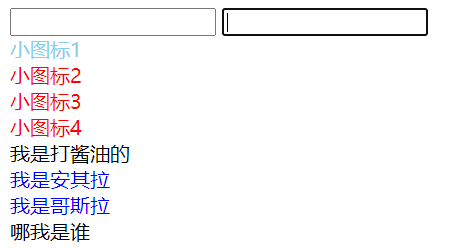
1.2结构伪类选择器

点击查看代码
<style>
ul :first-child {
list-style: none;
background-color: pink;
}
ul :nth-child(6) {
background-color: purple;
}
</style>
<body>
<ul>
<li>第一个孩子</li>
<li>第二个孩子</li>
<li>第三个孩子</li>
<li>第四个孩子</li>
<li>第五个孩子</li>
<li>第六个孩子</li>
<li>第七个孩子</li>
<li>第八个孩子</li>
</ul>
</body>
这里面的n可以是关键词 even是偶数,odd奇数
也可以用公式法来选择
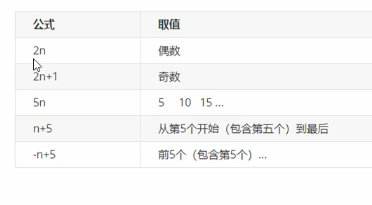
nth-of-type与nth-child的不同
点击查看代码
/* nth-child 会把所有的盒子都排列序号 */
/* 执行的时候首先看 :nth-child(1) 之后回去看 前面 div */
section div:nth-child(1) {
background-color: red;
}
/* nth-of-type 会把指定元素的盒子排列序号 */
/* 执行的时候首先看 div指定的元素 之后回去看 :nth-of-type(1) 第几个孩子 */
section div:nth-of-type(1) {
background-color: blue;
}
1.3伪元素选择器
伪元素选择器可以帮助我们利用css创建新标签元素,而不借助于HTML标签,从而简化HTML结构

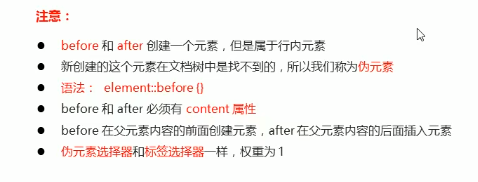


 浙公网安备 33010602011771号
浙公网安备 33010602011771号