JS实现滚动区域触底事件
效果
贴上效果展示:
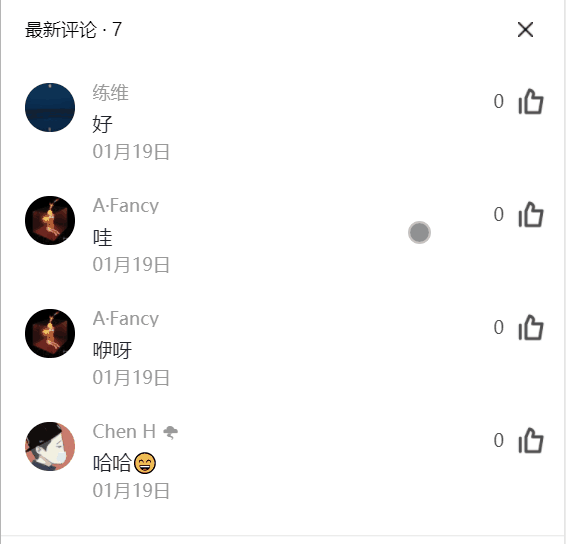
实现思路
样式方面不多赘述,滚动区域是给固定高度,设置 overflow-y: auto 来实现。
接下来看看js方面的实现,其实也很简单,触发的条件是: 可视高度 + 滚动距离 >= 实际高度 。例子我会使用vue来实现,和原生实现是一样的。
- 可视高度(offsetHeight):通过
dom的offsetHeight获得,表示区域固定的高度。这里我推荐通过getBoundingClientRect()来获取高度,因为使用前者会引起浏览器回流,造成一些性能问题。 - 滚动高度(scrollTop):滚动事件中通过
e.target.scrollTop获取,表示滚动条距离顶部的px - 实际高度(scrollHeight):通过
dom的scrollHeight获得,表示区域内所有内容的高度(包括滚动距离),也就是实际高度
基础实现
onScroll(e) {
let scrollTop = e.target.scrollTop
let scrollHeight = e.target.scrollHeight
let offsetHeight = Math.ceil(e.target.getBoundingClientRect().height)
let currentHeight = scrollTop + offsetHeight
if (currentHeight >= scrollHeight) {
console.log('触底')
}
}
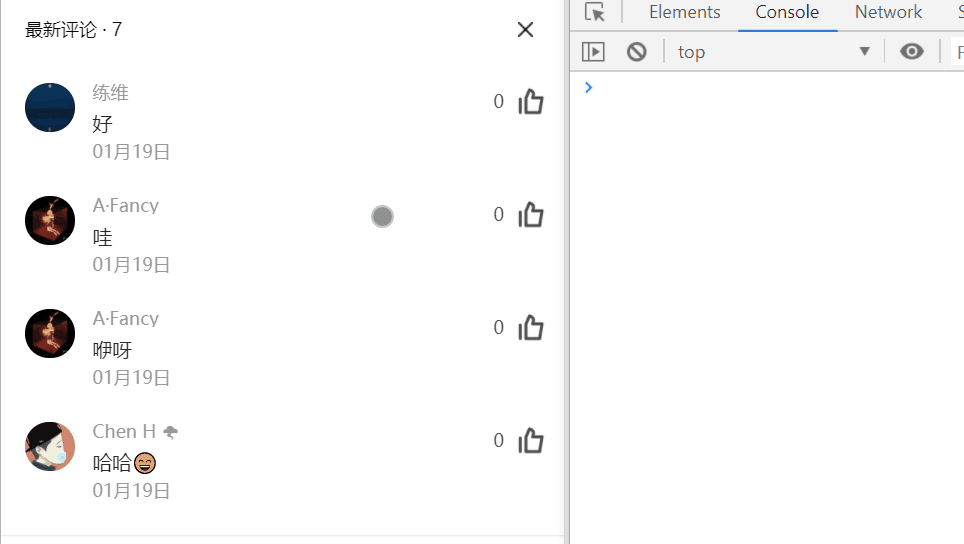
so easy~
加点细节
加点细节,现在我们希望是离底部一定距离就触发事件,而不是等到完全触底。如果你做过小程序,这和onReachBottom差不多的意思。
声明一个离底部的距离变量reachBottomDistance
这时候触发条件:可视高度 + 滚动距离 + reachBottomDistance >= 实际高度
export default {
data(){
return {
reachBottomDistance: 100
}
},
methods: {
onScroll(e) {
let scrollTop = e.target.scrollTop
let scrollHeight = e.target.scrollHeight
let offsetHeight = Math.ceil(e.target.getBoundingClientRect().height)
let currentHeight = scrollTop + offsetHeight + this.reachBottomDistance
if (currentHeight >= scrollHeight) {
console.log('触底')
}
}
}
}
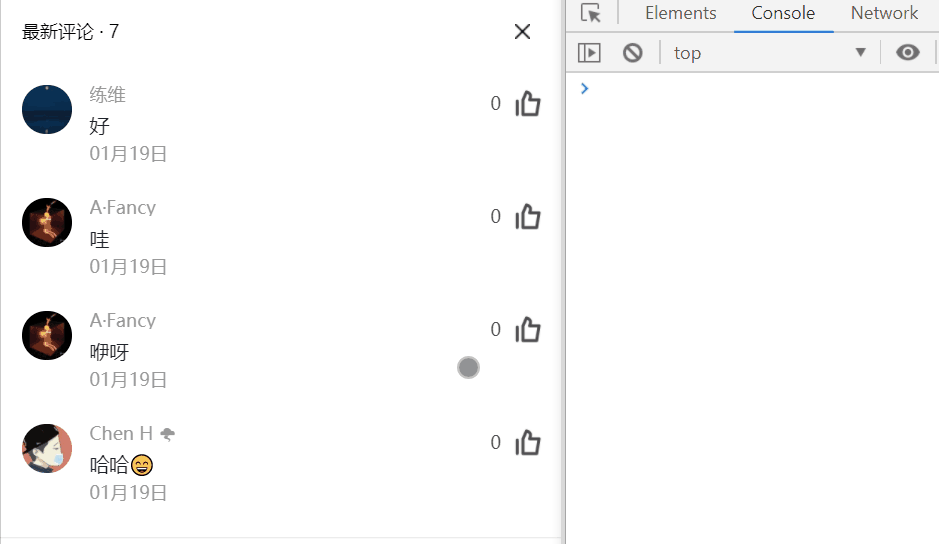
在距离底部100px时成功触发事件,但由于100px往下的区域是符合条件的,会导致一直触发,这不是我们想要的。
接下来做一些处理,让其进入后只触发一次:
export default {
data(){
return {
isReachBottom: false,
reachBottomDistance: 100
}
},
methods: {
onScroll(e) {
let scrollTop = e.target.scrollTop
let scrollHeight = e.target.scrollHeight
let offsetHeight = Math.ceil(e.target.getBoundingClientRect().height)
let currentHeight = scrollTop + offsetHeight + this.reachBottomDistance
if(currentHeight < scrollHeight && this.isReachBottom){
this.isReachBottom = false
}
if(this.isReachBottom){
return
}
if (currentHeight >= scrollHeight) {
this.isReachBottom = true
console.log('触底')
}
}
}
}
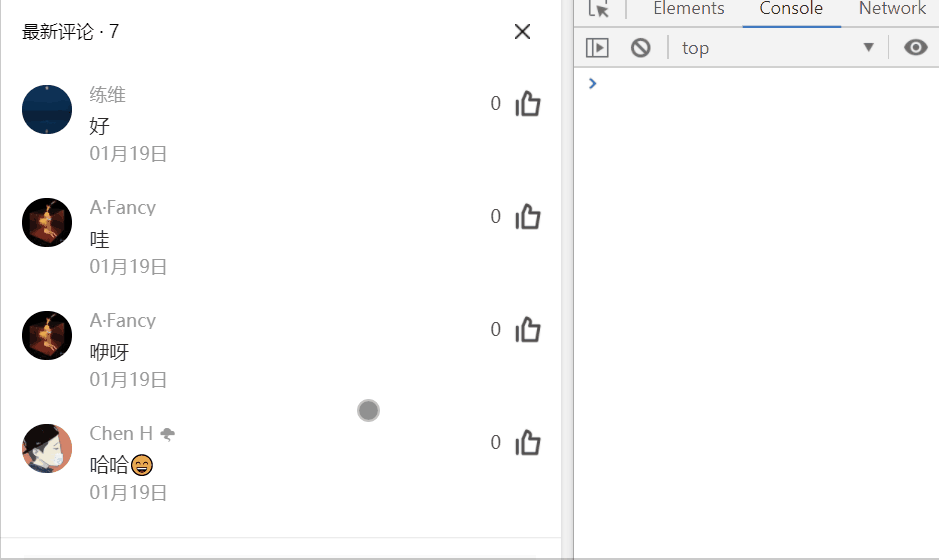
优化
实时去获取位置信息稍微会损耗性能,我们应该把不变的缓存起来,只实时获取可变的部分
export default {
data(){
return {
isReachBottom: false,
reachBottomDistance: 100
scrollHeight: 0,
offsetHeight: 0,
}
},
mounted(){
// 页面加载完成后 将高度存储起来
let dom = document.querySelector('.comment-area .comment-list')
this.scrollHeight = dom.scrollHeight
this.offsetHeight = Math.ceil(dom.getBoundingClientRect().height)
},
methods: {
onScroll(e) {
let scrollTop = e.target.scrollTop
let currentHeight = scrollTop + this.offsetHeight + this.reachBottomDistance
if(currentHeight < this.scrollHeight && this.isReachBottom){
this.isReachBottom = false
}
if(this.isReachBottom){
return
}
if (currentHeight >= this.scrollHeight) {
this.isReachBottom = true
console.log('触底')
}
}
}
}
实现到这里就告一段落,如果你有更好的思路和值得改进的地方,欢迎交流~


 浙公网安备 33010602011771号
浙公网安备 33010602011771号