antd的列表中显示图片
在列表中显示图片
引入全局的文件下载地址
import { getFileAccessHttpUrl } from '@/api/manage'
定义返回图片完整地址的方法
methods: {
getAvatarView: function(avatar) {
return getFileAccessHttpUrl(avatar)
}
}
定义返回插槽
columns: [
{
title: '图片',
align: 'center',
dataIndex: 'goodsImg',
scopedSlots: { customRender: 'avatarslot' }
}
]
定义一个插槽
<template slot="avatarslot" slot-scope="text, record, index"
v-if="record.goodsImg != null" && record.goodsImg !="''">
<div class="anty-img-wrap" style="width:100px;height:102px;">
<a-avatar shape="square" :src="getAvatarView(record.goodsImg)"
style="width:100px;height:102px; margin: 0 0 8px 50px;">
</a-avatar>
</div>
</template>
效果

搜索条件中增加列表选项
在data中定义属性
data() {
return {
tenantList: []
}
}
定义初始化数据的方法
methods: {
queryByUserTenantId() {
queryByUserTenantId().then((res) => {
if (res.success) { //成功
this.tenantList = res.result.tenantList
} else { //失败
console.log(res.message)
}
})
}
}
页面加载初始化数组
created() {
this.queryByUserTenantId()
}
改造input框
<a-col :xl="6" :lg="7" :md="8" :sm="24">
<a-form-item label="所属租户">
<a-select
style="width: 100%"
v-model="queryParam.tenantId"
placeholder="请选择所属租户">
<a-select-option v-for="(tenant,index) in tenantList" :key="index" :value="tenant.id">
{{tenant.tenantName}}
</a-select-option>
</a-select>
</a-form-item>
</a-col>
效果
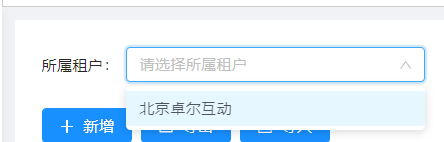
modal中加载树形结构的,商品分类
定义获取数据的形式
methods: {
loadTree(){
let that = this;
queryGoodsCategoryTree().then((res)=>{
if(res.success){
that.treeData = [];
let treeList = res.result.treeList;
for(let a=0;a<treeList.length;a++){
let temp = treeList[a];
temp.isLeaf = temp.leaf;
that.treeData.push(temp);
}
}
});
}
}
使用日期组件
ant design vue日期组件怎么清空(a-range-picker,a-date-picker)
https://blog.csdn.net/weixin_45629194/article/details/101279590


 浙公网安备 33010602011771号
浙公网安备 33010602011771号