【Spring】第一个hello world程序
我们先写一个类 里面有个字符串
public class Hello { private String str; public String getStr() { return str; } public void setStr(String str) { this.str = str; } @Override public String toString() { return "Holle [str=" + str + "]"; } }
注意里面的set方法 非常重要
然后我们用spring的配置文件进行类的注册
<?xml version="1.0" encoding="UTF-8"?> <beans xmlns="http://www.springframework.org/schema/beans" xmlns:xsi="http://www.w3.org/2001/XMLSchema-instance" xsi:schemaLocation="http://www.springframework.org/schema/beans https://www.springframework.org/schema/beans/spring-beans.xsd"> <!--在Spring中创建对象,在Spring这些都称为bean 类型 变量名 = new 类型(); Holle holle = new Holle(); bean = 对象(holle) id = 变量名(holle) class = new的对象(new Holle();) property 相当于给对象中的属性设值,让str="Spring" --> <bean id="hello" class="com.lei.pojo.Hello"> <property name="str" value="Spring"/> </bean> </beans>
可以看到最后那几行是非常重要的 我们声明了一个bean 名字叫hello 类是来自com lei pojo 的Hello类
然后此实例对象的字段str为"Spring“(这里使用到了set方法)
我们进行测试一下
public class HelloTest extends TestCase { @Test public void test(){ //获取Spring的上下文对象 ApplicationContext context = new ClassPathXmlApplicationContext("beans.xml"); //我们的对象下能在都在spring·中管理了,我们要使用,直接取出来就可以了 Hello holle = (Hello) context.getBean("hello"); System.out.println(holle.toString()); } }
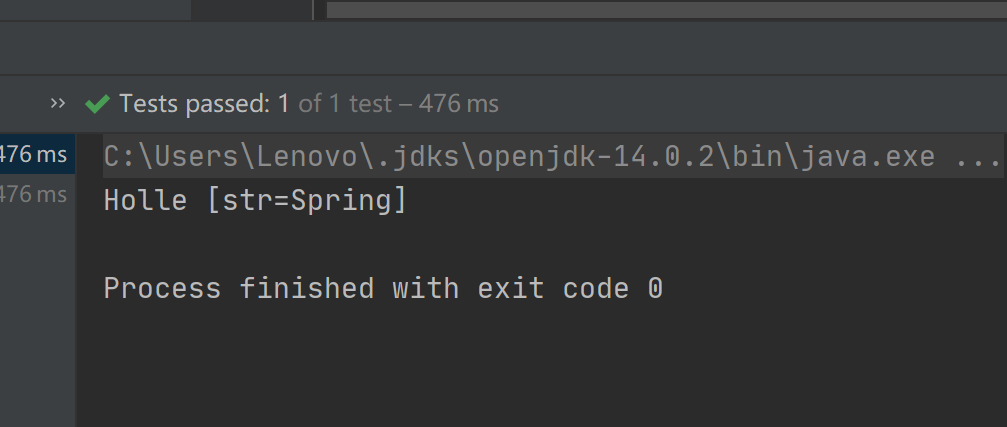
分享一个好用的快捷键(Crtl+H)查看继承关系图
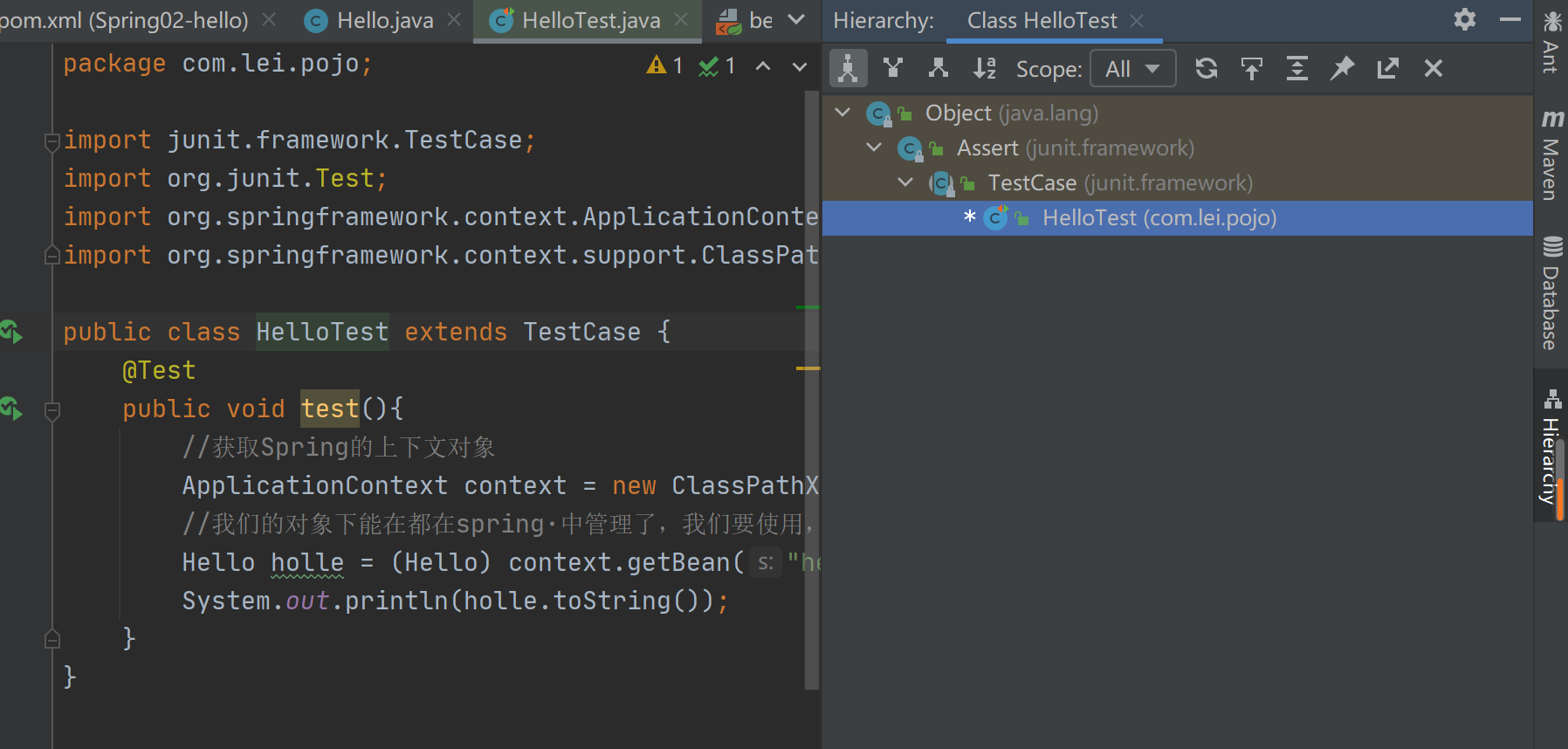



 浙公网安备 33010602011771号
浙公网安备 33010602011771号