sshpass笔记
sshpass简介
ssh登录的时候使用的是交互式输入,不能预先在命令行使用参数指定密码,sshpass就是为了解决这个问题的。sshpass提供非交互式输入密码的方式,可以用在shell脚本中自动输入密码。
比如在执行ssh、scp、rsync等命令时可以使用sshpass来实现预先指定密码。
安装
CentOS使用yum安装即可:
yum install sshpass
使用
-p指定明文密码
使用-p选项在ssh登录的时候指定明文密码:
sshpass -p nopasswd ssh root@localhost
使用-p选项在拷贝文件的时候指定密码:
sshpass -p nopasswd scp root@localhost:~/free_buff.sh /usr/bin
指定明文密码的方式简单方便,但是密码容易暴露,比如登录到某台机器上执行一个命令:
sshpass -p nopasswd ssh root@localhost 'sleep 1024'
然后使用ps -ef查看:
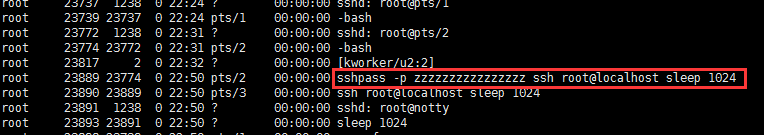
哈,密码打码了...
-e从环境变量读入密码
如果不想明文指定密码的话,可以先将密码设置到一个叫做SSHPASS的环境变量中,然后使用-e选项它就会自己去这个变量中取密码。
比如:
export SSHPASS=nopasswd sshpass -e ssh root@localhost 'sleep 10'
sshpass会自动去名为SSHPASS的变量中读到密码nopasswd,然后使用这个密码来作为后面ssh的登录密码。
-f从文件读取密码
使用-f指定从一个文件中读取密码,比如:
sshpass -f /root/shell/passwd_file ssh root@localhost 'echo ok'
sshpass指定时会去读取/root/shell/passwd_file的内容,然后将读到的内容当做后面ssh的密码输入。
从标准输入读取密码
如果没有使用-f/-d/-p/-e中的任何一个,那么将从stdin读入密码。
sshpass ssh root@localhost 'echo ok'
帮助手册
Usage: sshpass [-f|-d|-p|-e] [-hV] command parameters -f filename Take password to use from file -d number Use number as file descriptor for getting password -p password Provide password as argument (security unwise) -e Password is passed as env-var "SSHPASS" With no parameters - password will be taken from stdin -P prompt Which string should sshpass search for to detect a password prompt -v Be verbose about what you're doing -h Show help (this screen) -V Print version information At most one of -f, -d, -p or -e should be used
.



 浙公网安备 33010602011771号
浙公网安备 33010602011771号