.net 用ajaxFileUpload 上传超过20M文件设置
1、在web.config的 <system.web> 节点里面添加 <httpRuntime targetFramework="4.5.2" executionTimeout="3600" maxRequestLength="2048000" useFullyQualifiedRedirectUrl="false" />节点
executionTimeout:超时时间 单位为秒
maxRequestLength:文件最大KB 单位KB
2、在web.config的 <system.webServer> 节点里面添加
<security>
<requestFiltering>
<requestLimits maxAllowedContentLength="2097152000" maxQueryString="5000" maxUrl="8000"></requestLimits>
</requestFiltering>
</security>
或 (2和3 是or 的关系只需要设置一个就可以了)
3、打开IIS管理服务器 单击发布的网站在右边双击打开<请求筛选>
双击打开 选择 <隐藏段> 选项卡里面的web.config打开
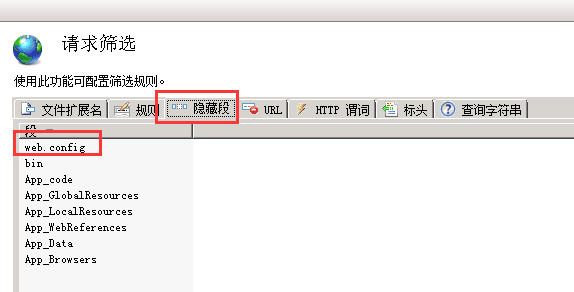
选中web.config右键 <选择编辑功能设置>
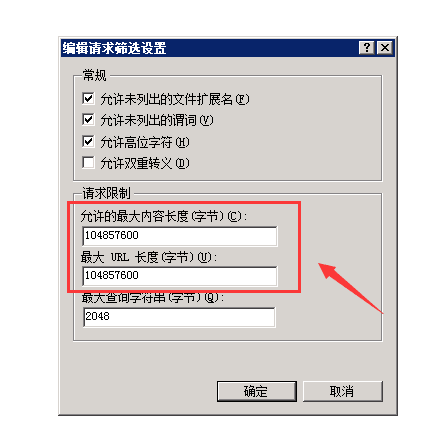
修改红框里的两处,单位为字节 默认为30M
1M=1048576字节



 浙公网安备 33010602011771号
浙公网安备 33010602011771号