微信小程序自定义头部导航栏
<!--index.wxml--> <view> <navbar id='index_header' background='{{background}}' pageName="{{pageName}}" showNav='false' showHome='false' flag='{{flag}}' userimg='{{userimg}}'></navbar> </view>
<!--index.js-->
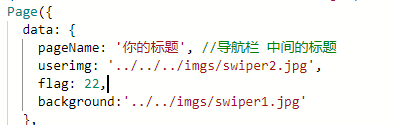
<!--index.json-->
引入自定义头部文件
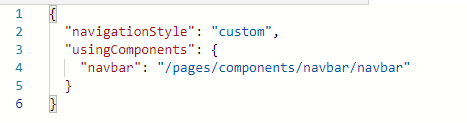
文件链接:https://i.cnblogs.com/Files.aspx
效果展示
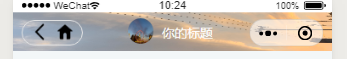
在app.js文件的 onshow 里加
// 自定义导航栏
let menuButtonObject = wx.getMenuButtonBoundingClientRect();
wx.getSystemInfo({
success: res => {
let statusBarHeight = res.statusBarHeight,
navTop = menuButtonObject.top,//胶囊按钮与顶部的距离
navHeight = statusBarHeight + menuButtonObject.height + (menuButtonObject.top - statusBarHeight) * 2;//导航高度
this.globalData.navHeight = navHeight;
this.globalData.navTop = navTop;
this.globalData.windowHeight = res.windowHeight;
},
fail(err) {
console.log(err);
}
})






 浙公网安备 33010602011771号
浙公网安备 33010602011771号