Windows Phone 8 下载文件进度
后台代码:
public partial class MainPage : PhoneApplicationPage { private long siz; private long speed; private Stopwatch sw; private Stopwatch sw1; public MainPage() { InitializeComponent(); } private void button1_Click(object sender, RoutedEventArgs e) { testspeed(); } public void testspeed() { WebClient client = new WebClient(); progressBar1.Value = 0.0; textBox2.Text = "0 %"; client.DownloadStringCompleted += new DownloadStringCompletedEventHandler(this.webClient_DownloadStringCompleted); client.DownloadProgressChanged += new DownloadProgressChangedEventHandler(this.webClient_DownloadProgressChanged); sw = Stopwatch.StartNew();//用来记录总的下载时间 sw1 = Stopwatch.StartNew();//用来记录下载过程中的时间片,用于计算临时速度 client.DownloadStringAsync(new Uri("http://dl_dir.qq.com/qqfile/qq/QQ2011/QQ2011.exe")); } //下载过程事件 public void webClient_DownloadProgressChanged(object s, DownloadProgressChangedEventArgs e) { textBox2.Text = e.ProgressPercentage.ToString() + " %"; sw1.Stop(); long num = e.BytesReceived / 1024; if (sw1.Elapsed.Seconds != 0) { speed = num / ((long)sw1.Elapsed.Seconds); } textBlock4.Text = this.speed + " KB/s"; progressBar1.Value = e.ProgressPercentage; siz = e.TotalBytesToReceive; textBlock3.Text = siz/1024/1024 + "MB"; sw1.Start(); } //下载完成事件 public void webClient_DownloadStringCompleted(object s, DownloadStringCompletedEventArgs e) { sw.Stop(); siz = siz / 1024; long num = siz / ((long)sw.Elapsed.Seconds); sw.Reset(); textBox1.Text = "下载完成!"; textBlock1.Text = num + " KB/s"; } } }
XAML 设计代码:
<phone:PhoneApplicationPage x:Class="DownLoad.MainPage" xmlns="http://schemas.microsoft.com/winfx/2006/xaml/presentation" xmlns:x="http://schemas.microsoft.com/winfx/2006/xaml" xmlns:phone="clr-namespace:Microsoft.Phone.Controls;assembly=Microsoft.Phone" xmlns:shell="clr-namespace:Microsoft.Phone.Shell;assembly=Microsoft.Phone" xmlns:d="http://schemas.microsoft.com/expression/blend/2008" xmlns:mc="http://schemas.openxmlformats.org/markup-compatibility/2006" mc:Ignorable="d" d:DesignWidth="480" d:DesignHeight="768" FontFamily="{StaticResource PhoneFontFamilyNormal}" FontSize="{StaticResource PhoneFontSizeNormal}" Foreground="{StaticResource PhoneForegroundBrush}" SupportedOrientations="Portrait" Orientation="Portrait" shell:SystemTray.IsVisible="True"> <Grid x:Name="LayoutRoot" Background="Transparent"> <Grid.RowDefinitions> <RowDefinition Height="Auto"/> <RowDefinition Height="*"/> </Grid.RowDefinitions> <StackPanel x:Name="TitlePanel" Grid.Row="0" Margin="12,17,0,28"> <TextBlock x:Name="ApplicationTitle" Text="WP7开发者" Style="{StaticResource PhoneTextNormalStyle}"/> <TextBlock x:Name="PageTitle" Text="下载进度" Margin="9,-7,0,0" Style="{StaticResource PhoneTextTitle1Style}"/> </StackPanel> <Grid x:Name="ContentPanel" Grid.Row="1" Margin="12,0,12,0"> <Grid.RowDefinitions> <RowDefinition Height="114*"/> <RowDefinition Height="493*"/> </Grid.RowDefinitions> <ProgressBar Foreground="Green" Height="30" HorizontalAlignment="Left" Margin="9,79,0,0" Name="progressBar1" VerticalAlignment="Top" Width="377" Value="0" Maximum="100" FontSize="72" BorderThickness="0"/> <TextBlock Height="53" Margin="12,20,-16,0" Name="textBox1" Text="正在下载文件 . . ." VerticalAlignment="Top" Width="460"/> <TextBlock Margin="6,24,287,427" Name="result" Text="下载的速度" Grid.Row="1"/> <TextBlock Foreground="White" Height="59" HorizontalAlignment="Left" Margin="203,13,0,0" Name="textBox2" Text="" VerticalAlignment="Top" Width="123"/> <Button Content="开始下载" Height="72" HorizontalAlignment="Left" Margin="96,244,0,0" Name="button1" VerticalAlignment="Top" Width="199" Click="button1_Click" Grid.Row="1"/> <TextBlock Height="47" Margin="6,101,254,0" Name="finalresult" Text="平均的速度" VerticalAlignment="Top" Grid.Row="1"/> <TextBlock Height="47" HorizontalAlignment="Left" Margin="132,89,0,0" Name="textBlock1" Text="" VerticalAlignment="Top" Width="156" Grid.Row="1"/> <TextBlock Height="47" HorizontalAlignment="Left" Margin="6,166,0,0" Name="textBlock2" Text="文件的大小" VerticalAlignment="Top" Width="127" Grid.Row="1"/> <TextBlock Height="47" HorizontalAlignment="Right" Margin="0,166,168,0" Name="textBlock3" Text="" VerticalAlignment="Top" Grid.Row="1" Width="156"/> <TextBlock Height="47" HorizontalAlignment="Right" Margin="0,19,168,0" Name="textBlock4" Text="" VerticalAlignment="Top" Grid.Row="1" Width="156"/> </Grid> </Grid> </phone:PhoneApplicationPage>
运行结果图:


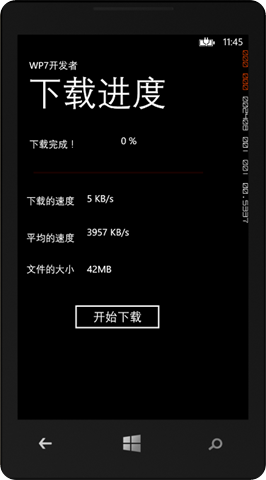

 浙公网安备 33010602011771号
浙公网安备 33010602011771号