在page.json页面加入
"tabBar":{ "color":"#999999", "selectedColor":"#333333", "backgroundColor":"#FFFFFF", "borderStyle":"black", "list":[{ "pagePath":"pages/index/index", "text":"首页", "iconPath":"static/img/首页.png", "selectedIconPath":"static/img/indexS.png" },{ "pagePath":"pages/order/order", "text":"订单", "iconPath":"static/img/已想看.png", "selectedIconPath":"static/img/爱心.png" },{ "pagePath":"pages/person/person", "text":"我的", "iconPath":"static/img/我的.png", "selectedIconPath":"static/img/myS.png" }]
得到如图
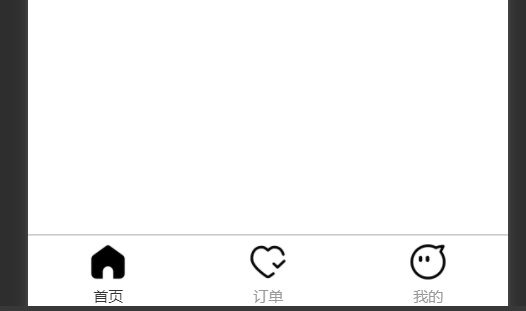
设置右上角角标
uni.setTabBarBadge({
index: 1,
text: '5'
})
隐藏
uni.hideTabBarRedDot({index:1})
效果图

人生很漫长,或许我只是你人生中微不足道的一小段,只是你人生中的惊鸿一瞥。


 浙公网安备 33010602011771号
浙公网安备 33010602011771号